The Best 6 Plugins for Customizing Your WordPress Dashboard
The WordPress admin dashboard is the main area from which you oversee your website. It lets you manage content, handle users, and change your site’s settings. Although it’s pretty good on its own, the default setup and functionalities are often insufficient for businesses looking to create a more customized experience, especially agencies with multiple client websites.
Fortunately, there are plugins that let you change and improve the admin dashboard to help it better meet your needs. These plugins can help you customize the look of your dashboard, make it easier to use, and add new features to make managing your site simpler.
In this article, we’ll show you the six best plugins for making your WordPress admin dashboard more user-friendly. Whether you want to change how your dashboard looks, speed up your work, or add extra functions, these plugins can help you out.
Top 6 plugins to customize your WordPress admin area
With so many plugins available for customizing your WordPress dashboard and admin area, it’s important to pick the right one for your site’s needs. Some plugins are great for changing how your dashboard looks, while others help with managing data or adding new features.
So, while researching the different options, think about what you need to change in your dashboard or if you require any extra functionalities.
1. Admin Columns
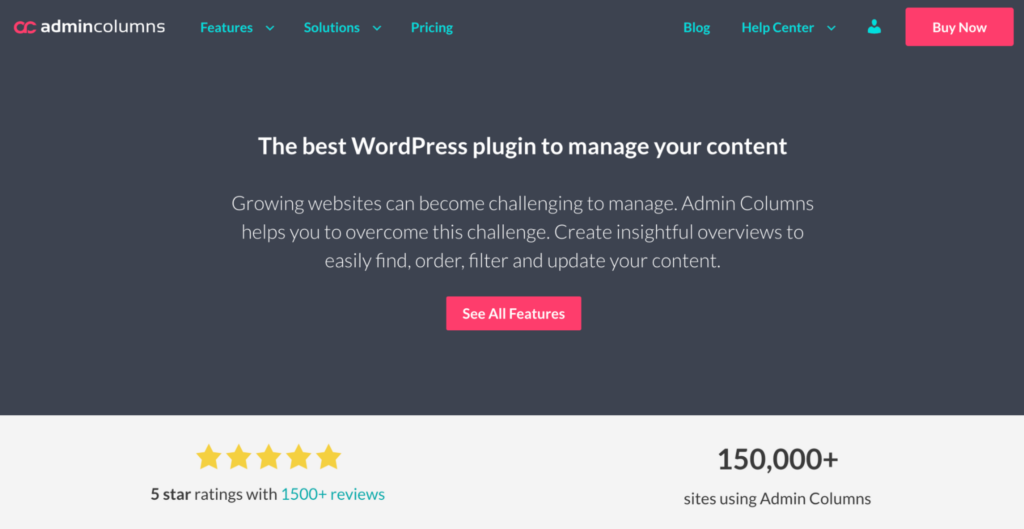
Admin Columns is a powerful plugin designed to enhance the management of your WordPress data by enabling you to fully customize the display of your WordPress list tables.
Here is what you can expect from Admin Columns:
-
Flexible columns and table views: Easily add, remove, and rearrange columns on any list table to display the data that’s most relevant to you. This customization can significantly improve your workflow by giving you quick access to the information you need.
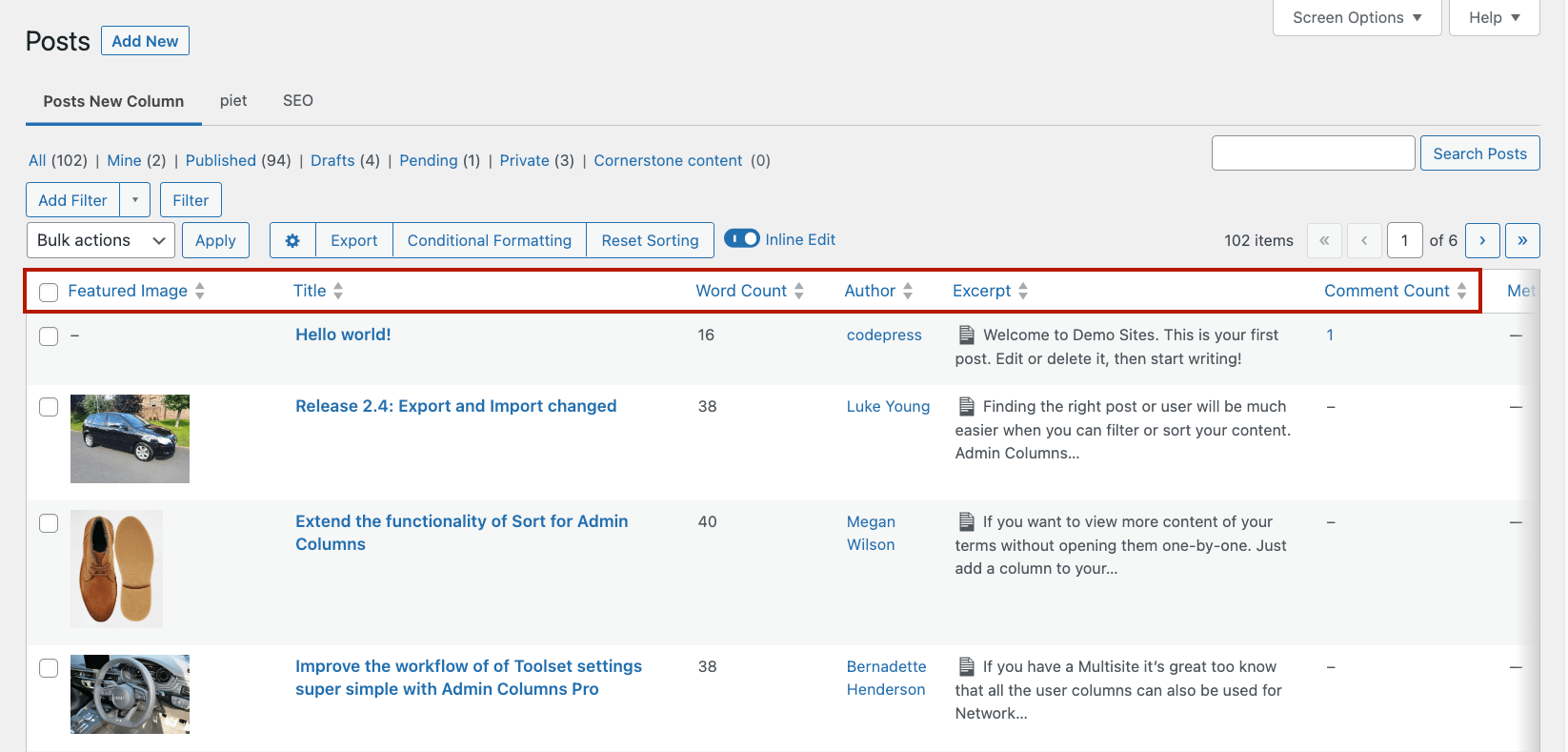
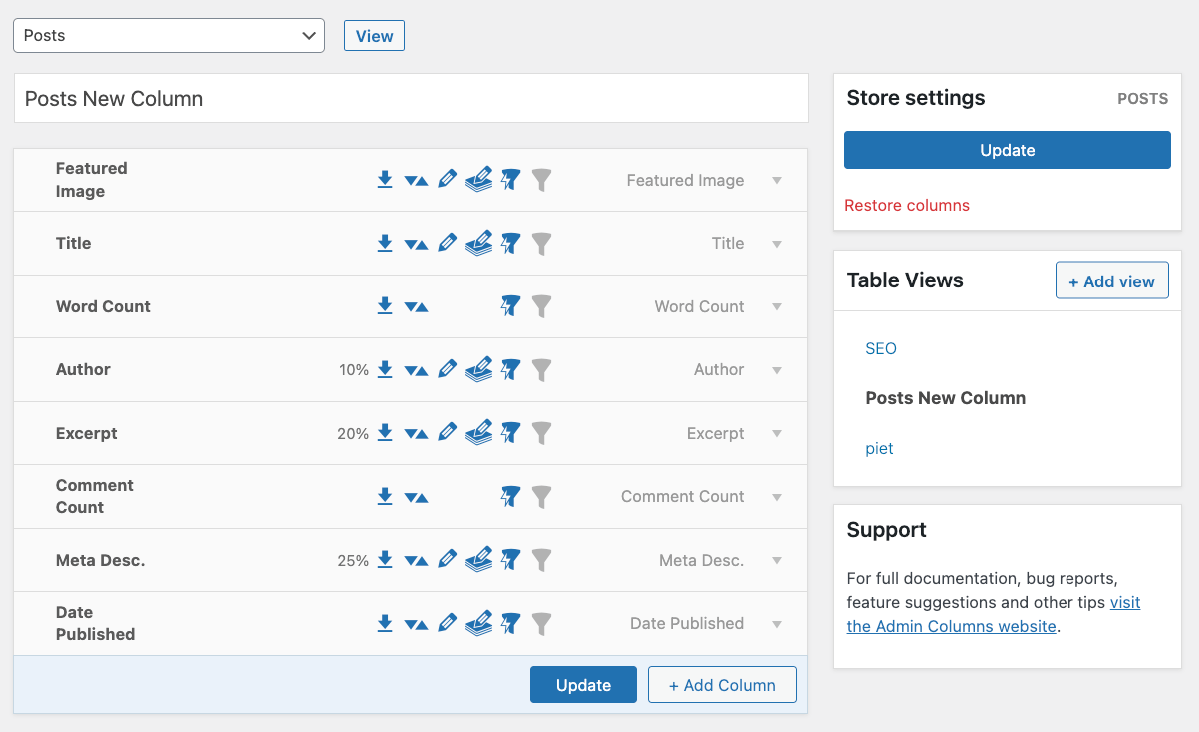
-
Advanced smart filtering and sorting: With Admin Columns, you can filter and sort your data with ease, making it simpler to manage large amounts of content, including posts, pages, and custom post types. You can apply multiple filters at a time and even save filter combinations for future use.
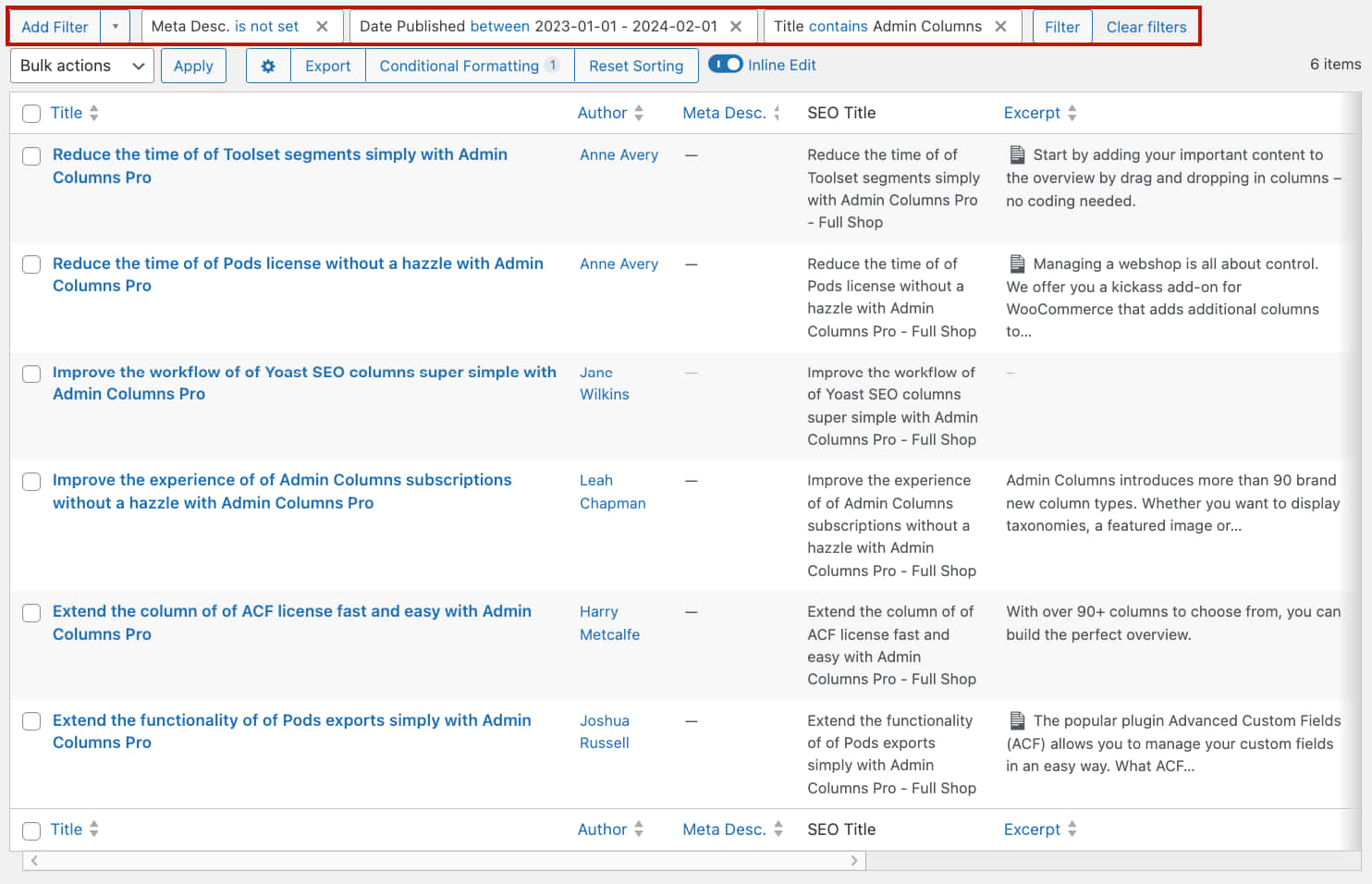
-
Inline editing: Save time by editing your content directly from the list table. This feature allows for quick updates without needing to open each item individually.
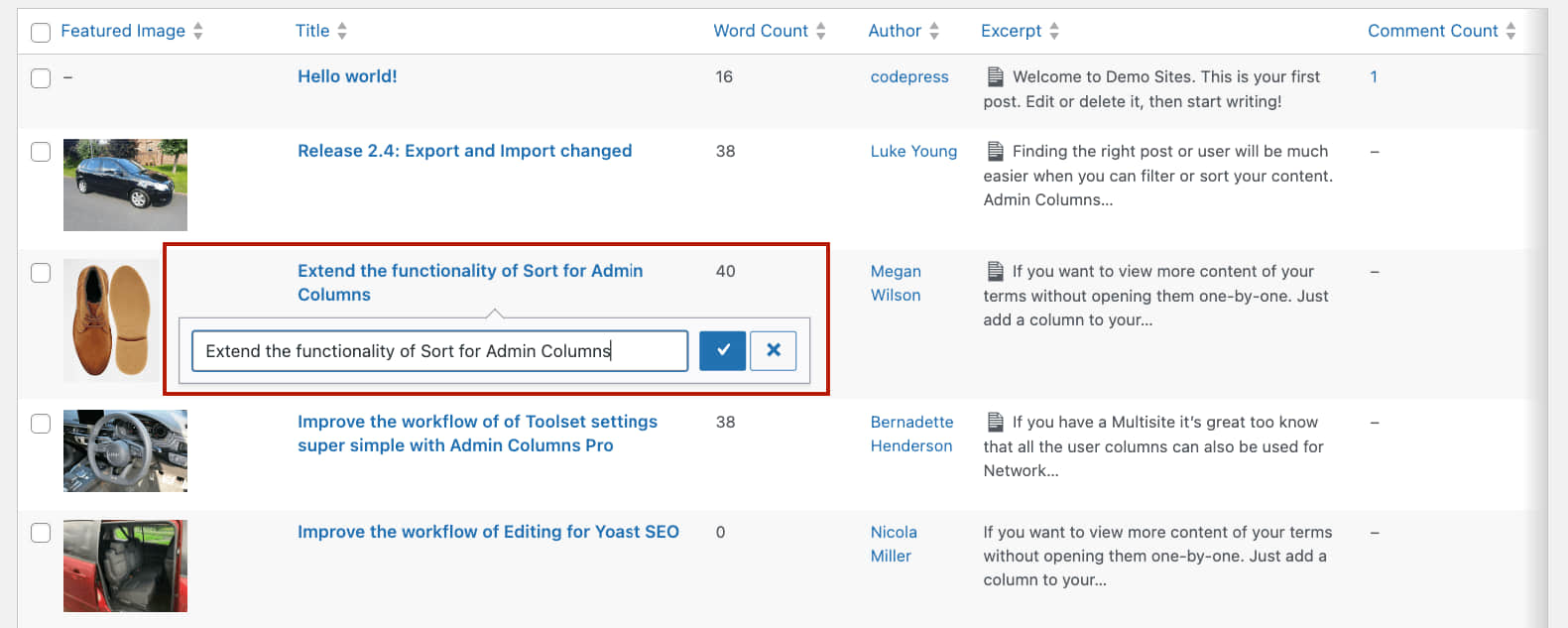
-
Bulk editing: Bulk edit any WordPress and WooCommerce field, including custom fields. Admin Columns’ bulk editing feature is also not limited by pagination (unlike the default WordPress bulk editor), giving you the power to bulk edit thousands of records in one go.
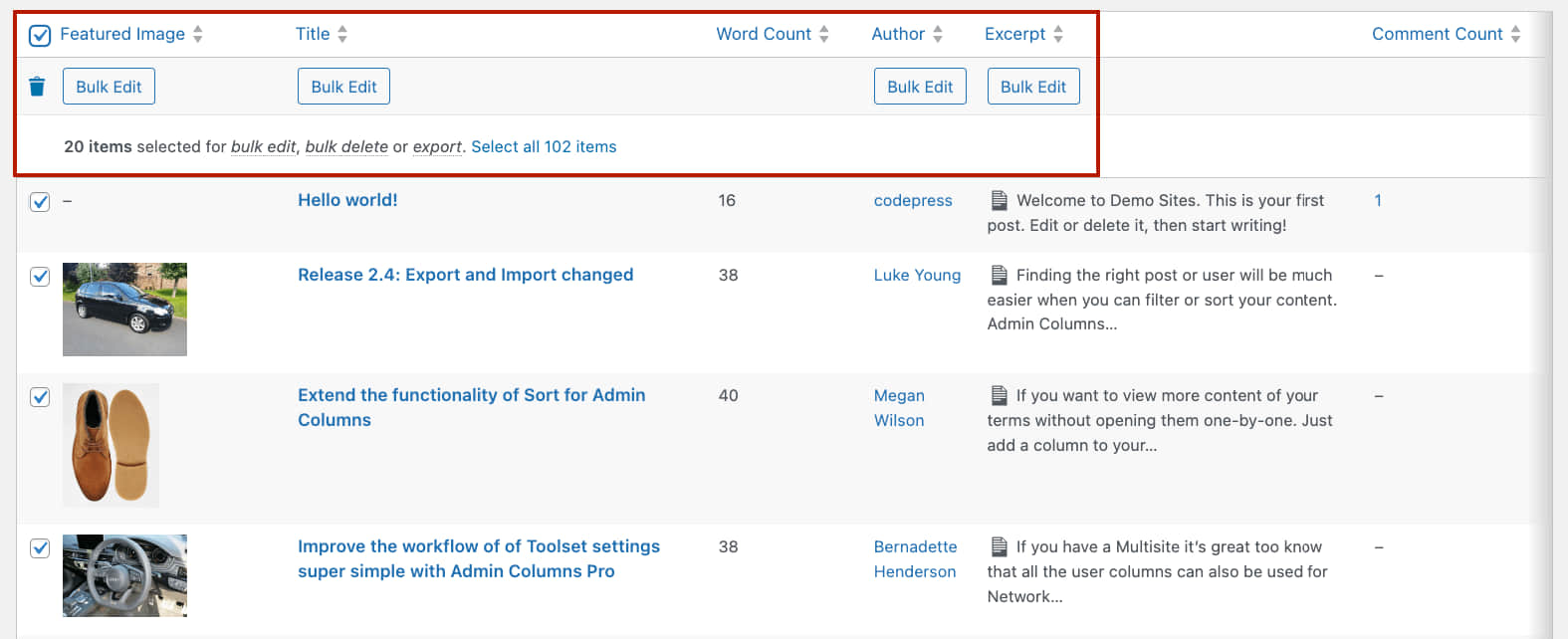
-
Powerful exporting capabilities: Export thousands of records in seconds to a user-friendly CSV format directly from the WordPress list table.
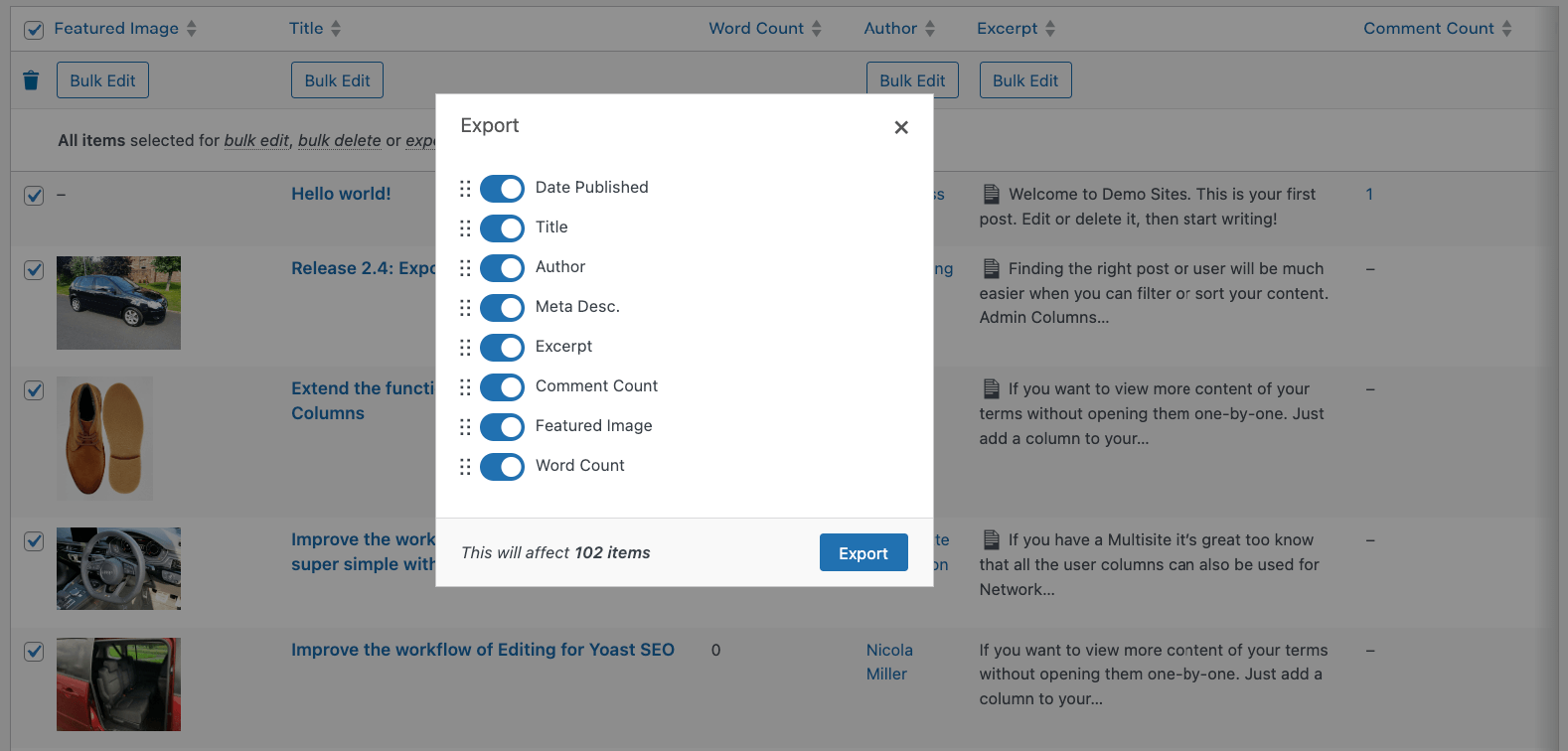
-
Plugin integrations: Admin Columns integrates seamlessly with many popular plugins such as Advanced Custom Fields, enabling you to display and manage custom data directly from your list tables and allowing for a more unified admin experience.
-
Conditional formatting: Highlight important data by setting conditions on a column and changing the color and/or the background of a field if the specific conditions are met.
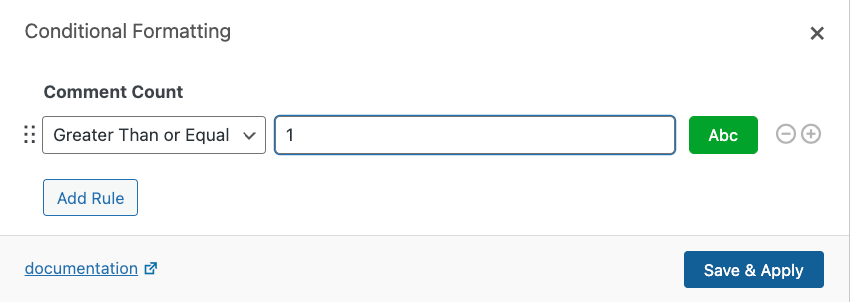
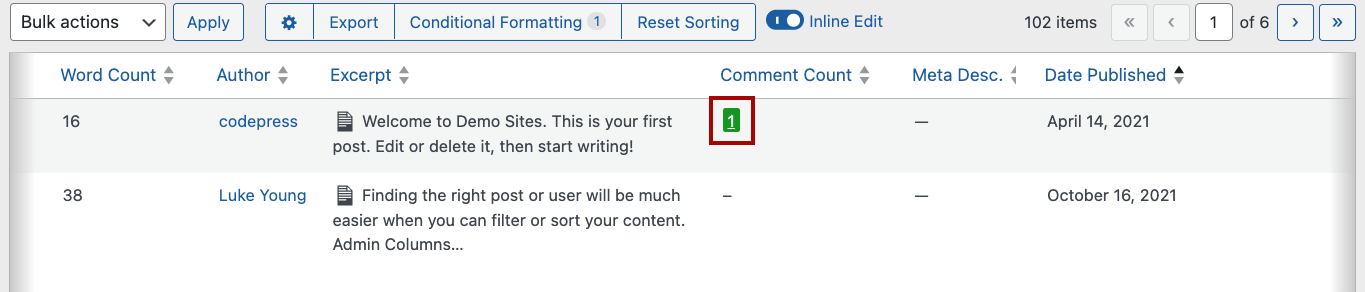
-
Horizontal scrolling: Ensure that even tables with a large number of columns remain easy to navigate.
Pricing: Admin Columns has three pricing tiers, starting from a yearly plan for a single website for $79, then $159 for up to five websites, and, finally, $299 for unlimited websites. All tiers come with one year of unlimited support and a 30-day money-back guarantee.
Get Admin Columns Pro
Effortlessly sort, filter, edit, export, and organize content in the WordPress admin.
2. WP Custom Admin Interface
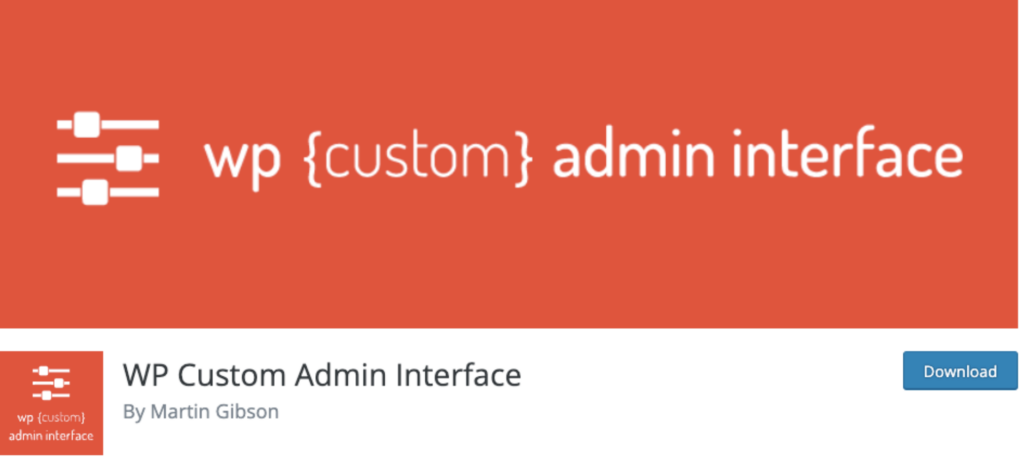
WP Custom Admin Interface is a user-friendly plugin used by WordPress site administrators to create a more personalized and efficient admin experience by customizing the admin menu, toolbar, and admin and login interfaces.
Main features:
-
Admin menu customization: Rearrange, hide, or rename items in the admin menu for a cleaner and more organized backend.
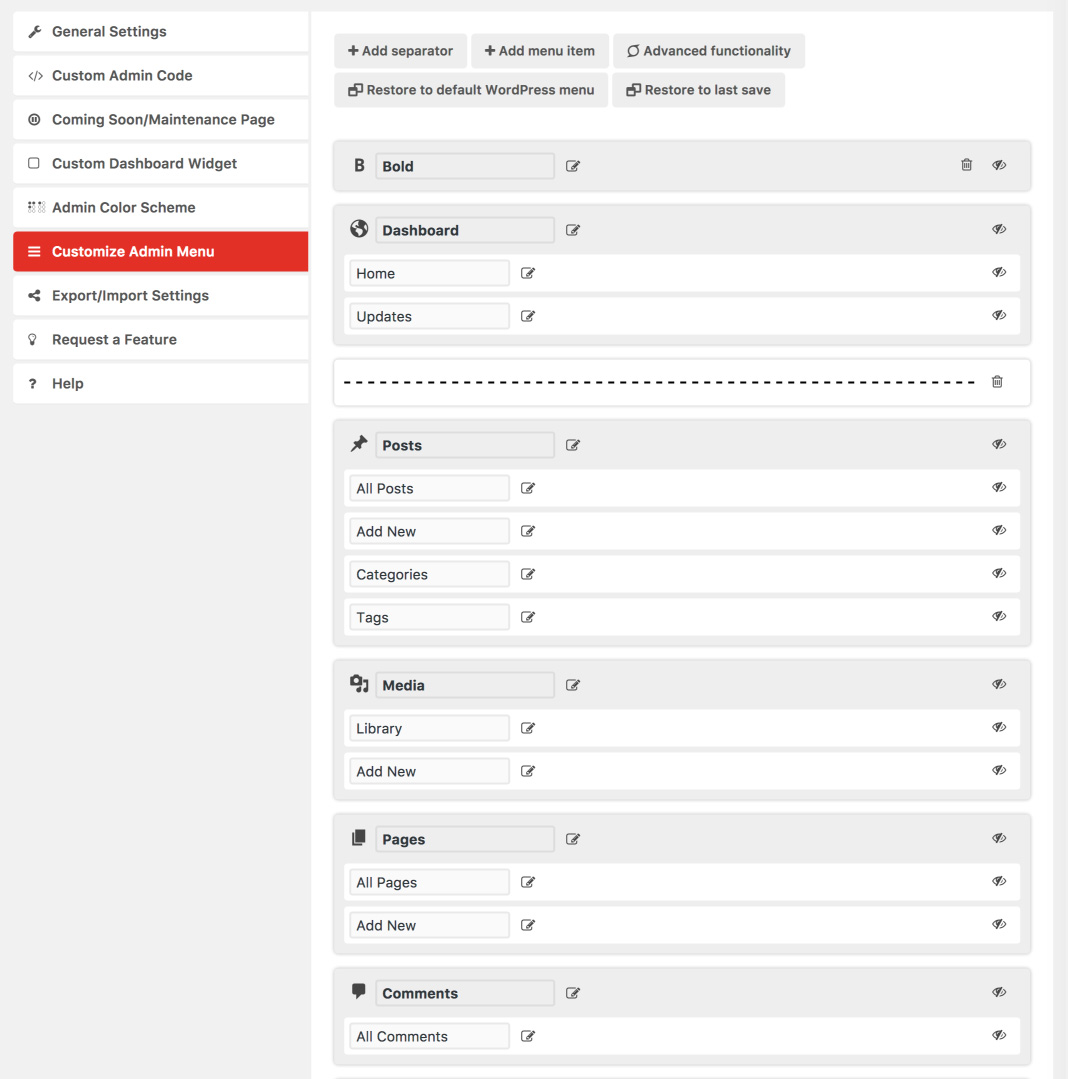
-
Dashboard widgets: Add, remove, or rearrange dashboard widgets to keep important information front and center.
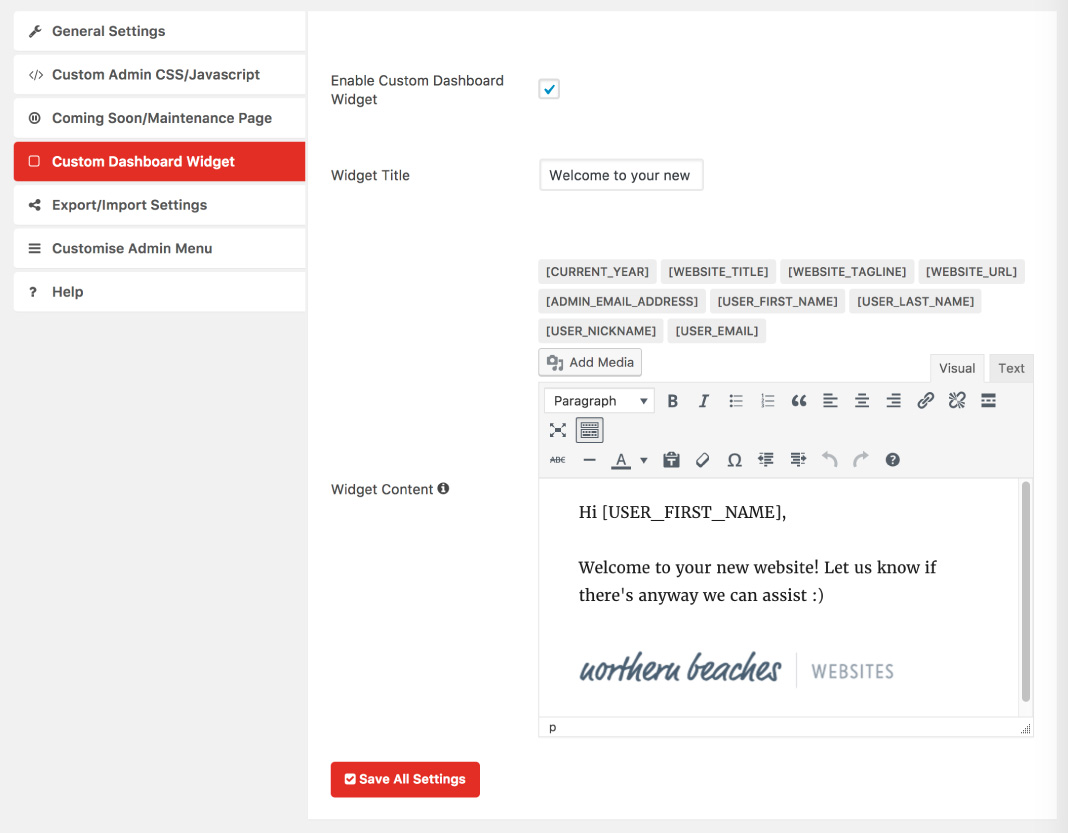
-
Login page styling: Customize the login page with your branding, including logos, background images, and colors, to create a more professional appearance.
-
User role management: Tailor the admin experience for different user roles by controlling their access to specific menu items and features, enhancing security and usability.
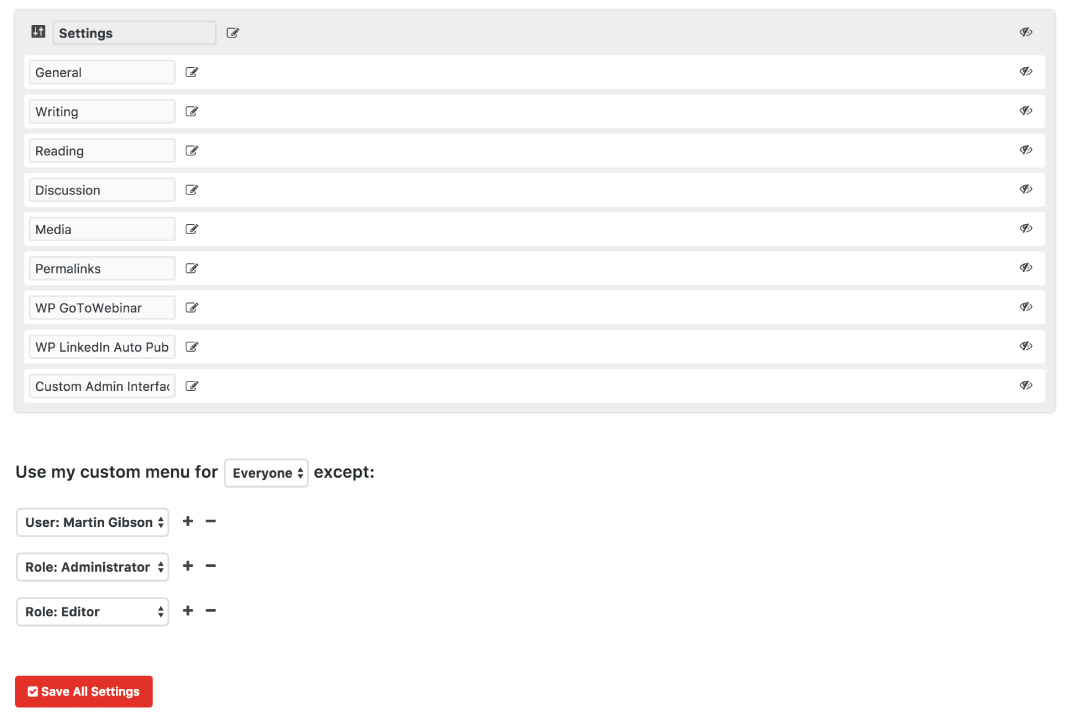
-
Admin bar modification: Adjust the admin bar at the top of your site for quicker access to frequently used functions or to simplify the interface for users.
Pricing: The basic version of the plugin is free, but they also offer a pro version that gives you more flexibility and additional features, such as the ability to create multiple menus, toolbars, and notices. The paid version starts from $39 for a one-year license for one website or $29 if you subscribe.
3. Admin Menu Editor

Admin Menu Editor is a straightforward plugin designed to help WordPress users customize the admin menu to suit their workflow and preferences. It allows for the reorganization, renaming, hiding, or deletion of menu items, making the admin dashboard more intuitive and less cluttered for each user.
Main features:
-
Menu customization: Easily drag and drop to rearrange menu items, rename them, change their icons, or hide them from certain users.
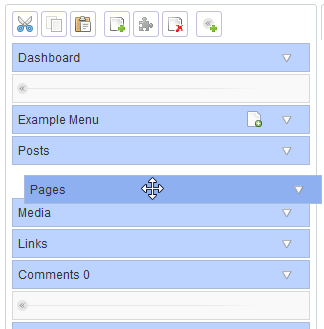
-
Role-based access: Set up custom menu items visible only to specific user roles so they see only the tools and options relevant to their tasks. This feature is only available in the Pro version.
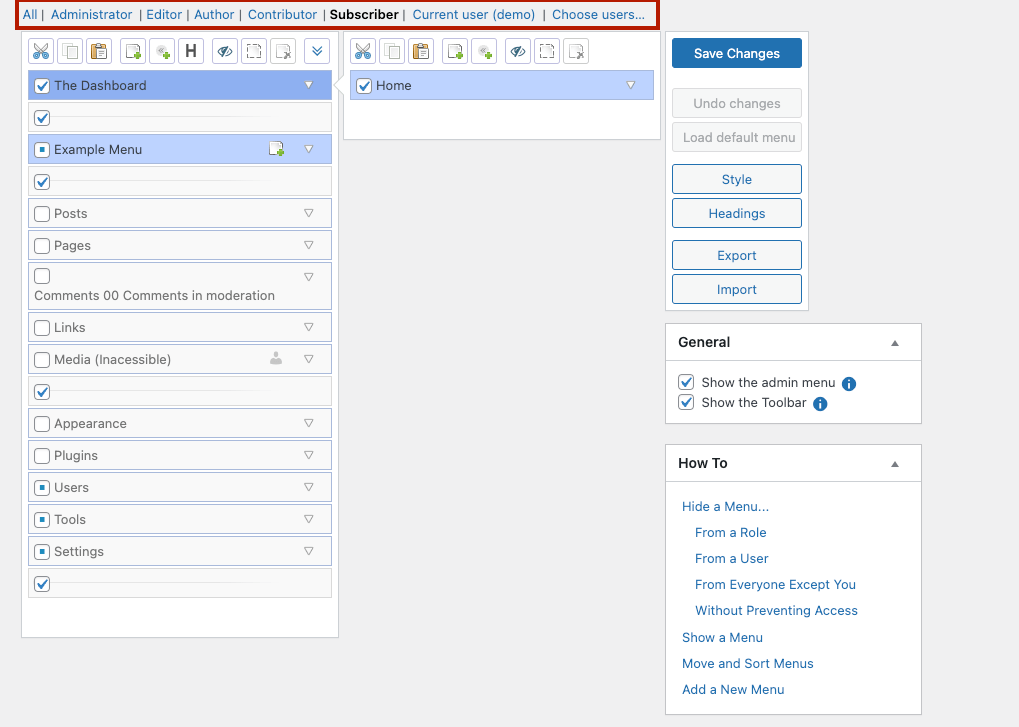
-
Menu restoration: Offers the ability to restore the original menu settings with just a few clicks, providing a safety net for any changes that don’t work out as planned.
-
Admin customizer: This pro feature allows you to fully customize every part of your WordPress backend, such as the color scheme, admin menu, toolbar, footer, and header.
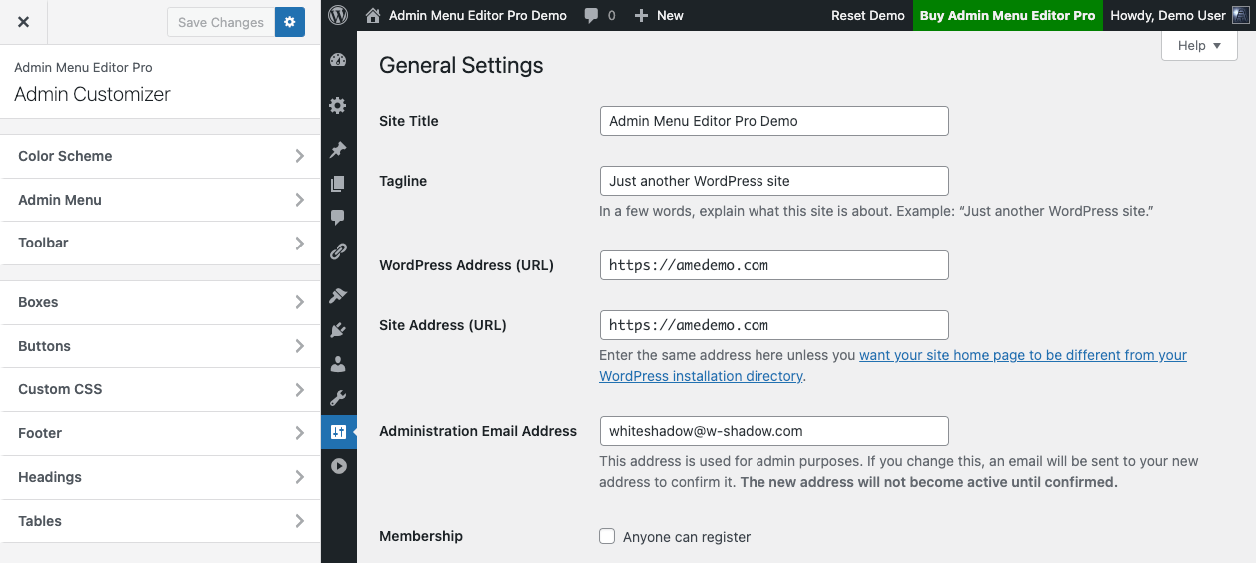
Pricing: A free version is available, and Admin Menu Editor Pro plans start from $39/year for 2 sites.
4. Ultimate Dashboard
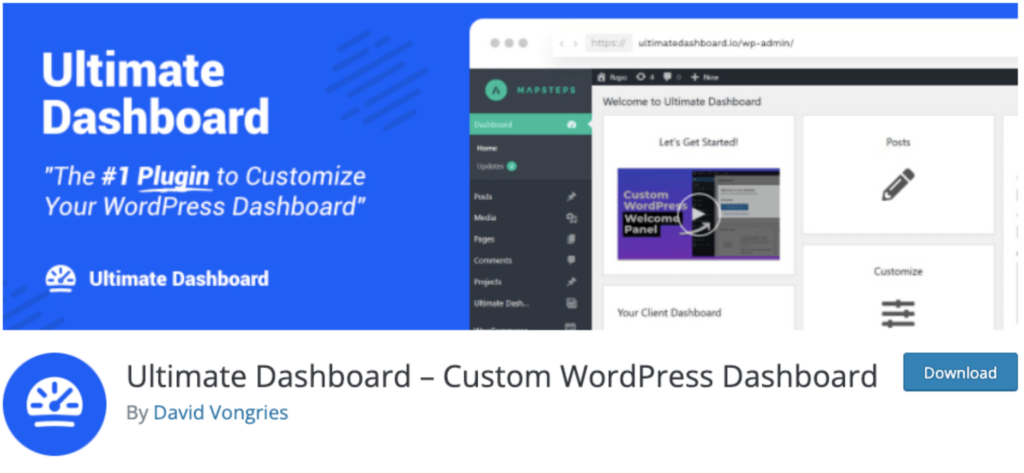
Ultimate Dashboard is a plugin aimed at simplifying the WordPress backend, transforming it into a more user-friendly and less distracting workspace. It specializes in customizing the dashboard area, allowing users to replace the default widgets with their own or to completely streamline the dashboard for a cleaner look.
Main features:
-
Widget management: Remove unwanted widgets and create custom ones for your dashboard, including text, HTML, and even icons, to provide quick access to information or functionalities important to your workflow.
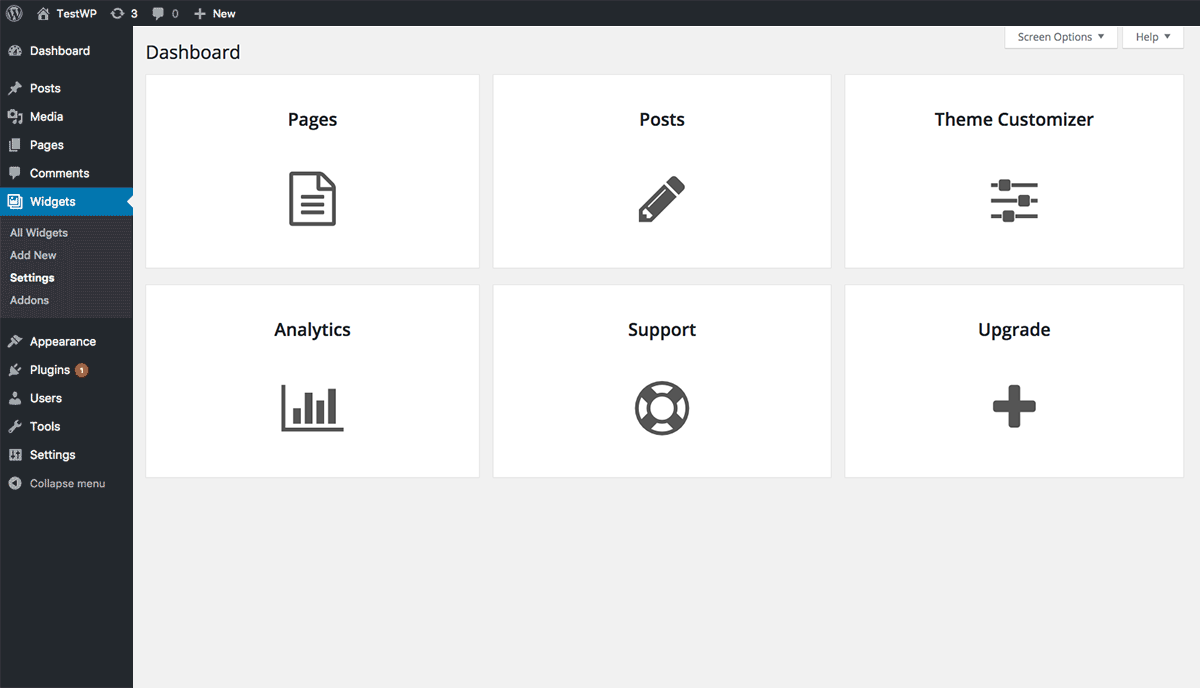
-
Custom CSS: Add custom CSS to the WordPress dashboard, admin area, and login screen.
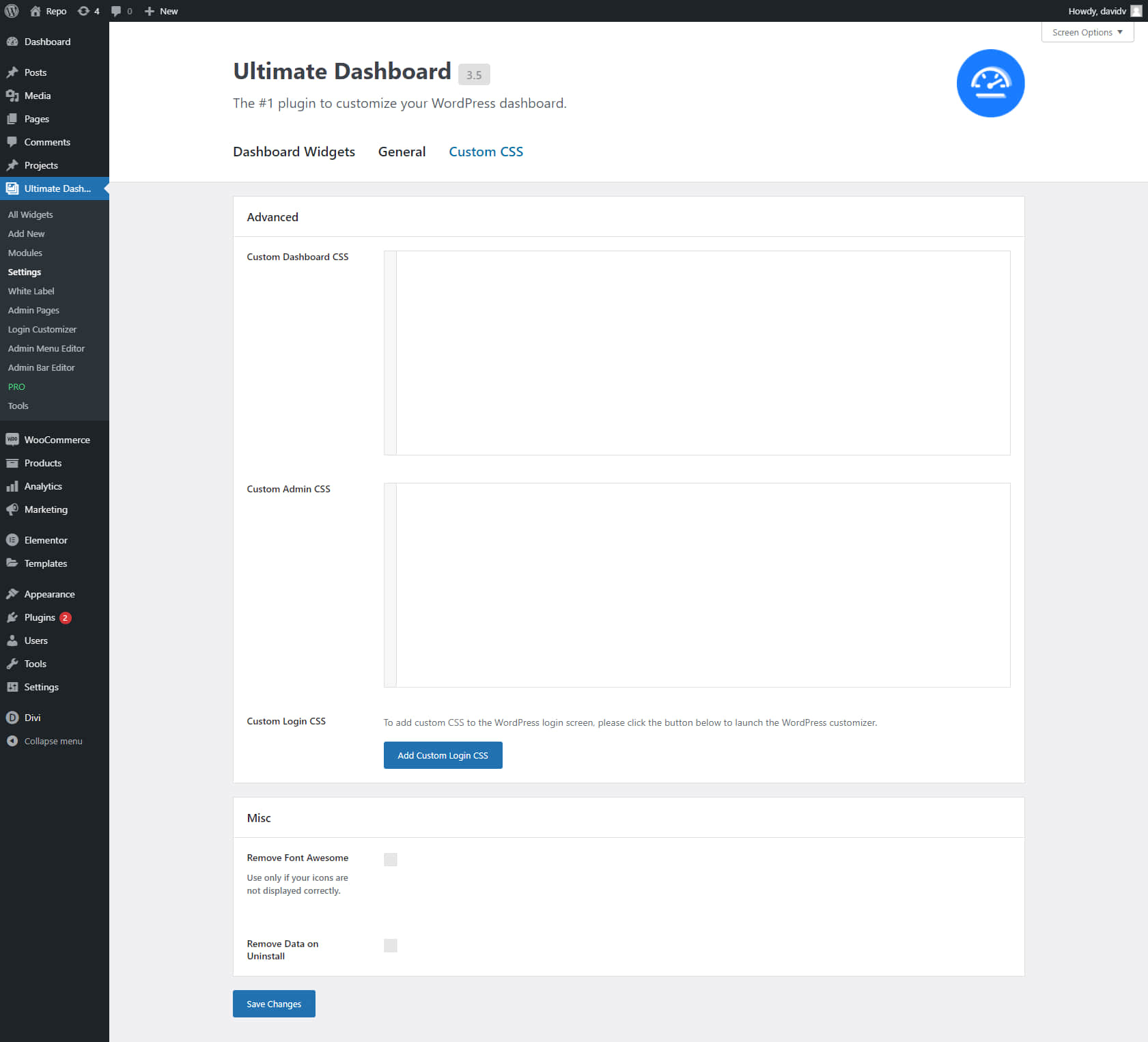
-
Login page customization: Personalize the login screen with your branding, enhancing the professional appearance of your WordPress site.
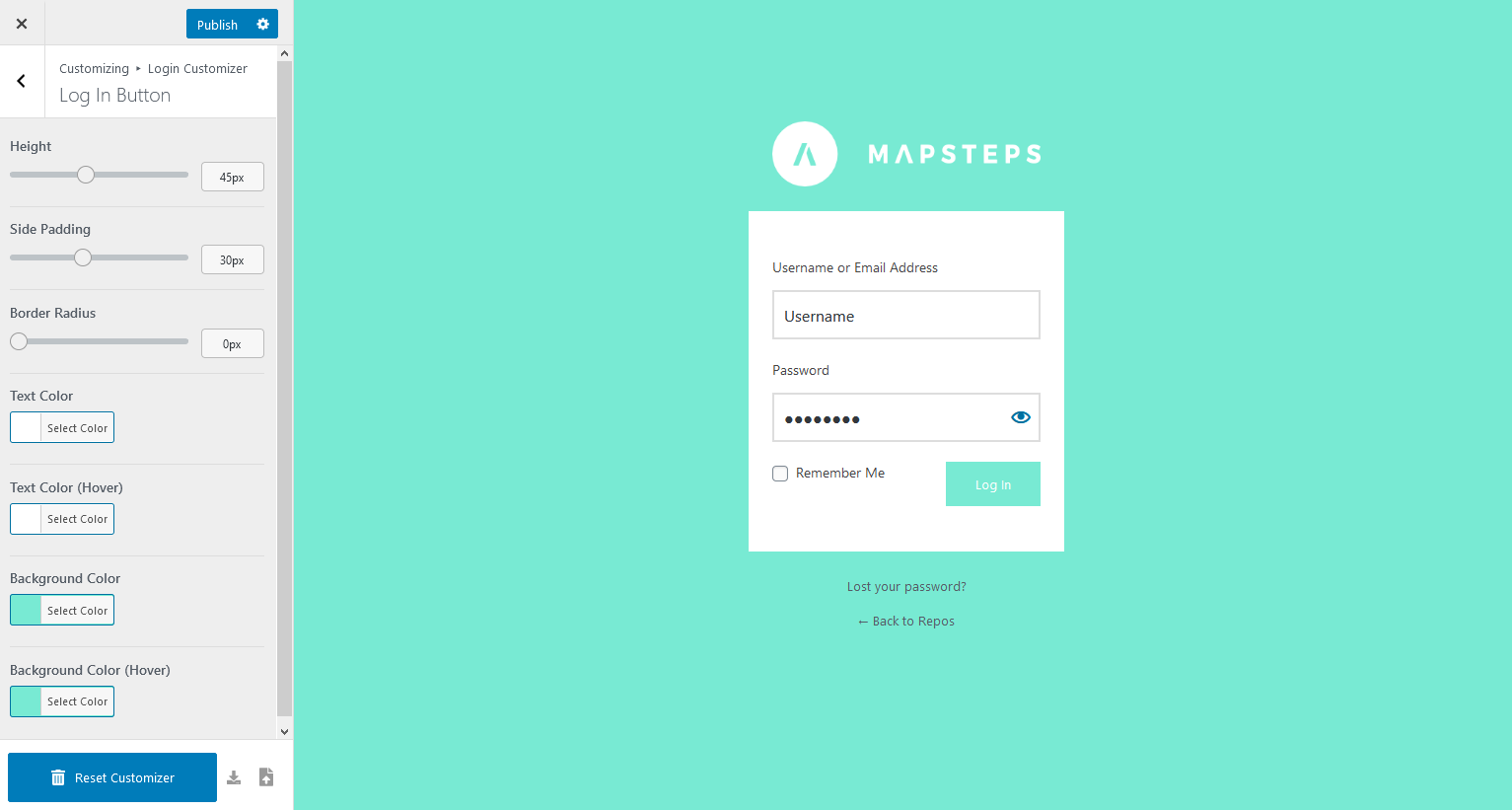
-
Multisite support: Offers tools and features specifically designed for WordPress Multisite installations, allowing admins to control the dashboard experience across your network. This feature is only available in the pro version.
Pricing: You can get the Ultimate Dashboard plugin for free, and you can also purchase a premium version, starting from $58/year for one site up to $178 for unlimited sites.
5. WP Adminify
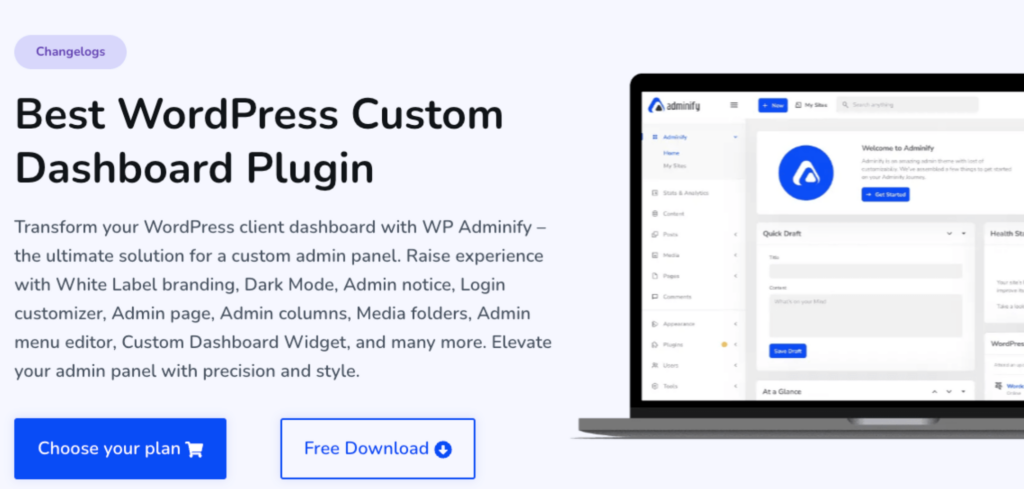
WP Adminify is a comprehensive toolkit designed to overhaul the WordPress admin area by giving it a modern, intuitive, and highly customizable interface.
Main features:
-
Admin theme customization: Choose from multiple admin themes to change the look and feel of your dashboard.
-
Media and post type folders: Create different folders and organize your media library with a simple drag-and-drop editor.
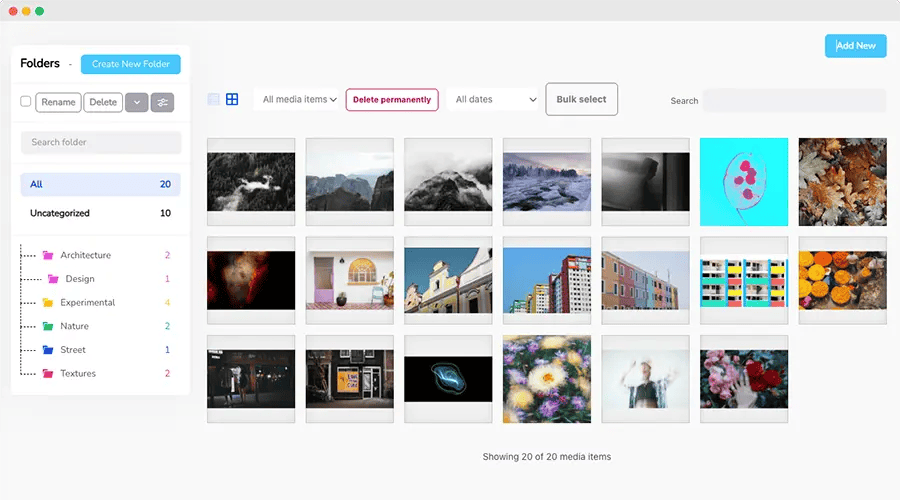
-
Performance optimization: Features like disabling unused widgets and scripts help speed up your admin area.
-
Advanced menu management: Manage and customize the admin menu with options to rearrange, hide, or create new menu items tailored to user roles.
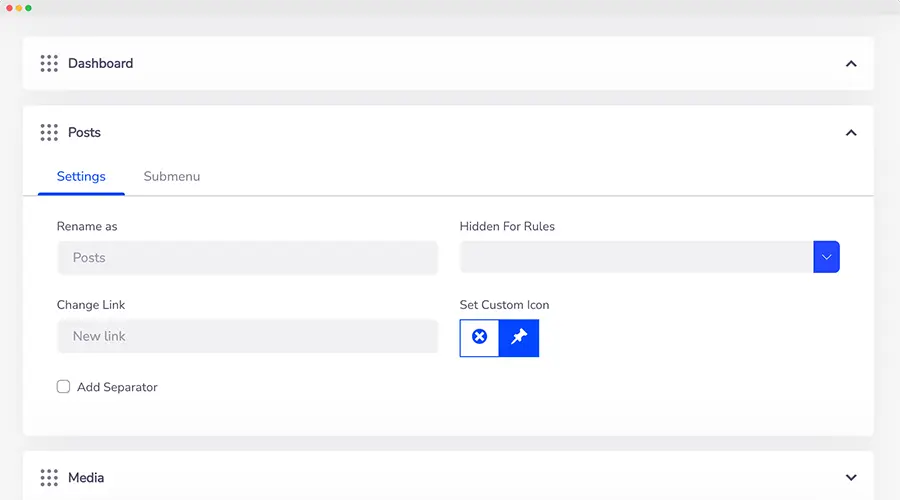
-
Dark mode: Includes a dark mode option to reduce eye strain during late hours of work.
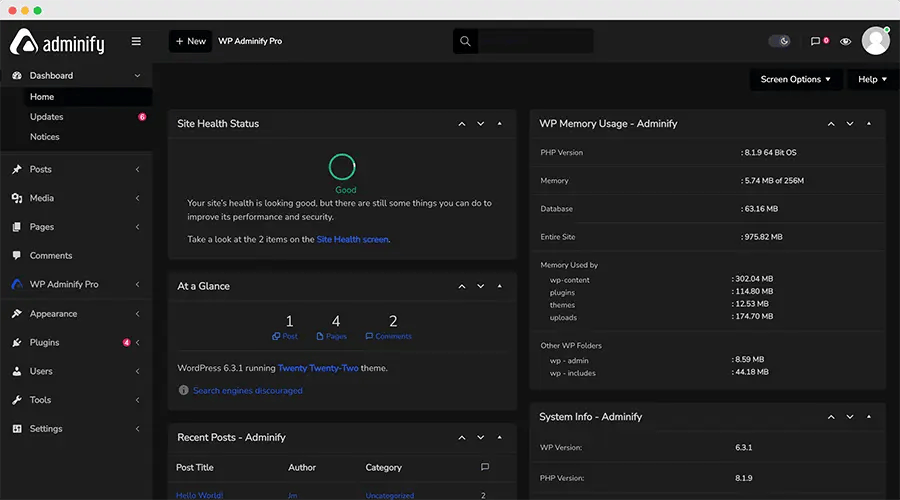
Pricing: Pricing starts from $63/year for 1 website up to $224/year for 200 sites.
6. UiPress
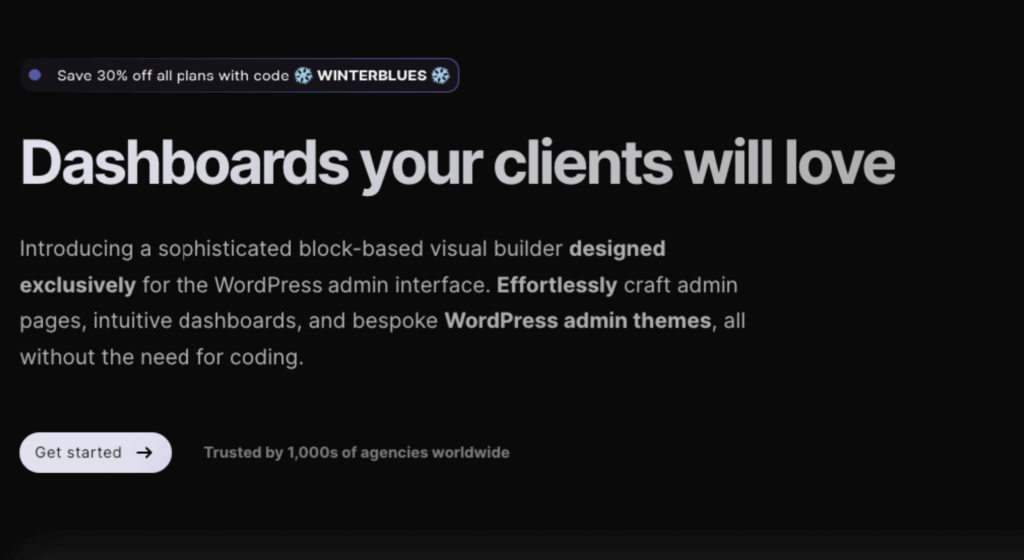
UiPress is a WordPress admin plugin specializing in detailed personalization options for every user.
Main features:
-
Menu customization: Reinvent your navigation experience with color-coded menus, coupled with the freedom to hide unnecessary items, ensuring a tidy, distraction-free dashboard.
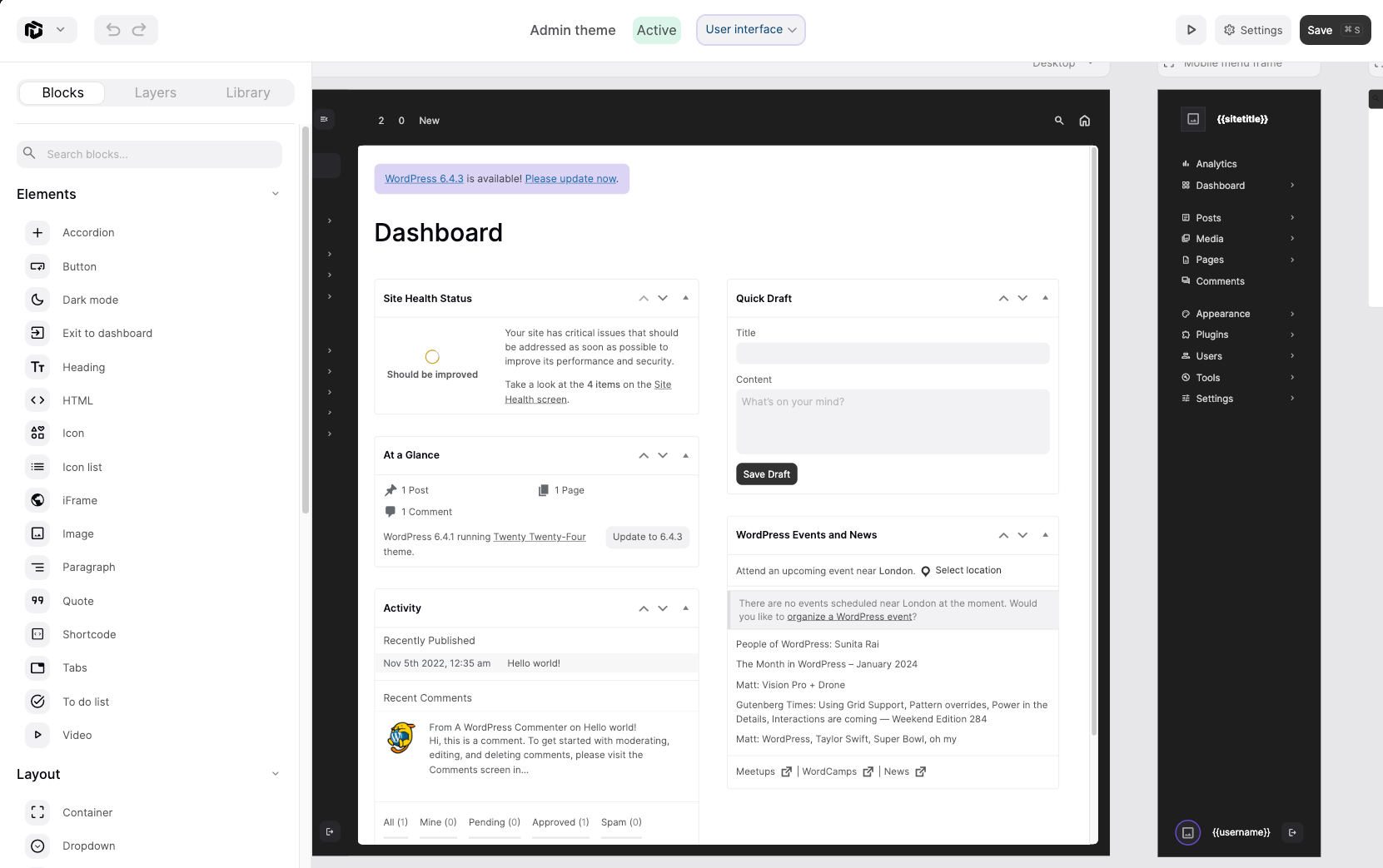
-
Custom widgets: Add a personal touch by creating your own widgets, offering quick access to your most-used tools.
-
UI Templates: Change your dashboard look in seconds with optimized templates.
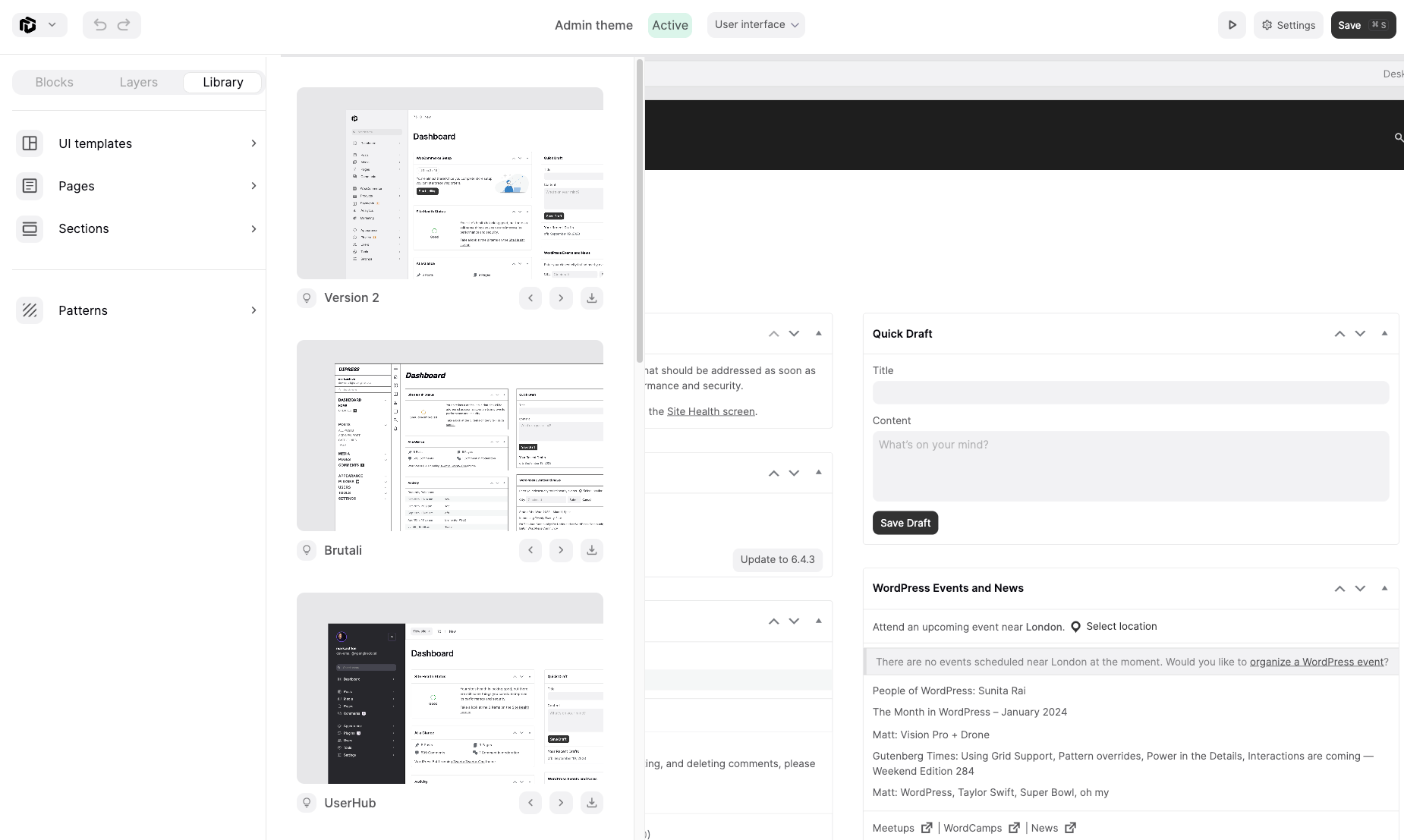
-
Advanced analytics: Get insights right on your dashboard by connecting your Fathom, Matomo, and Google Analytics accounts.
Pricing: UiPress offers a free version and premium plans starting at $49/year for one site. Premium functionality includes advanced controls, additional widgets, and priority support.
Take control of your WordPress site with advanced customization
The WordPress admin dashboard is crucial for managing your site effectively, and the plugins we just showed are truly the best at doing that. Share with us your personal favorites in the comment section below!
Among the different options, Admin Columns stands out for those seeking to customize their WordPress admin area for better data management. It offers flexible columns, advanced filtering and sorting, inline and bulk editing, and powerful exporting capabilities, making it an invaluable tool for site owners.
Admin Columns simplifies data management and integrates seamlessly with other plugins, enhancing its utility and efficiency.
Elevate your WordPress experience with Admin Columns and enjoy a more efficient, tailored admin workspace!
Get Admin Columns Pro
Effortlessly sort, filter, edit, export, and organize content in the WordPress admin.
