How to Transform Client Dashboards with White Label CMS
When you’re a web developer or an agency working with clients, your most important job is to customize the end product to fit the client’s needs like a glove. And that often includes creating custom dashboards so they can see progress, results, and any other data they might need.
Custom client dashboards are often created through a white-label CMS solution, which involves modifying the WordPress dashboard with custom branding, layout, and functionality.
Customizing the dashboard can be very beneficial both for the agency or developer and the client. It brings:
- Enhanced consistency and professionalism.
- Increased client satisfaction and loyalty through personalized dashboards.
- Streamlined content management and improved efficiency.
The approach you take to white-labeling your CMS will depend on your specific requirements, so remember that there’s no one-size-fits-all solution here.
In this article, we’ll explore various ways to white-label the WordPress dashboard and introduce you to some of the best tools for the job. Our goal? To help you transform your client dashboards into powerful, personalized content management hubs.
How to white label the WordPress dashboard
White labeling is a technique that goes beyond mere aesthetics and branding – it allows you to tailor the functionality of the dashboard, controlling what information your clients can access and what actions are available to them.
There are several ways to customize the WordPress dashboard, including:
- Personalizing the login screen for a tailored and branded experience. We also recommend changing the default login URL for better security.
- Updating the dashboard with custom branding to demonstrate a level of detail and personalization that will impress.
- Modifying widgets and admin menu items to show the most important areas first, reduce clutter, and control access to data.
- Customizing list table views so that they all serve a specific purpose and no one handles information they shouldn’t.
For a detailed guide on implementing these customizations, check out our post on WordPress dashboard customization.
When it comes to white-labeling the WordPress dashboard, developers and agencies have three main options: custom code, white-label plugins, and white-label development services. Each approach has its pros and cons, and the best choice depends on your specific needs, technical expertise, and resources.
Custom code
Many straightforward white-labeling changes can be made to the WordPress dashboard by using the WordPress hook and filter system (i.e., editing the functions.php file of a theme or creating a custom plugin). This approach is free and gives you full control over which changes you make. However, it requires coding knowledge and can be time-consuming, especially if you work with many clients.
When you don’t want to reinvent the wheel or feel the quality of existing plugins is good, then choosing a plugin to make white-labeling changes can be very convenient. Even if you can’t find a plugin that does exactly what you want to achieve, some plugins introduce hooks themselves for tweaks, and good plugins won’t get in the way of adding those few extra bits you like yourself.
Still, despite these drawbacks, custom coding remains a popular choice for developers who want complete control over their white-labeling process. If your customizations are not too complicated, you could even make your own plugin for WordPress and use that to apply the same changes to different clients.
White-label plugins
White-label plugins offer an easy way to customize your WordPress dashboard. Many of these plugins offer free versions, providing plug-and-play customization without the need for coding knowledge. You’ll also get access to a wide range of customization options, making it simple to tailor the dashboard to your clients’ needs.
However, using plugins means you’ll have less complete control over your dashboard customization than you would with custom code. It’s also crucial to choose the right plugin to avoid negatively impacting your site’s performance.Some of the most popular white-label plugins for customizing the WordPress dashboard include:
-
White Label Pro: This plugin allows you to customize the login page, admin bar, and dashboard, hide unnecessary menu items, and add sections like FAQs, contact details, and guides. It has a free version and a paid one for $39/year for a single license and $99 for unlimited websites.
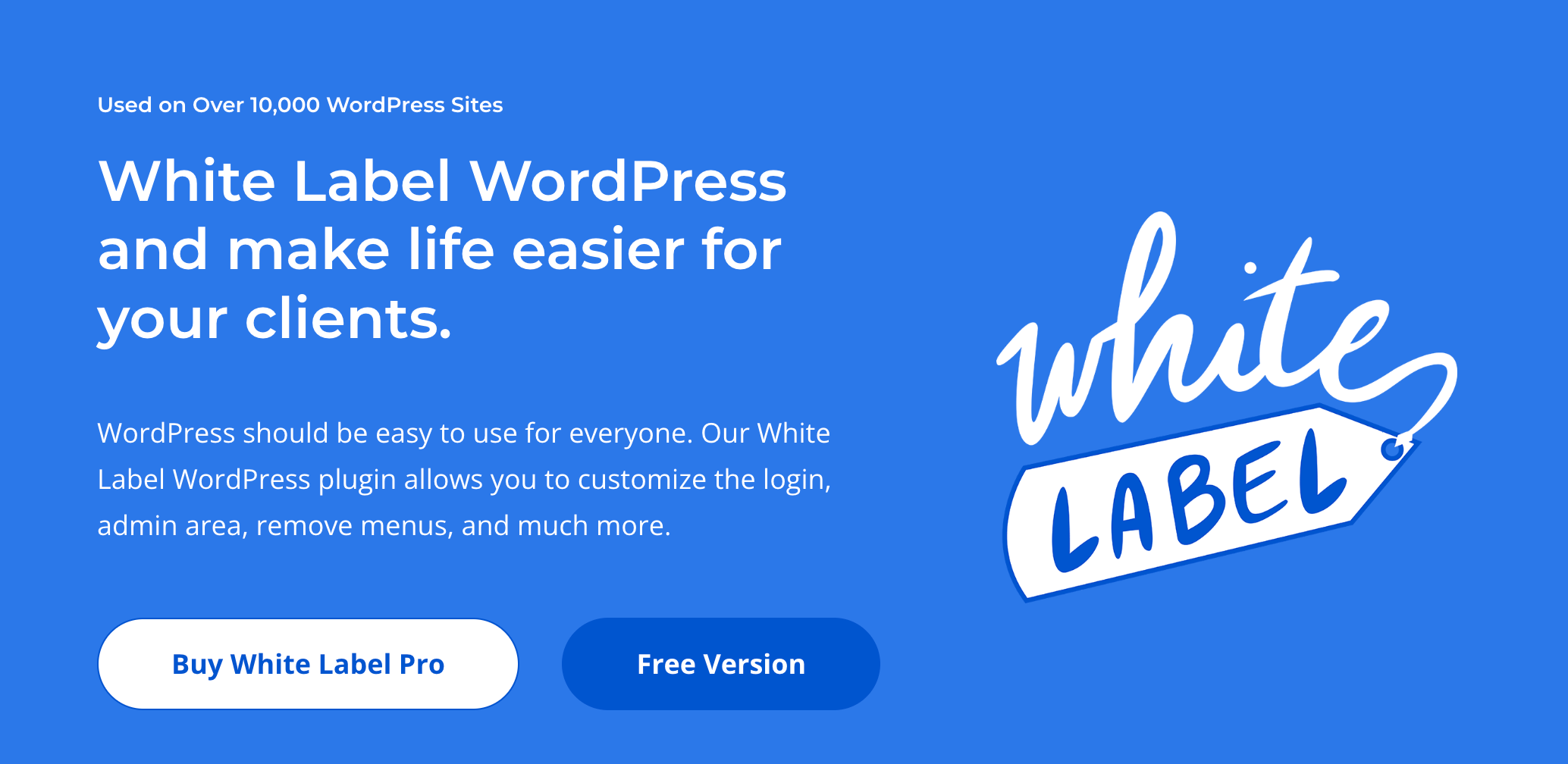
-
Branda: Offering both free and premium versions, Branda provides extensive customization options for the login page, admin area, and front end of your WordPress site. The paid version starts at $3/month paid yearly.
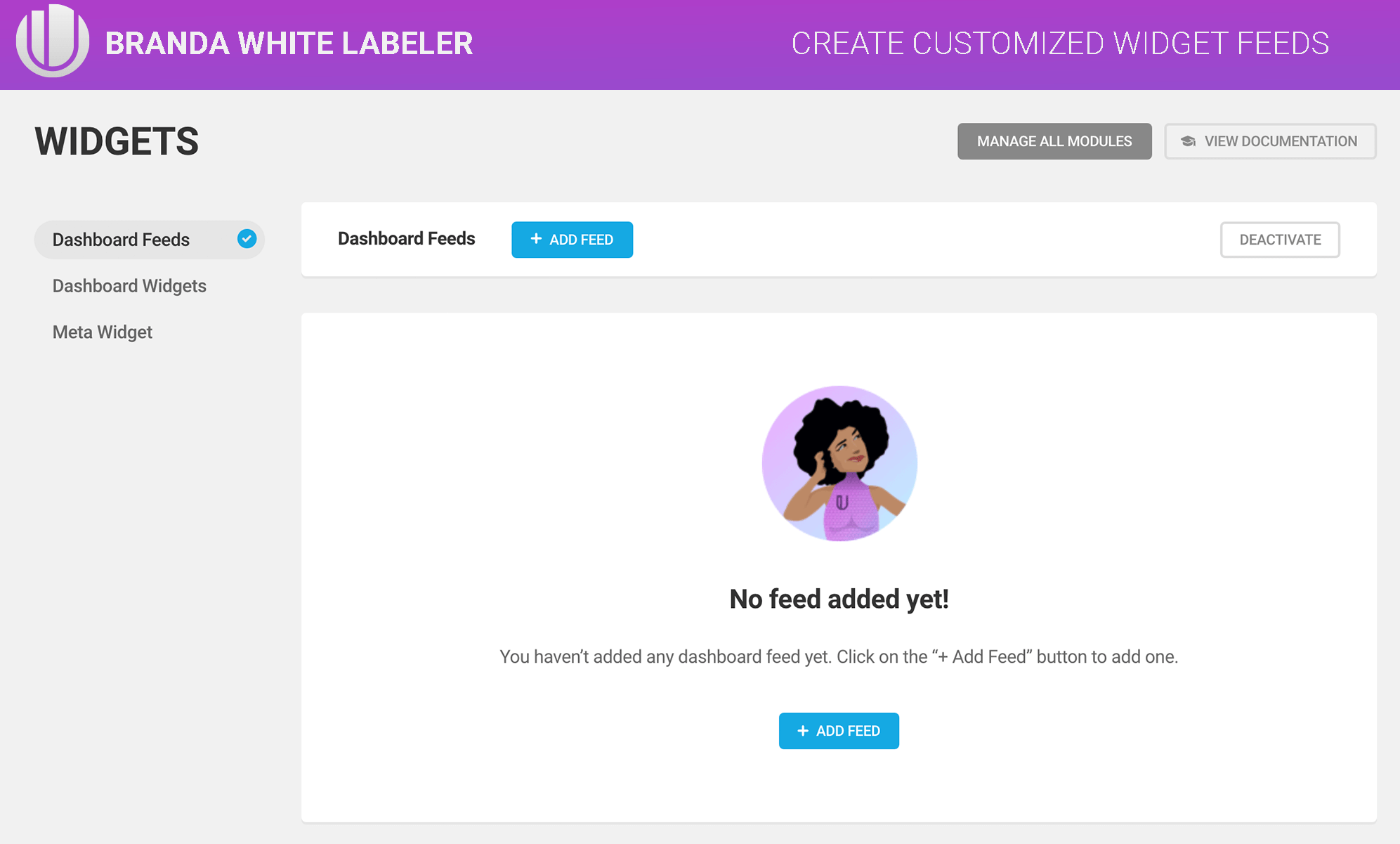
-
White Label: This is a great free option that focuses on simplifying the WordPress admin area for clients by removing unnecessary items and adding custom branding like color schemes, a logo, and a background.

White-label development services
White-label development services provide a hands-off way to customize the WordPress dashboard. This option is recommended if you’re an individual or a client-facing business without in-house development support but still want access to the total flexibility of custom coding. Outsourcing these services will free time to focus on more mission-critical work and big-picture plans.
However, development services and agencies tend to be expensive, and you’ll be giving up direct control of the customization process. This makes it even more critical to choose a reputable service provider to ensure quality results.
The best approach here is to hire an agency recommended to you by a person or company that you trust. Still, if you don’t know where to start looking, here are some options for white-label development services:
-
White Label Agency: Offers a team of WordPress specialists to handle development, design, and maintenance tasks for digital agencies. You can ask for a quote for a specific project or directly hire a developer on a monthly basis, with prices starting from $2,900/month.
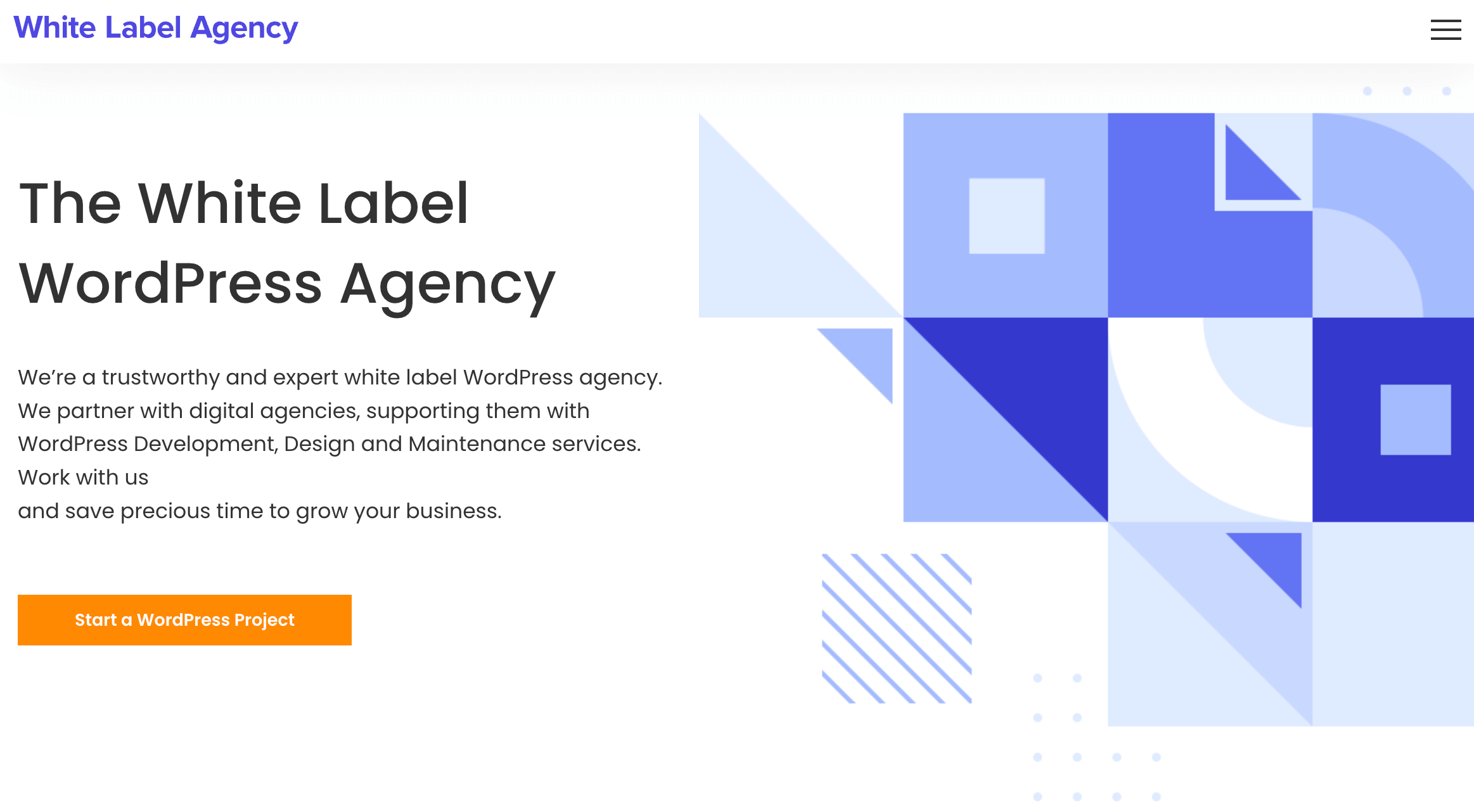
-
E2M: Provides white-label WordPress development services with a focus on custom themes, plugins, and full-site development. They have different plans, starting from $699/month and going up to $4999/month.
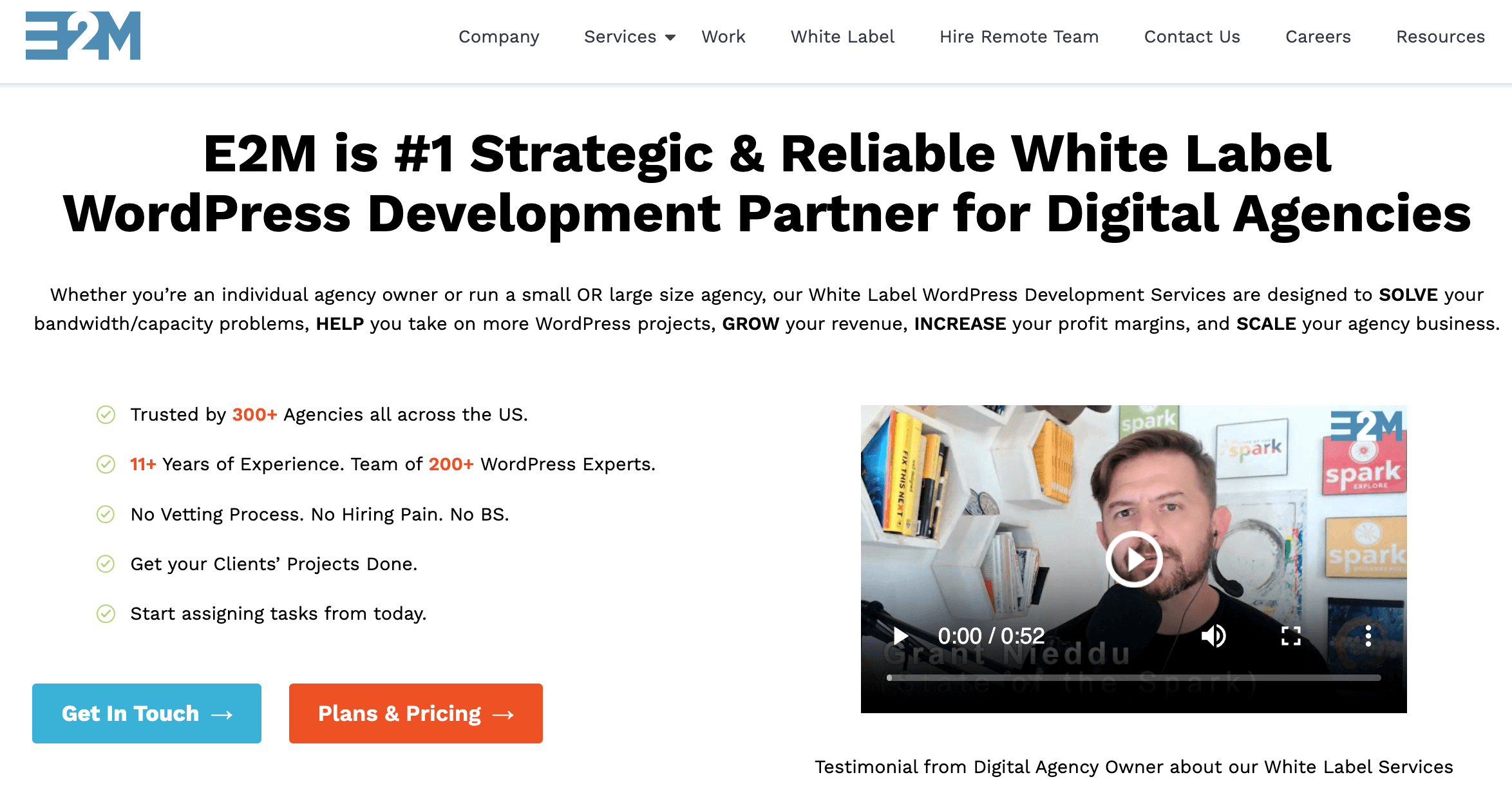
-
Unlimited WP: Offers fixed monthly cost plans with unlimited WordPress tasks, including development, maintenance, and support. They start from $749/month for 1–2 hours daily, going up to 6–8 hours for $2,997/month. You can also buy a “bucket” with fixed hours that you can use for an entire year.
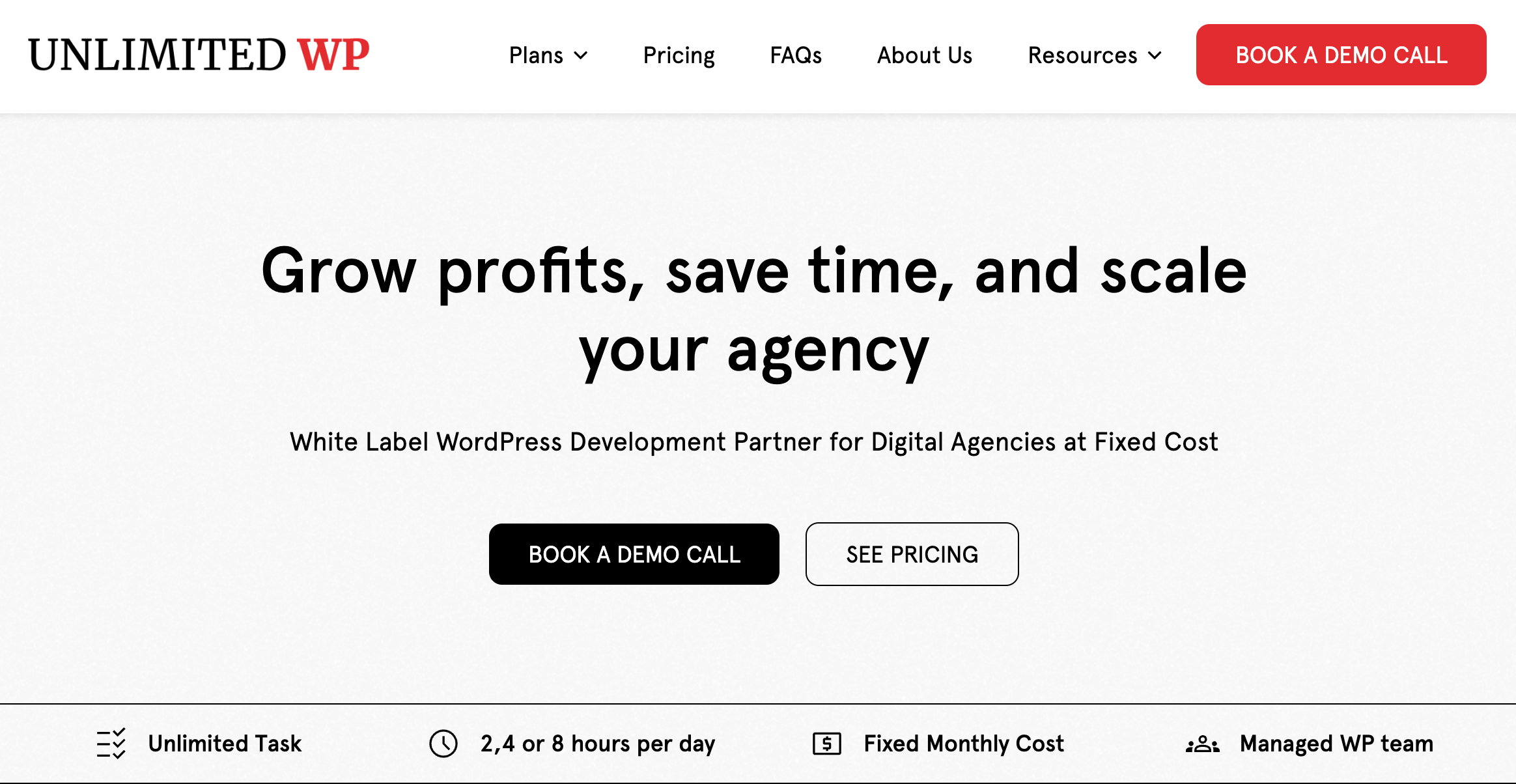
When considering a white-label development service, look for providers with a strong portfolio, positive client testimonials, and clear communication processes to ensure a smooth collaboration.
Customizing client dashboards with Admin Columns
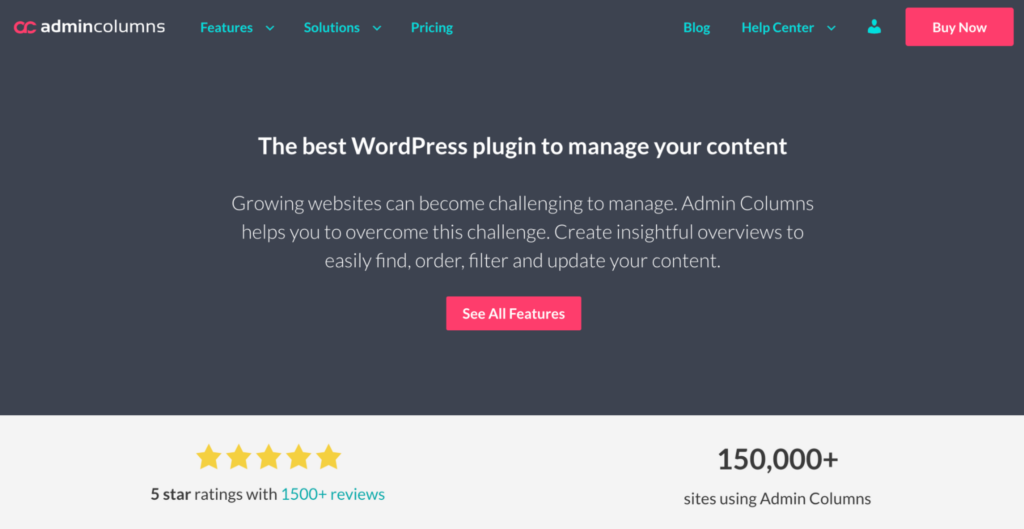
Admin Columns is a powerful solution for WordPress dashboard customization, enabling you to fully customize the list table views in the WordPress admin area. This plugin offers a range of features that make it an excellent choice for white-labeling your WordPress dashboard.
Key features of Admin Columns for WordPress dashboard customization include:
-
Create custom list table views: Admin Columns allows you to add, remove, and reorder columns on all WordPress list tables, including posts, pages, and custom post types. You can create specific table views for different purposes and toggle between them with a single click.
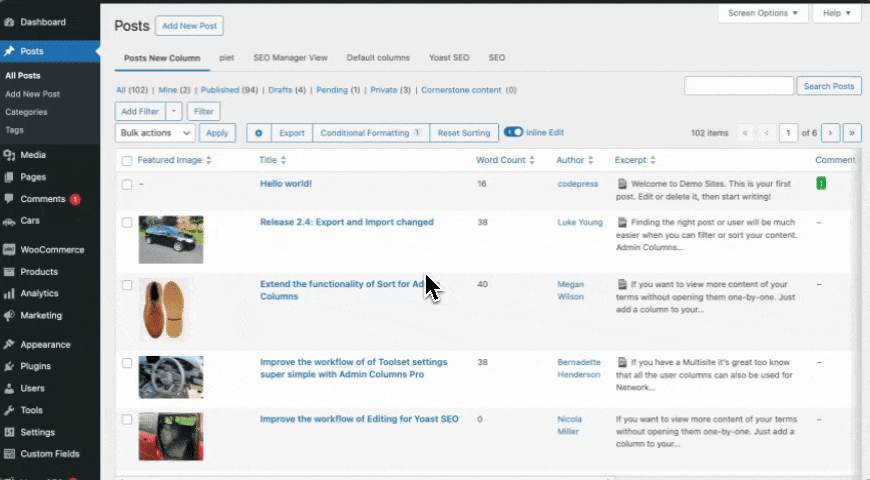
-
Display custom field data: The plugin supports dozens of different column types, enabling you to display a wide array of data. This includes custom field data from plugins like Advanced Custom Fields (ACF), WooCommerce, Yoast SEO, and more.
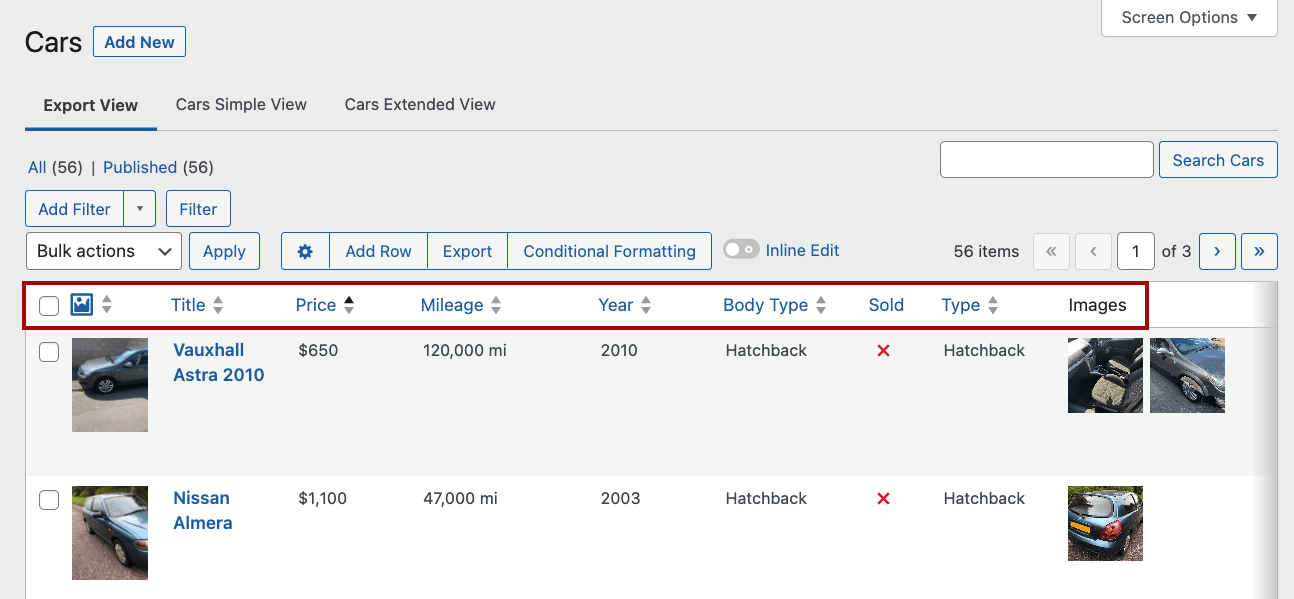
-
Assign custom permissions: With Admin Columns, you can set up custom permissions for each of your list table views based on user or role. This feature is perfect for setting up specific data views for different clients.
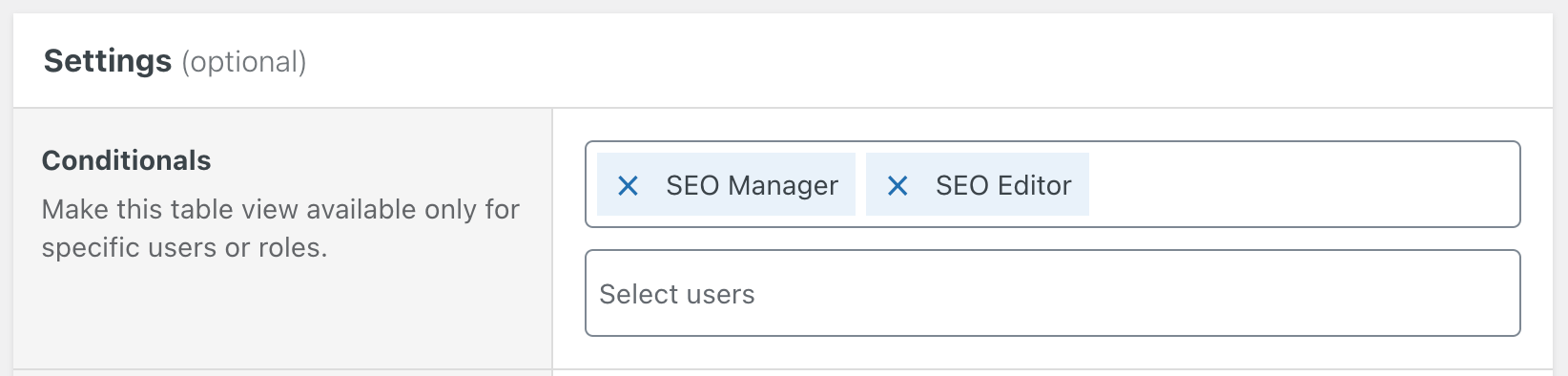
-
Sort and filter list table data: Make it easy for your clients to access specific data using Admin Columns’ powerful data sorting and filtering capabilities. You can filter by almost any data type, including custom field data, and sort by almost any column.
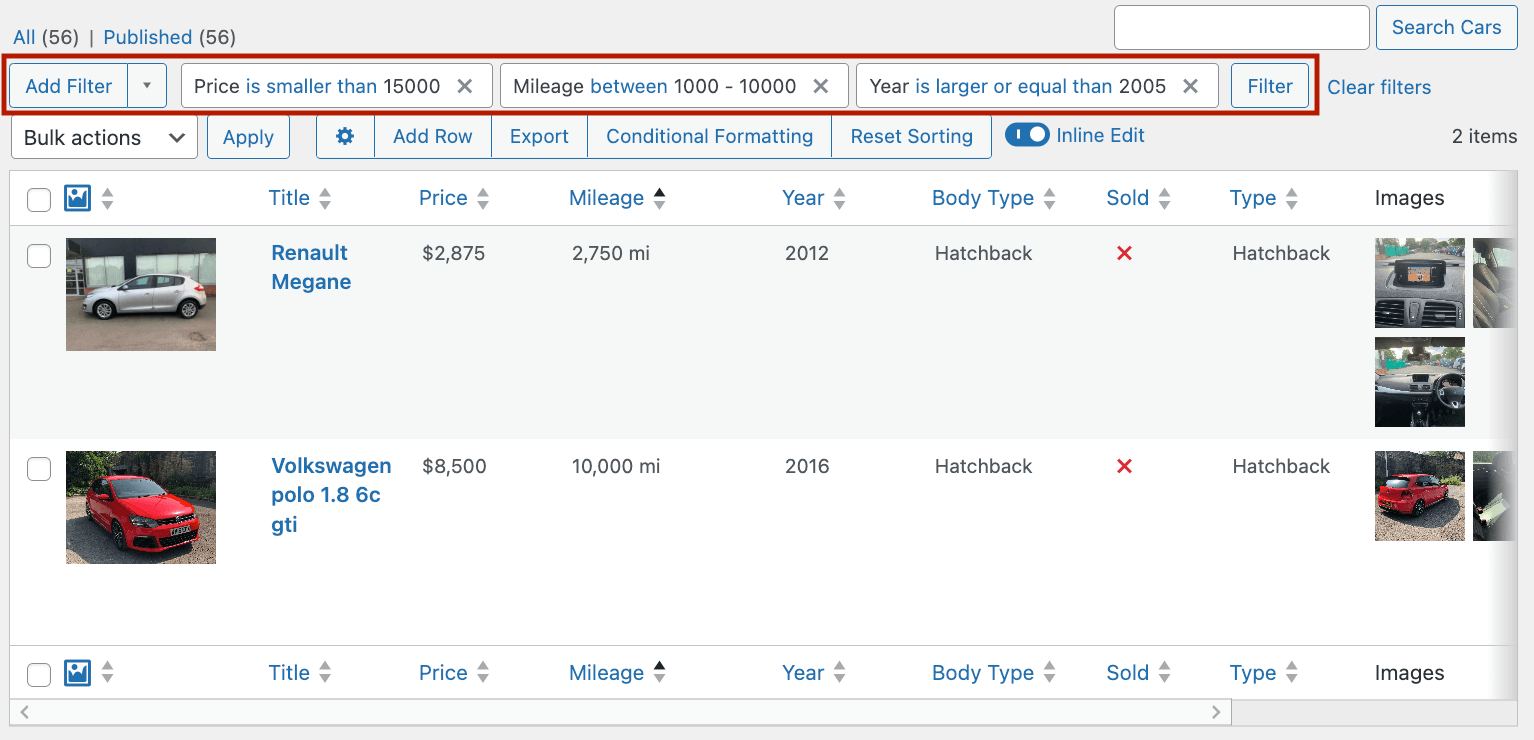
These features only scratch the surface of Admin Columns’ data management capabilities. For a complete overview of what the plugin can do, check out the full feature set on the Admin Columns website.
Step-by-step: Customizing a client dashboard with Admin Columns
To show you how easy it is to work with Admin Columns, let’s create a custom order list view your client can use to track an online store’s performance.
-
In the WordPress admin, go to Admin Columns > Orders.
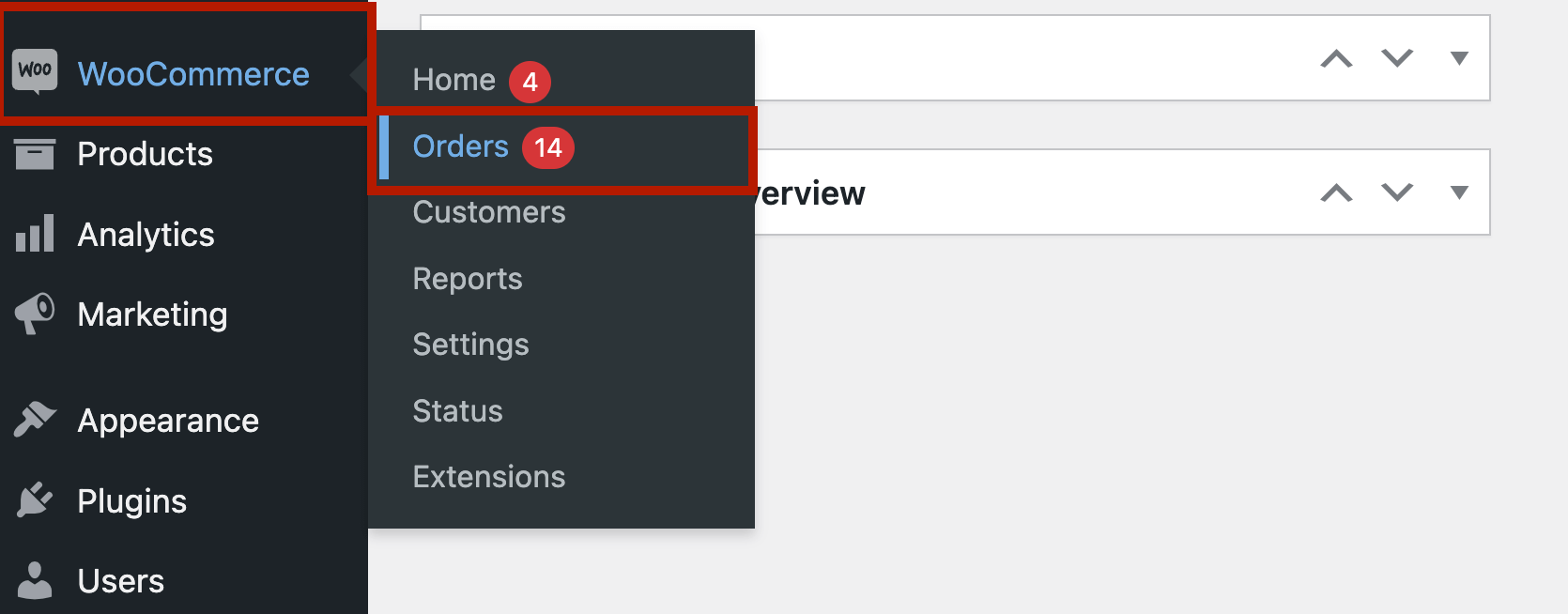
-
Click Edit columns.
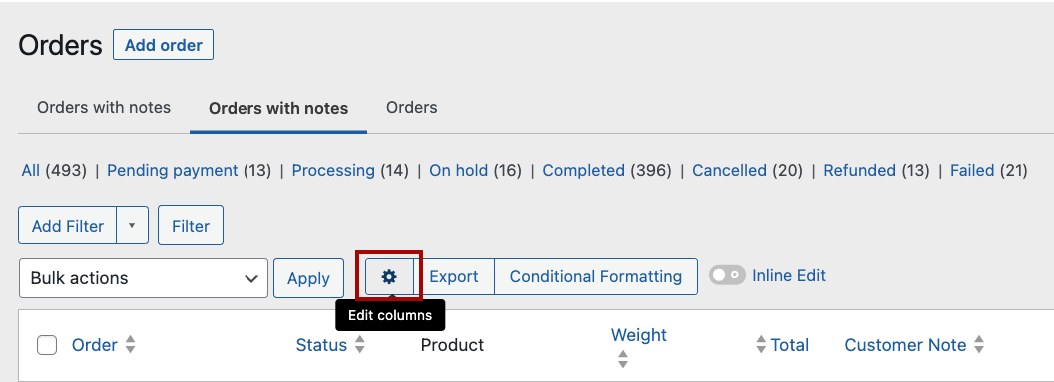
-
Add a new table view and name it accordingly.
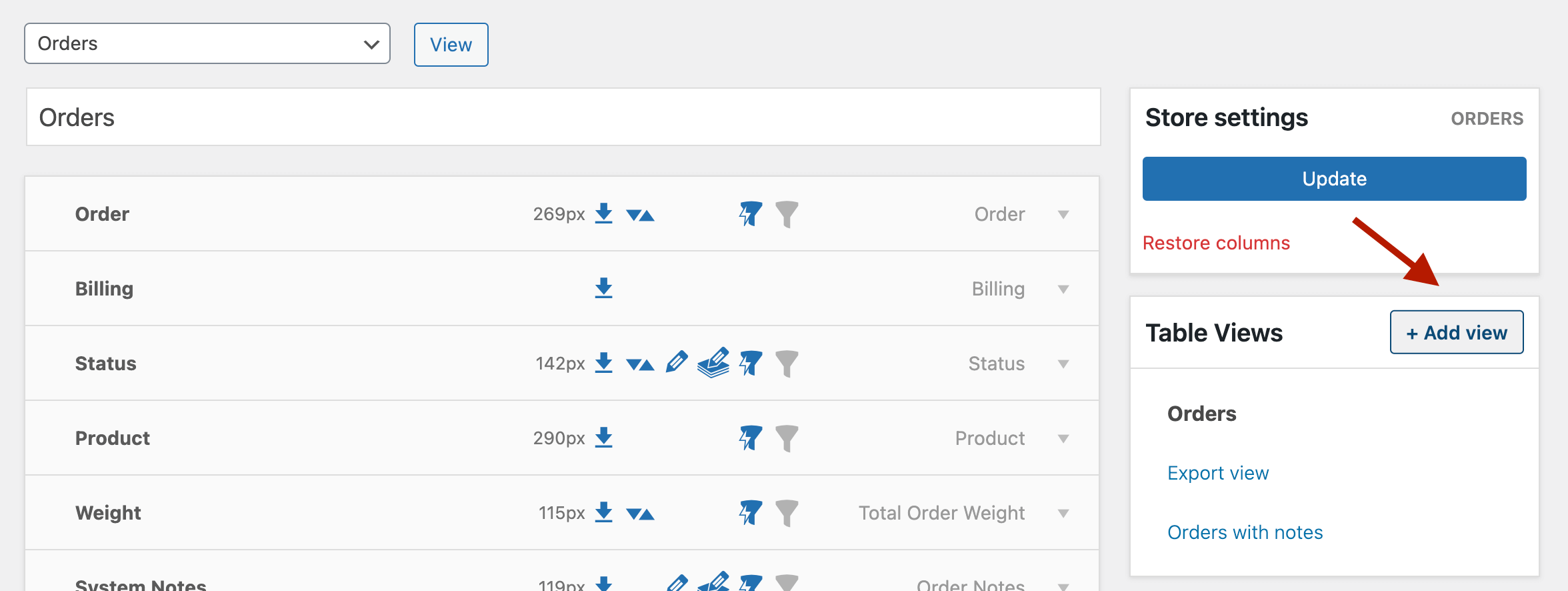
-
Customize the column display by adding relevant columns such as Coupons used, Shipping costs, and more.
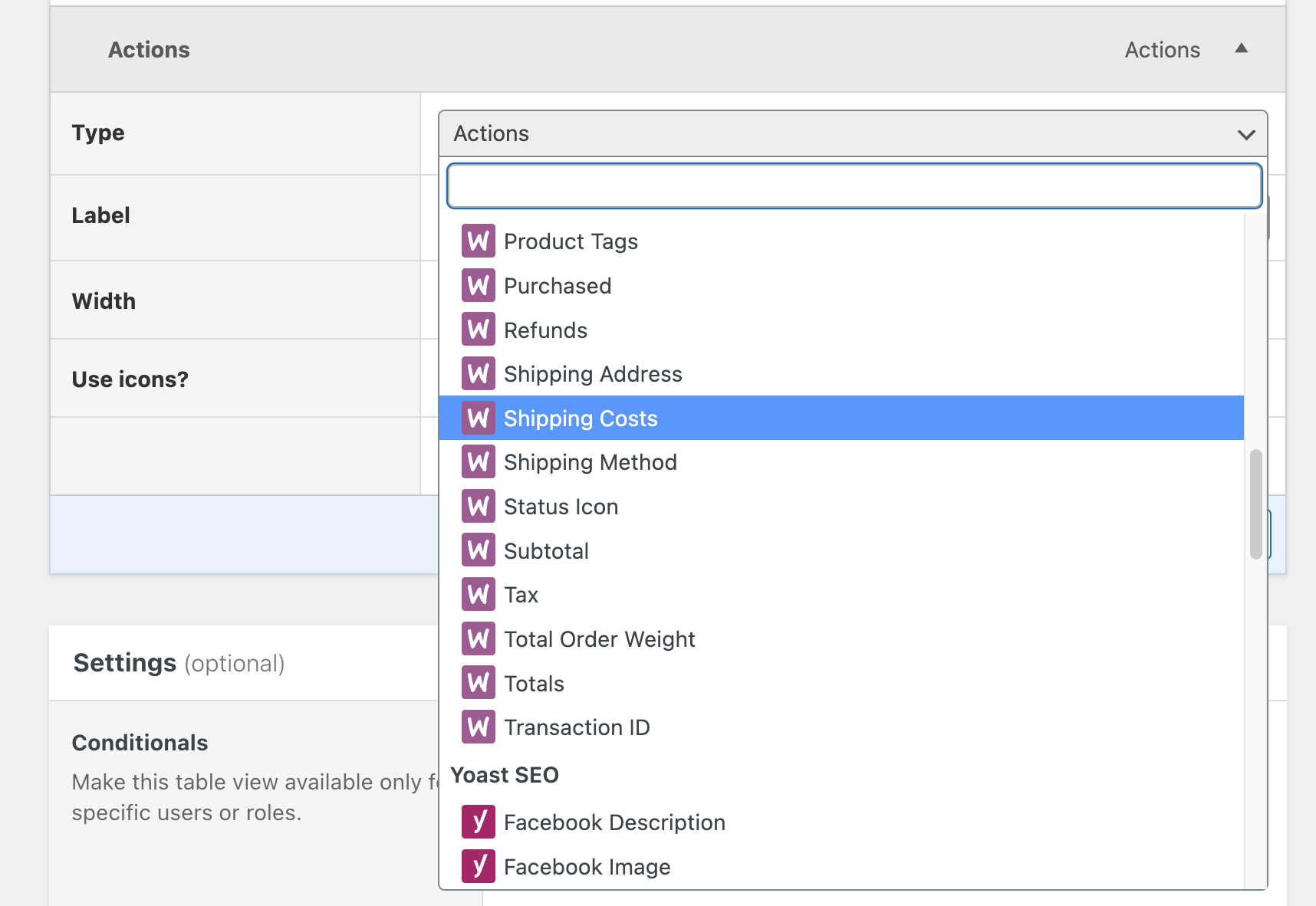
-
Once you’re done adding columns, scroll down to the settings and adjust the permissions of this table view. In our case, the client will have the Shop Manager role.
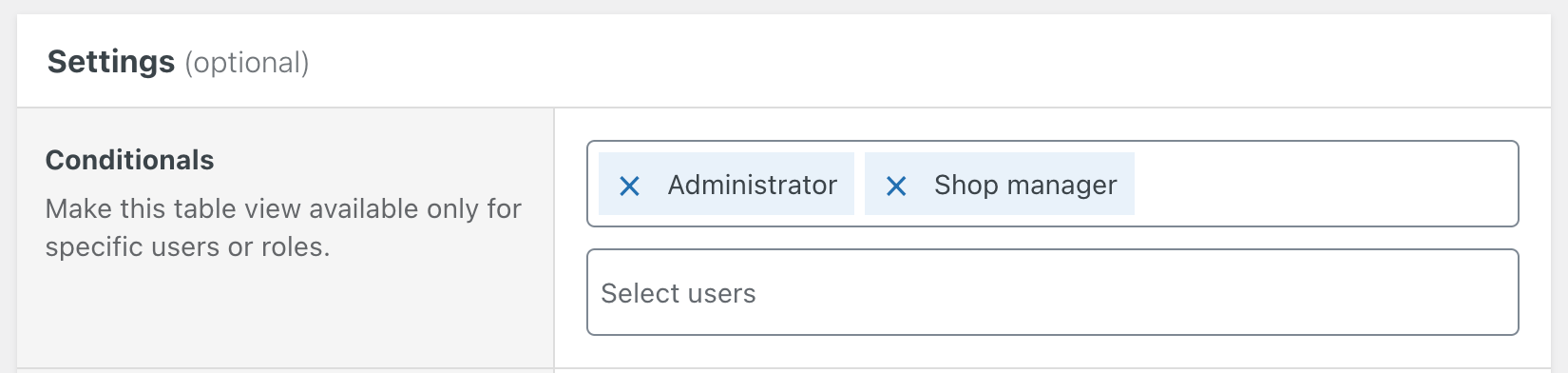
-
Save your settings and go back to the Orders list table. Now, this view is available only for the administrator and the client.
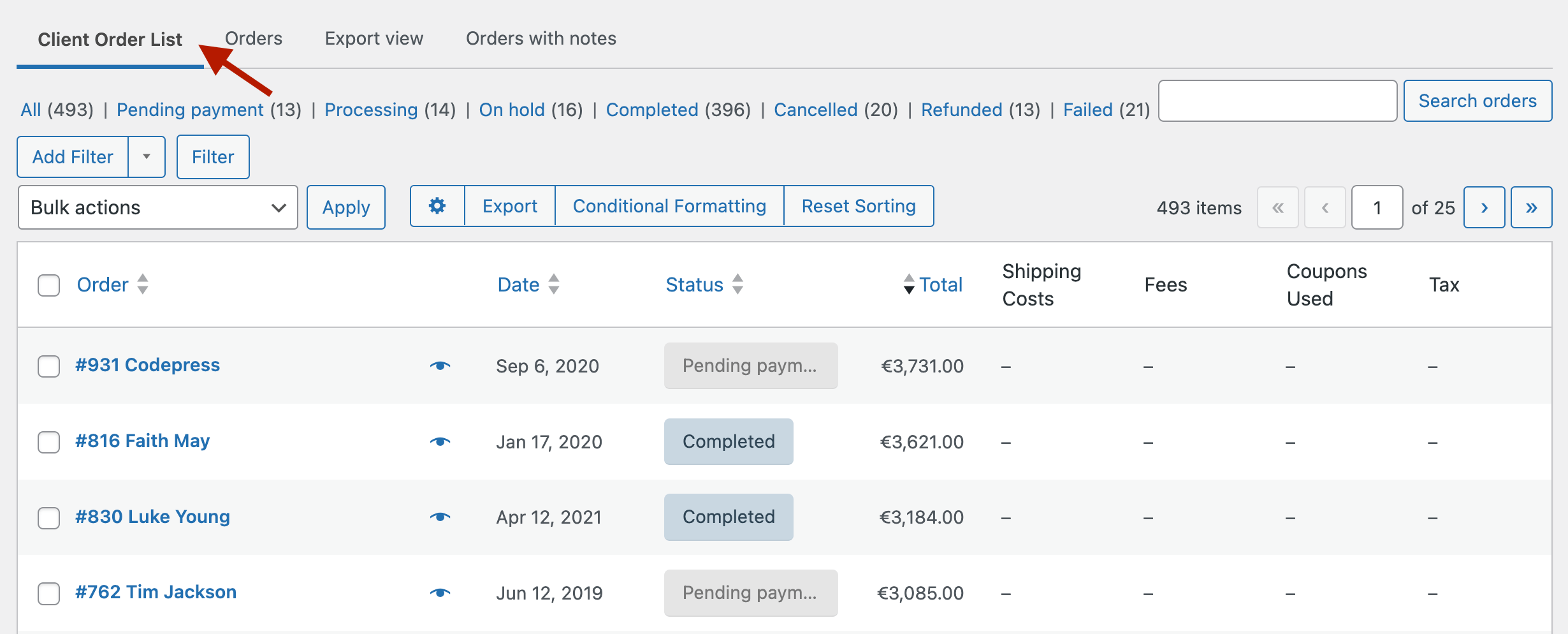
-
Now, they can view this data, segment it to get specific information, and export it for outside reports or analytics.
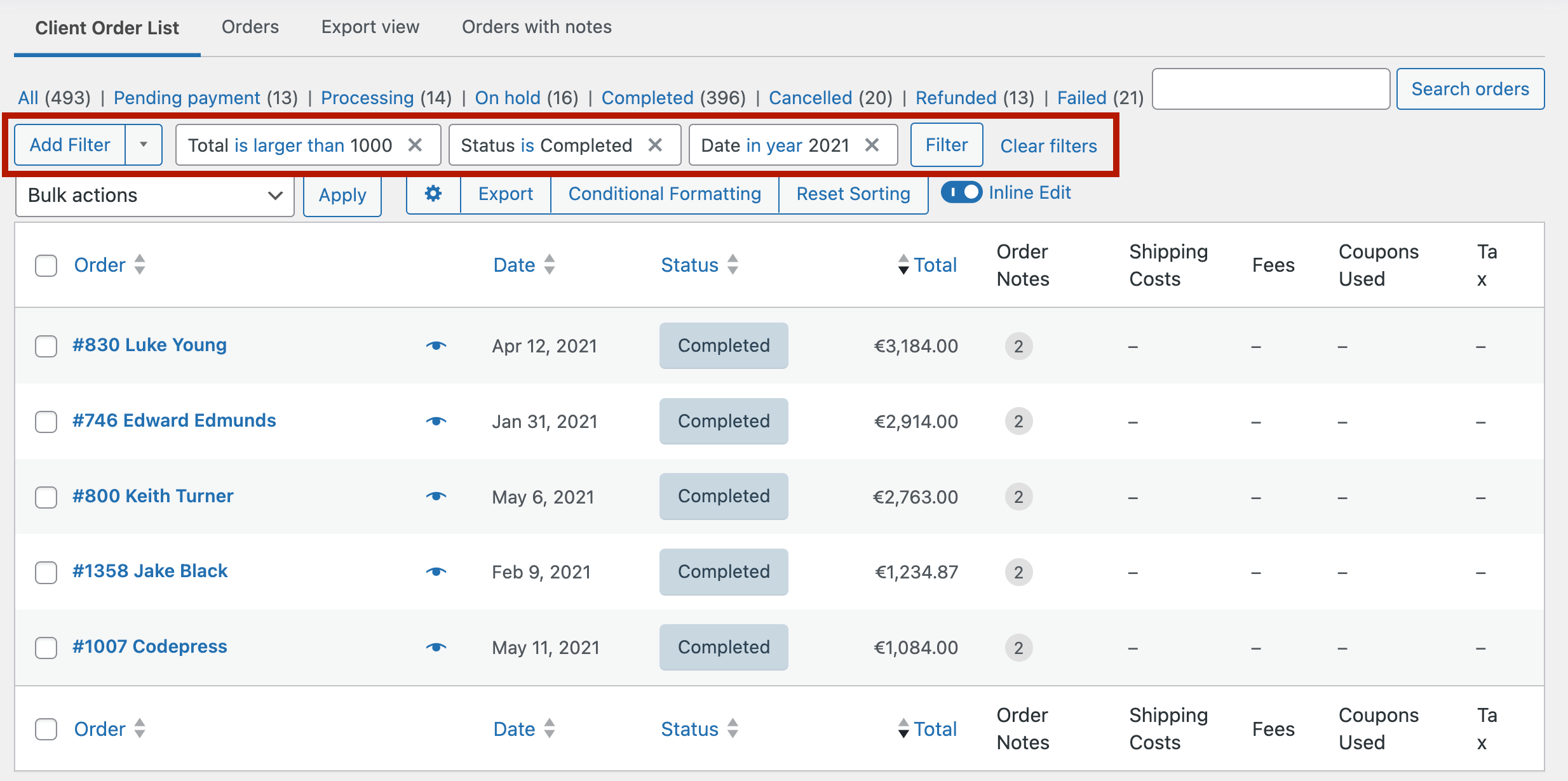
By following these steps, you’ve created a streamlined, custom order management view tailored specifically for your client. This approach simplifies their workflow and focuses their attention on the most relevant data for their needs.
Remember, Admin Columns offers extensive customization options beyond this example. Experiment with different column types, layouts, and permissions to create the perfect dashboard for each of your clients.
Transform your client dashboards today with Admin Columns
White-labeling your WordPress site leads to brand consistency for your clients, improved client satisfaction, and more efficient content management. As we’ve explored, there are various approaches to white-labeling WordPress sites, from custom coding to using specialized plugins or engaging white-label development partners.
When it comes to customizing your WordPress list tables, Admin Columns stands out as a comprehensive solution. Its powerful features allow you to create tailored views, display custom field data, set up role-based permissions, and implement advanced sorting and filtering options. These capabilities enable you to craft dashboards that perfectly align with your clients’ needs and workflows.
Ready to elevate your client dashboards? Take the first step towards transformation by getting started with Admin Columns.
Get Admin Columns Pro
Effortlessly sort, filter, edit, export, and organize content in the WordPress admin.
