Testimonials
Testimonials
See why our customers love Admin Columns Pro.

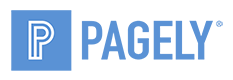


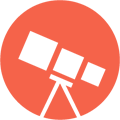
 We recently redesigned our ACF documentation and faced a painful task; Update the categories, content and meta for over 100 posts! Admin Columns Pro is a super intuitive life saver! A few clicks later, we were filtering and editing content directly from the columns! Thanks for saving us from the dreaded hours of loading all those edit pages!
We recently redesigned our ACF documentation and faced a painful task; Update the categories, content and meta for over 100 posts! Admin Columns Pro is a super intuitive life saver! A few clicks later, we were filtering and editing content directly from the columns! Thanks for saving us from the dreaded hours of loading all those edit pages!
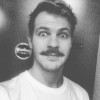 As a plugin developer myself, I find myself always extending the default WordPress list tables to show just a little more information on the overview pages. This plugin does just that and does it in an amazingly easy way. The developers and I have met on several occasions, I think it is safe to say that they truly care about their product and strive for it to be the best as it possibly can be.
As a plugin developer myself, I find myself always extending the default WordPress list tables to show just a little more information on the overview pages. This plugin does just that and does it in an amazingly easy way. The developers and I have met on several occasions, I think it is safe to say that they truly care about their product and strive for it to be the best as it possibly can be.
Much needed functionality, great code and a caring & very good group of developers behind it. Just awesome!
 I've been a WP developer for about 12 years now and have used the free version of your plugin for most of that. Earlier this year I thought I'd take a look at the pro version to see if it was worth it for me. I just wanted to say: I've been blown away by it. It's super easy to use and adds really great functionality. I just think it's brilliant. I'm adding it to my 'default plugin installations' for new jobs - alongside Gravity Forms and Advanced Custom Fields … in my mind, there's no higher praise than that
I've been a WP developer for about 12 years now and have used the free version of your plugin for most of that. Earlier this year I thought I'd take a look at the pro version to see if it was worth it for me. I just wanted to say: I've been blown away by it. It's super easy to use and adds really great functionality. I just think it's brilliant. I'm adding it to my 'default plugin installations' for new jobs - alongside Gravity Forms and Advanced Custom Fields … in my mind, there's no higher praise than that
 Does exactly what it claims to do and does it very well. Doesn’t impact site performance and has a very responsive development team that cares about their product.
Does exactly what it claims to do and does it very well. Doesn’t impact site performance and has a very responsive development team that cares about their product.
 If you want to save more time when building a client's website, just use Admin Columns Pro. It's so easy to add useful filterable columns, you'll regret the old days, coding each column in your theme files. Are you using ACF? So you need to add Admin Columns too, because all your ACF field can easily be added to each of your custom post types pages. Are you using WooCommerce too? What an awesome feature to edit the columns content inline. Did I say "for your client's website"? Let me laugh, I'm using it for my own website Secupress!
If you want to save more time when building a client's website, just use Admin Columns Pro. It's so easy to add useful filterable columns, you'll regret the old days, coding each column in your theme files. Are you using ACF? So you need to add Admin Columns too, because all your ACF field can easily be added to each of your custom post types pages. Are you using WooCommerce too? What an awesome feature to edit the columns content inline. Did I say "for your client's website"? Let me laugh, I'm using it for my own website Secupress!
 Admin Columns is one of those plugins that you enjoy using and coming up with new use cases for. Excellent both for client work and for personal blogs, it makes it easy to present information in a better way in the WordPress backend. Above all, the plugin is built and supported by a team of talented developers and genuinely good people.
Admin Columns is one of those plugins that you enjoy using and coming up with new use cases for. Excellent both for client work and for personal blogs, it makes it easy to present information in a better way in the WordPress backend. Above all, the plugin is built and supported by a team of talented developers and genuinely good people.
 Admin Columns is something every site should use. It brings functionality you didn't even know you wanted or knew existed as an option out there, you just have to try it!
Admin Columns is something every site should use. It brings functionality you didn't even know you wanted or knew existed as an option out there, you just have to try it!
 Admin Columns is useful for every WordPress site, but especially on the more complex ones. The interface works smoothly and everything is very intuitive. Integrations with other plugins allow combining their powers instead of having to choose one or the other. Being a developer myself, I also appreciate the clean and well-structured code. Simply put: Well done!
Admin Columns is useful for every WordPress site, but especially on the more complex ones. The interface works smoothly and everything is very intuitive. Integrations with other plugins allow combining their powers instead of having to choose one or the other. Being a developer myself, I also appreciate the clean and well-structured code. Simply put: Well done!
 There are loads of admin tools around. Most are clever. Many are original. Some are even useful! Admin Columns ticks all 3 boxes. You’ll find yourself using it all the time. After a while you’ll begin to wonder how you got by without it! The Pro version makes working with WooCommerce a breeze. Don’t hesitate. Buy it!
There are loads of admin tools around. Most are clever. Many are original. Some are even useful! Admin Columns ticks all 3 boxes. You’ll find yourself using it all the time. After a while you’ll begin to wonder how you got by without it! The Pro version makes working with WooCommerce a breeze. Don’t hesitate. Buy it!
 I first described Admin Columns as an "extreme convenience," but not quite a necessity. That's true for the most part, until you get used to using it. Then "necessity" starts to creep into your thoughts on the plugin. I keep finding new ways to spice up column screens. Since we liked Admin Columns so much, we went ahead and bought Admin Columns Pro. The inline editing and column sorting/filtering that Pro adds is SO nice. Not to mention the expanded Advanced Custom Fields functionality. When you have as many custom post types and taxonomies as we do, being able to sort by them (and even edit them right in the column view) IS a necessity! Bravo, developers! Bravo!
I first described Admin Columns as an "extreme convenience," but not quite a necessity. That's true for the most part, until you get used to using it. Then "necessity" starts to creep into your thoughts on the plugin. I keep finding new ways to spice up column screens. Since we liked Admin Columns so much, we went ahead and bought Admin Columns Pro. The inline editing and column sorting/filtering that Pro adds is SO nice. Not to mention the expanded Advanced Custom Fields functionality. When you have as many custom post types and taxonomies as we do, being able to sort by them (and even edit them right in the column view) IS a necessity! Bravo, developers! Bravo!
 This plugin is excellent, saves a lot of time and cleans up the Backend. It`s also intuitive and easy to use. The PRO version (for which i bought a developer edition) is worth every penny.
This plugin is excellent, saves a lot of time and cleans up the Backend. It`s also intuitive and easy to use. The PRO version (for which i bought a developer edition) is worth every penny.
 I love this plugin! Not only does it give me an easier way to handle one of the more tedious tasks associated with creating custom post types and taxonomies, but it lets me give my clients more control over their editing experience.
I love this plugin! Not only does it give me an easier way to handle one of the more tedious tasks associated with creating custom post types and taxonomies, but it lets me give my clients more control over their editing experience.
 Great plugin. I've used it often and my clients have been very happy with the added columns of information on their screen. Especially useful when setting up new websites, or restructuring information and the Admin needs some tweaking.
Great plugin. I've used it often and my clients have been very happy with the added columns of information on their screen. Especially useful when setting up new websites, or restructuring information and the Admin needs some tweaking.
 Admin Columns is one of the first plugins I add to my (and my clients) websites. The learning curve to configure the plugin is simple. You can drag and drop to re-order your columns, you can choose which columns to show on each different post type. The user interface is also easy. I love the new addition of being able to see the percentage that each column is using.
Admin Columns is one of the first plugins I add to my (and my clients) websites. The learning curve to configure the plugin is simple. You can drag and drop to re-order your columns, you can choose which columns to show on each different post type. The user interface is also easy. I love the new addition of being able to see the percentage that each column is using.
The Pro version provides the opportunity to show even more post type columns and many plugins (like ones for SEO) add column choices too, including premium plugins.It is great to have everything I need regarding my posts all in one place and readable at a glance without having to open each post.
This is a well written, completely thought out, maintained and trusted plugin.
 We use this (and ended up getting Pro for ACF/WooCommerce support) for our clients a ton. It makes it easier for them to do editing and just get information quickly at a glance, and it makes it easier for us too when there are some changes that need to be done and we need sort/filter functionality.
We use this (and ended up getting Pro for ACF/WooCommerce support) for our clients a ton. It makes it easier for them to do editing and just get information quickly at a glance, and it makes it easier for us too when there are some changes that need to be done and we need sort/filter functionality.
 We were looking for this solution for a few clients and now offer it as an option for anyone with a ton of content. While other admin column developers kick puppies and juggle cats, the team at Admin Columns Pro provided us with top-notch support without the dizzying abuse that comes with, well, puppy kicking and cat juggling.
We were looking for this solution for a few clients and now offer it as an option for anyone with a ton of content. While other admin column developers kick puppies and juggle cats, the team at Admin Columns Pro provided us with top-notch support without the dizzying abuse that comes with, well, puppy kicking and cat juggling.
 Great plugin that I use in nearly all my client sites. Without this plugin, the clutter gets very confusing. Showing just the essential tools needed and working within the backend becomes much easier for my clients.
Great plugin that I use in nearly all my client sites. Without this plugin, the clutter gets very confusing. Showing just the essential tools needed and working within the backend becomes much easier for my clients.