Supercharge your Advanced Custom Fields
Get more out of ACF with Admin Columns Pro
Choose Subscription
30 days money-back guarantee
For more details on the Subscription proceed to the Pricing page
Advanced Custom Fields +
Admin Columns Pro
Admin Columns Pro is 100% compatible with the Advanced Custom Fields plugin. Admin Columns Pro allows you to customize the WordPress list table for any post type by adding columns. By adding ACF fields to the list table you will display relevant information, making it easier to filter, sort, edit (inline & bulk), and you can export content for further use. It’s a lot to take in, so let’s break it down by feature.

Admin Columns Pro is a super intuitive life saver!
See everything at a glance
Add all your ACF fields to the list table to see everything at a glance. No more opening of individual posts to see their contents.
Simply pick an ACF field and add it to the list table.
- Supports Custom Post Types
- Supports the User and Taxonomy List tables
- Supports all ACF field types (including repeater and clone)
- Supports all custom fields
No coding required!
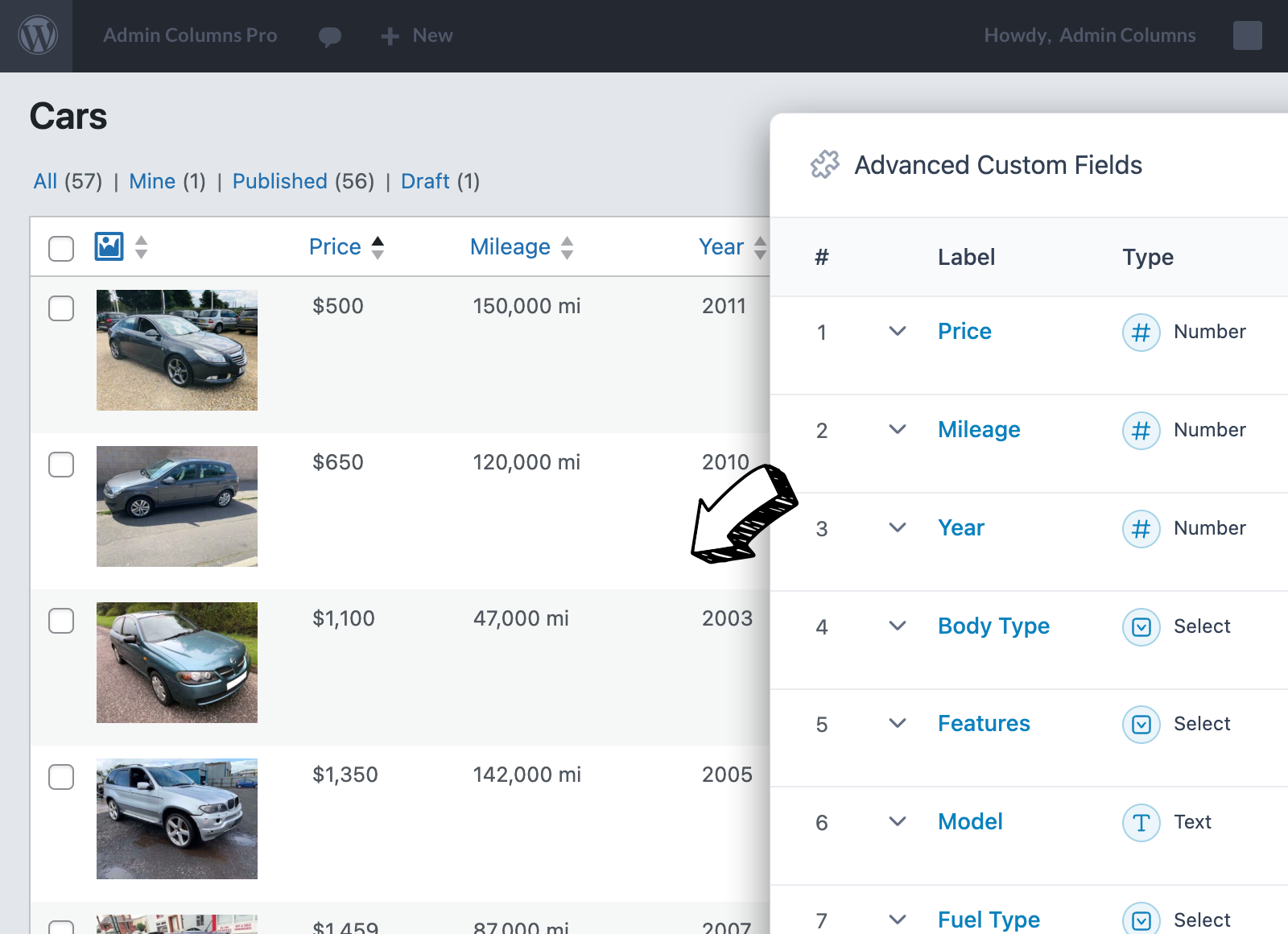
Create the perfect Users list table
Show relevant information about your users on the list table. Making managing your users a breeze!
- Customize the User list table to your needs
- All content is filterable with our smart filters
- Edit your content inline, just like you do in excel
- Bulk editing is fully supported
- Create multiple table views for different tasks
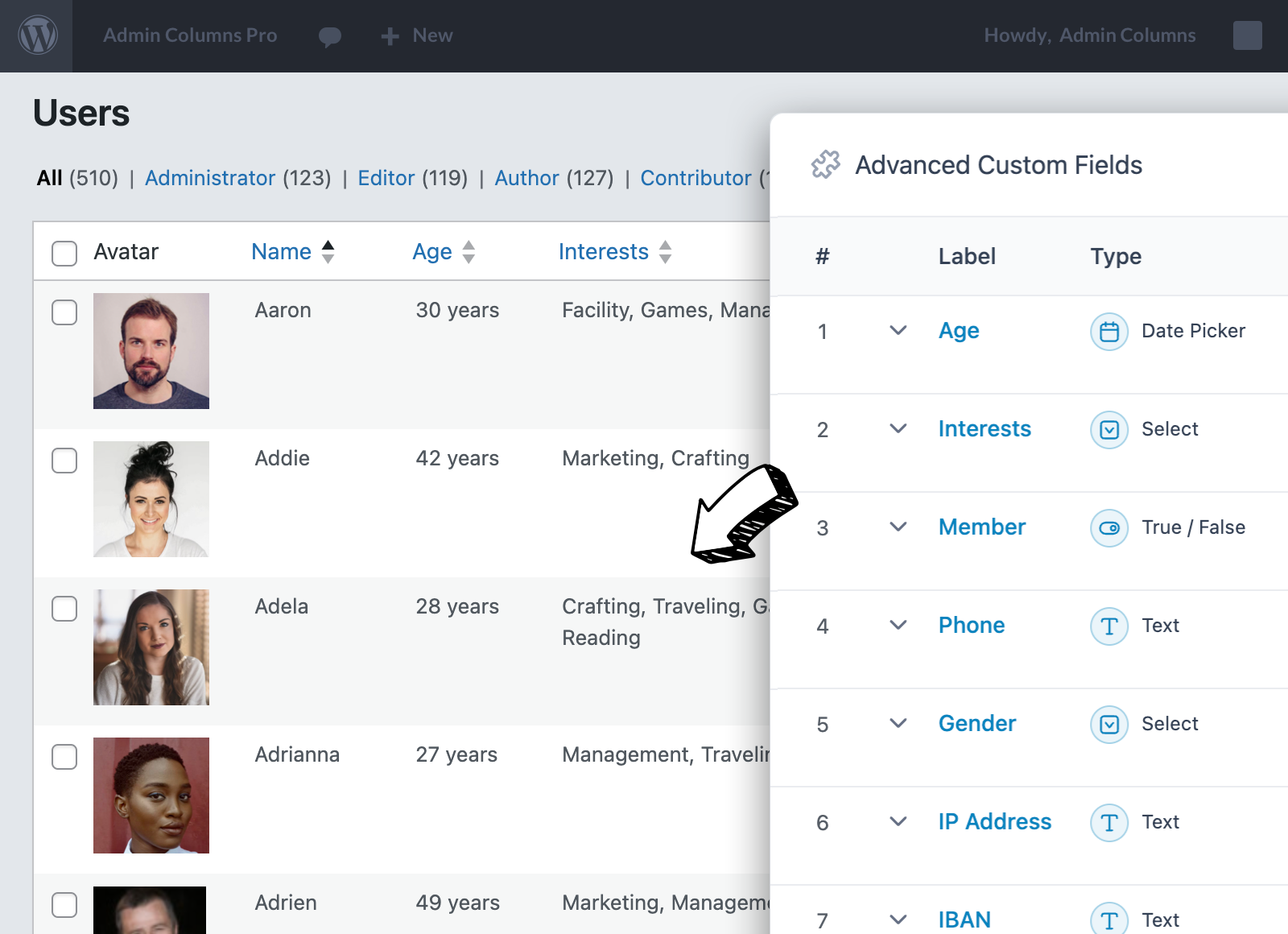
Custom Post Types never looked this good
Create very user-friendly list tables for your Custom Post Types. Customize the list table by adding your ACF fields. They will be sortable, filterable and can even be inline edited, just like excel.
- Supports all ACF field types (including repeater and clone)
- Supports any Custom Post Type
- Every column can be sorted and filtered
- Edit content inline or in bulk, just like a spreadsheet!
- Custom Fields are also supported
- Plus many more customizations
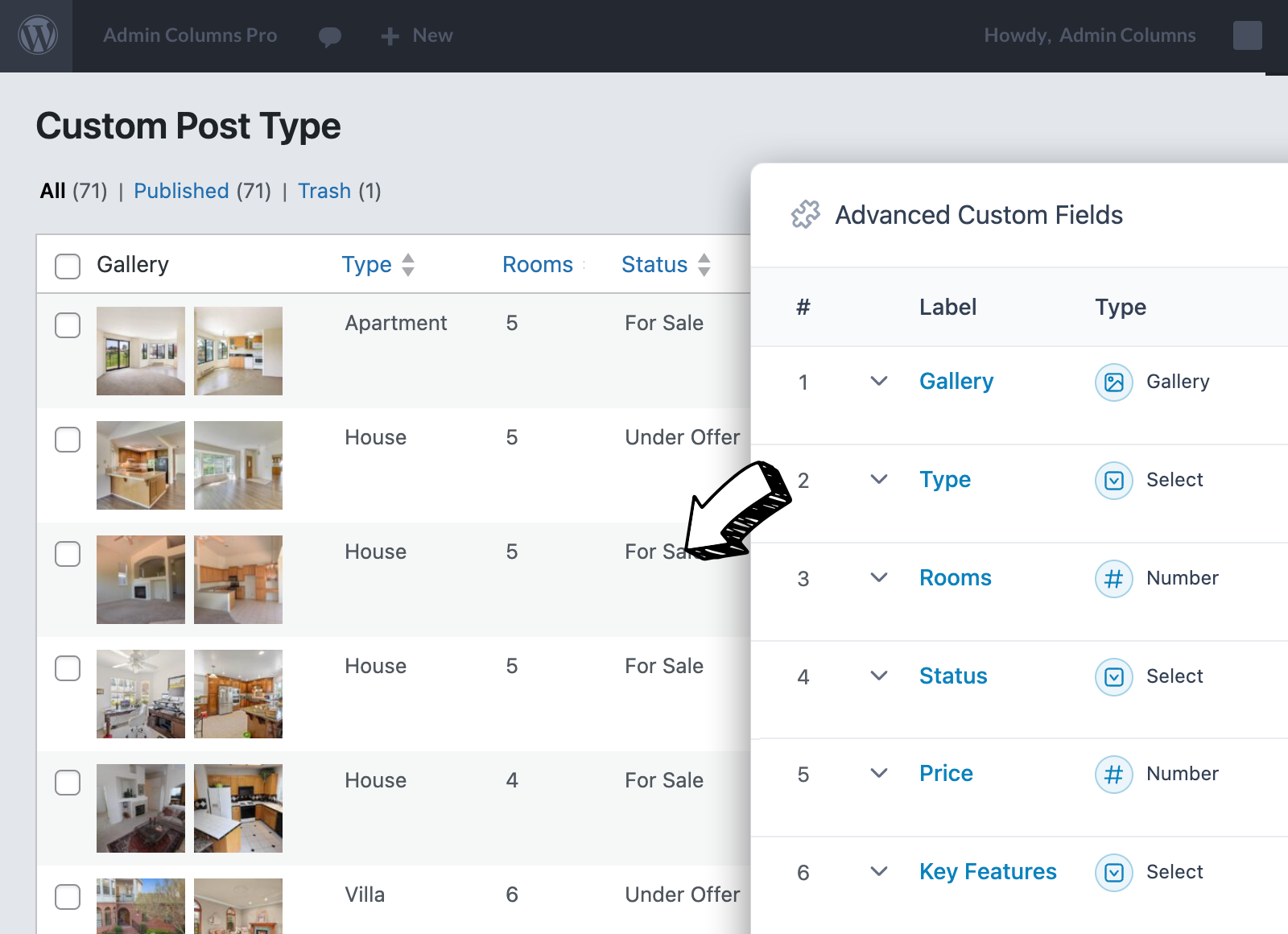
Search and Filter ALL your WordPress content
Smart Filters for your list table
Our Smart Filters will help you find your content quickly and easily! With a click of a button you will be able to filter any custom field (ACF) data on the list table.
You can also save groups of filters for later use and share them between other users.
- Smart filters supports every ACF field type
- Full custom field support
- Filter on exact or partial matches
- Save filters for later use
- Available for all list tables incl. custom post types
Make your content Sortable
Sort any content by clicking the column header. With Admin Columns Pro this will work on any data, such as custom fields and ACF fields.
- Sorting is available for every ACF field type
- Full custom field support
- Sort by numerical or natural sort
- Sorting preference is stored per user
- Optimized SQL queries for every data type. Tested on very large datasets (over 1 million records)
Inline and Bulk Edit has never been easier
Inline Edit your content
With Inline Edit you can update your content quickly and easily directly from within the list table, without having to open each post individually.
It has never been easier to make your changes!
- Supports all ACF field types
- Full custom field support
- Make changes inline, just like a spreadsheet!
- Undo and redo support
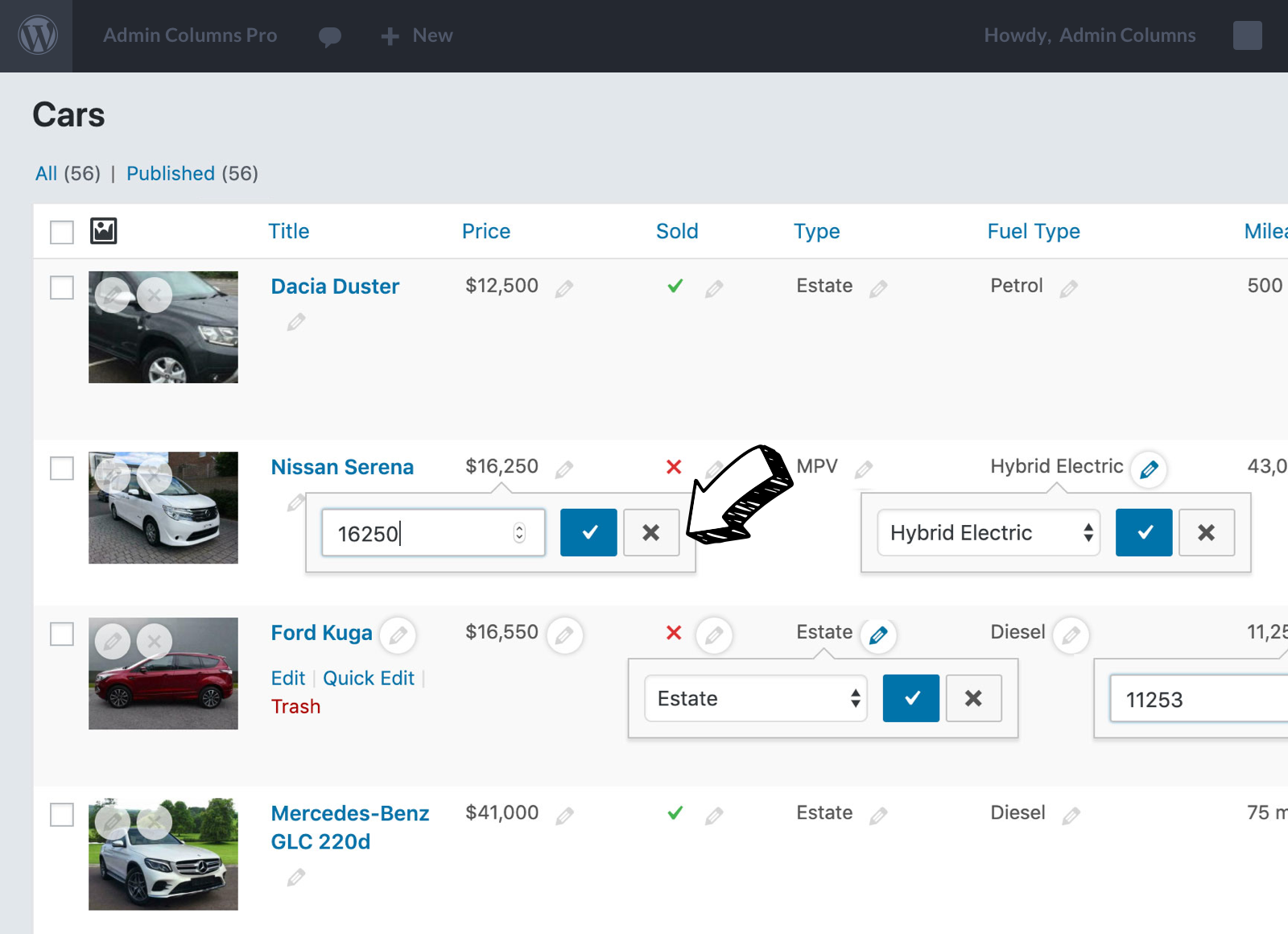
Bulk Edit your items at once
When you are dealing with a large number of articles or products, editing items one by one is no longer an option and bulk editing becomes essential.
Bulk editing makes updating items easy – regardless of whether it’s just a couple or several thousand!
- Supports all ACF field types
- Full custom field support
- Works in combination with filtering
- Supports custom post types and users
- Apply your bulk edit on all items or a selection
Export and Conditional Formatting where you need them
Export to CSV
Create your own custom exports of your WordPress data in a CSV format. What you see, is what you get. It exports only what’s on your screen. Choose which columns you would like to see in your export and use filtering to get the content that you need.
- Supports all ACF field types
- Full custom field support
- Supports all native columns and their contents
- Pick and choose your columns before exporting
- Works on all paginated items or a selection
- Works in combination with filtering and sorting
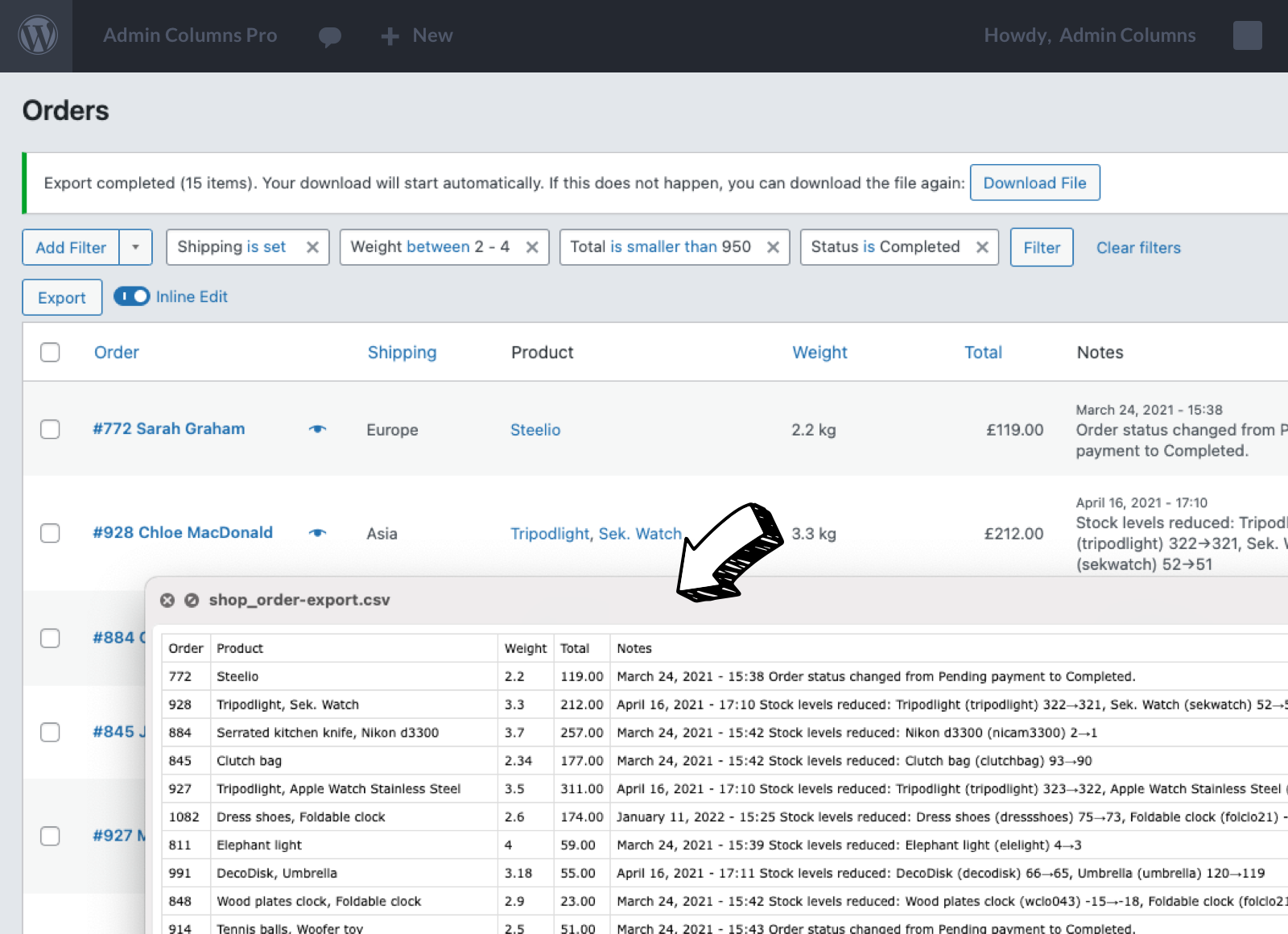
Highlight content with Conditional Formatting
Conditional Formatting allows you to set conditions on a column and change the color and/or background of a value if those conditions are met.
- Supports all ACF field types
- Full custom field support
- Spot trends and patterns in your content without needing to perform extensive analysis
- Highlight exceptions or deviations from expected values.
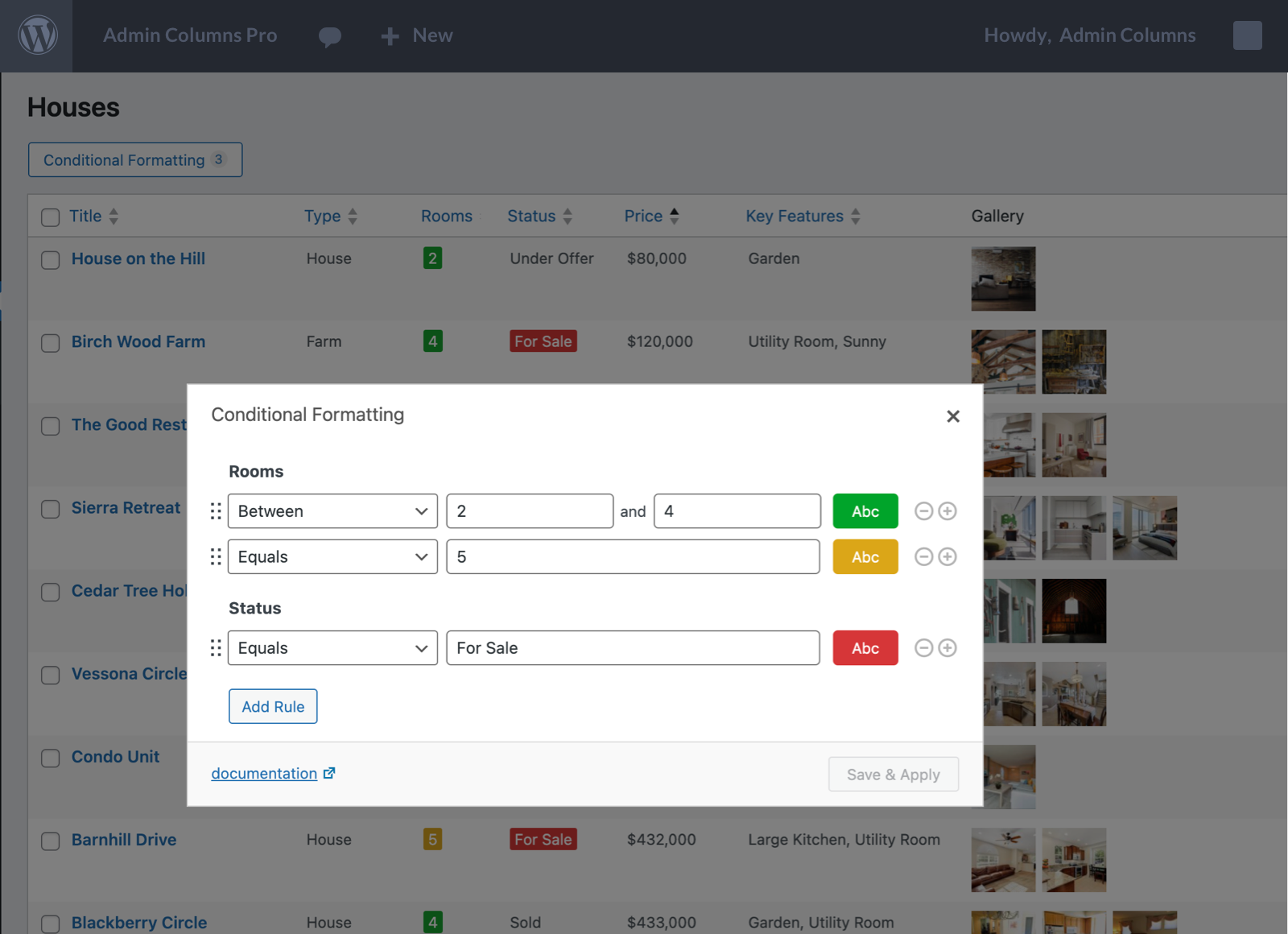
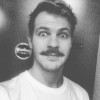
Much needed functionality, great code and a very good group of developers behind it. Just awesome!
User-friendly interface
Everything can be easily managed with our user-friendly interface. No need to write any code!
We give you full control over the list table. Not just its columns, but everything. Remove elements you don’t need and add functionality you do need, such as sortable columns, inline editing of your content, smart filters, bulk editing, or export.
- A well-designed intuitive user interface
- No coding required
- Take full control over the list table and it’s functionality
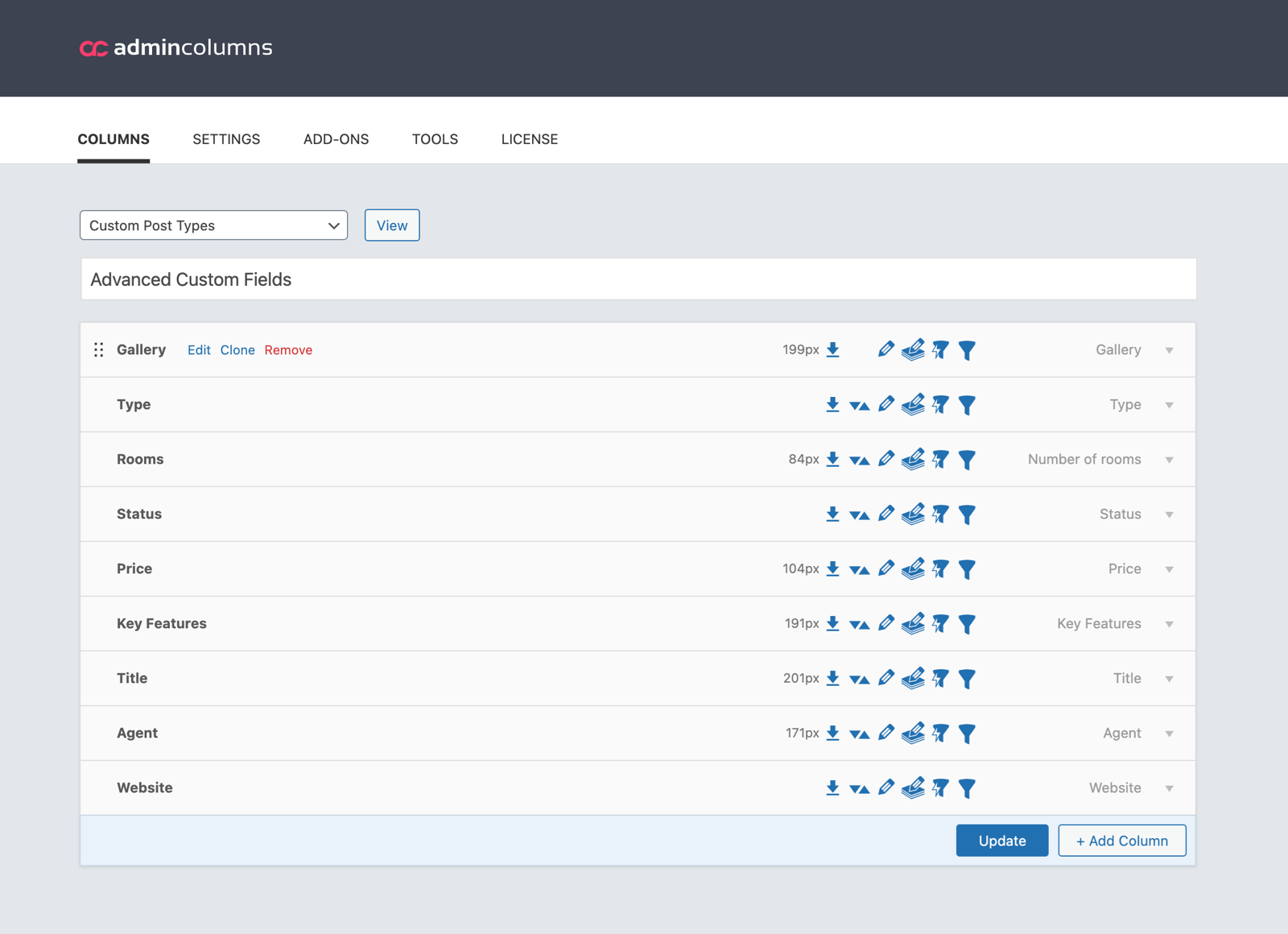
No more clutter with a clean look
Create a better user experience when visiting the list table by removing elements that are distracting while adding the functionality you actually need!
We give you FULL control over what is visible on the list table.
- Create a better user experience
- Focus better on your task at hand with no clutter
- Enhance productivity with the added features
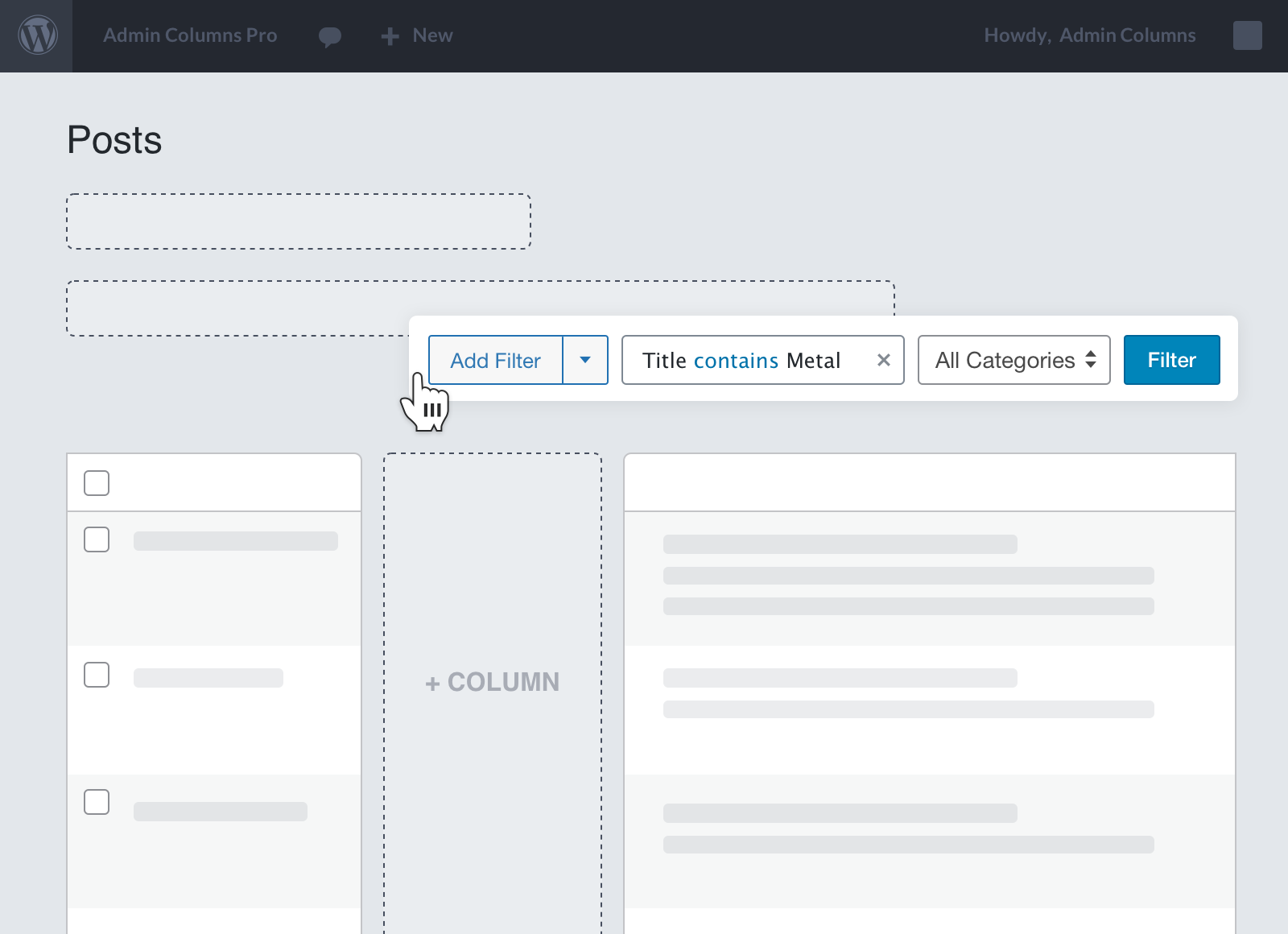
Add Sticky Headers
Our sticky headers keep column titles in sight, ensuring you never lose track of what content you see on screen.
This is really handy when working with lots of items where the column headers may disappear off the screen as you scroll.
- Sticky headers reduce the likelihood of errors, as you’re less likely to misinterpret data when the headers remain visible
- Overall, sticky headers enhance the user experience, by making working with large datasets more manageable and less cumbersome
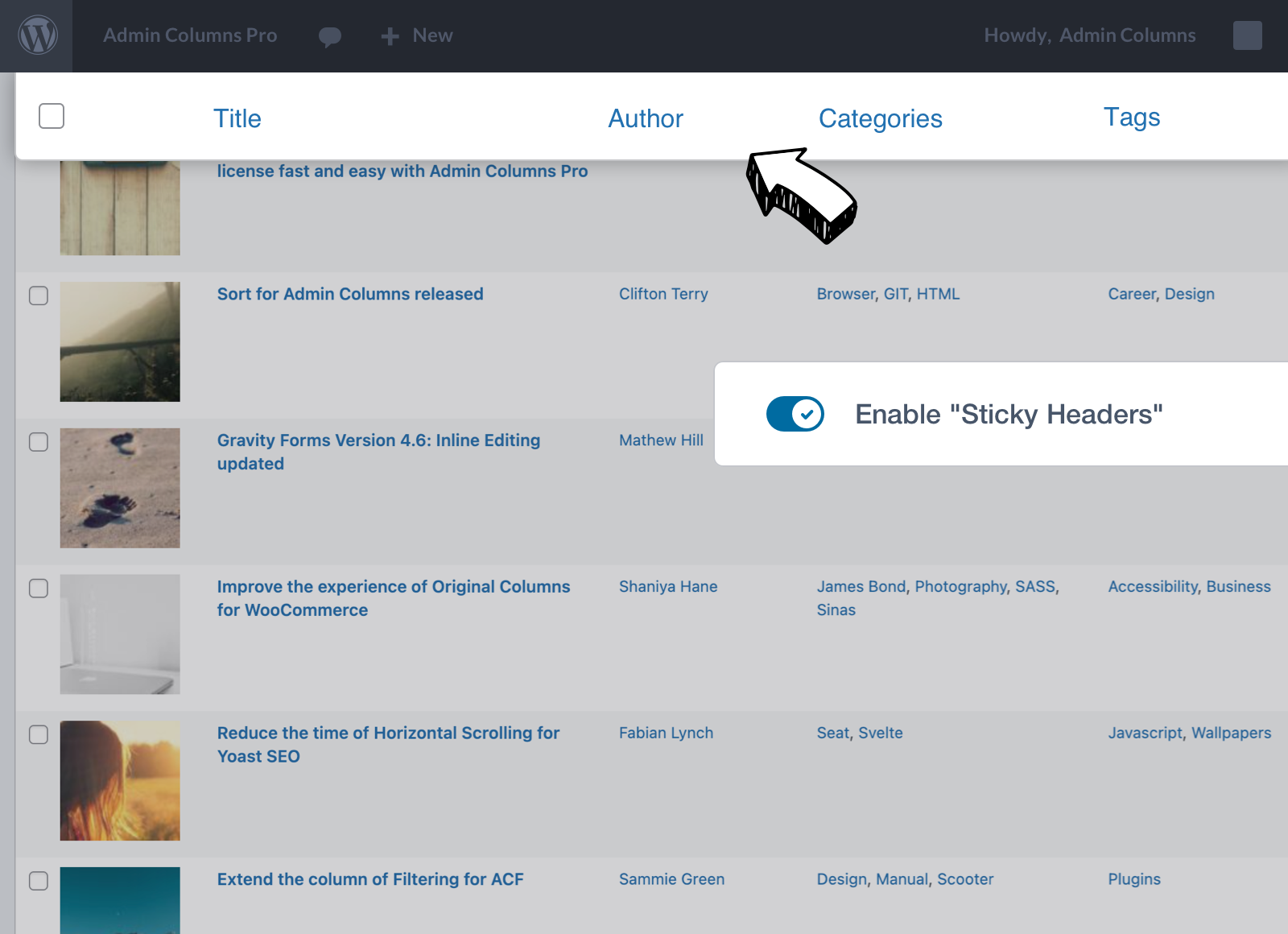
Add Horizontal Scrolling
Horizontal scrolling allows you to view the data that extends beyond the width of the screen. You are no longer limited to your screen size. Add as many columns as you need for the perfect view of your data!
- Horizontal scrolling allows users to have an expanded view of their data, that extends beyond the width of the screen.
- Users can analyze data in greater detail by accessing columns that may not be visible in the default view.
Switch between Table Views
Different users may have unique preferences or requirements for how they want to view and interact with the data.
With Table Views you can create separate views for your data and easily switch between them.
- Unlock the power of tailored insights with multiple views of your data
- Focus on specific aspects of the data that are most relevant to a particular task
- Assign users and roles to different views
Fine tune by resizing your columns
By fine tuning the columns to their right size you wil be able to fit more information on the same screen and it will be more organised.
- Prioritize your most important data from left to right by moving columns
- Properly sized columns make it easier to analyze and interpret data.
- Resizing columns allows you to present your data in a visually appealing manner.
Frequently Asked Questions
Any questions about our Advanced Custom Field integration? We’re here to help.
Does it work on any WordPress list table?
Yes, any post, page or custom post type that has a WordPress List Table can be managed by Admin Columns Pro. It also works on the Users, Comments, Media and Taxonomy list tables.
Does it work with the ACF Repeater field?
You can pick a single field from the Repeater field you’d like to display or you can show them all. Filtering, editing, and sorting will only work when a single field is selected.
Which ACF field types are supported?
Here is a complete list of supported ACF fields.
Does it work on any Custom Field data?
Yes, as long as your data is stored as metadata by using a custom field. When you have created your own custom field, you can use our “Custom Field” column for displaying data on the list table.
Could not find your answer?
Check the Knowledge Base, and if you can’t find an answer there, please
email us.
Your Trusted Partner
Since 2012 we have been on a never-ending quest to create high-end WordPress plugins.
Expert support
Our friendly support team is very knowledgable on our plugin and is always there to help.
Detailed documentation
Our searchable Knowledge Base covers all aspects over our plugin. It’s the best place to get answers and tips.
Tutorials & Video’s
Nonstop Updates
We pride ourselves on our well maintained plugin. We do regular updates as you can see in our changelog.
Awesome Reviews
Customers has given us over 1500 reviews with 5 stars. Join over 150.000 sites that are already using Admin Columns Pro.
Money back guarantee
Although we think you won’t want one, we will gladly provide a refund if you request it within 30 days of your purchase. No questions asked.
Choose Subscription
30 days money-back guarantee
For more details on the Subscription proceed to the Pricing page
