Sort content on any WordPress list table
![]() The sorting feature of Admin Columns helps you to sort content on any WordPress list table. It puts your content in a meaningful order and you can sort on almost any type of content. Need to know which post uses the most words? Or which images are slowing down your site due to their large size? Sorting helps you find any type of content faster and easier, reducing the time needed to manage your content.
The sorting feature of Admin Columns helps you to sort content on any WordPress list table. It puts your content in a meaningful order and you can sort on almost any type of content. Need to know which post uses the most words? Or which images are slowing down your site due to their large size? Sorting helps you find any type of content faster and easier, reducing the time needed to manage your content.
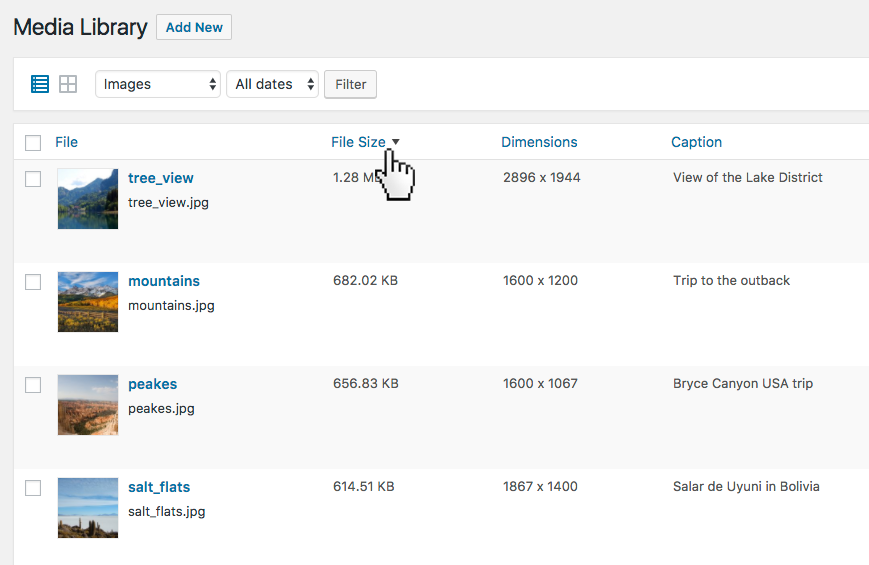
Sort Any Type Of Content
The sorting feature of Admin Columns works on nearly every column of any content type including users, post types, comments, and taxonomies. It uses the type and formatting of your columns to decide how to sort your data. If you configured your column to display a user’s full name, it will sort alphabetically on the actual name (and not the user ID). Dates work the other way around: you configure any way to display it, Admin Columns will still sort by the actual time.
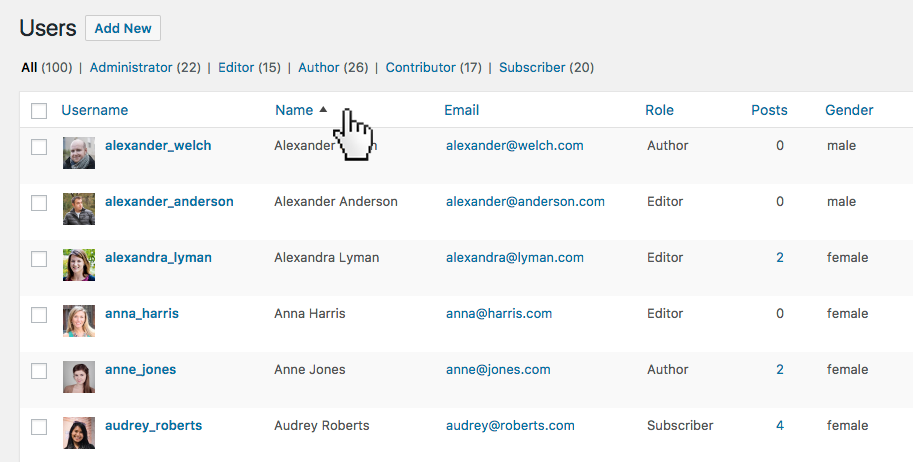
 When you have as many custom post types and taxonomies as we do, being able to sort by them (and even edit them right in the column view) IS a necessity! Bravo, developers! Bravo!'
When you have as many custom post types and taxonomies as we do, being able to sort by them (and even edit them right in the column view) IS a necessity! Bravo, developers! Bravo!'
Optimized Experience
Admin Columns sorts columns in a human-friendly way. Whether it’s text, dates, numbers or text and numbers combined, we ensure the results are what you expect them to be. We also got you covered when it comes to performance. We minimize the time it takes to sort a column to make sure your admin screens stay performant.
Admin Columns will also store the latest sorted column as your personal preference, so when you come back the content is sorted just the way you left it.
What are you waiting for? View our affordable plans.