Bulk Edit for any WordPress list table
As a content manager, you want to be able to update content quick and easy. When you are dealing with a large number of articles or products, editing items one by one is no longer an option and bulk editing becomes essential. Whether you want to assign terms, change prices, update custom fields, it would be very time consuming if it wasn’t for bulk editing.
Table of contents
What is Bulk Edit?
Bulk Edit is a feature of Admin Columns Pro that allows you to edit multiple items, e.g. posts or users, at once. In the most basic form, it allows you to set the same value per columns for multiple items at once. But there are advanced usages as well, where you can, for instance, add 10% to all prices based on the current value. It works best in conjunction with our Smart Filters to select the content you want to edit and update it. You can update a couple or many thousands of records at once in just a few clicks and often also a few seconds.
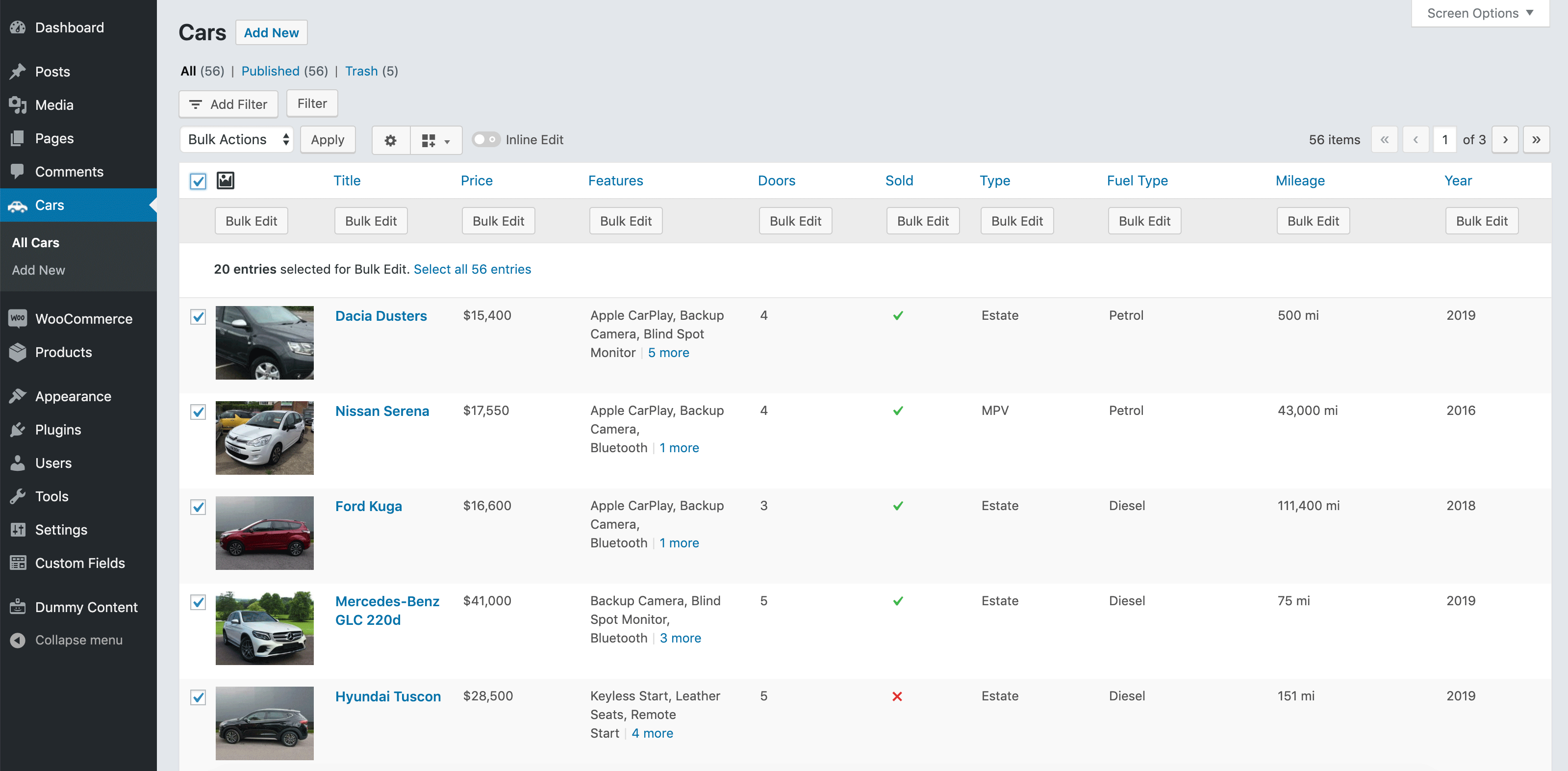
How it Works
After installing Admin Columns Pro, simply select the checkboxes on the list table next to the items you want to bulk edit and an action bar will appear below the column headers. Like so:
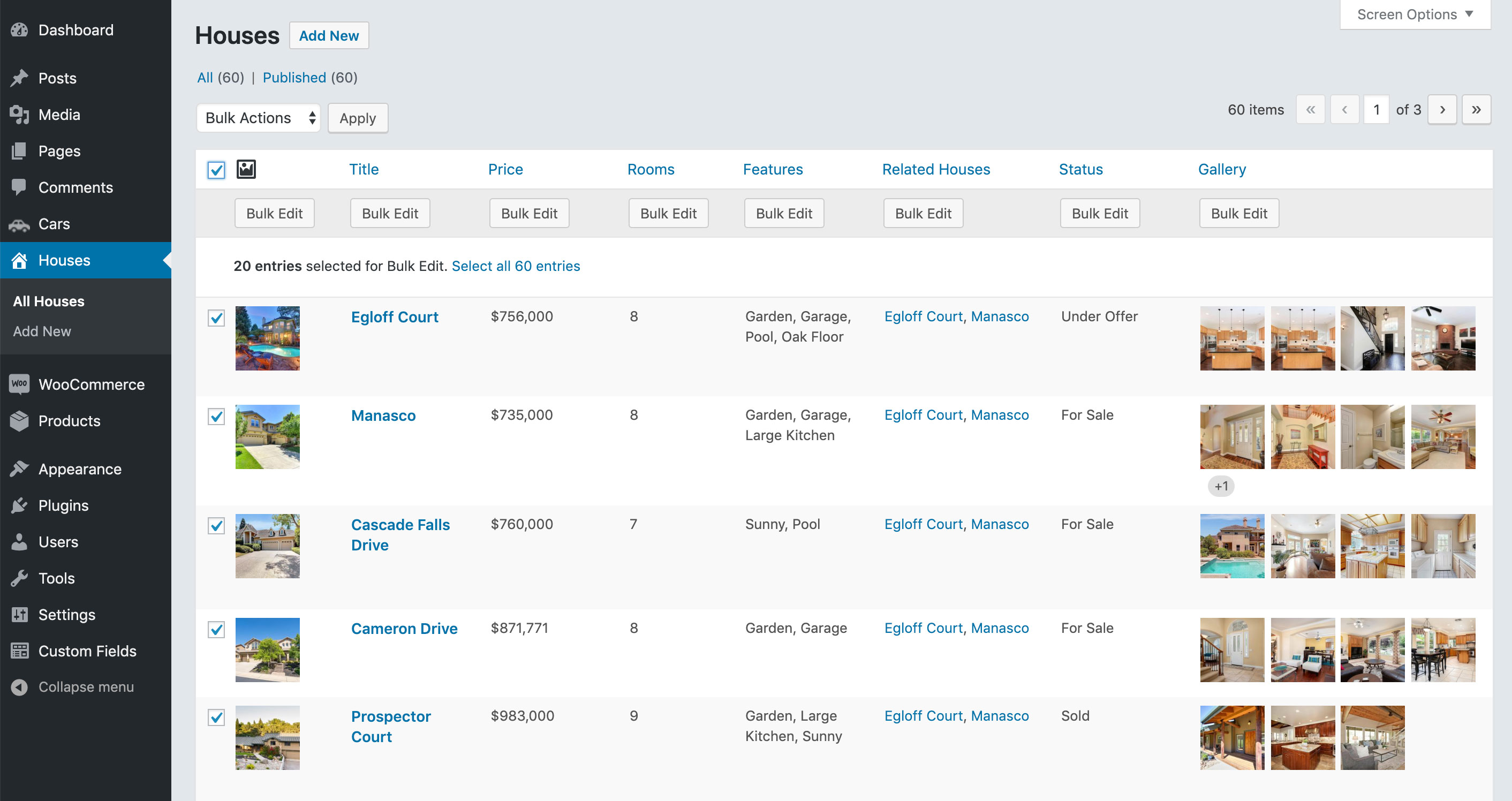
Start editing any columns by clicking the “Bulk Edit” button. This will open an editing window that allows you to update that particular column for all the selected entries.
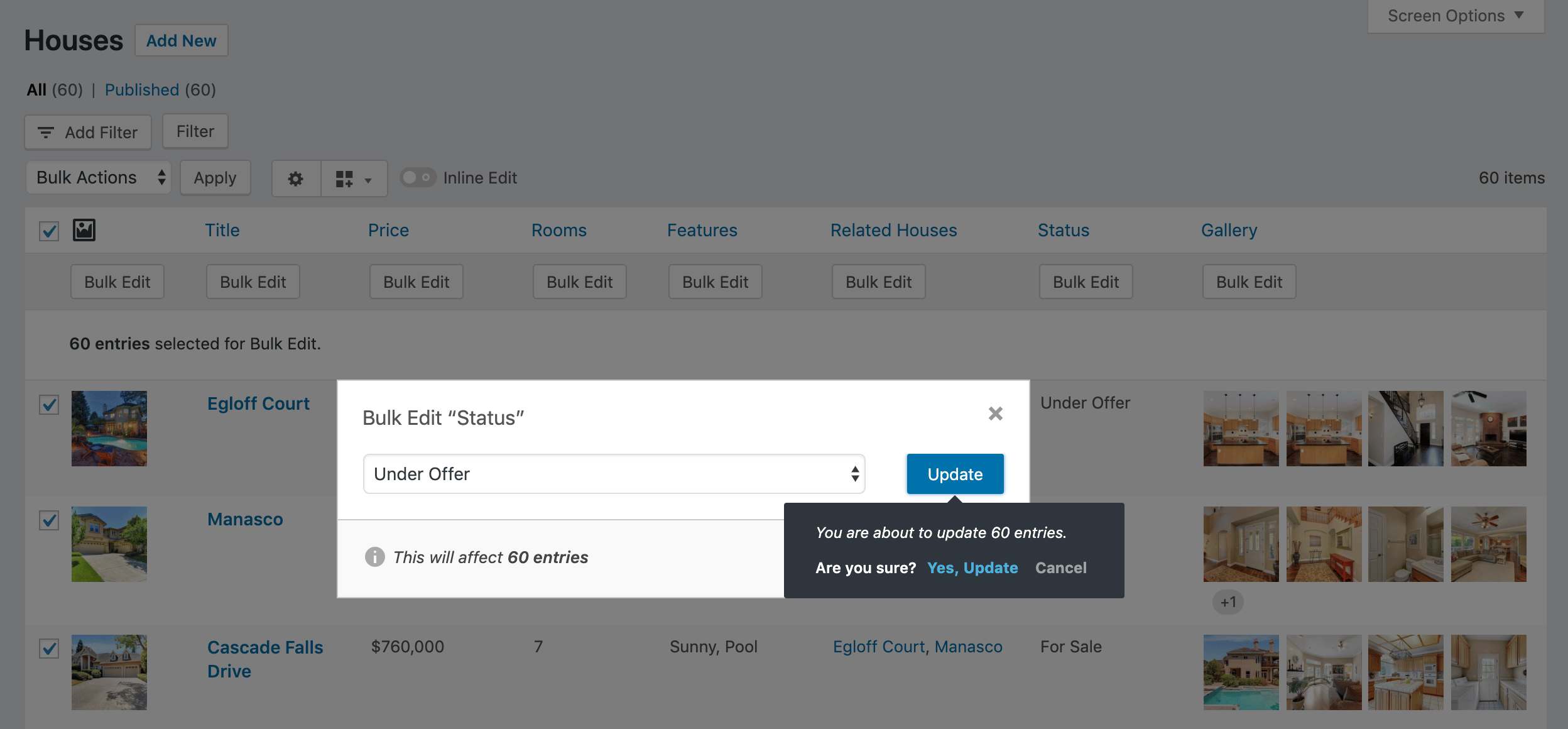
You can add any field (that you like to bulk edit) to the list table, by adding it as a column using Admin Columns Pro. There is no coding required! Here is a full list of available columns for any of the WordPress list tables.
Bulk Edit Posts, Pages and Custom Post Types
Our bulk editing feature allows you to bulk edit many of the standard posts field and custom fields: Allow Comments, Attachments, Author, Categories, Date, Date Published, Excerpt, Featured Image, Order, Page Template, Parent, Ping Status, Post Format, Slug, Status, Sticky, Tags, Title, Title Only, Advanced Custom Fields, Custom Field, Pods, Toolset Types, and WooCommerce
Bulk Edit Terms, Tags, and Categories
Not only can you replace all terms at once, but you can also remove or replace terms in bulk.
Mass Selection Bulk Edit
Selecting the rows manually from your overview page is great for a few records, but what if you need to update a 1000 or even more records? I would not bring it up if we hadn’t thought about this. To select all the values on a single page, just use the left top “select all” checkbox in your overview page, and now comes the beauty: it will ask you if you want to select all the rows of the other pages as well. It will now update all the records over all the pages. No need for small batches, changing the items displayed per page or clicking though the pagination! And we update in the background, therefore you don’t have to worry about a timeout for large datasets. I might take a little while, but updating 100.000+ records should be no issue!
Smart Filter Selection
Where Bulk Edit really shines is when it’s used in combination with other Admin Columns Pro features like Smart Filtering. I imagine there is a lot of scenario’s where you want to update a subset of your data. Bulk Edit works seamless with Smart Filtering and lets you select the records that match certain criteria and update only those.
Making Small Changes
If you want to make small changes you can use Inline Edit.
Bulk Edit Custom Field Data
Custom fields are a big part of WordPress and we made sure that you can bulk edit them too! With the use of Admin Columns Pro, you can simply add a “Custom Field” column to your WordPress list table. There is no coding required. This column will display your custom field data and it will make it will enable bulk editing for its content.
It works for all types of custom field metadata, such as:
For example, here we have a car listings website with a “car” post type and custom fields for its price, color, features and year. We can now bulk edit all of those using Admin Columns Pro:
We have special integration add-ons available for Advanced Custom Fields, Pods and Toolset Types.
Bulk Edit WooCommerce Products
As a WooCommerce shop manager, you want to be able to update products fast and easy. When you are dealing with a large number of products, bulk editing is essential. Whether you want to change the prices for a specific product range or you have new products coming in and you need to change the stock, it would be very time consuming if it wasn’t for bulk editing. For WooCommerce we have a special integration add-on available. Now you can just change all prices at once, and increase your stock in one go.
Bulk editing can handle these WooCommerce product fields: Backorders Allowed, Catalog Visiblity, Categories, Cross Sells, Dimensions, Featured, Grouped Products, Image, Menu Order, Name, Price, Purchase Note, Reviews Enabled, Sale, Shipping Class, Short Description, SKU, Sold Individually, Stock, Stock Status, Tags, Tax Class, Tax Status, Upsells, and Weight
Bulk Edit Prices
This short clip demonstrates how to bulk edit prices:
Bulk Edit Stock
This clip demonstrates how to bulk edit stock:
Benefits
Bulk Edit will help you save time managing your WordPress content in a big way. Our Bulk Edit feature makes updating lots of data easy by:
- Mass selecting items, including the ones that are paginated
- Bulk edit any custom post type and custom field data
- You can replace data but also add and remove content, such as terms
- Using it in combination with our Smart Filters
- Using the integrations for other popular plugins: ACF and WooCommerce
What are you waiting for? View our affordable plans.
FAQ
We can imagine you have a few questions.
-
Does it work on any theme?
Yes, Admin Columns Pro will work with most themes. The website has to be made for WordPress and use custom post types and/or custom fields to store its data. Most WordPress themes will be built this way. If you are not sure about your theme, feel free to contact us. -
Does it work on any WordPress post type?
Yes, any post type that has a WordPress List Table can be managed by Admin Columns Pro. -
Can you quick edit items on at the time?
Yes, we support quick editing of items with our inline editing feature. - Does it work on custom fields that are created with Advanced Custom Fields?
Yes, inline editing fully supports ACF and all it’s field types.