Admin Columns is made for you
We have been caring for a beautiful WordPress admin since 2011. As theme developers ourselves back then, we wanted our clients to have the best possible admin experience. As a result we created Admin Columns, which is a no code solution to achieve just that!
Depending on how you use WordPress, you might appreciate Admin Columns for different reasons. This is why we asked our customers what it is they do and why they love Admin Columns. The result is five profiles with the best perks of Admin Columns for:
Developers
Developers usually find themselves both in the WordPress Admin and the code. Ensuring you or your client has an easy-to-use WordPress Admin is often an important aspect. Admin Columns will help users organize, find, and manage their content with ease. The result? Happier clients who need less support! The more content, the more you can rely on Admin Columns to keep it organized.
We have some good stuff just developers:
- Storing columns in PHP, allowing for integration with Git and deploying your configuration to production
- We have hooks and filters in place to accommodate those edge cases or custom wishes
- Support for Composer to install and update Admin Columns
- Export and import settings. Very useful for backup, seeding, or debugging
- A special section in our documentation 💙
Developers usually have tools they rely on such as WooCommerce or ACF and Admin Columns works seamlessly with them. We support quite a few popular plugins out of the box, but anything that works with meta fields 💙 Admin Columns.
The list of features is too long to list here so we’ll stick to what is most important: developers tell us they love using custom field columns and the ability to filter, sort, and edit them directly from the overview pages. It allows developers to create the perfect overview for their clients beforehand. With Admin Columns there is no blank canvas, there is a rich set of columns showing exactly the content you or your clients need to perform the task at hand. Whether that is SEO writing, product management, or managing inventory: Admin Columns has you covered.
Varying per use case, Admin Columns can easily save a couple of hours or even days per project. Making it an easy make-or-buy decision. And with a money-back guarantee, it’s also a safe decision. And if you need support, we got your back. And that’s not just what we say about that.

It’s super easy to use and adds really great functionality. I just think it’s brilliant.
Technical managers like CTO’s
Professionals managing developer teams are constantly on the lookout for new ways to help their highly skilled team members save time.
Writing custom code in the open source WordPress community is only a necessity when there are no other options left. So why use code for customizing your list tables when you can benefit from Admin Columns Pro to improve the WordPress admin?
The uses of our plugin depend of course on the field of expertise of our CTO customers, but vary amongst:
- Realizing increased productivity of the WordPress admin for hybrid WordPress or WooCommerce websites
- Getting more out of plugins such as Advanced Custom Fields and Gravity Forms when these plugins result in a lot of data or content creation (for instance, our plugin lets you alter Gravity Forms entries from the list table view!)
- Saving time by realizing functional list tables which you can save to create custom dashboards
Are you curious about all the add-on possibilities we offer? On our integration page you can learn all about them.

Admin Columns is one of those plugins that you enjoy using and coming up with new use cases for.
Digital Agencies
Our customers working for digital agencies have their clients’ marketing goals in mind when building WordPress websites for them. Moreover, their clients are at a non-developer skill level and need the WordPress admin to work more intuitively.
The main purposes that agency professionals have in mind when using Admin Columns Pro are:
- Making sure the WordPress admin is clean and clear, removing unnecessary data from WordPress list tables, by combining almost all our features
- Helping clients to easily update their content without needing the help of their (external) developer, by showing them bulk or inline edit
- Preparing customized list tables for different users, saving their clients the time to keep looking for data manually
- Making sure that SEO improvements such as title updates or optimizing meta descriptions can be processed quickly by working from the list tables with inline edit or bulk edit (and yes, we offer an integration with Yoast SEO 😊)
Event management
Some of our agency customers build WordPress websites for their clients that are in the event business. Subsequently, our plugin is more than useful for optimizing the WordPress admin of event platforms.
Check out our business example for events and our integration with the events calendar plugin.
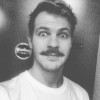
Much needed functionality, great code and a very good group of developers behind it. Just awesome!
Ecommerce specialists
Webshop owners and other ecommerce specialists working for digital platforms use our plugin for very specific needs, mostly related to their WooCommerce website. Like other content heavy websites, managing custom post types can become very time consuming, and improving the WordPress admin can become quite crucial.
Our ecommerce customers use our plugin mostly to:
- Update prices in a very fast way or bulk edit WooCommerce products themselves by using our bulk edit feature
- Adjust specific WooCommerce products without having to open product pages or custom posts separately with inline edit
- Organize their media library very effectively by displaying custom field data for alt values, thumbnails and other image descriptions and be able to alter them fast with bulk edit or inline edit
- Building customized list tables for reporting and letting users have their own custom product views with sorting and smart filtering
- Checking their inventory and exporting WooCommerce products and list table data by exporting them to .csv
- New WooCommerce users sometimes need to migrate product data from their previous platform to their WooCommerce website. The additional overview functionality that Admin Columns Pro offers helps you in making sure migrating all the custom posts and (product) pages goes as planned
Does this sound interesting to you? Check our eCommerce examples for products and real estate. Want to see how our plugin helps you step by step? One of our founders, Tobias, got your back with his tutorial on bulk editing products.

Admin Columns PRO version makes working with WooCommerce a breeze.
Content creators
Whether you consider yourself a successful influencer, blogger, or maybe a part-time content creator: you take your content quality seriously.
Making high quality content takes time and is therefore a costly activity. Re-using it and keeping it up to date are ways to get more out of your content in the long run.
Content creators, using WordPress of course, most value our features that help them manage their content fast:
- Easily sort and filter to find the blogs or most likely custom post types you are looking for
- Update your content in bulk or safe time loading separate content items with inline editing and working faster in list tables
- Making sure you’re tagging re-used content correctly and can find these items fast by displaying custom field data
- Re-using your WordPress content sometimes entails you to export WordPress posts, which we made possible with our export feature
- Correctly monitoring your updates by processing this data as a custom column and saving it as a column set that directly shows your progress
Other professionals
The above mentioned customer types describe the larger part of our customer base and their uses for Advanced Columns Pro. But there are most likely other professionals benefiting from our plugin to improve the WordPress admin experience. Curious to see what features are incorporated? Check out our feature overview.
Choose Subscription
30 days money-back guarantee
For more details on the Subscription proceed to the Pricing page