WordPress Content Workflows for High-Traffic Publishers
Remember when people called WordPress “just a blogging platform”?
Those days are long gone. WordPress now powers sophisticated publishing operations that handle millions of pageviews daily. Major media brands like Bloomberg and TechCrunch trust WordPress to deliver breaking news and evergreen content at a massive scale.
However, if you think that scaling a WordPress publishing operation just means throwing more server resources at the problem, you’re about to be disappointed.
High-traffic publishers face unique workflow challenges that go beyond server capacity, such as:
- Content velocity bottlenecks when editorial teams can’t move fast enough.
- Version control chaos across dozens of contributors.
- Publishing coordination nightmares with distributed teams.
- Editorial workflow friction that slows down time-sensitive content.
These aren’t just operational headaches. They directly impact your bottom line through missed publishing windows and decreased team productivity.
The good news is WordPress can handle enterprise-level publishing demands when you optimize both your technical infrastructure and editorial workflows. Tools like Admin Columns transform the WordPress admin from a basic interface into a publishing command center that gives editorial teams the visibility and control they need.
This guide shows you exactly how to build that framework – from streamlining editorial processes to handling traffic spikes without breaking a sweat.
Get Admin Columns Pro
Effortlessly sort, filter, edit, export, and organize content in the WordPress admin.
Why publishers choose WordPress at scale
As the most popular content management system, WordPress commands 43.2% of the entire CMS market worldwide.
But raw market share doesn’t tell the whole story.
Legacy publishing systems lock you into rigid workflows and expensive licensing deals. WordPress flips that script entirely. It adapts to your changing needs, gives you flexible monetization options, and integrates custom workflows without breaking the bank.
And, as we mentioned in the beginning, major media brands are betting big on WordPress:
-
Bloomberg – Worldwide news at lightning speed.
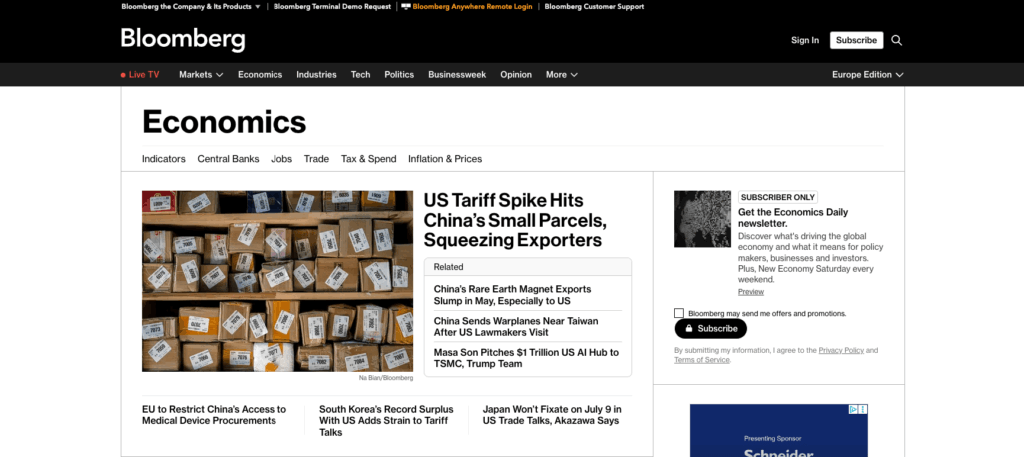
-
Meta Newsroom–The main hub for sharing company updates, innovations, and industry insights.
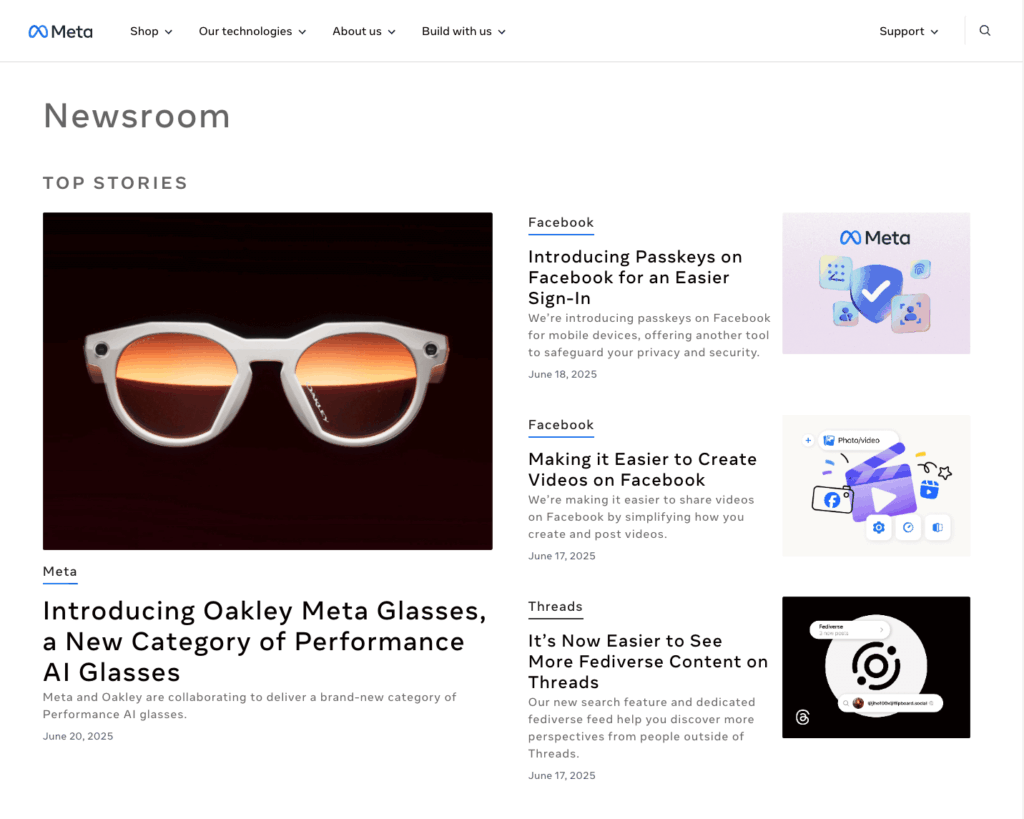
-
TechCrunch – Breaking tech news with high-velocity publishing.
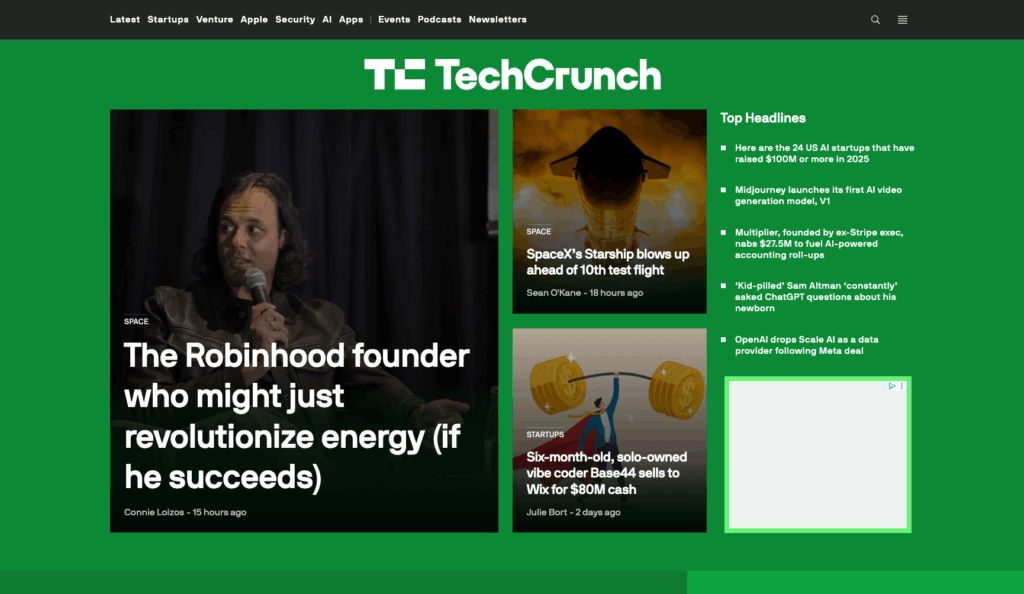
Smart publishers choose WordPress because it delivers what legacy systems can’t:
| Advantage | Why It matters |
|---|---|
| Massive developer community | Enterprise support when you need it. |
| Zero licensing fees | More budget for content and talent. |
| Complete customization | Build exactly what your publication needs. |
| Rich plugin ecosystem | Specialized features without custom development. |
| Open-source freedom | No vendor lock-in or surprise price hikes. |
| Modern REST API | Perfect for headless publishing setups. |
| Regular security updates | Community-driven protection. |
The bottom line? WordPress grows with your publication instead of holding it back.
Optimizing editorial workflows for large teams
High-traffic publishers juggle dozens or hundreds of content contributors across their platforms. That’s a lot of moving parts.
Effective editorial workflows must support every stage from pitch submission through final publication. Miss one handoff, and your entire content pipeline backs up.
Here’s how smart publishers streamline their content production:
-
Identify workflow bottlenecks first. Look for common friction points in content handoffs and approval processes. Where do articles get stuck?
-
Create editorial command centers. Admin Columns lets you organize, filter, and bulk edit content from a single dashboard view. Display critical editorial metadata directly in your posts list through custom columns for faster decision making. For example, you can show author assignments, publication status, SEO readiness, and custom field data all in one view.
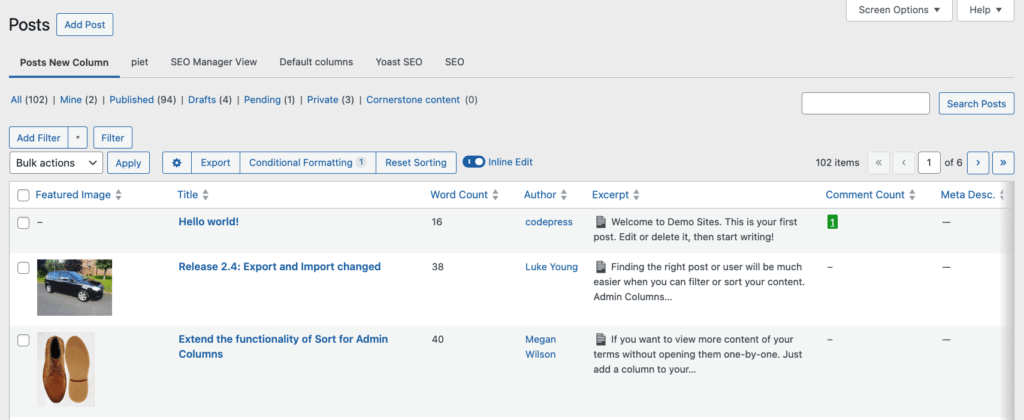
-
Build content calendars and scheduling systems. No more surprise deadline conflicts or duplicate coverage.
-
Create standardized templates. Consistent quality across writers becomes automatic when everyone starts from the same foundation.
-
Set up revision tracking and approval workflows. Track changes and maintain editorial control without slowing down your team.
-
Integrate with Advanced Custom Fields. Standardize content formats across your entire publication.
Editorial plugins like Edit Flow or PublishPress help teams set up content calendars and user-specific content stages.
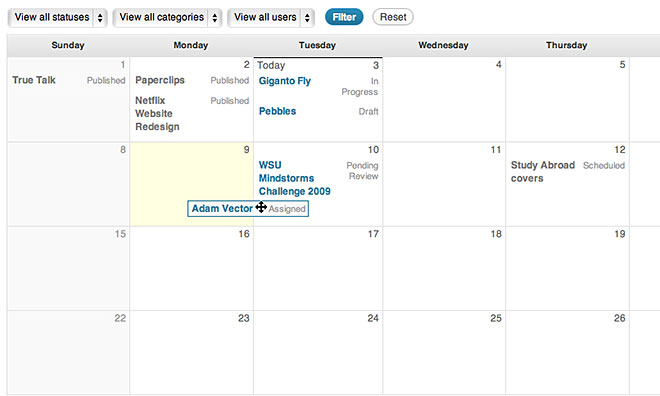
Managing users, roles, and permissions effectively
User role management becomes critical when you’re coordinating dozens or hundreds of content contributors across a publishing operation.
WordPress comes with six default user roles: Super Admin, Administrator, Editor, Author, Contributor, and Subscriber. Each role defines what someone can and cannot do on your site.
But publishers need more granular control than the defaults provide.
Here’s what you should do:
-
Go beyond WordPress defaults. Install a reliable role management plugin that lets you create custom roles tailored to your organization. Some good options include “User Role Editor,” “Members – Membership & User Role Editor Plugin,” and “WPFront User Role Editor.”
-
Use code to create precise roles. WordPress provides functions like add_role() and add_cap() for building exactly what you need. Publishers often create roles like “SEO Manager” or “Breaking News Editor” with very specific capabilities.
💡Pro tip: Always follow the principle of least privilege – give users the minimum access they need to do their job.
-
Let Admin Columns visualize the complexity. Managing user roles across large teams gets messy fast. Admin Columns lets you view and edit user role information directly from your user lists. You can also create user-based views that show different column sets to different roles.
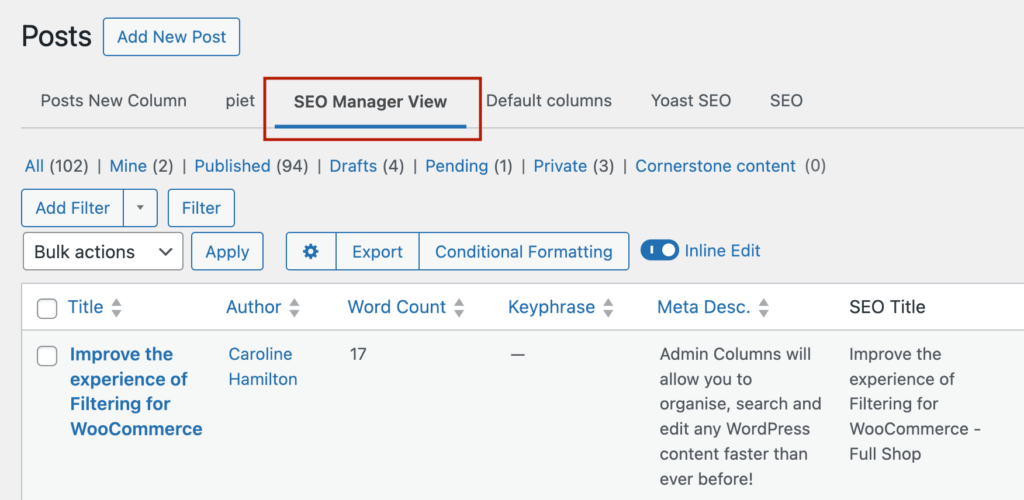
-
Think about content ownership. Implement restrictions based on categories, tags, or custom taxonomies. Your sports writers shouldn’t accidentally publish political content, and vice versa.
-
Plan for team turnover. Publishers deal with frequent onboarding and offboarding. Create standardized processes for adding freelancers with temporary access and removing former employees completely.
-
Consider membership plugins like MemberPress for even more advanced permission management when your role requirements get complex.
The goal is for every team member to see exactly what they need to see, and nothing they don’t.
Creating scalable and performant content structures
Content architecture makes or breaks high-volume publishing operations. Get it right, and your editorial team flies through their work. Get it wrong, and everything slows to a crawl.
-
Start with smart organization systems
- Use hierarchical taxonomies (categories, tags, custom taxonomies) to organize thousands of posts efficiently. Think beyond basic categories – create taxonomies for beats, content series, publication status, and content types.
- Implement custom post types for specialized content like podcasts, photo galleries, interactive features, or sponsored content. Each content type gets its own optimized workflow.
-
Build for performance from day one
- Choose performance-focused themes like Kadence Theme or custom headless front-ends. Speed matters when you’re publishing dozens of articles daily, and they also have a lot of user-friendly templates to choose from.
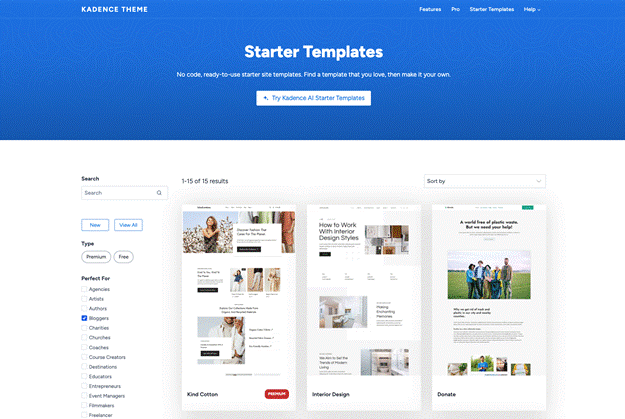
7 – Kadence website templates for bloggers
- Consider structured data (schema.org) implementation to improve search visibility and enhance content syndication capabilities.
-
Apply advanced strategies for content-heavy sites
- Deploy custom fields and taxonomies strategically for complex publishing workflows – series tracking, edition management, multimedia packages.
- Optimize your database through proper indexing, caching strategies, and query optimization tailored to publishing workloads.
- Use Admin Columns’ Advanced Custom Fields integration to help editorial teams manage and filter complex metadata across massive content libraries. Your editors can see article word counts, SEO scores, and publication schedules at a glance.
💡Pro tip: Study how major publishers organize their content architecture. They handle both breaking news velocity and evergreen content management using structured, scalable systems.
Enhancing content management for large editorial teams
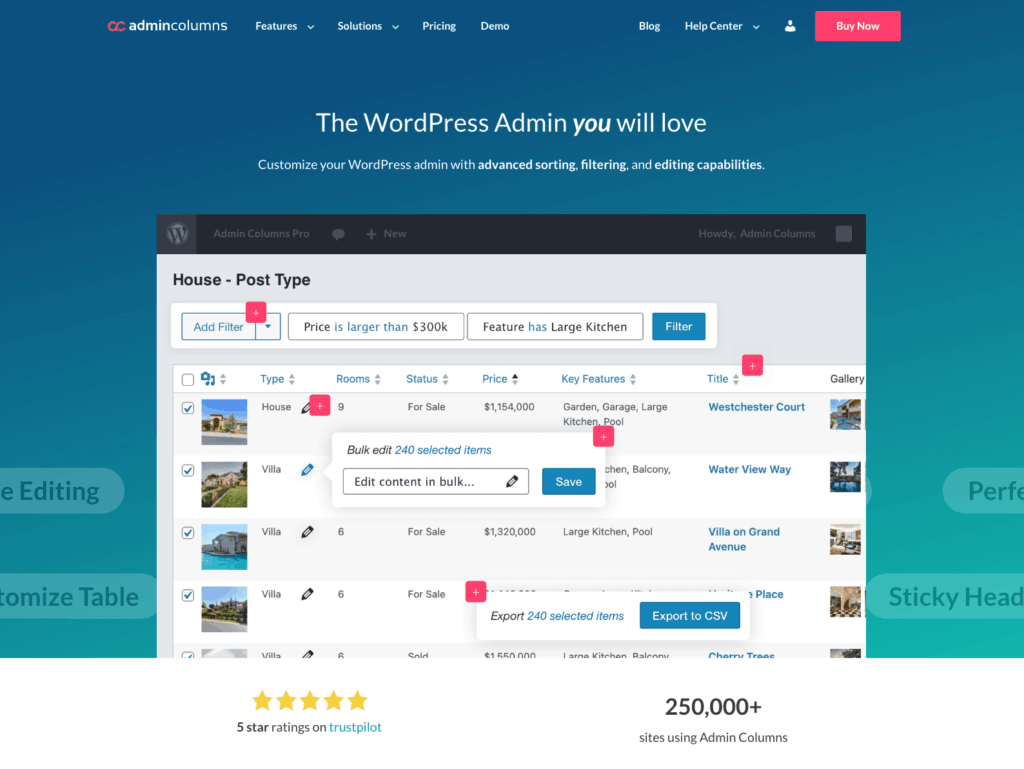
High-volume publishing operations face a universal problem: WordPress admin becomes cluttered chaos when you’re managing thousands of posts, dozens of authors, and multiple custom post types.
Your editorial team wastes time hunting for information that should be obvious. With Admin Columns, this becomes a thing of the past.
-
Customize content list views to show exactly what you need. Sort, filter, and display custom fields like post status, featured images, SEO scores, word counts, and publication schedules – all in one view.
-
Create custom column presets for different roles. Your SEO team sees keyword density and meta descriptions. Editorial staff sees author assignments and deadline status. Copy editors focus on word counts and revision history.
-
Use powerful Admin Columns features to control your data.
- Enable inline editing for quick changes without opening individual posts.
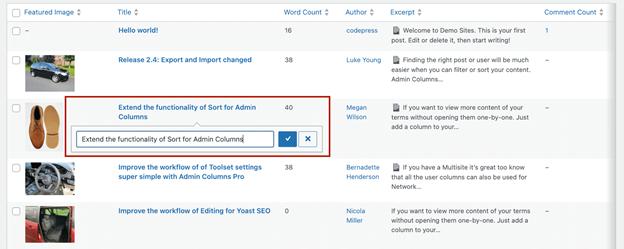
- Create smart filters to easily identify content that needs attention.
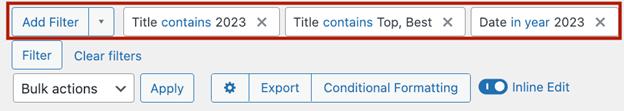
- Perform bulk edits across multiple posts simultaneously.
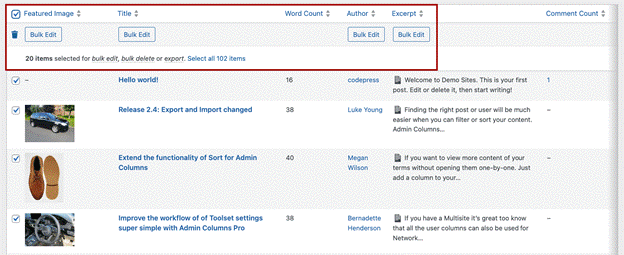
-
Combine Admin Columns with Advanced Custom Fields (ACF) to display and manage custom metadata fields directly in post lists. Track content series, sponsored post status, or social media scheduling – whatever your workflow needs.
This approach saves significant time and reduces manual errors, especially valuable for media companies with tight deadlines and distributed teams.
Keeping sites secure under high traffic
High-volume sites of any kind often become prime targets for attacks – DDoS strikes, brute force attempts, and content scraping bots multiply as your traffic grows. However, publishers face unique security threats that most businesses never encounter.
Some examples include:
- Content scraping bots that steal your articles faster than you can publish them.
- Targeted DDoS attacks spike during breaking news coverage.
- API abuse, which enables unauthorized content syndication.
- Credential stuffing attacks target subscriber databases.
So, how can you protect yourself?
First and foremost: Utilize security plugins like Wordfence and Solid Security, or enterprise-grade services like Cloudflare Enterprise, for comprehensive protection.
Then, implement role-based access control, two-factor authentication, and regular software updates as your baseline defense.
Beyond the basics, there are some advanced security configurations that we recommend implementing:
- Deploy content delivery protection strategies to prevent unauthorized redistribution.
- Configure rate limiting specifically for editorial APIs and authentication endpoints.
- Set up security protocols for third-party embeds and ad networks during traffic spikes – these often become vulnerability entry points.
- Monitor for anomalous traffic patterns indicating targeted attacks. Publishers need detection systems that distinguish between legitimate viral traffic and malicious bot activity.
Security alert: Research from Princeton reveals that 59.5% of high-traffic sites have major HTTPS configuration errors, including sites that fail to redirect HTTP to HTTPS (44.1% of attempts) and cookies not marked as secure (95–98% of cases).
Most of all, balance security with workflow efficiency – protections shouldn’t slow down editorial operations during breaking news coverage when speed matters most.
Optimizing performance and handling traffic spikes
So far, we’ve mentioned traffic spikes several times and for a good reason – they’re a very common (and unique) feature of publishing sites. And while that’s all good and normal for your website, handling a lot of sudden traffic successfully is not an easy task.
Thankfully, there are ways you can prepare and help your overall site performance in the meantime.
- Use managed hosting providers like WordPress VIP, BigScoots, or Pantheon, that specialize in high-traffic sites.
- Use plugins like WP Rocket or server-level tools like Varnish to implement caching. This way, repeated users of your site will experience faster-loading pages by not having to load the data’s primary storage location every time.
- Deploy advanced caching strategies for frequently updated content, including partial page caching, dynamic content fragments, and edge computing solutions.
- Use a Content Delivery Network (CDN) like Cloudflare, Fastly, or Akamai to serve global audiences quickly.
- Configure publisher-optimized CDN settings that rapidly invalidate cache for breaking news while preserving cache for evergreen content.
- Offload media to external storage (e.g., Amazon S3 or Google Cloud Storage) instead of your default one from WordPress. This will help reduce server load, decrease loading times, and bring a much better user experience.
- Apply database optimization techniques for content-heavy query patterns, such as read replicas, query caching, and content sharding strategies.
Scaling with WordPress Multisite
WordPress Multisite allows publishers to manage a network of sites from a single dashboard – perfect for multilingual editions, local bureaus, or niche verticals. Each site maintains editorial independence while sharing themes and plugins across the network.
Okay, but how does that work for publishers?
The most common strategy is to run multiple branded properties on one WordPress installation – your main publication, specialized newsletters, and regional editions all operate from the same backend with shared user management.
For example, the Sony PlayStation blog uses multisite to host their blog in various languages.
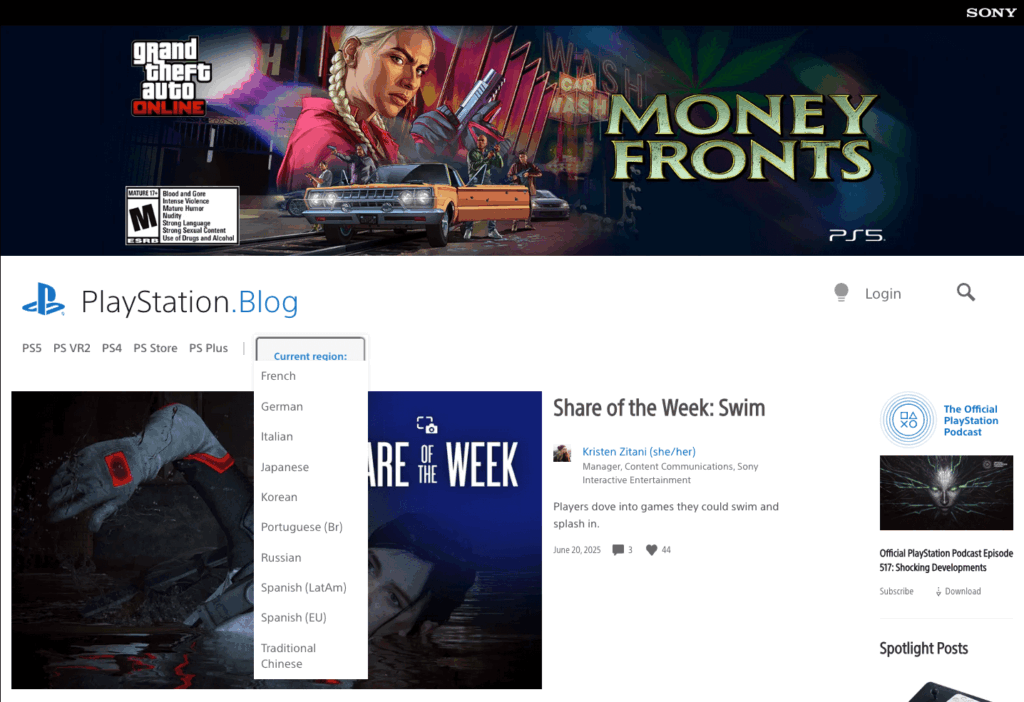
You can see it in the URLs, too. The main blog (in English) is https://blog.playstation.com/. The blogs in French and Korean are located at https://blog.fr.playstation.com/ and https://blog.ko.playstation.com/, respectively.
If you need to run a multisite, rest assured that Admin Columns fully supports these environments by enabling admins to customize posts and user views per site while maintaining network-wide consistency. In general, multisite works best for publishers with multiple related properties rather than completely separate businesses.
Multisite considerations for publisher networks
- Use plugins like Multisite Enhancements to better manage large networks.
- Implement proper resource allocation and server configuration to ensure balanced performance across all sites.
- Configure domain mapping and SSL certificates so multiple branded properties can operate seamlessly.
- Establish network-wide user management for editorial teams working across multiple publications.
- Create technical architecture separating global database tables from site-specific content.
🤔Interesting fact: The University of Illinois Chicago runs a multisite network and lets departments submit new sites, create staging workflows before content goes live, and use the “…UIC branded theme framework for a consistent look among all UIC department websites.”
Headless WordPress: Decoupling for speed and flexibility
Headless setups separate your WordPress backend from frontend delivery – WordPress manages content while frameworks like React or Next.js handle the user experience.
This architecture delivers faster load times and flexible frontend design, especially valuable for real-time publishing workflows and handling massive traffic spikes. WP Engine, for example, specializes in offering headless WordPress and comes with a comprehensive headless tech stack, including Node.js, headless platform blueprints that allow you to start with a template, content modeling, and more.
That’s all good, but does it make sense for you?
The answer is yes, if you can afford it. Publishers willing to invest in custom frontend development gain significant advantages. The WordPress REST API supports custom frontend integrations while maintaining familiar editorial workflows.
Besides that, headless architecture excels for publishers serving multiple distribution channels – your content flows to websites, mobile apps, AMP pages, and Apple News from one WordPress backend.
Technical implementation for news sites
Content modeling requires special consideration when serving multiple platforms.
That’s why you need to implement certain API optimization techniques to efficiently deliver content to various frontends while maintaining editorial workflows. Thankfully, many of these are very similar to what you should already be doing: caching, CDNs, and mobile optimization.
API specific techniques include:
- Using incremental static regeneration with Next.js or similar frameworks to balance performance with content freshness. Breaking news updates instantly, while evergreen content stays cached.
- Deploying API rate limiting and caching strategies specific to editorial needs.
- Configuring content preview systems that work across multiple frontend platforms.
- Monitoring API performance, such as response times, usage patterns, and error rates.
Scale your WordPress publishing operation
WordPress is a powerful platform for enterprise publishing, but only when you combine the right tools, infrastructure, and practices.
The platform has evolved far beyond its blogging roots. Major publishers, such as Bloomberg, Meta, and TechCrunch, demonstrate that WordPress can handle millions of page views while maintaining editorial efficiency.
If you want to scale like they have, here’s what you need to do:
- Balance technical infrastructure with streamlined editorial workflows. Publishers who nail both sides of this equation outperform competitors stuck with rigid legacy systems.
- Start with workflow optimization. Tools like Admin Columns provide the content visibility and editing efficiency your editorial teams need. Custom roles, smart filtering, and bulk editing capabilities transform WordPress from a basic CMS into a professional publishing platform.
- Build on solid technical foundations. Performance optimization, security best practices, and scalable content architecture support your editorial operations during traffic spikes and breaking news cycles.
Don’t wait! Enhance your workflow and take control of your WordPress posts with Admin Columns.
Get Admin Columns Pro
Effortlessly sort, filter, edit, export, and organize content in the WordPress admin.
