A Guide to Bulk Edit Yoast SEO Data
As the top-rated WordPress SEO plugin, Yoast SEO offers a number of features designed for the seamless integration of SEO metadata into your posts and pages.
However, the challenge arises when your website is complex or contains numerous pages; keeping this SEO data updated can feel as daunting as attempting to climb a slick pole. You’re always in a cycle of editing, updating, and managing meta descriptions, SEO titles, and target keywords.
So, the question is – is there a more straightforward way to handle this?
Well, Yoast SEO has thoughtfully addressed this issue by integrating a tool that simplifies your SEO data update tasks. Meet the Yoast SEO Bulk Editor, a key feature designed to ease the process of managing SEO data by enabling bulk edits.
In this guide, we’ll explore how to use the Yoast SEO Bulk Editor and then shift our focus to Admin Columns, an alternative to enrich your bulk editing capabilities that goes well beyond the functionality of the Yoast SEO Bulk Editor.
Let’s uncover how these tools can streamline your SEO data management, empowering you to optimize your WordPress content more efficiently and effectively!
Introduction to Yoast SEO Bulk Editor
As part of Yoast SEO, the Bulk Editor is a feature that empowers users to efficiently update SEO titles and descriptions for numerous posts and pages, negating the need to modify each one individually.
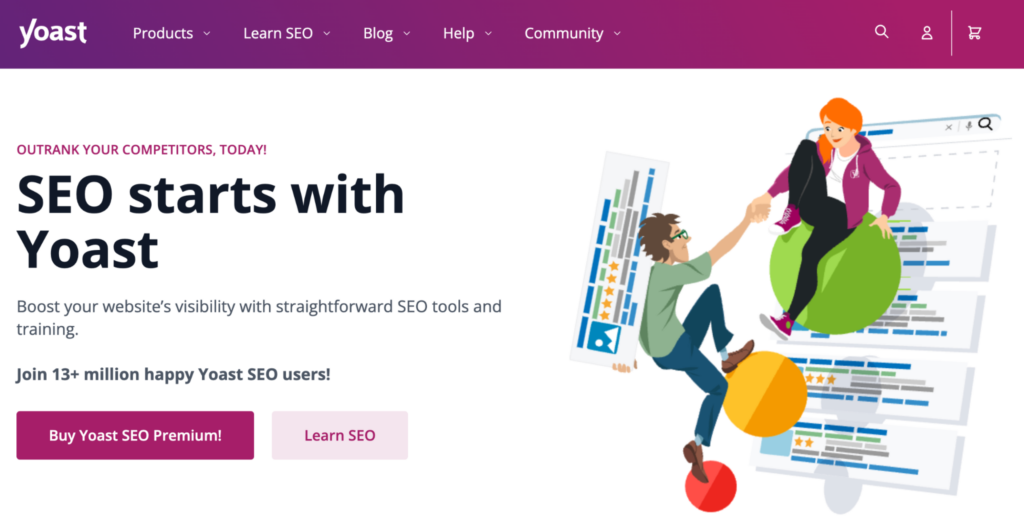
The Bulk Editor serves as an essential time-saver, simplifying the process of SEO adjustments and aiding the enhancement of your website’s SEO. By ensuring that each post or page carries a uniquely optimized SEO title and meta description, you can heighten your website’s visibility on search engine results.
Finding and using the Yoast SEO Bulk Editor
The power of the Yoast SEO Bulk Editor can be harnessed best with a clear understanding of its features. Here’s how you can easily locate and effectively use this tool.
-
From the WordPress dashboard, go to Yoast SEO > Tools, then click on Bulk Editor.
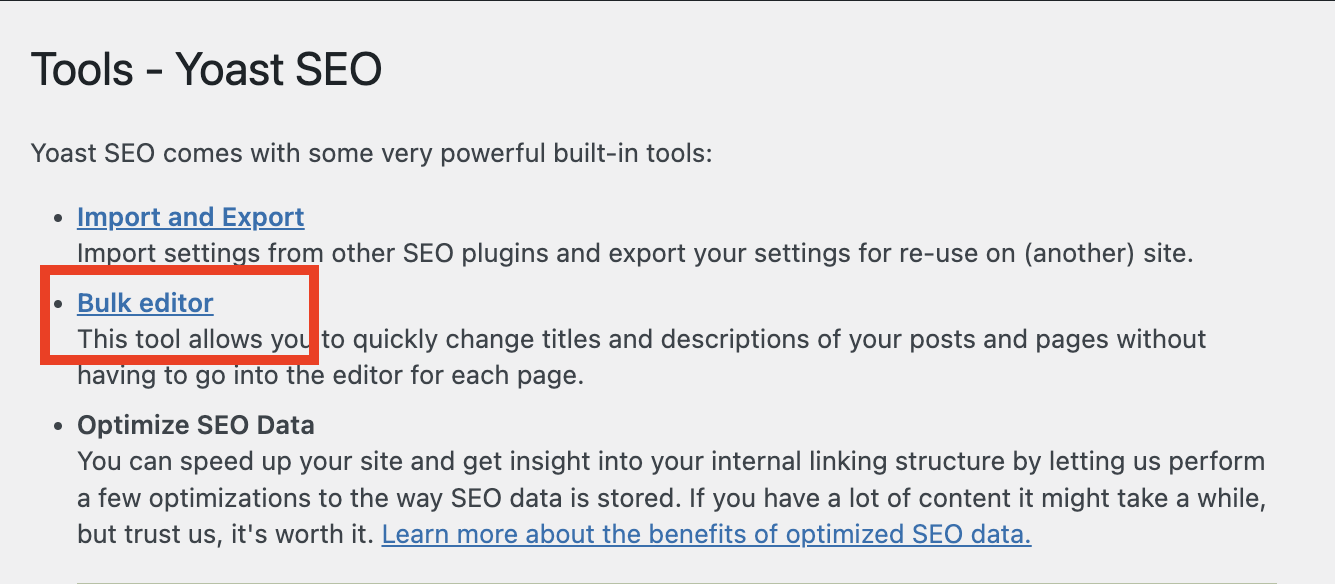
-
This will take you to a screen with two tabs – Title and Description.
-
You can bulk edit your post and page titles from the Title tab…
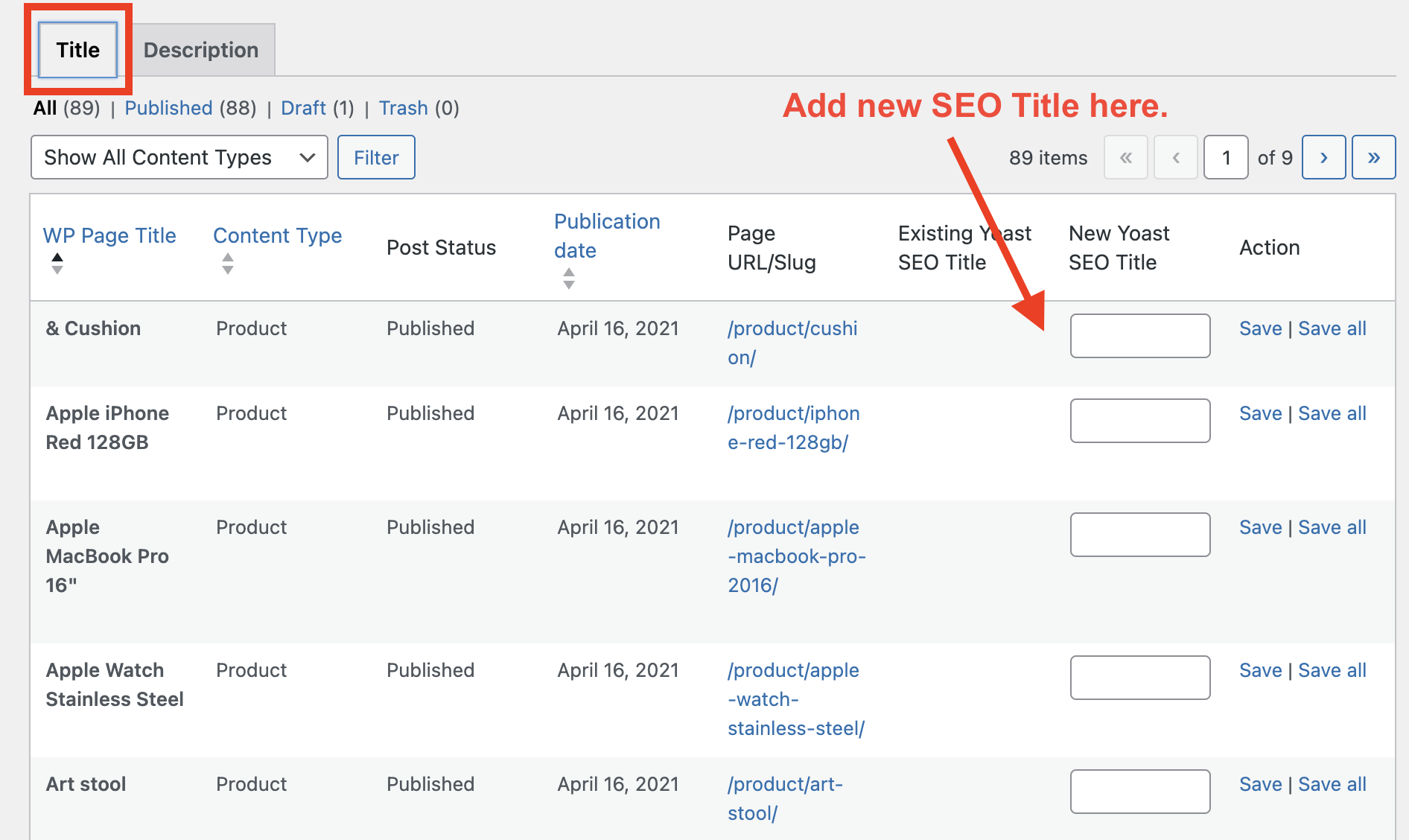
-
…and their meta descriptions from the Description tab.
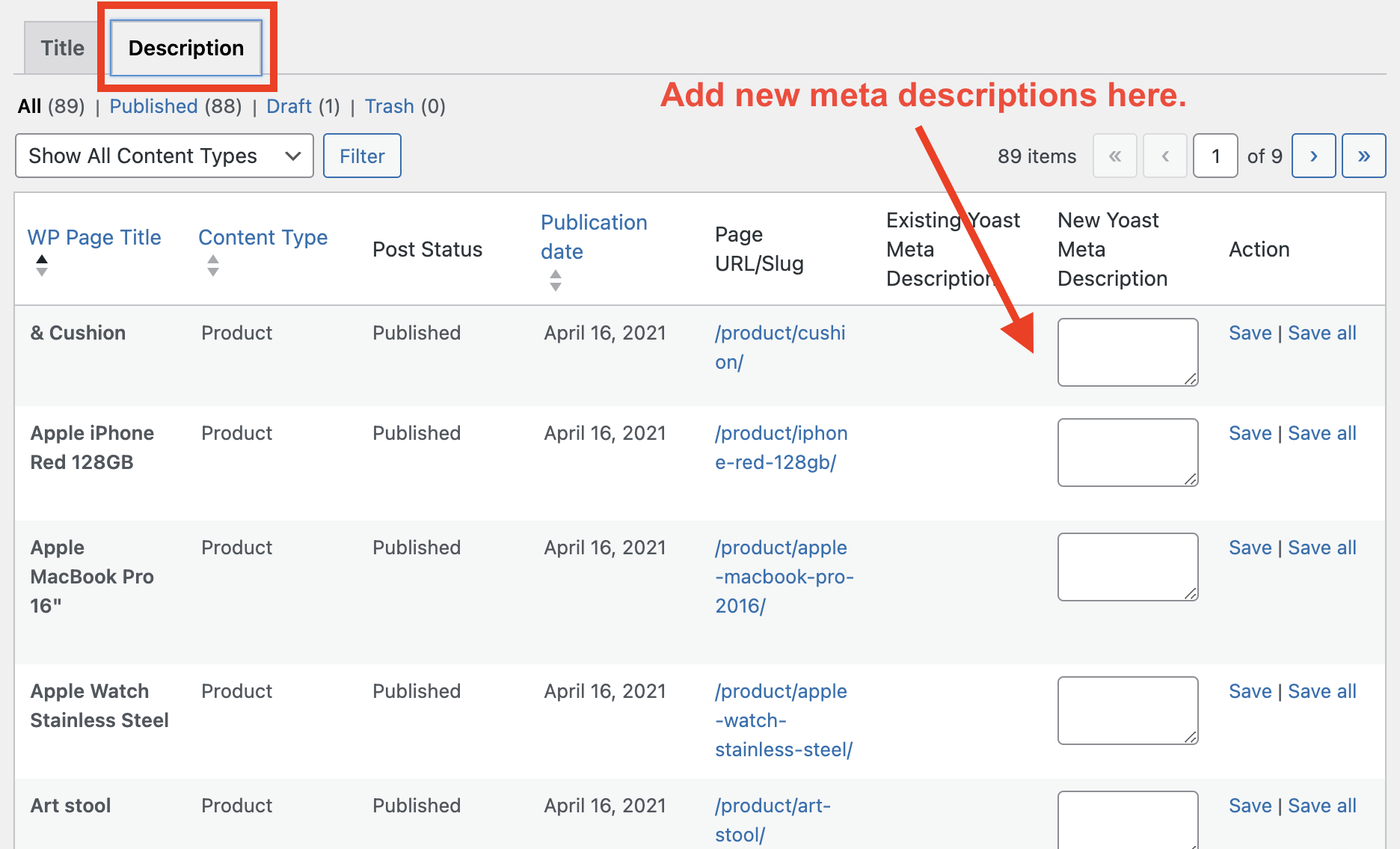
In each tab, you’ll find an overview of every page and post on your site with information about each and a field where you can input the new title or description. This enables you to edit multiple titles or descriptions in one go without needing to go into the individual posts or pages.
Mastering bulk editing of SEO titles and descriptions
SEO titles and descriptions are the lifeblood of your website’s visibility and user engagement. Concise and engaging meta titles and descriptions can significantly advance your ranking in Search Engine Results Pages (SERPs) and motivate users to engage with your content.
Bulk editing provides the convenience of updating several SEO titles and descriptions concurrently, can speed up your SEO efforts, and markedly boost your operational efficiency.
The built-in Yoast SEO Bulk Editor offers this functionality to a certain extent.
However, it comes with some limitations:
- The bulk editor offers only basic searching and filtering capabilities. If your goal is to update a certain set of posts, the limited search options could make the process less efficient.
- You are confined to only updating SEO titles and meta descriptions. For adjustments in other SEO metadata, the tedious task of manually updating each post individually still looms large.
- Even though the bulk editor allows you to adjust titles and descriptions without opening each individual post, each change still requires manual intervention. Plus, it doesn’t provide the option to apply the same update to several posts simultaneously.
- You cannot choose the data you see about your posts and pages in the bulk editor overview. For instance, target keywords are not viewable. Therefore, if you need to alter an SEO title or description and want to ensure alignment with the target keyword, you would need to open the post individually.
To overcome these limitations, a dedicated plugin is required that offers comprehensive control and advanced functionality in managing and editing your SEO metadata.
Admin Columns can be your solution to these challenges, as it integrates seamlessly with Yoast, providing a more sophisticated approach to bulk editing and facilitating a quantum leap in your SEO management process.
Efficiently managing SEO data with Admin Columns
Admin Columns stands out as a distinct solution for effective SEO management, offering a trifecta of benefits – flexibility, control, and efficiency.
To give you a brief idea, here’s how it differs from the Yoast bulk editor. While the Yoast bulk editor only enables you to edit your SEO titles and meta descriptions individually from the WordPress admin are, Admin Columns lets you edit this data – and a lot more besides – either individually inline (using the Inline Editing feature) or in bulk.
For instance, say you have six variations of a product on your online store. You can create a column view of these variations and edit their meta descriptions in line, one by one. Alternatively, if you want to make the same update to several posts at once (for example, adjusting a product price by the same amount), you can use the Bulk Editing feature to do just that.
Some other key features that make it a great choice for bulk SEO data management include:
Ability to edit SEO metadata directly from any WordPress list table
For those keen on enhancing SEO data management, Admin Columns is an excellent tool. The plugin integrates seamlessly with Yoast SEO, allowing users to directly edit SEO data from any WordPress list table, be it pages, posts, custom post types, or images.
This eradicates the need to navigate into individual posts or pages to tweak SEO components, thereby streamlining the optimization process. The Admin Columns-Yoast integration not only enhances the ease of access but also offers a means to handle SEO metadata, both individually and in bulk, with efficiency and precision.
Eliminates the need for manual post editing
The ability to execute bulk actions cuts down the time-consuming nature of manual post editing to a great extent. Admin Columns empowers users to update numerous pages or posts simultaneously through its straightforward bulk action functionality.
By simply selecting the desired posts and specifying the required change – such as modifying tags or categories – users can implement uniform updates across multiple items, ensuring consistency and saving invaluable time.
Smart filtering options to easily filter your posts or pages
Another notable feature of Admin Columns is the Smart Filtering capability. It allows you to add numerous filters to narrow down your content, thus streamlining your search process within WordPress. These filtered segments can be saved for future use, speeding up recurrent tasks.
Complete control over your posts and pages overview
Admin Columns doesn’t just facilitate data management; it offers extensive control over the visual representation of your posts, pages, and product variations overview. Users can effortlessly add or remove columns, along with reorganizing them through a user-friendly drag-and-drop interface.
Moreover, it accords the freedom to add diverse content to list tables, including custom fields, thereby ensuring that the overview is not just orderly, but also enriched with all the requisite data at a glance.
Ability to export your SEO data to CSV
With a feature that allows the export of SEO data to CSV format, Admin Columns provides a pathway for easy, organized analysis of your SEO strategies.
Users maintain full autonomy over which posts and fields to include, facilitating segmented data export for varying purposes like intricate reporting, in-depth analysis, or integration with third-party applications.
Eliminates the need for manual post editing
The ability to execute bulk actions cuts down the time-consuming nature of manual post editing to a great extent. Admin Columns empowers users to update numerous pages or posts simultaneously through its straightforward bulk action functionality.
By simply selecting the desired posts and specifying the required change – such as modifying tags or categories – users can implement uniform updates across multiple items, ensuring consistency and saving invaluable time.
Smart filtering options to easily filter your posts or pages
Another notable feature of Admin Columns is the Smart Filtering capability. It allows you to add numerous filters to narrow down your content, thus streamlining your search process within WordPress. These filtered segments can be saved for future use, speeding up recurrent tasks.
Complete control over your posts and pages overview
Admin Columns doesn’t just facilitate data management; it offers extensive control over the visual representation of your posts, pages, and product variations overview. Users can effortlessly add or remove columns, along with reorganizing them through a user-friendly drag-and-drop interface.
Moreover, it accords the freedom to add diverse content to list tables, including custom fields, thereby ensuring that the overview is not just orderly, but also enriched with all the requisite data at a glance.
Ability to export your SEO data to CSV
With a feature that allows the export of SEO data to CSV format, Admin Columns provides a pathway for easy, organized analysis of your SEO strategies.
Users maintain full autonomy over which posts and fields to include, facilitating segmented data export for varying purposes like intricate reporting, in-depth analysis, or integration with third-party applications.
How to use Admin Columns to efficiently manage and edit your posts’ Yoast SEO data
-
Download and install Admin Columns Pro.
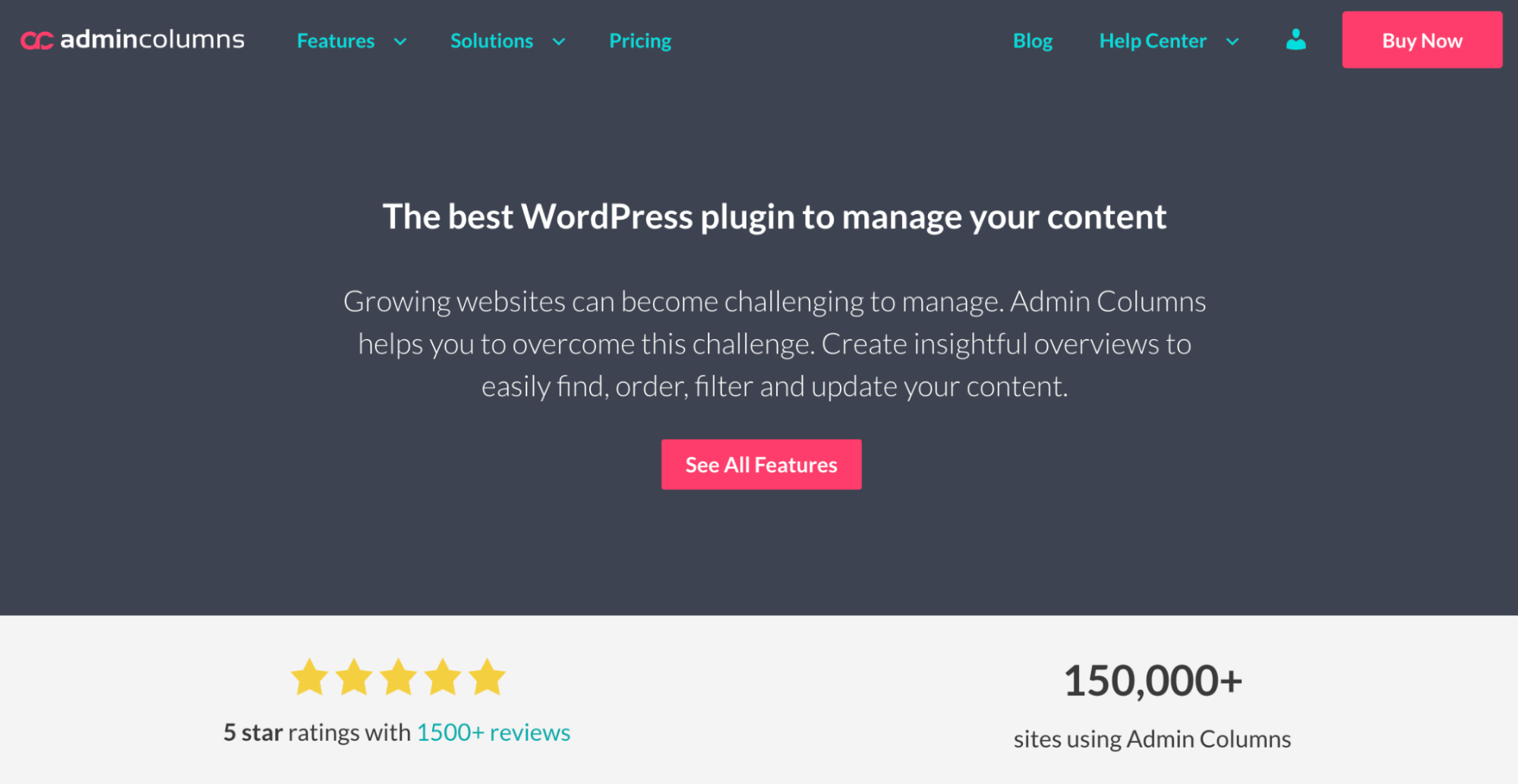
Admin Columns homepage -
Navigate to your Posts page via your WordPress dashboard.
-
Click on the settings icon to create a new column view or modify the columns displayed in an existing table view.
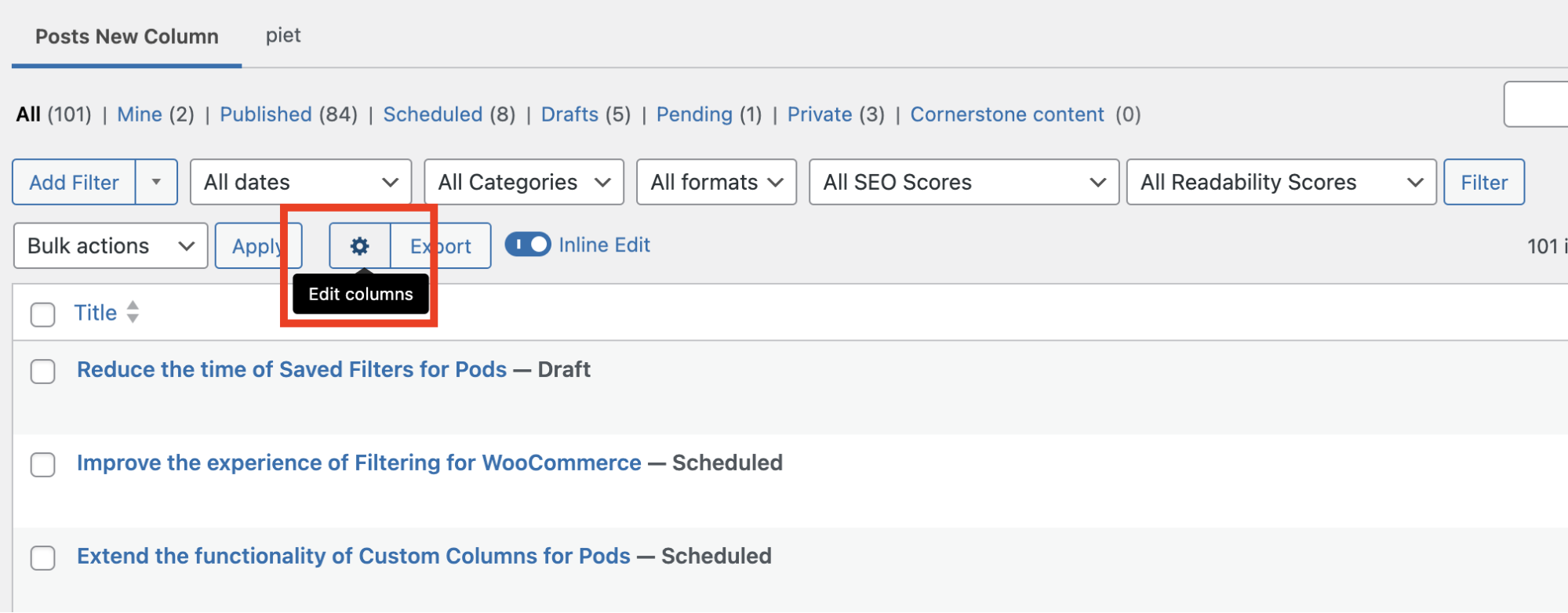
-
Here, you have an entire section dedicated to Yoast SEO columns, and you can add or remove various Yoast SEO data parameters to your SEO-column task set.
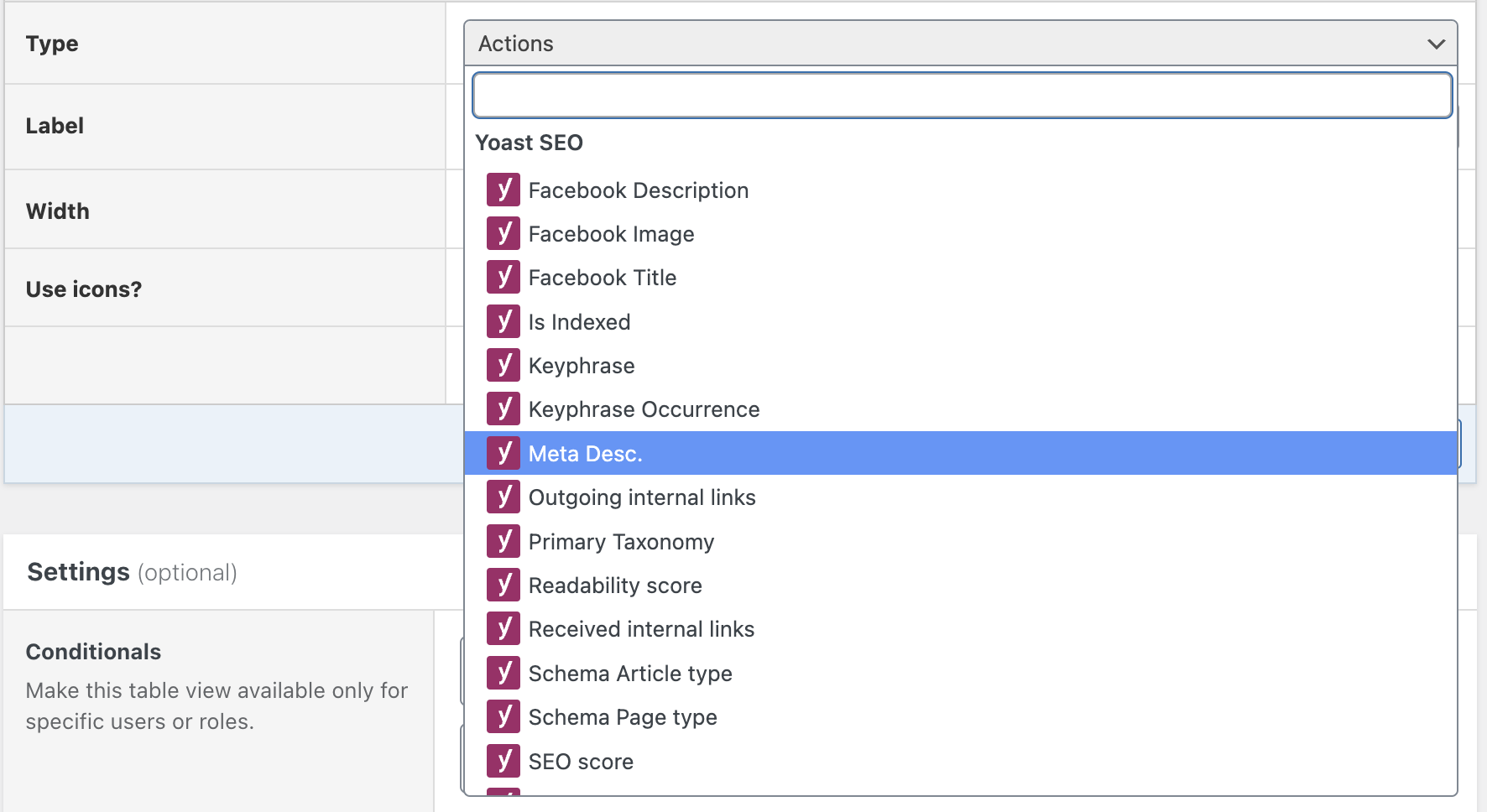
-
Add, remove, and organize columns to suit your requirements.
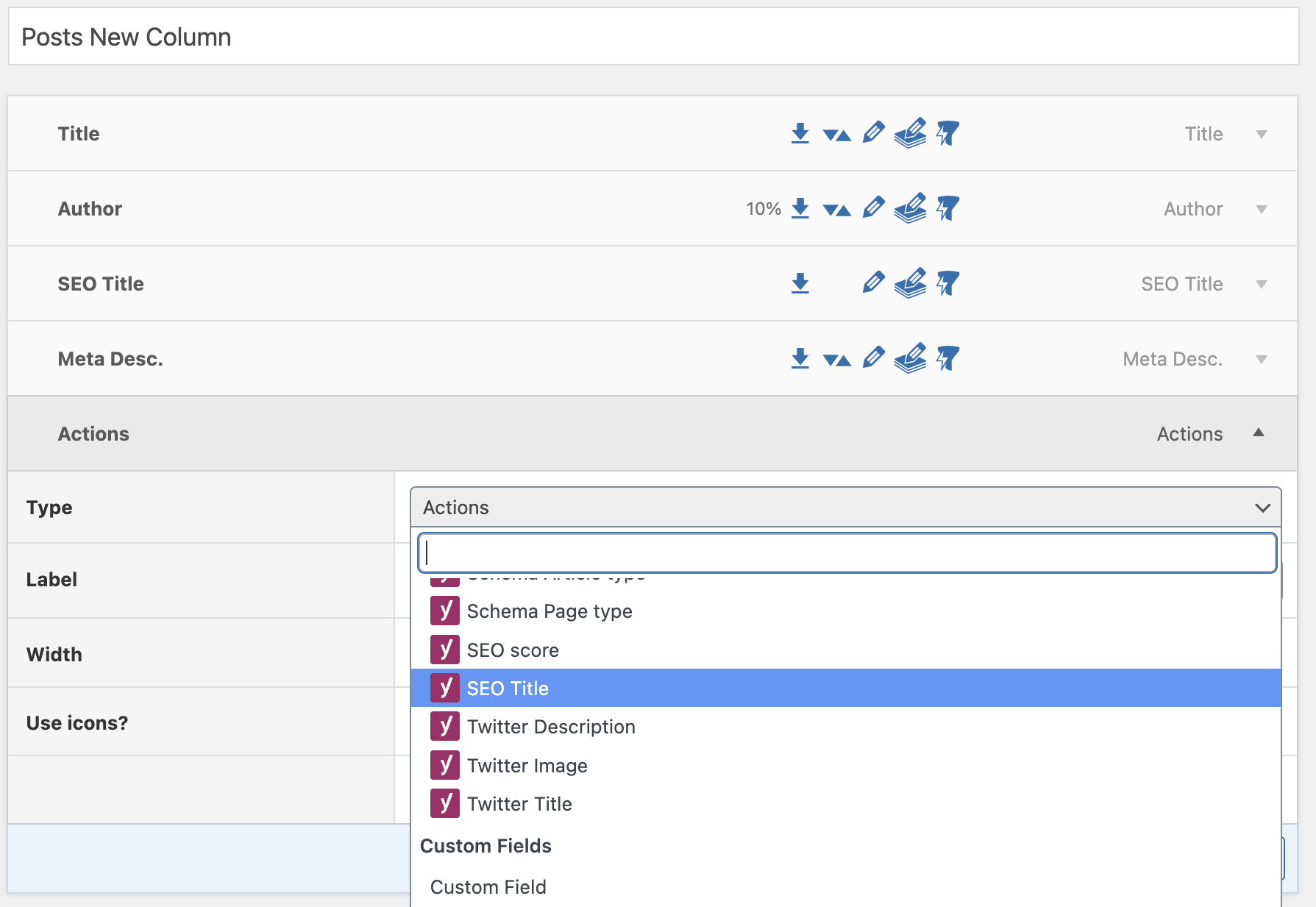
-
Use the Smart Filtering option to narrow down your content via multiple filters. Save these filters as a segment for easy future reference.
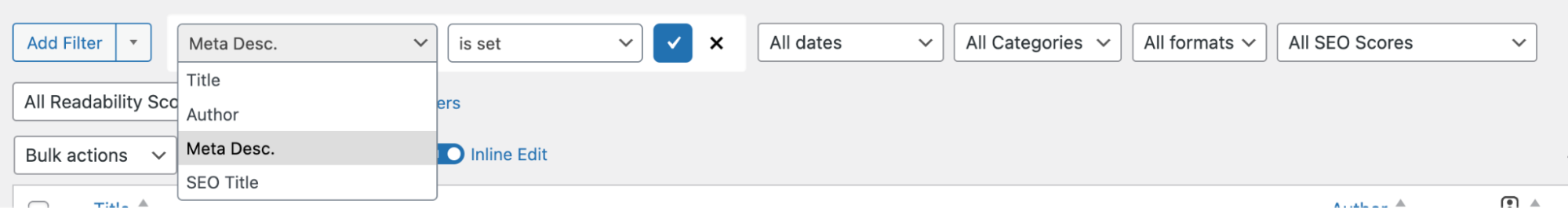
-
You can then proceed to edit your posts’ Yoast SEO data. Options are available for either inline editing from the list table or using the bulk editor.
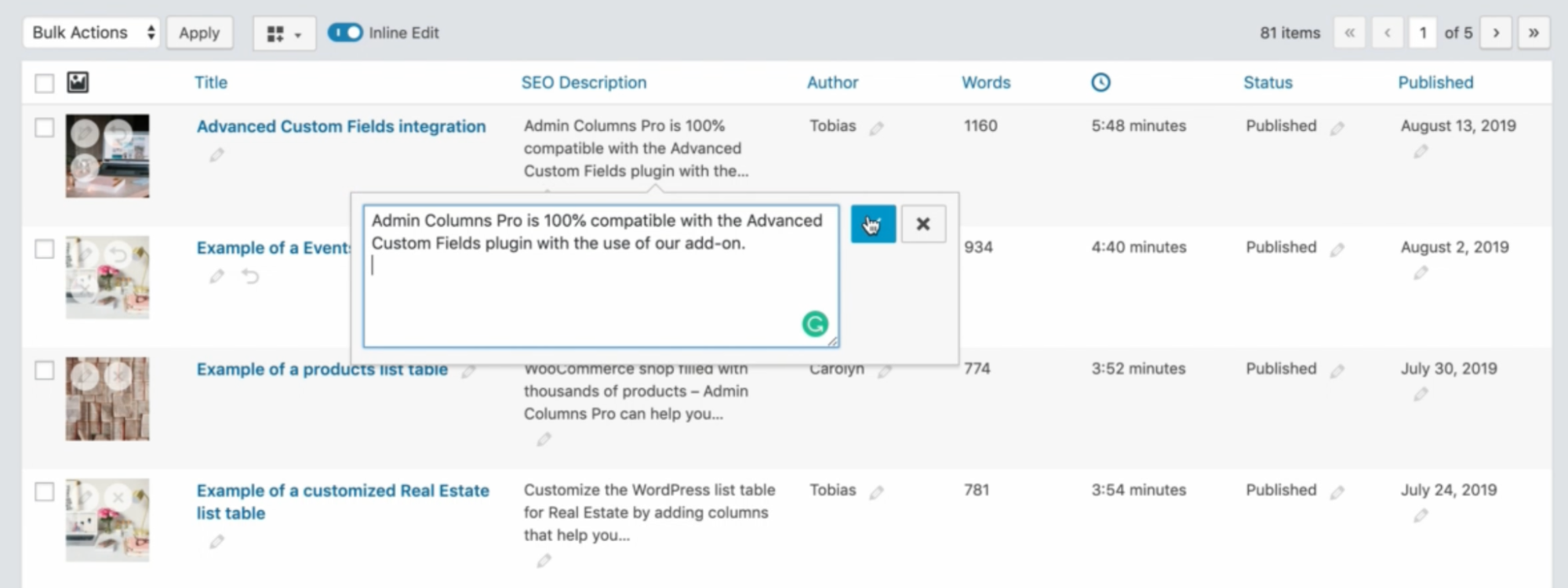
-
If required, you can also export this data as a CSV file.
💡 Want to see Admin Columns’ Inline Editing tool in action? Check out this video that shows how you can use the tool to update your posts’ SEO metadata:
Best practices for bulk editing Yoast SEO data
Reaping the advantages of bulk editing requires following certain best practices and being aware of common pitfalls.
Maintain relevance and consistency
As you craft SEO titles and meta descriptions, remember the golden rule: maintain relevance to the content and ensure they align with your site’s overall theme.
Users are more prone to engage with your page if your SEO title accurately mirrors their search intentions. An SEO title that promises certain content but delivers different material can lead to user frustration and harm your site’s reputation.
Ensure optimal keyword density
While incorporating keywords in your SEO metadata is vital, over-emphasizing them could lead to ‘keyword stuffing’, which can in turn lead to negative repercussions from search engines like Google. It’s equally significant to distribute your keywords responsibility over your entire text, ensuring a natural flow as opposed to clustering them in a single content section.
Create unique metadata
Ensure that each piece of content has unique SEO metadata. Search engines tend to penalize duplicate meta descriptions or SEO titles due to their negative impact on user experience and content uniqueness.
For instance, when a user initiates a search with a keyword that pops up in the meta descriptions of multiple pages on your site, they might end up on less relevant pages, depreciating the quality of your site’s user experience.
Measuring the impact of bulk editing on SEO
Evaluating the impact of bulk editing on your website’s SEO is crucial for understanding its effectiveness. As you’ve seen above, attributes like SEO titles and descriptions can influence the online visibility and user interaction on your website.
Having a handle on these factors is instrumental for manipulating these attributes in your favor. Consequently, in order to effectively measure the impact of bulk editing, you should keep an eye on several key performance metrics.
- Monitor the influx of your organic search traffic. Effective optimization of SEO titles and descriptions should result in a noticeable increase in organic traffic flow to your website. Analytics tools such as Google Analytics, SEMRush, or Ahrefs come in handy here, providing data segments specifically dedicated to tracking organic traffic.
- Pay attention to the bounce rate. Bounce rate refers to the percentage of visitors who exit your website after visiting just a single page. A well-crafted meta description that creates accurate user expectations can play a vital part in reducing your website’s bounce rate.
- Measure the average session duration. As a result of more attractive and relevant meta titles and descriptions, users are likely to stay longer and engage more with your content, thereby escalating their average session duration.
- Track your conversion rates. Despite often being overlooked, conversion rates serve as a significant indicator of the business value derived from your SEO edits. Increased conversion rates indicate more users taking desired actions, whether that consists of filling out a form, making a purchase, or engaging with specific content.
Supplementing these metrics, A/B testing of SEO titles and descriptions can immensely contribute to improving the effectiveness of your bulk SEO technique.
By creating different versions of meta titles or descriptions and analyzing which version users respond to better, you can get more nuanced insights and make more informed decisions.
Incorporating a tool like Admin Columns into this process can revolutionize the way you conduct your A/B tests. The inline editing capabilities of Admin Columns simplify the execution of tests on your meta titles and descriptions. By expediting the testing process, Admin Columns offers you the flexibility to efficiently adjust your strategies based on the results.
Improve your site’s SEO with Admin Columns and Yoast
Navigating the challenging landscape of SEO may seem daunting. But with the right tools, such as the ability to bulk edit SEO data – specifically SEO titles and meta descriptions – the task transforms into a practical, time-saving solution.
Enter Admin Columns – your all-in-one solution for enhancing and streamlining SEO metadata management. While Yoast SEO Bulk Editor serves as a good starting point, managing intricate SEO efforts requires a specialized tool.
Admin Columns’ dynamic range of features, from inline and bulk editing to smart filtering and effortless exporting, makes it a go-to tool for managing your Yoast SEO data.Ready to get started? Embark on your journey with Admin Columns today and harness the power of superior SEO management!