September Update: New Features of Admin Columns Pro 4.7
We release a new version Admin Columns Pro on a regular basis, usually every 2-3 weeks. The recent new features of Admin Columns Pro we made deserve a blog post. Read on if you are interested in creating custom fields on the fly, ordering your column sets or control the number of visible items per column.
Custom Field Creation on the Fly
You can now create custom fields on the fly and use them with features like Inline Edit! You no longer need to pick an existing custom field key for the Custom Field column: simply type in the key that you would like to use. Previously, you needed to select a custom field key from the list of meta keys that were already stored in the database. Now you can just type in the custom field key you would like to create, and start using features like Inline Edit right away.
Change the Order of Column Sets
Change the order of the column sets by simply dragging them in the desired order. Very convenient when you want to prioritize them. Have your most used column sets on the top of your dropdown menu or sort them alphabetically? Arrange them as you like! Not sure what column sets are or why they are handy? You can read more about columns sets in our documentation.
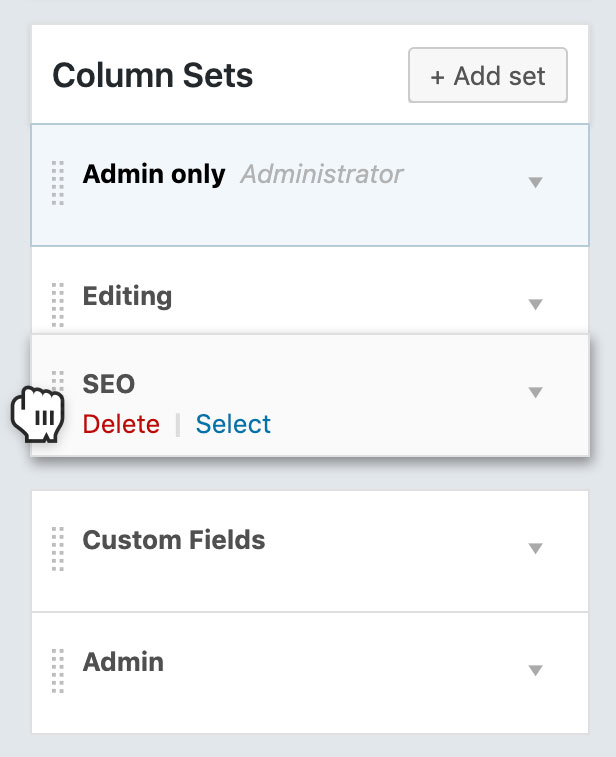
Control the Number of Visible Items
We noticed that columns, such as tags or image gallery, get bloated when they contain many items. In those cases, the content won’t fit in nicely it will stretch out the entire row. That’s why we added the option to control the number of items displayed.
By specifying the number of items you want to have visible, you can create a more compact overview of your content. And with just a click, you can still view all the items:
Website Change: Use Cases
Admin Columns Pro can help you manage your content in a lot of ways. When talking to our customers, we see so many ways to use Admin Columns Pro in so many different kinds of websites. We found examples of a big newspaper using it, real estate websites and companies listing all their events using lots of custom fields. That is why we created some example pages, based on those websites, that show how you can use Admin Columns Pro. Maybe git will give you some ideas on how to implement it on a next project ;)
- Example of a Events list table
- Example of a Real Estate list table
- Example of a (WooCommerce) Products list table
- Example of using Advanced Custom Fields on a list table
If you have any suggestions or you want your site featured, just let us know. We are always interested to see how you are using Admin Columns Pro and what you think of it.