Announcement: Admin Columns Pro 6
We are always working on new features and improvements for Admin Columns, but the coming update deserves a whole new version. Besides cool new features, we’re also making some major changes to the plugin: the PHP version required will be 7.2 and our integrations will no longer be plugins, but everything will be shipped in a single plugin. We expect to roll out Admin Columns Pro 6 somewhere around the end of November.
The minimum PHP version will be bumped to 7.2
Admin Columns 6 will require PHP version 7.2 to run (previously 5.6.20). With PHP 7 getting its last ever security patches in 2022 and only a very small amount of customers running PHP versions below 7.2, we figured this was a good time. We also believe that we can create faster and better code using a more modern version of PHP, which will result in a better experience for you.
WordPress too advocates running a modern version of PHP, so read their take on running a modern version of PHP if you want some more background.
If you want to keep using Admin Columns Pro when version 6 is released, make sure that your website runs PHP version 7.2 or greater. You won’t get any errors if you do not run PHP 7.2 or greater, but Admin Columns Pro 6 will not work and show a message telling you about this issue.
Integrations are no longer plugins
Integrations for Admin Columns Pro are a big part of our product, supercharging many plugins like ACF, WooCommerce, and Yoast. But making sure that you have the compatible version installed for each integration: Not the greatest experience from time to time. So in version 6, all integrations will ship along with Admin Columns Pro in a single plugin. One plugin to rule them all ;)
When you upgrade to version 6, current integration plugins will simply deactivate themselves and you can remove them. And don’t worry about disk space or performance: the extra code does not take up a lot of disk space and we only load the integration when the plugin it supports is present. Which is a handy feature by itself, no need to activate that manually.
Shipping each integration as a separate plugin was a design decision from long ago and at the time it made sense. But we no longer want this hassle for ourselves and even more: we want to make your life easier. That is what Admin Columns is all about after all.
Sorting will behave better, but different
Right now, we have a setting that controls what to do with empty results when you sort a column. It allows to you either remove empty results or have them included in your sorting. When you sort ascending (a-z) you will first see the empty results and then the sorted results. When you sort descending (z-a) you will find the empty results last.
We think that the industry has a better practice on how to deal with sorting when results are empty: you show them at the bottom of your sorted column, regardless if your sort ascending (a-z) or descending (z-a). Admin Columns Pro 6 will implement this behavior to better match the expectations of our users. And aside from that, empty records will now always be included. If you are upgrading to version 6, keep this in mind that you might see different results than before.
New Feature: Column ordering on the fly
Instead of changing the order of the columns on the settings page, Admin Columns Pro 6 allows you to also easily change the order directly on the table. The column ordering feature is enabled by default and is as simple as dragging a column and dropping it before or after another column. All changes are saved automatically as a personal preference.
When you are an administrator, you can also store ordering done on the table as a default for all users.
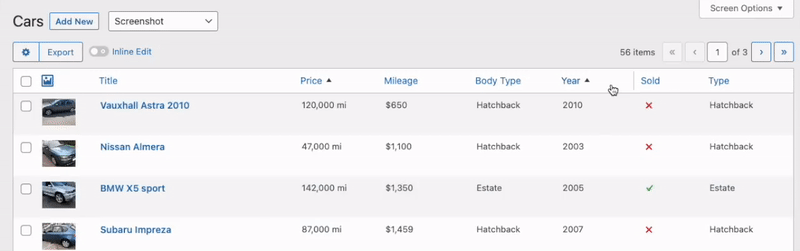
New Feature: Conditional Formatting
Conditional Formatting is a feature that we think was mainly requested by marketers and other users that love data. But we think anyone who wants a visual cue on their content might like this new feature. Conditional Formatting allows you to set conditions on a column and change the color and/or background of a value if those conditions are met. It works much like filtering your results, but instead of filtering results out or keeping results in, you give matching results a different appearance. (Allowing you to sort or filter on other properties while keeping a visual cue on another column.)
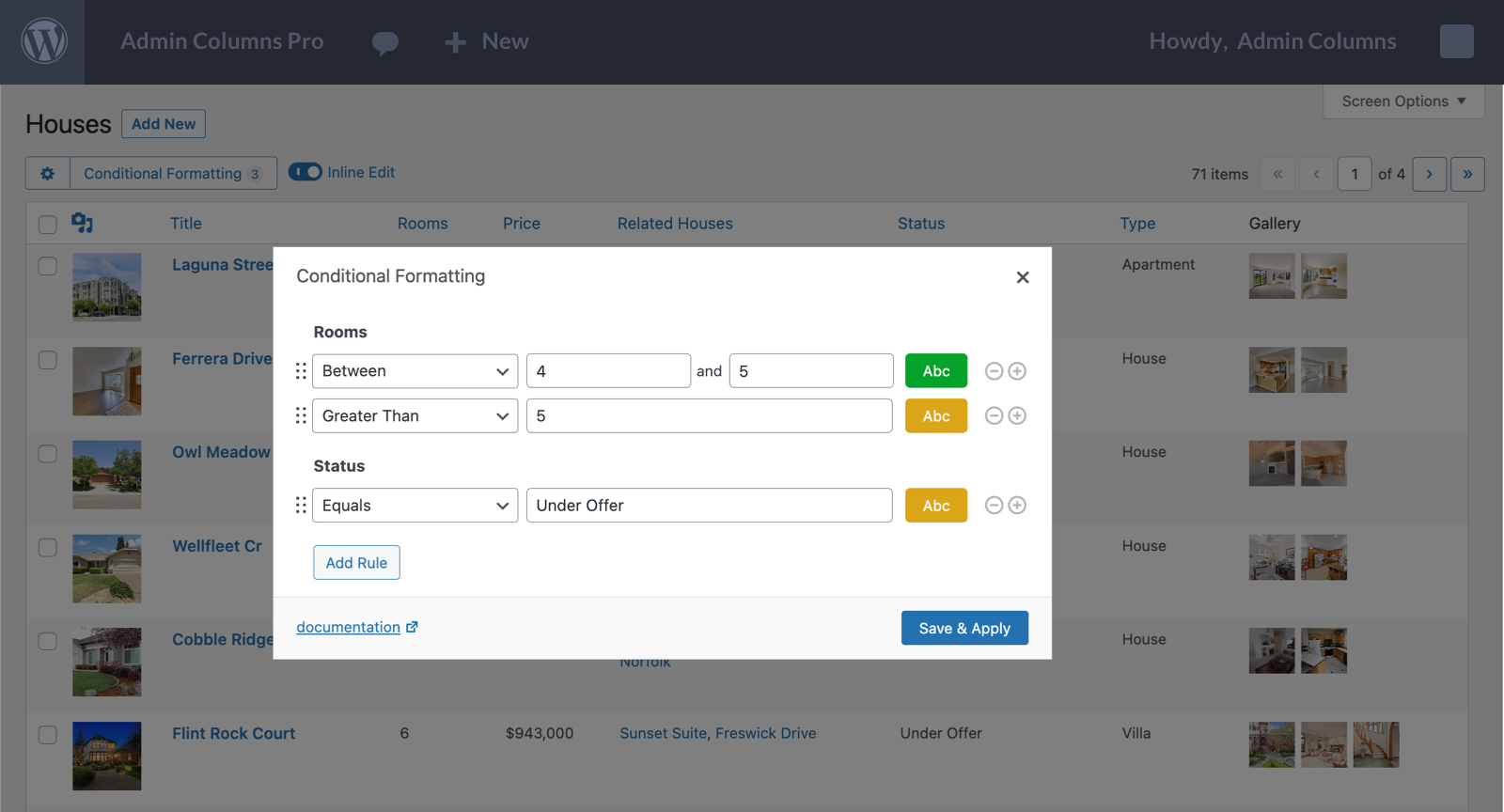
As said, you probably need some love for data to appreciate this feature, but let me try to illustrate: say that you keep track of birds in an area. You have different thresholds on how many times spotting a bird is low, normal, or high. You could filter or order your content on those numbers, but you can also apply a color to each of those thresholds and get a general feel on this while sorting and filtering on other properties. This way you can get a better feel for the bird population as a whole, instead of zooming in and out on each bird or threshold.
New feature: Bulk Delete
We already have Bulk Edit, and we are adding something similar but also very different: Bulk Delete. This feature allows you to – as the name suggests – delete items in bulk from a table. The main difference between this feature and the feature that is already present in WordPress is that Bulk Delete allows you to delete items over paginated results, taking applied filters into account, and allowing you to really Bulk Delete all items. No need to adjust the “items per page” setting or repeat deleting an entire page anymore. In a few clicks, you can delete 100 or 1000.000 items, or something in between ;)
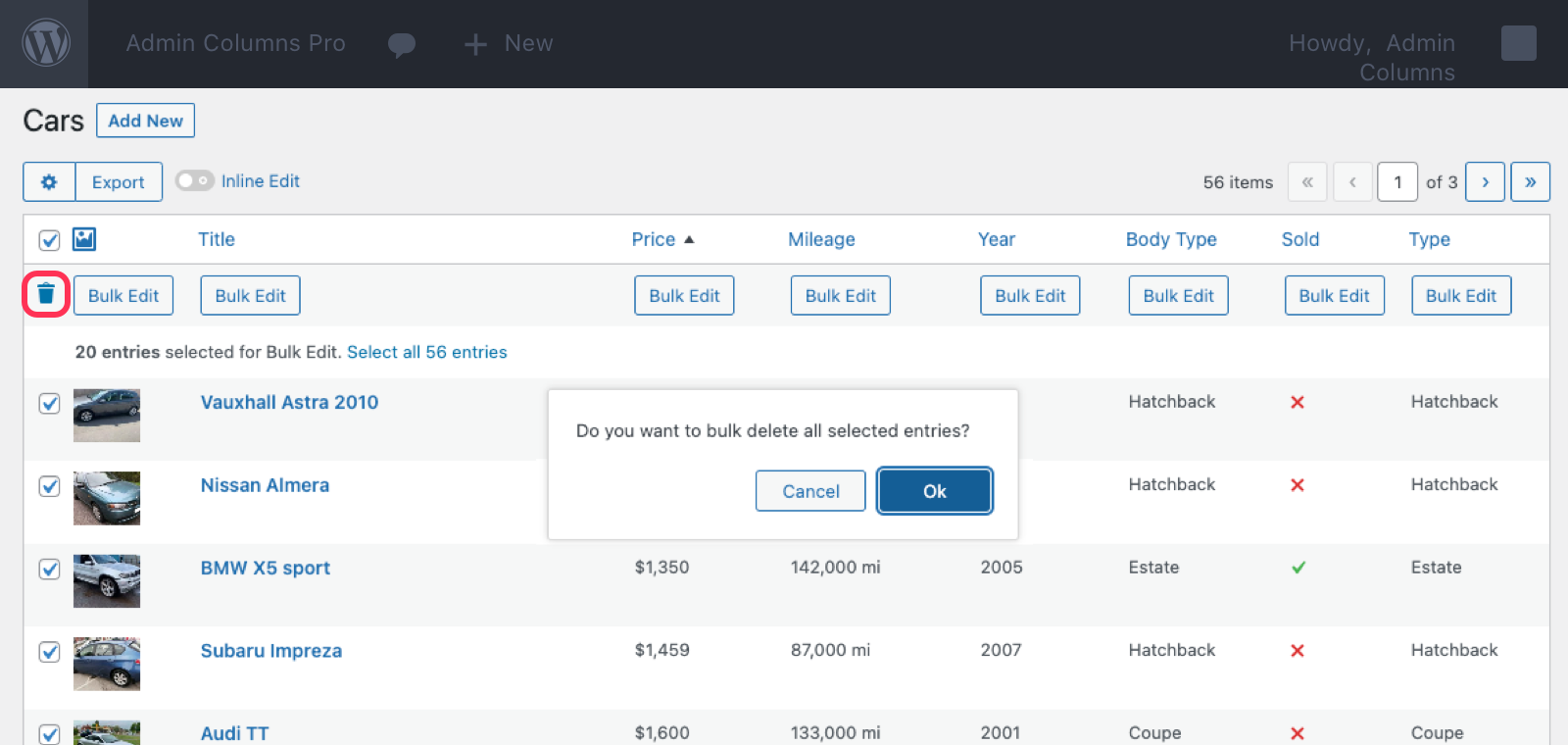
Release date
When will all of this be released? We are aiming for the end of November but we still have a lot of testing and polishing to do before we release this big update. Picking an exact date is not really possible, as we will only release it when we feel it has that extra quality you can expect from us :D
We hope you like what is coming your way soon!