9 WordPress Search Plugins that Will Transform Your Site Search
A good search function is crucial for any WordPress site. If users can’t find what they’re looking for quickly and easily, they’re likely to leave – and that can hurt your site’s success. The default WordPress search often falls short when dealing with a lot of data. It can be slow for larger databases and can’t rank results based on their relevancy, instead, it just shows every single hit, no matter if it’s in the title, the footer, or only mentioned briefly. This can frustrate visitors and make them give up on your site.
Upgrading your search tool can make a big difference. The right WordPress search plugin can speed things up, give more accurate results, and manage heavy traffic without a hitch, making your site more user-friendly. This improvement is key for keeping visitors around and turning them into fans or customers.
In this article, we will look at the eight best WordPress search plugins that can completely change how users interact with your site. We’ll also recommend a great tool for enhancing search within the WordPress admin area, making it easier for you to manage your site.
Top 9 WordPress search plugins
In our breakdown, we’ve focused on plugins that work with the native WordPress database. You can also leverage the power of indexing your data with external tooling like Elasticsearch. This will give the best possible results but requires an external tech stack. A good example of a plugin that leverages Elasticsearch is ElasticPress.
But now, let’s get into the best WordPress search plugins!
⚠️ The pricing mentioned below is correct at the time of writing. For current prices, check out each tool’s website.
1. SearchWP
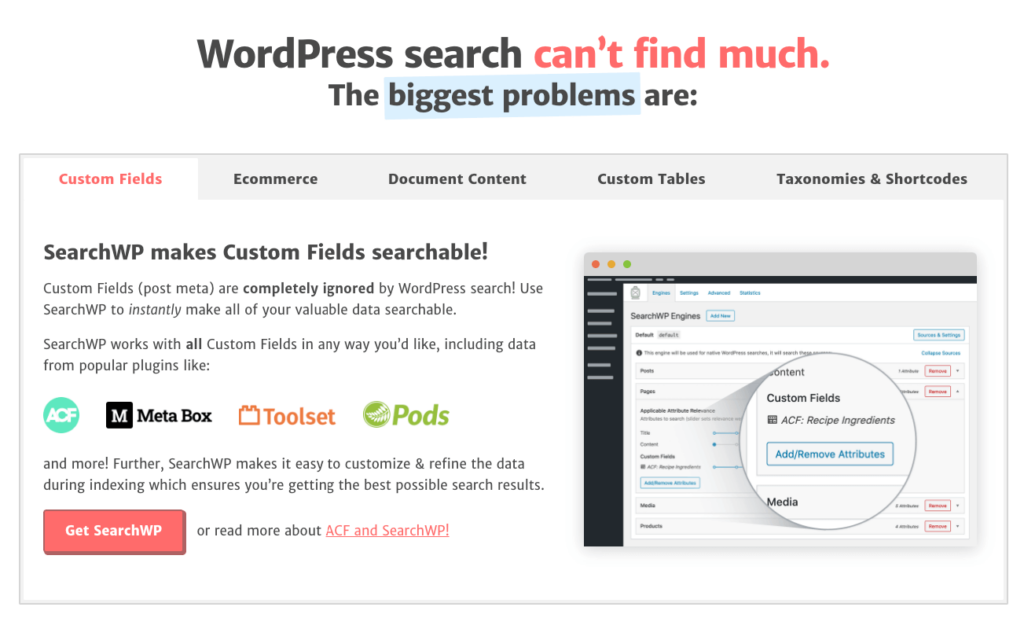
SearchWP is a plugin designed to enhance the search capabilities of a WordPress site. It does this by indexing more content and offering improved search algorithms, which can lead to more relevant search results.
Here are some of its most prominent features:
- Content indexing: Extends search to include custom fields, PDFs, document text, custom tables, taxonomies, and shortcodes.
- Many integrations: Fully integrates with WooCommerce, Advanced Custom Fields (ACF), WP Job Manager, and the native WP search feature.
- Search analytics: SearchWP has a Metrics extension that collects detailed data about on-site search and gives you useful insights on how you can improve your content based on the results.
- Customization: Allows detailed control over search algorithms for more relevant results.
SearchWP is best for those who run content-heavy sites or online stores that require precise and extensive search functions.
Pricing: There are three plans that come with discounted introductory pricing:
- Standard: First year $99, then renews at $199/year for one site.
- Pro: First year $199, then renews at $399/year for three sites.
- Agency: First year $399, then renews at $699/year for unlimited sites.
2. FacetWP
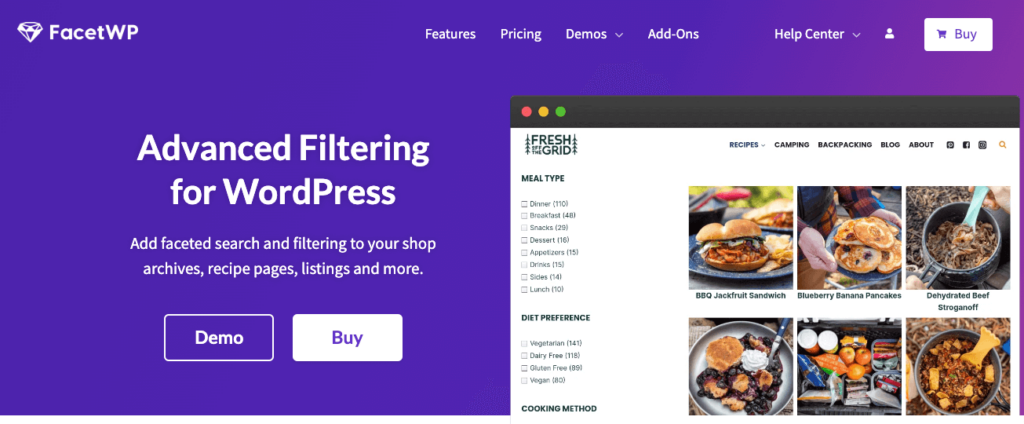
FacetWP is a WordPress plugin that significantly boosts the efficiency and effectiveness of on-site searches. It leverages advanced filtering to help users find exactly what they’re looking for, enhancing user experience and engagement on your site.
Here are some of its standout features:
- Dynamic filtering: FacetWP allows users to apply various filters to refine search results instantly. This includes checkboxes, dropdowns, date ranges, and sliders.
- Integration with popular tools: It works flawlessly with popular plugins such as WooCommerce, Advanced Custom Fields, and WPML for multilingual sites.
- User-driven insights: FacetWP provides an analytics dashboard that tracks how visitors use search and filters, offering actionable insights to optimize site content and navigation.
- Lightweight: Their codebase is very well-organized, clean, and bloat-free, making sure that your website doesn’t become too heavy from the plugin.
- Templating: Provides users with many facet types that make it easy to set up and customize the appearance and functionality of your search results without needing deep coding knowledge.
FacetWP is ideal for content-rich sites, eCommerce platforms, and any WordPress site that requires advanced search capabilities to enhance user navigation and interaction.
Pricing: FacetWP offers several subscription plans, each designed to meet different needs and scales:
- Basic: $99/year for use on up to 3 sites.
- Professional: $249/year for use on up to 15 sites.
- Advanced: $499/year for unlimited sites.
Each plan includes a year of updates and support, ensuring your search functionality remains current and effective.
3. Ajax Search Lite
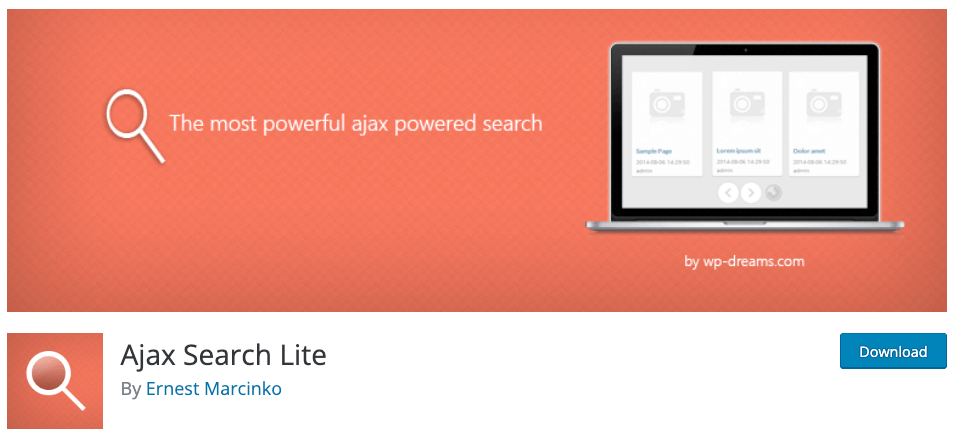
Ajax Search Lite is the free version of the Ajax Search Pro live search plugin for WordPress. It’s a versatile tool that comes with many useful features like Google autocomplete and keyword suggestions.
Some other key features include:
- Multilanguage support: The Pro version supports 13 languages, including ones with special characters: Cyrillic, Chinese, Hindi, etc.
- Wide content support: Allows users to search in posts, pages, WooCommerce products, events, titles, categories, tags, and all custom fields.
- Search box templates and color adjustments: The plugin comes with 8 built-in templates and allows users to customize the search bar however they want.
Ajax Search Lite is a great tool for small websites and beginner site owners who want to enhance the WordPress search process but don’t want to invest in a paid plugin yet. The Pro version is also full of features and, due to its design functionality, is great for business owners who want to customize it to fit their brand.
Pricing: The Pro version of the plugin costs only $39 for a lifetime license with lifetime updates.
4. Relevanssi

Relevanssi is another search plugin that looks to enhance the search function beyond the default settings, providing a more user-friendly and sophisticated search experience.
Main features include:
- Fuzzy matching: If the complete words don’t match, the results will include partial word matches.
- “Did you mean?” suggestions: Imitates the Google style of providing users with suggestions based on previously successful searches.
- Multilanguage support: Provides support for WPML and Polylang to provide users with multiple language search options.
- Many supported content types: Searches across custom post types, taxonomies, comments, tags, and shortcodes to find the best matches.
This plugin is great for websites with a large set of documentation, including PDFs, and that need to provide their users with context-sensitive results in seconds.
Pricing: There is a free version and a premium version with two pricing options: An annual subscription for $109 for unlimited sites and a lifetime license for $379 for unlimited sites.
5. Ivory Search
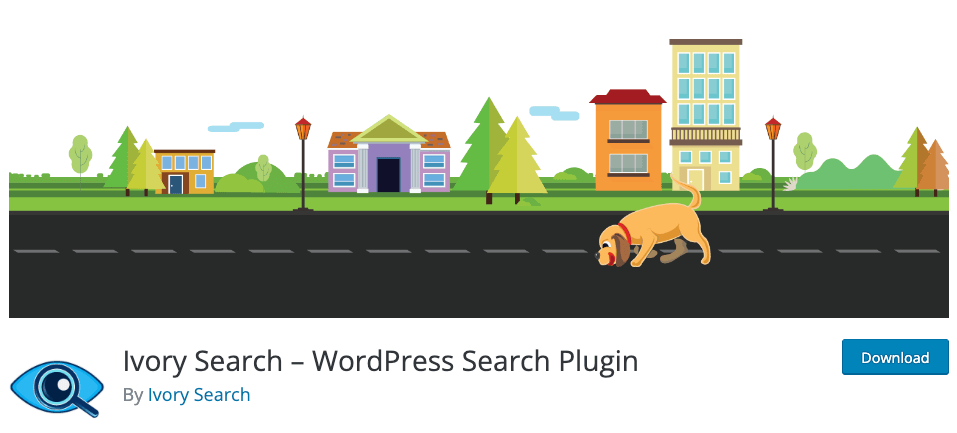
Ivory Search is a versatile WordPress plugin that allows searchers to narrow down search results for a more targeted user experience.
Most notable features include:
- AJAX search: Allows users to see results as they type without reloading the page.
- Customizable search forms: Offers the ability to create multiple search forms with different settings.
- WooCommerce compatibility: Searches through product details, enhancing eCommerce sites.
- Advanced filters: Enables filtering by categories, tags, custom fields, and post types.
This plugin is well-suited for WordPress site owners who prioritize live feedback in their search functions and those who need different search forms for various sections of their site. Its WooCommerce integration is particularly advantageous for online store owners who want to make product searches faster and more intuitive.
Admin Columns has a starting price of $89/year and a 30-day money-back guarantee so that you can be sure of your investment.
6. Search & Filter
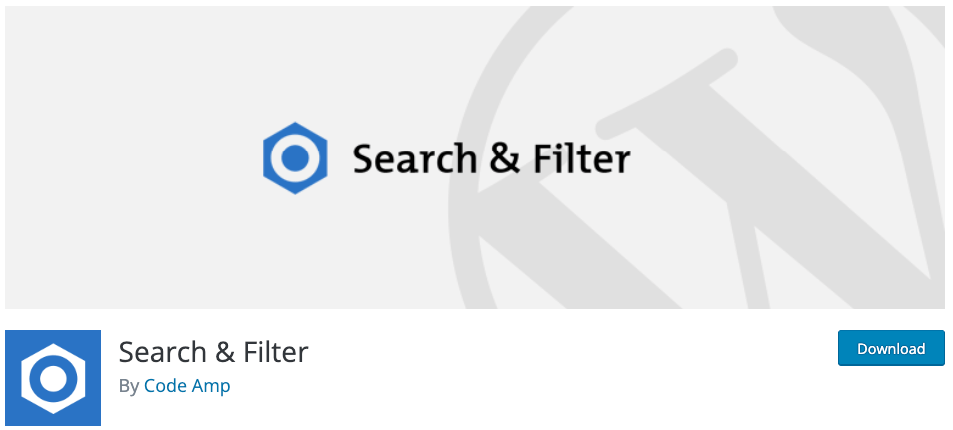
Search & Filter is renowned for its ability to provide advanced filtering to WordPress searches, but it’s worth mentioning that the majority of the features are only included in the Pro version.
Key features include:
- Different formats for the search field: These include radio buttons, dropdowns, checkboxes, and multi-selects.
- Drag-and-drop editor: Different user interface options to help you customize search forms and results pages fully.
- Integration with popular builders: Works seamlessly with page builders like Elementor and Beaver Builder.
- AJAX support: Offers AJAX filtering for real-time search results without page reloads.
This plugin is a powerful asset for site owners who want to give their users a highly customized search experience. With its strong filtering options and compatibility with major page builders, Search & Filter is particularly useful for websites that require detailed search criteria, such as online stores, directories, or resource libraries.
Pricing: The Pro version has two pricing options: Single Site License for $25/year or a Developer License for $85/year for unlimited sites.
7. WP Extended Search
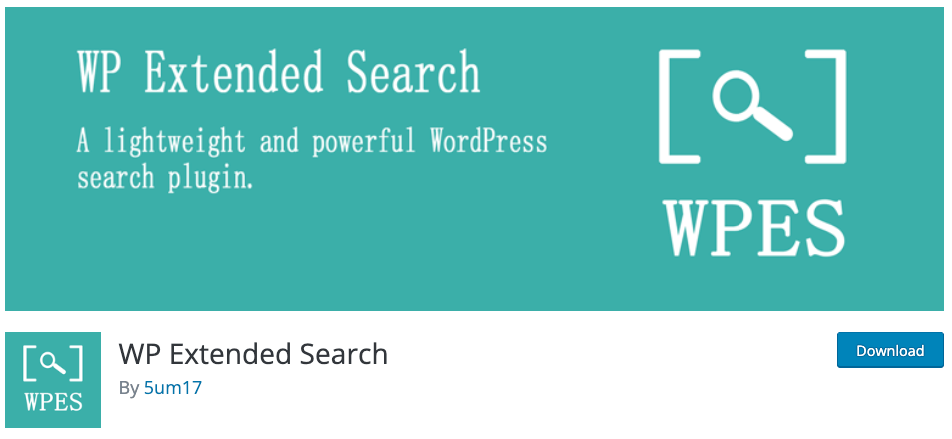
WP Extended Search is a very simple plugin great for users who don’t want a complicated interface or too many features.
Here is what you can expect from it:
- Search configuration: Allows customization of search settings, including specific meta keys and taxonomies.
- Search in custom fields: Includes the ability to search content within custom fields and post metadata.
- Exclude specific content: Provides options to exclude certain posts, pages, or categories from search results.
- Multisite compatibility: Offers full support for WordPress Multisite network searches.
WP Extended Search is suitable for WordPress site administrators who require more control over what is included in their search results. It’s particularly beneficial for those managing multisite networks or websites with a lot of custom fields and post types that need to be searchable.
Pricing: This plugin is free to use.
8. Better Search
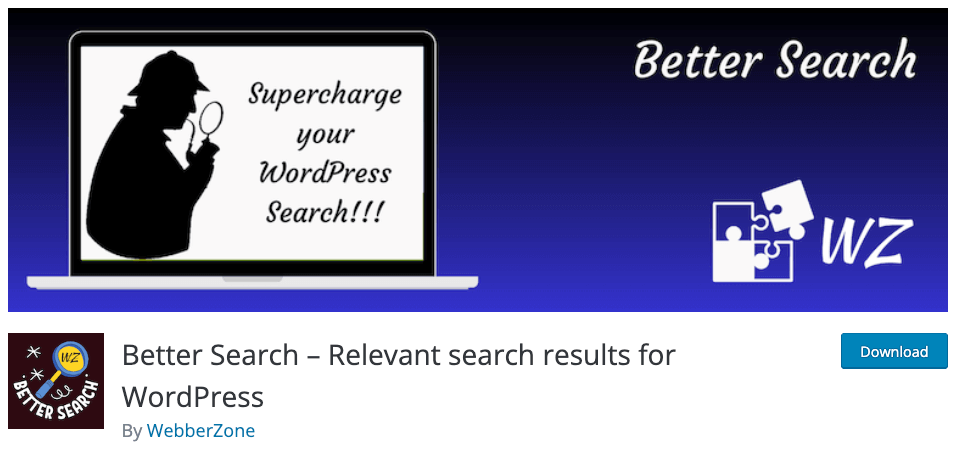
Better Search stands out for enhancing the default WordPress search function with a focus on relevance and ease of use.
Here are the key features:
- Relevance sorting: Automatically ranks search results by relevance, ensuring the most pertinent results are shown first.
- Customizable output: Allows for the customization of search results, including the ability to display thumbnails and excerpts.
- Profanity filter: Create a custom list of words you don’t want to appear in user search queries.
- Search heatmap: Provides a heatmap of popular searches that you can display on your site as a widget or a shortcode.
Better Search is designed for website owners looking for an easy-to-implement solution to improve search result relevance and user engagement. Its ability to customize search results and the addition of a search heatmap makes it particularly appealing for sites aiming to enhance user experience and gain insights into search trends.
Pricing: This plugin is free to use.
9. JetSearch
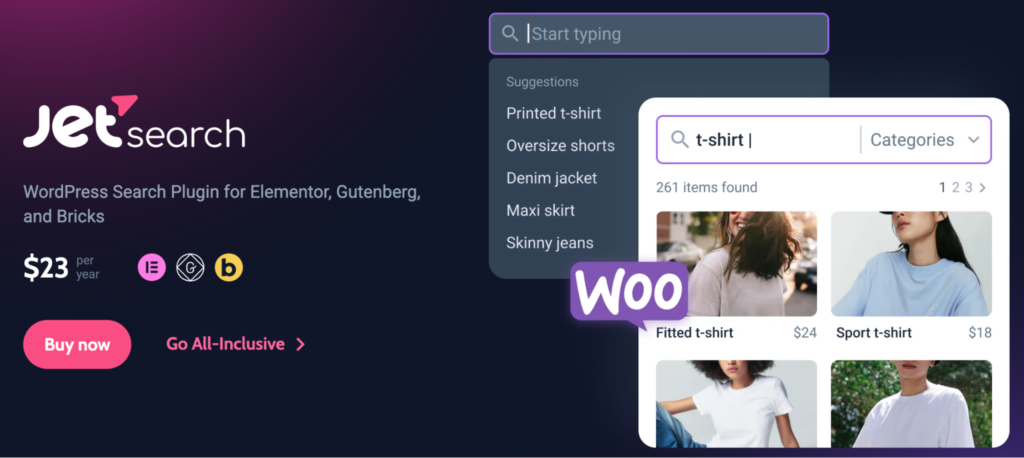
JetSearch is a WordPress plugin designed to enhance website search functionality with AJAX-powered results, custom queries, and WooCommerce integration. It delivers a smooth user experience by enabling instant, dynamic search results.
Key features include:
- Live AJAX search: Instantly display search results as users type, eliminating the need for page reloads.
- Advanced query options: Search within posts, pages, CPT items, WooCommerce products, taxonomy terms, categories, tags, and custom fields.
- WooCommerce search: Find products by SKU, meta fields, attributes, category, tags, and even booking availability.
- Search customization: Arrange search results by relevance, author, post ID, creation/modification date, or custom menu order.
- Fuzzy search and suggestions: Enhance UX with popular search queries, personalized suggestions, search history, and autocorrected typos.
- Custom search results page: Create dedicated results pages with SEO-friendly URLs and multiple layout options (List, Grid, Masonry).
JetSearch is best for web agencies and freelancers who are building eCommerce sites and content-rich platforms and need a fast, customizable, and accurate search experience.
Pricing: JetSearch offers flexible pricing options:
- Standalone Plugin – $23/year for 1 site, including updates and support.
- All-Inclusive Plan – starts at $199/year, offering access to 21 JetPlugins, 150+ widgets, and premium support.
Admin Columns: The ultimate tool for WordPress backend search
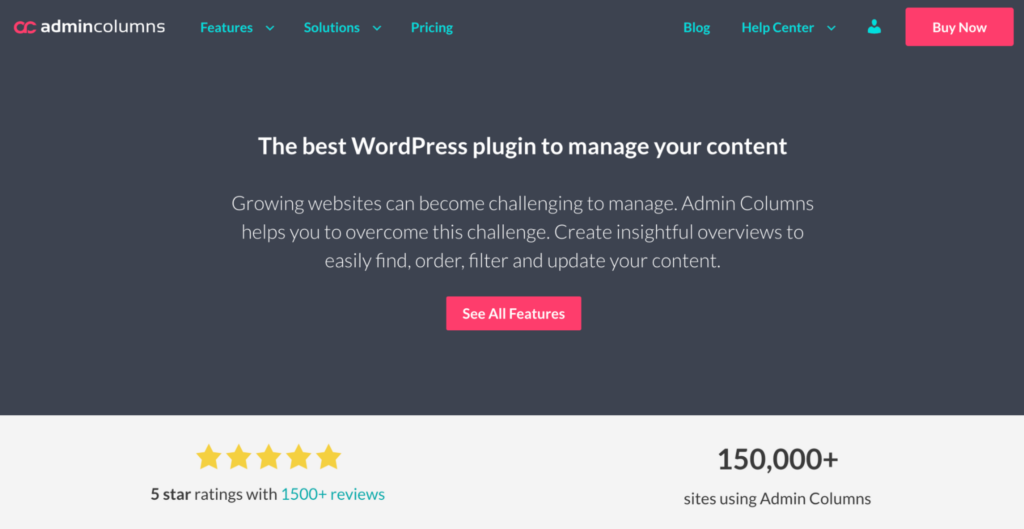
While enhancing the user search experience on the WordPress front end is vital, we can’t overlook the challenges presented by the default backend search.
First, we need to define the difference between the two types of searches. Site visitors using the frontend search function are usually looking for something they need but are not sure whether they’ll find it on your site or not. In contrast, backend searchers are looking for things they know might or have to exist. This makes searching much more of a tool to quickly find or validate something.
So, administrators need a tool that will help them fine-tune their query in granular detail and see which results from their content stack match this. This ability to filter and sort results becomes even more essential when handling websites with sizable datasets, like enterprise-level blogs or large eCommerce sites.
Get Admin Columns Pro
Effortlessly sort, filter, edit, export, and organize content in the WordPress admin.
Admin Columns is a prominent plugin designed explicitly to supercharge your backend data management, including the search experience. With its many useful features, Admin Columns improves the backend search capabilities and significantly simplifies WordPress site management.
Here’s how:
-
Use the smart filtering feature to segment your data according to different criteria. For instance, get all posts tagged ‘urgent’ or segregate products based on stock levels, shipping class, price, and other attributes.
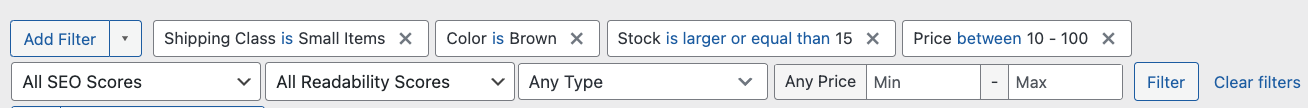
-
Once you have your filtered results, you can use data sorting to organize them by almost any column or data type, fine-tuning your way to the exact information you’re looking for. For example, if you’ve filtered products by price, you can sort that specific column to show items from least expensive to most.
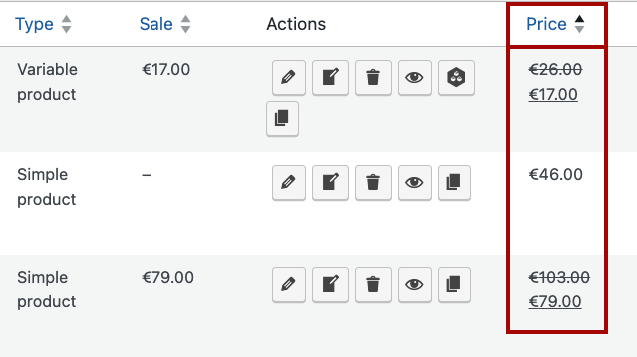
-
Another way to segment results is to use the conditional formatting feature. This allows you to set a specific rule or a combination of rules for list table columns. The results then show up as a highlight in the list table, allowing you to see the information you need without filtering out the other items.
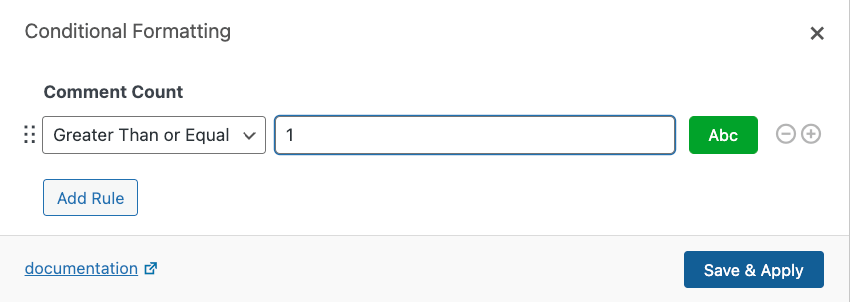
-
The result will look like this
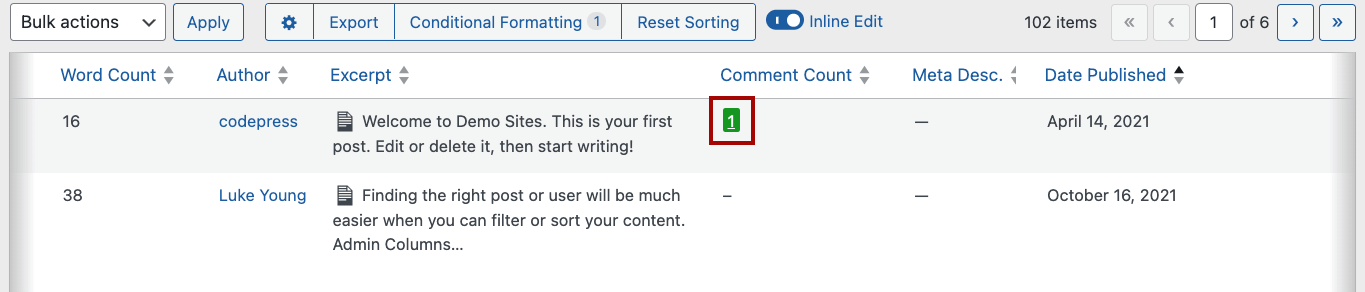
-
/Customizable table views are a tool you can use to create a tailored viewing experience focusing on data points of your interest, virtually cutting out the noise and keeping you focused on the essentials.
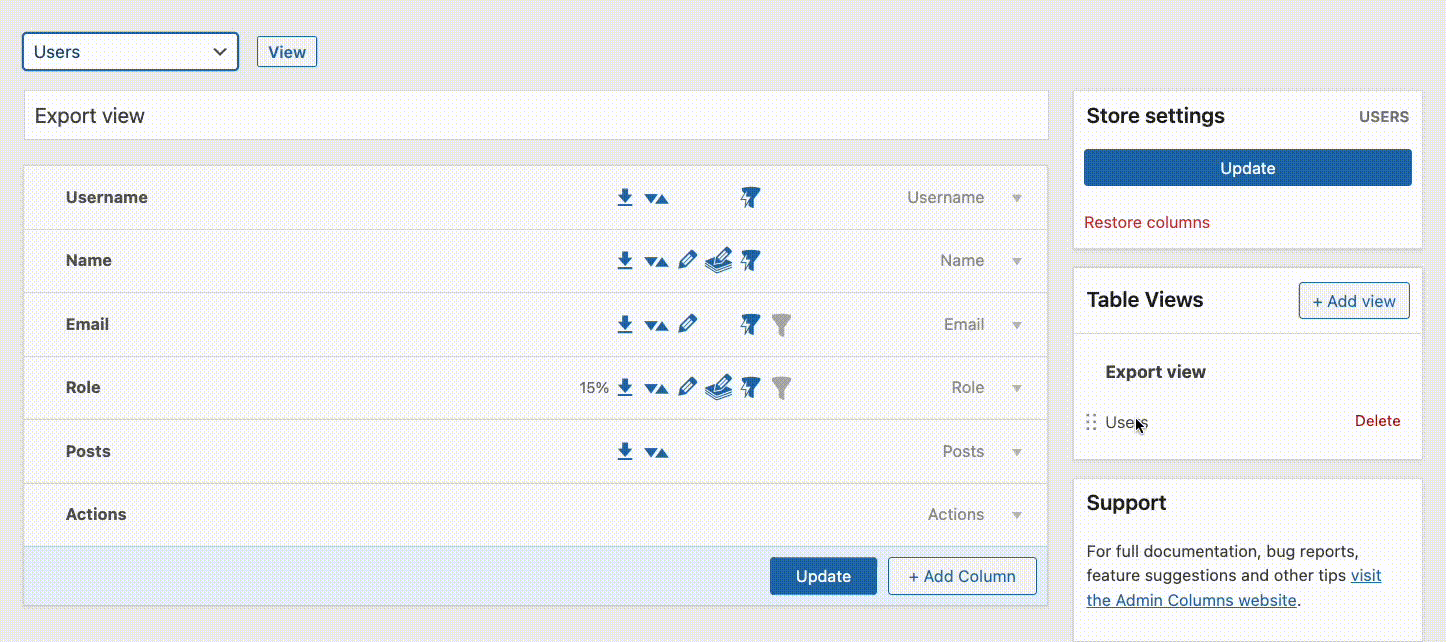
-
Integration with prominent plugins like WooCommerce, Yoast SEO, and Advanced Custom Fields allows searching and filtering of a varied range of data types.
But the great features of Admin Columns don’t stop at just refining your backend search and making the process easier and faster. The plugin can also be a great partner if you want to enhance your overall WordPress data management, offering features like:
-
Bulk editing – Bulk edit any WordPress and WooCommerce field, including custom fields made with plugins like Advanced Custom Fields. Admin Columns allows you to edit more than 100,000 records with ease, making it perfect for managing websites with extensive content libraries.
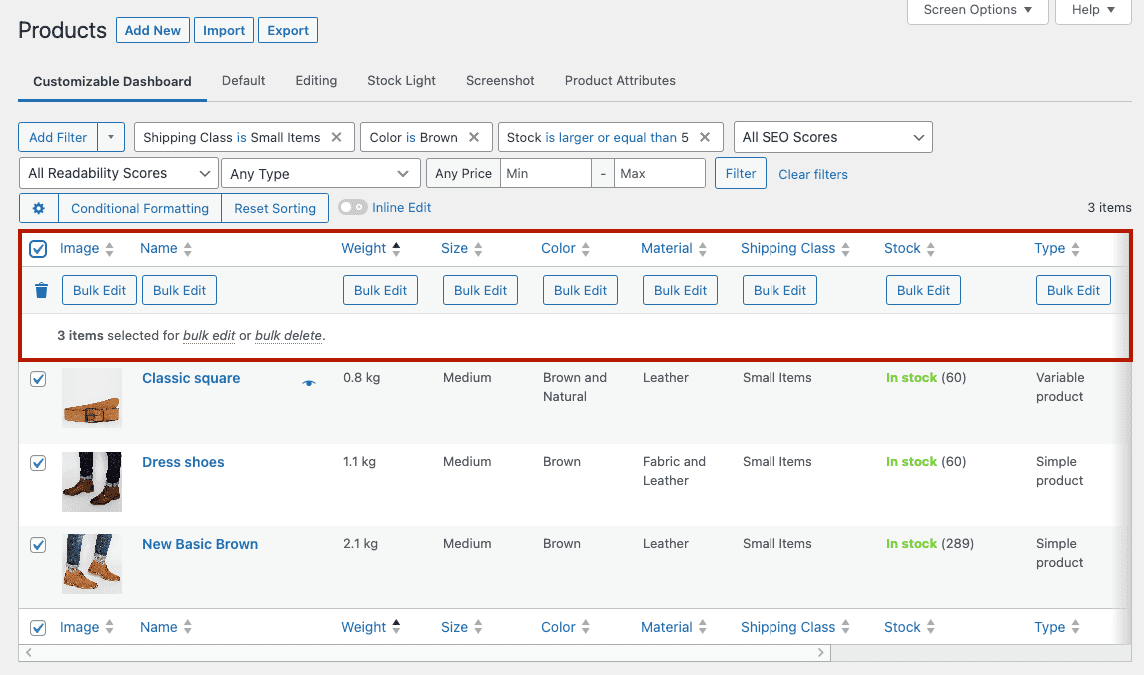
-
Inline editing – Edit any field data directly in the list table, without having to go into each product separately.
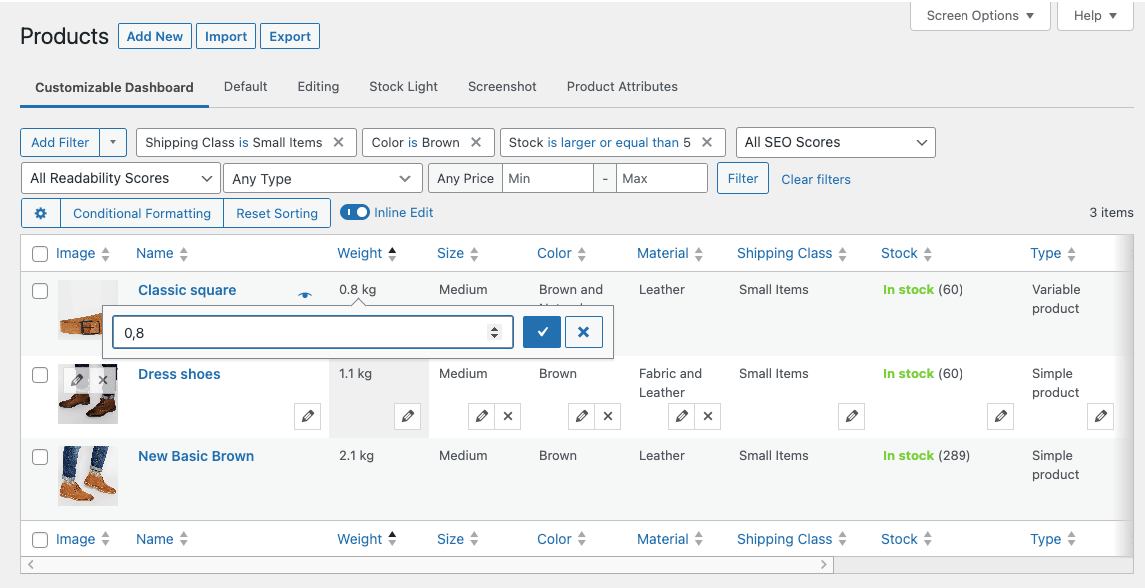
-
Integrated export functionality – Export any files in a CSV format directly from the list table. Combined with the Table Views feature, you can also create custom export views for easy access.a
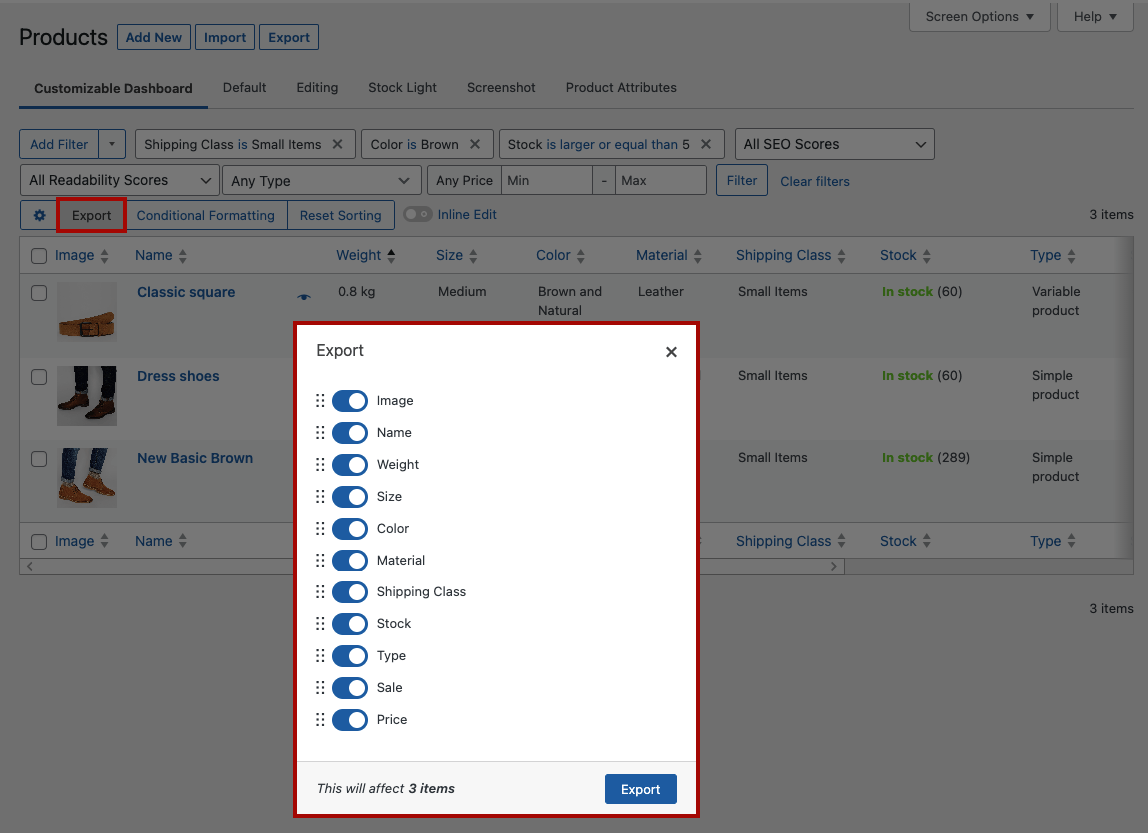
These granular data management tools support intricate site maintenance tasks, making them easy to adopt for users of all skill levels.
Pricing: Admin Columns has three pricing tiers, starting from a yearly plan for a single website for $79, then $159 for up to five websites, and, finally, $299 for unlimited websites. All tiers come with one year of unlimited support and a 30-day money-back guarantee.
Boost your site’s search capability today
A powerful search function is vital for any WordPress site, directly influencing user experience and conversion rates. An effective search tool helps users find exactly what they’re looking for, making your site more user-friendly and likely to convert visitors into followers or customers.
In this article, we’ve highlighted our top 7 WordPress search plugins that can transform your site’s frontend search capabilities, along with Admin Columns, the premier choice for enhancing backend search functionality.
Don’t let a subpar search function hold your site back. Upgrade your site’s search capability today with the best WordPress frontend search plugins and Admin Columns, and watch your user satisfaction and conversions increase!
Get Admin Columns Pro
Effortlessly sort, filter, edit, export, and organize content in the WordPress admin.
