Top 6 WordPress Spreadsheet Plugins for 2024
As more businesses move their operations online, handling data efficiently becomes increasingly important. Website owners deal with large amounts of information every day, which can be quite challenging, especially when they have to use multiple data management tools.
Enter WordPress spreadsheet plugins. They are more than simple tools that streamline data management, as they help improve the display, organization, and functionality of data on a WordPress site. This helps website owners to optimize their workflow, saving substantial time and improving overall efficiency.
In this comprehensive guide, we explore some of the best WordPress spreadsheet plugins, each armed with its unique feature set.
Introduction to WordPress spreadsheet plugins
WordPress spreadsheet plugins are tools that aid in managing and presenting data on your website in a tabular format that prioritizes organization and visual appeal.
There are three main types of spreadsheet plugins:
- Ones that support easy and efficient data management in the WordPress backend area, allowing you a comprehensive overview of your data for easy organization and editing.
- Ones that focus on enhancing the front-end display of your website data, optimizing for visual appeal and data visualization.
- Ones that take care of the structured importing and exporting of data for when you want to transfer data from one platform to another, preferably without losing its integrity.
However, this doesn’t mean that they are restricted in these categories. Many plugins fall into two or more categories or are simply used for more than one purpose.
WordPress plugins that streamline data management have become essential for any website dealing with large volumes of information, such as eCommerce shops, financial services, or news platforms.
In this next section, we’ll take a look at the best spreadsheet plugins for WordPress and, after that, help you determine which one would be the best choice for your website.
Top 6 WordPress Spreadsheet Plugins for 2024
1. Admin Columns
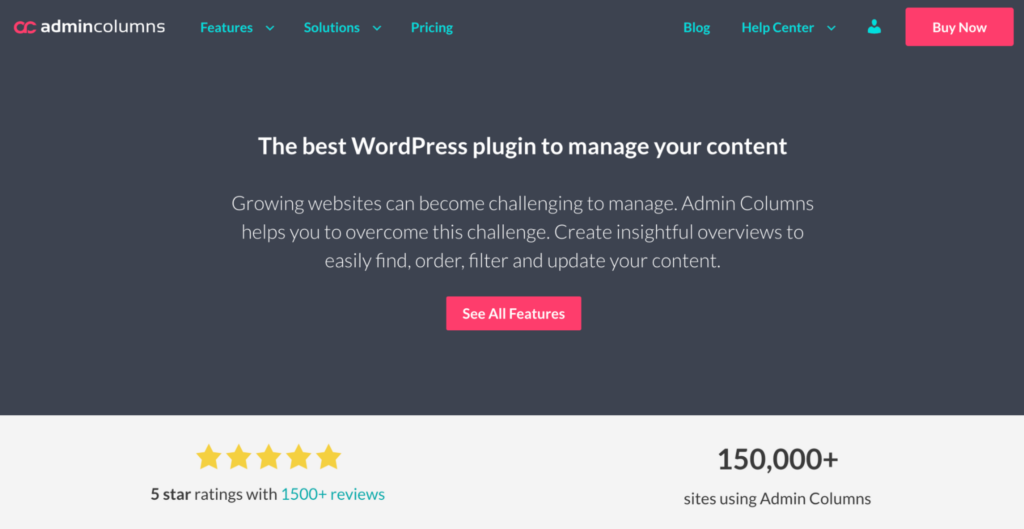
First up, meet Admin Columns. Though not a dedicated spreadsheet plugin, Admin Columns works directly in the WordPress admin area and blends perfectly with the UI to help you manage and export your WordPress data in tabular format. As WordPress list tables are almost spreadsheets in their own right, Admin Columns is definitely a worthy contender for the best spreadsheet plugin prize!
Here’s why Admin Columns is an exceptional choice for structured data management on WordPress:
-
Tabular views: With this plugin, you can transform every piece of content into a column, allowing you to view your information in a user-friendly tabular view.
-
Inline and bulk edits: Admin Columns simplifies updating large volumes of data with inline and bulk edits directly from the WordPress admin area, turning complex data management into a swift and seamless process.
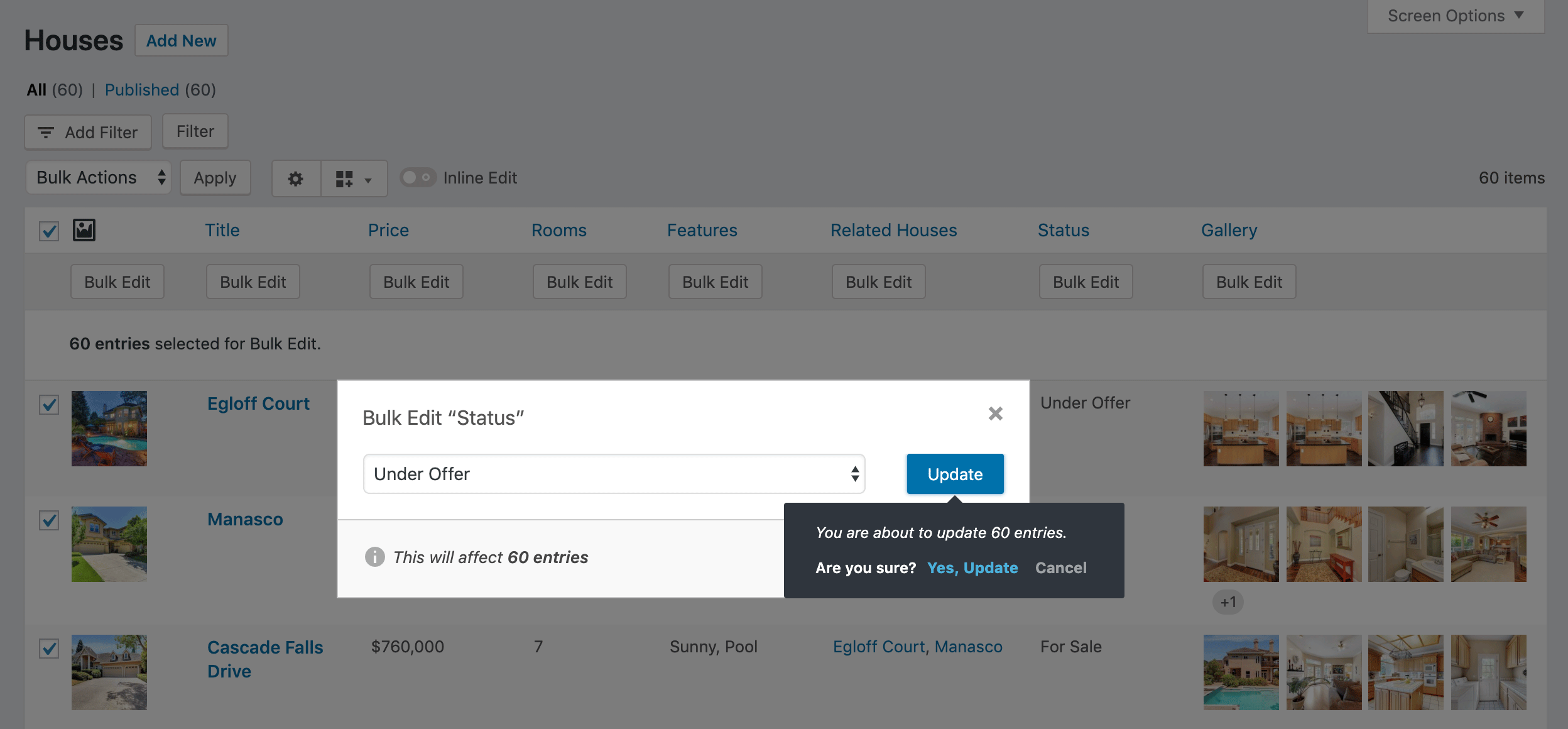
-
Table views: You can use the Table Views feature to customize views of your WordPress data, allowing the easy review and management of diverse data slots at the click of a button.
-
Smart filters and data sorting: With smart filters and powerful data sorting options, you can easily segment your information, transforming data access into a smooth and swift process.
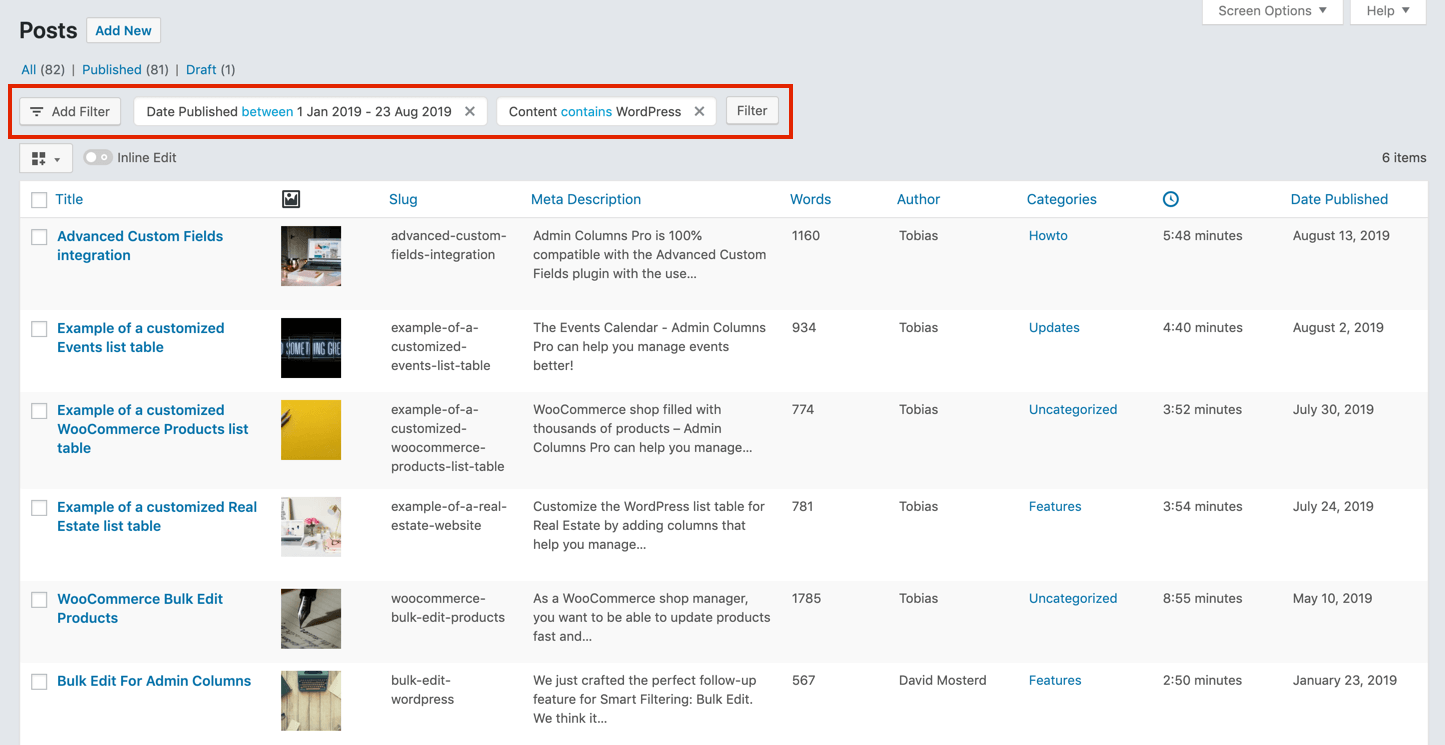
-
CSV export: Admin Columns simplifies exporting structured data from your WordPress list tables in CSV format, ideal for further analysis, backup, or integration with third-party tools like your CRM or mailing software.
-
Popular plugin integration: Admin Columns integrates seamlessly with popular plugins like WooCommerce, Advanced Custom Fields (ACF), and Yoast SEO, allowing you to manage and export custom field data directly from the admin panel.
This plugin is perfect for anyone else who wants to display their data in a visually appealing and captivating manner. The many customization features make this a tempting option for people looking to enhance their website’s functionality and engage users.
Pricing: Admin Columns has three pricing tiers, starting from a yearly plan for a single website for $79, then $159 for up to five websites, and, finally, $299 for unlimited websites. All tiers come with one year of unlimited support and a 30-day money-back guarantee.
WP Table Builder
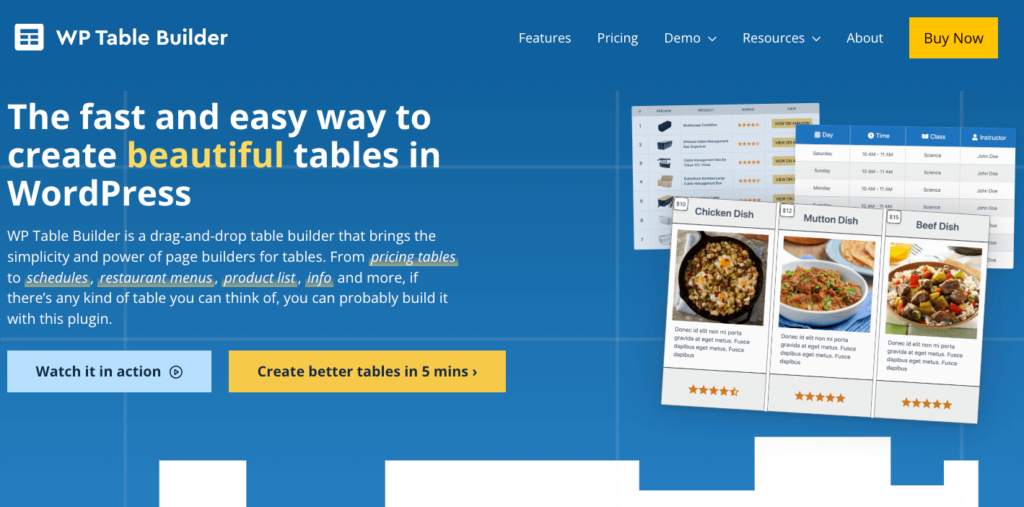
WP Table Builder is an intuitive, drag-and-drop table plugin and spreadsheet editor that empowers users to create responsive data tables, comparison charts, product listings, and more on their WordPress site.
Here are some of the key features:
- Drag & drop table building: This feature allows even beginner users to create interactive and fully functioning tables for their sites, using elements such as text boxes, star ratings, custom HTML, buttons, lists, and shortcodes.
- Pre-built templates: If you’re unsure where to start, go with one of the many spreadsheet templates and customize it to fit your needs.
- Automatic responsiveness: With WP Table Builder, you don’t need any hand coding knowledge to build fully responsive tables, whether for a mobile website or desktop.
New bloggers, small business owners, and beginner website designers will find the most value in WP Table Builder due to its ease of use and flexibility.
Pricing: The pricing starts from $59 per year for a single website, $79 for up to 10, and $399 for unlimited websites.
Ninja Tables
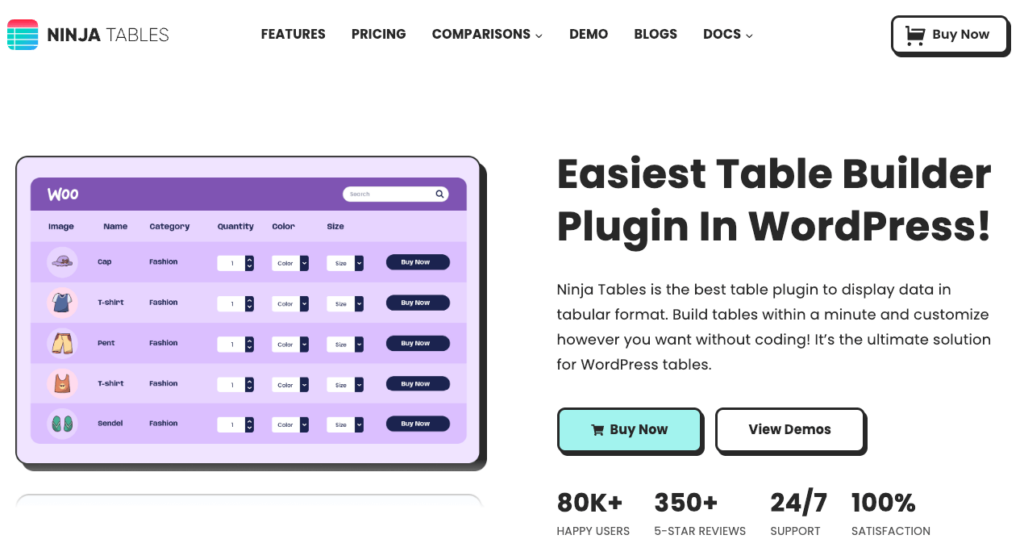
Ninja Tables is a powerful WordPress table plugin offering advanced features and customization options. It also provides seamless integration for WooCommerce product tables, simplifying product management for online stores.
Here are some of its more interesting features:
- WooCommerce product tables: This integration allows you to create, customize, and present product data to your customers in a tabular format, making it more user-friendly and responsive.
- Two table-creation modes: You can choose between Simple Mode, which is a drag-and-drop builder, and Advanced Mode, which allows you to create fully customizable tables from scratch.
- Dynamic data: Include dynamic data types such as links, media, and numbers.
- Export-import capability: This feature lets you export and import JSON and CSV files of already existing tables so you can customize them in the future or send the data when needed.
This plugin is ideal for eCommerce sites, businesses that handle extensive datasets, and developers needing advanced options.
Pricing: Ninja Tables Pro starts from $63 with an option for a free version with limited functionalities.
TablePress

Table Press is one of the most highly-rated table plugins on WordPress. It allows website owners to create tables that are feature-rich and interactive without requiring any coding knowledge.
Here are some of the more interesting features:
- Search and filter options: This plugin allows for alphabetical search, individual column filtering, automatic filters, search panes, and more.
- Frontend and styling features: There are many customization options, such as fixed rows and columns, different buttons for downloading, printing, and copying, and counter columns. You can also use the visual tool to try different style variations or create a custom one with CSS.
- Embedding options: Embed your spreadsheets and tables into pages, posts, or other websites through the block editor or shortcodes.
Table Press is great for beginners due to its user-friendly interface and easy installation. It also offers a lot of value for professionals who want to enjoy some of the more advanced features.
Pricing: There is a free version and two paid tiers – Pro for $79 and Max for $189 per year. The difference in tiers is the amount of features you get. You can see a full breakdown on their website.
WP Sheet Editor
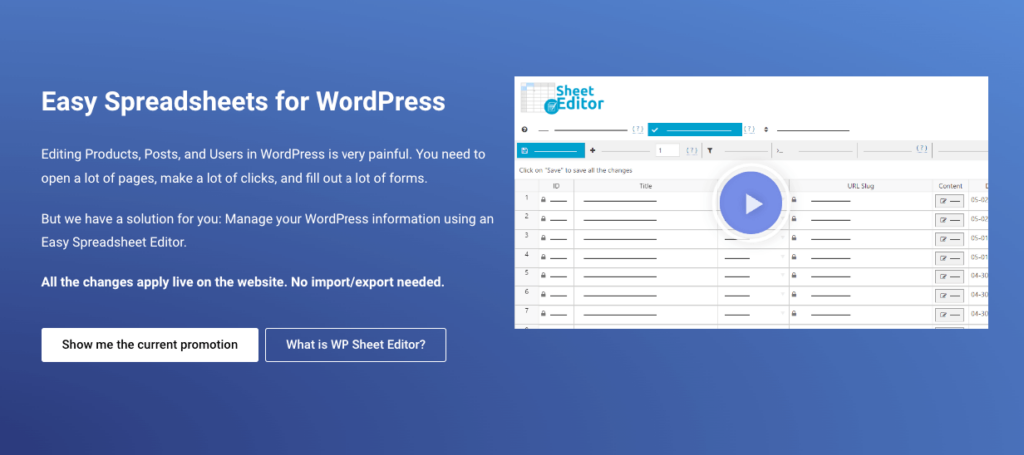
WP Sheet Editor is a spreadsheet editing tool for managing data on the backend in WordPress. It’s not a single plugin but a collection of 13 plugins, all with different functionalities that include creating product spreadsheets, bulk editing different post types, viewing and changing categories, tags, product attributes in a spreadsheet, and more.
Some common features of these plugins include:
- Integration capabilities: All plugins integrate with popular plugins such as Yoast SEO, JetEngine, Barn2, the WordPress Multilingual Plugin, and many more.
- Templates and duplicate tool: This lets you quickly create copies of rows, columns, products, etc.
- Formulas: With this feature, you can bulk edit posts, courses, pages, and other custom types of content on your WordPress site.
WP Sheet Editor is suitable for people willing to invest money in return for a full set of backend editing plugins, mostly developers and agencies that manage many client websites.
Pricing: You can buy all 13 plugins in the set for $499 or get them individually, depending on your needs. For example, the Posts, Pages, and Custom Post Types Spreadsheet plugin for one site is normally $99.98 annually.
Import Spreadsheets from Microsoft Excel

As the name suggests, Import Spreadsheets from Microsoft Excel is focused on importing live and calculating Excel spreadsheets. However, to use this to its full potential, you’ll need to get the paid license for the SpreadsheetConverter. This is an add-on for Microsoft Excel that converts sheets to HTML and any formulas used there to JavaScript so that they can be displayed properly in WordPress.
Main features include:
- Live spreadsheets: The process of importing the spreadsheets is pretty straightforward once you have all the plugins and add-ons installed.
- Calculator web app creation: Excel’s functionalities allow you to create financial, governmental, technical, and engineering calculator apps and any other calculator app that can become a useful addition to your website.
- Web forms with automatic data validation: Use these forms to gather customer information and receive the data straight into your inbox.
This plugin is a good choice for people who are proficient in Excel and want to transfer its functionalities to the front end of their WordPress website.
Pricing: The plugin itself is free, but as we mentioned, you need to purchase the SpreadsheetConverter to get it to work. The price for that starts at $254 for a lifetime license and, depending on your requirements, can reach up to $714.
How to choose a WordPress spreadsheet plugin
Here is what you need to look out for when selecting a spreadsheet or data management plugin for your WordPress site.
- Feature set: Think about your unique business needs and compare them with the features that are included in the plugin. Ask yourself which ones are essential for you and which ones are just nice to have.
- Ease of use and functionality: Look for a plugin that has an intuitive and user-friendly interface without compromising on any of the key features and options like data management, advanced customization options, or particular data display features. This is where Admin Columns truly shines – giving you complex features through an easy user interface.
- Reputation and policies: Make sure you do your due diligence when choosing a plugin – look for tools with positive customer reviews and regular updates. This will give you an idea of the reputation of the developer and the level of support you can expect.
- Impact on your site performance: Some plugins may slow down your website, affecting user experience, so if you want to keep it speedy, look for plugins that can handle a larger amount of data. For example, Admin Columns is designed to work with data sets of virtually any size and has even been tested with 500,000+ records with no issues.
- Price: While certain plugins offer a good range of features at no cost, others provide advanced capabilities via premium versions for a fee. Keep in mind that the majority of these paid plugins usually pay you back in saved time and streamlined operations, so a higher price shouldn’t be a deal breaker.
If you are seeking a reliable tool with a dependable track record for managing and exporting your WordPress data, you will find Admin Columns to be an excellent choice.
Improve your WordPress data management with Admin Columns
With the increasing need for WordPress sites to manage growing data volumes and complex structures, it’s very important to find a good solution. Admin Columns offer a significant advantage, serving as an effective solution for managing and streamlining your data no matter the volume, meaning it will grow alongside your business.
With a multitude of plugins out there, each equipped with unique functionalities, your choice will be mostly dependent on your site’s specific requirements. From vivid data visualization tools to user-specific data presentations, the arena of WordPress spreadsheet plugins caters to an array of needs.
For savvy business owners who aim to enhance data management within their WordPress admin area, Admin Columns unquestionably excels. This plugin provides an all-encompassing suite of features.
Get started with Admin Columns today to explore a smarter, more efficient approach toward WordPress data management!
Get Admin Columns Pro
Effortlessly sort, filter, edit, export, and organize content in the WordPress admin.
