Is WordPress the Right CMS for Your Enterprise?
Picking the right CMS for a large company isn’t easy.
Enterprise websites present their own set of challenges, including complex content structures, high traffic demands, strict security requirements, and the need for clear governance across multiple teams. It’s enough to strain any budget and timeline.
WordPress powers more than 43% of all websites online, and it’s no longer just for blogs and small business sites. Many Fortune 500 companies now use it as their go-to content management system.
In this article, we’ll take an honest look at what WordPress can (and can’t) do for enterprise organizations. We’ll examine its strengths, limitations, and how it stacks up against traditional enterprise CMS solutions.
Remember: Simply choosing WordPress isn’t enough. How you implement, configure, and maintain it makes all the difference, especially at enterprise scale.
The enterprise CMS landscape
WordPress.org is an open-source content management system and, unlike its hosted sibling WordPress.com, its software can be installed on any hosting provider you choose, giving you complete control over your technical environment.
What makes WordPress stand out is its incredible flexibility. With over 60,000 plugins and thousands of themes, you can build almost any type of website without writing code from scratch. Need an enterprise-level eCommerce store? A membership portal? A multi-language knowledge base? There’s a plugin (or combination of plugins) for that.
But this flexibility comes with responsibility. Unlike proprietary “all-in-one” platforms, WordPress requires you to manage your own hosting, security, updates, and performance optimizations. For enterprises, this means building a proper technical infrastructure around the core WordPress software.
Now, let’s see how WordPress compares to traditional enterprise CMS solutions like Sitecore, Adobe Experience Manager, and Drupal:
| Feature | WordPress (with VIP hosting) | Sitecore | Adobe Experience Manager (AEM) | Drupal Enterprise |
| Best for | Content-heavy, flexible, scalable sites and eCommerce stores (with the right hosting and expertise). | Large enterprises with marketing needs. | Large enterprises needing Adobe tools. | Complex, custom content management needs. |
| Open-source | Yes. | No. | No. | Yes (with enterprise support). |
| Flexibility | Very high (plugins, custom development, open ecosystem). | Medium (within proprietary system). | Medium (within Adobe tools). | Very high (modules & custom dev). |
| Ease of use | Easy for content editors, requires dev for customizations and advanced setups. | Complex, requires training. | Complex, requires training. | Moderate, needs technical expertise. |
| Customization | High (plugins, APIs, custom code). | High (within proprietary system). | High (within Adobe ecosystem). | Very high (modules & custom code). |
| Cost | Low to moderate (free core, hosting and dev costs vary). | High (licensing & setup). | High (licensing & setup). | Low to moderate. |
| Security | Good (core is secure; enterprise security depends on your hosting, configuration, and diligence). | Excellent (enterprise-grade). | Excellent (with Adobe tools). | Very good (active security community and updates). |
| Enterprise integration | Good (via plugins and APIs). | Excellent (deep integrations). | Excellent (Adobe ecosystem integration). | Good (custom modules & APIs). |
| Scalability | High potential (depends on hosting, optimization, and technical management). | Very good. | Very good. | Very good. |
| Multi-site, Multi-language | Good (via Multisite plugin and localization support). | Very good. | Very good. | Very good. |
| Enterprise hosting/support | Varies (depends on your host and support contracts; not included by default). | Good (high-cost hosting). | Excellent (Adobe managed hosting). | Good (varies by host). |
| Content management features | High (easy to manage large volumes of content with tools like Admin Columns Pro). | High (advanced content & personalization). | High (integrated with Adobe tools). | Very high (content structuring & permissions). |
| Performance optimization | Varies (depends on your hosting, caching, and technical setup). | Very good (cloud-based). | Very good (cloud-based). | High (needs infrastructure optimization). |
| Performance optimization | Varies (depends on your hosting, caching, and technical setup). | Very good (cloud-based). | Very good (cloud-based). | High (needs infrastructure optimization). |
As you can see, each platform comes with its own benefits and drawbacks, but many people choose WordPress.org for their enterprise needs. It’s strong and reliable, especially when paired with:
- The right hosting environment (cloud-based, scalable infrastructure).
- Proper security configurations and monitoring.
- Performance optimization tuned for your specific needs.
- A team with WordPress expertise (either in-house or agency partners).
Its open architecture and REST API allow integration with virtually any enterprise system, while Full Site Editing provides flexible content management options. For companies seeking a customizable, cost-effective alternative to six-figure proprietary CMS licenses, WordPress offers a compelling option, provided you invest in the right implementation strategy.
Real-world enterprise WordPress examples
You might be surprised by some of the major organizations running on WordPress:
-
NASA (nasa.gov) uses WordPress to manage massive amounts of scientific content, images from space, and mission updates, proving the platform can handle complex technical content and millions of visitors during major space events.
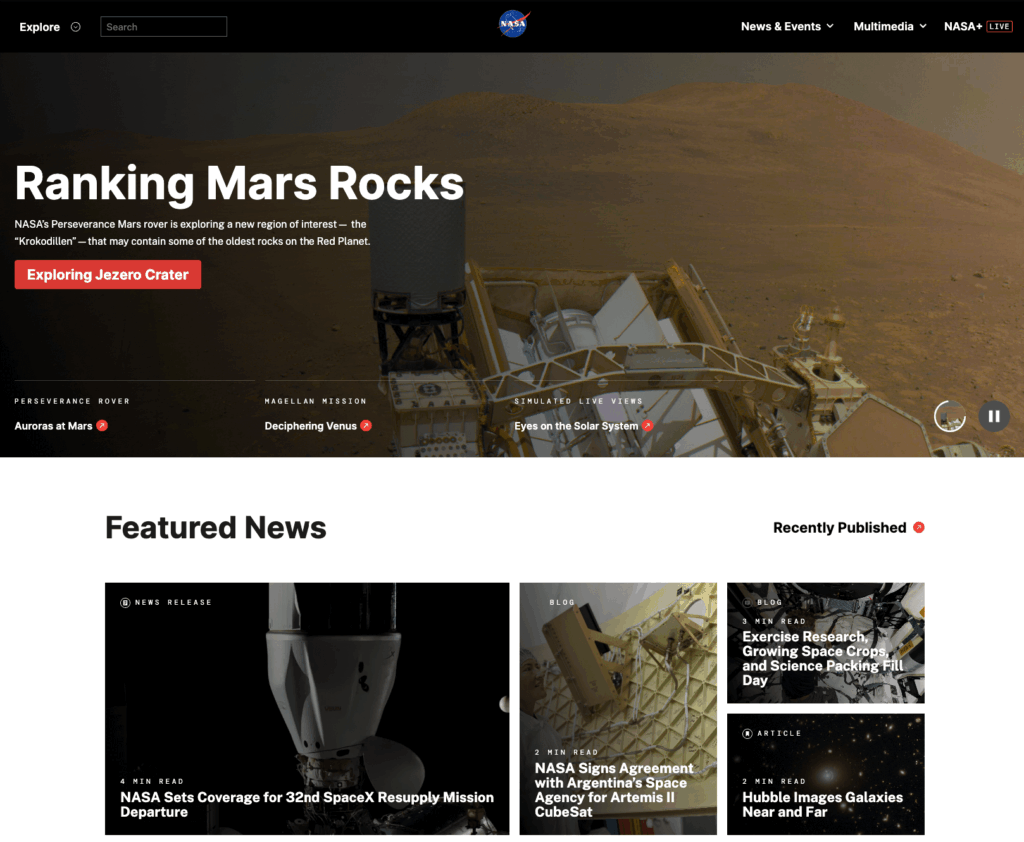
-
The Walt Disney Company (thewaltdisneycompany.com) uses WordPress to manage its corporate presence, showcasing how the platform can handle complex media requirements and brand guidelines.
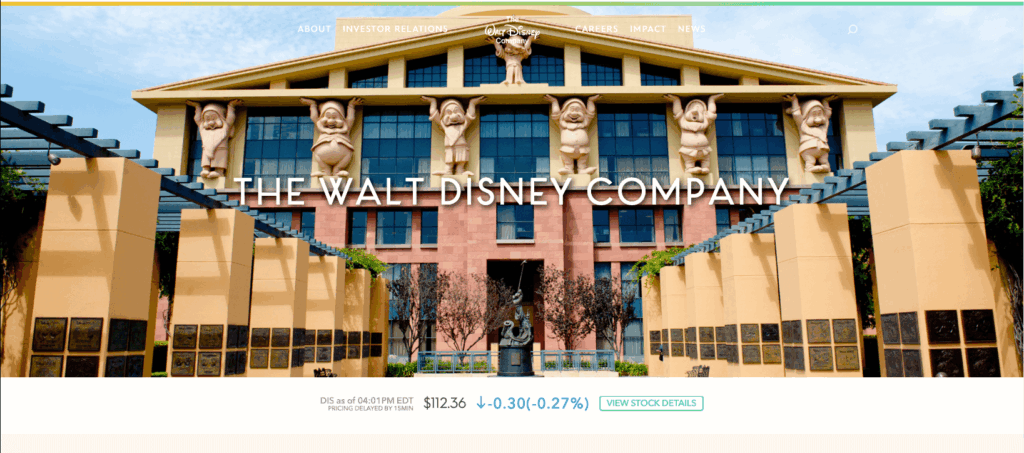
-
Sony Music (sonymusic.com) relies on WordPress to power its online presence, demonstrating its capability to handle extensive media libraries and artist information.
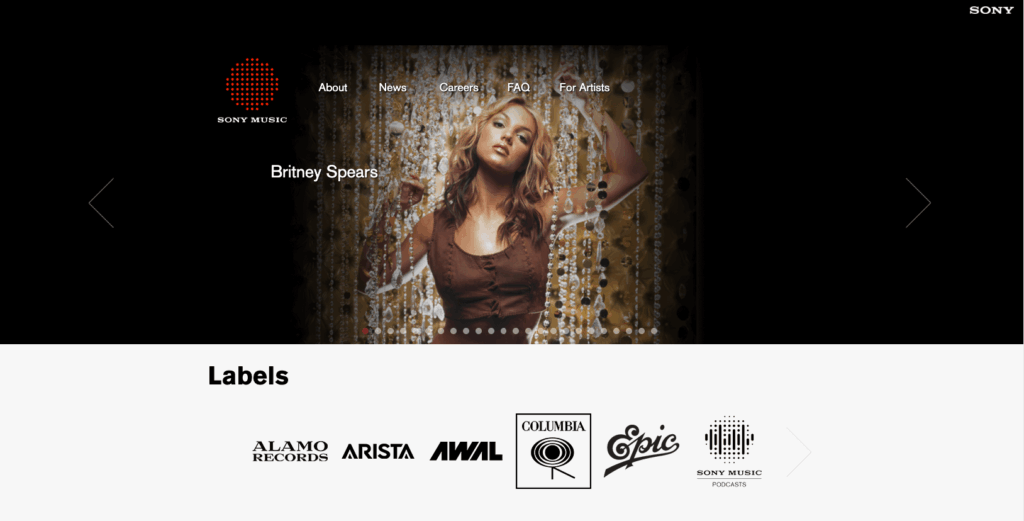
Security and compliance for enterprise requirements
Let’s tackle a common myth: “WordPress isn’t secure enough for enterprises.” This simply isn’t true.
Like any platform, WordPress security depends on how you implement and maintain it. Most vulnerabilities come from outdated core software, poorly coded plugins, or weak passwords, not from WordPress itself.
Built-in security features
WordPress comes with several security features right out of the box:
- User role management: Define exactly who can publish, edit, or view different content types.
- Password protection: Strong password requirements and secure authentication.
- Regular security updates: The core software receives frequent security patches.
Behind these features stands the WordPress Core Security Team – a dedicated group of experts who continuously monitor, identify, and fix vulnerabilities. When security issues arise, they release patches quickly and transparently.
🧠Pro tip: Add an extra verification layer, such as two-factor authentication, through plugins like Wordfence or Solid Security.
Enterprise access control
For large organizations, WordPress shines in its role-based access management:
- Create custom user roles tailored to your organizational structure.
- Assign specific permissions to each department or team.
- Limit access to sensitive content or features based on responsibilities.
Tools like Admin Columns enhance this capability by providing custom dashboard views of user permissions and roles. This makes managing hundreds of team members much easier, as you can quickly see who has access to what.
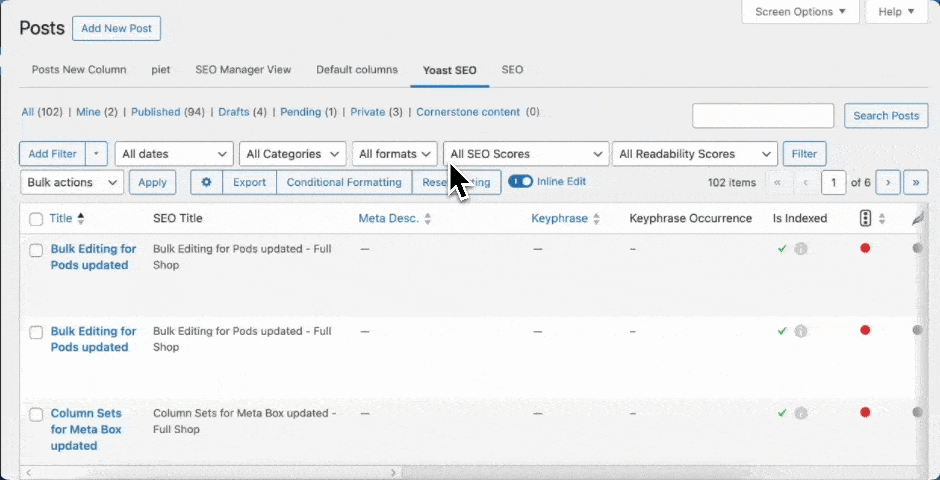
Meeting compliance requirements
WordPress can support enterprise compliance standards including:
- GDPR: Manage consent, data access requests, and user privacy through dedicated plugins like the GDPR Cookie Consent.
- HIPAA: Configure proper data encryption and access controls.
- CCPA: Address consumer data rights requirements.
- SOC 2: Implement necessary security controls and monitoring.
A complete WordPress security strategy requires:
- Regular updates to all components, including WordPress core, themes, and plugins.
- Enterprise-grade security plugins such as Wordfence, Sucuri, or Solid Security.
- Secure hosting with proper firewalls.
- Regular security audits and penetration testing.
Best practices for enterprise WordPress security
When deploying WordPress at enterprise scale, follow these security best practices:
- Enforce strong passwords with minimum complexity requirements and regular rotation policies.
- Require multi-factor authentication for all admin-level users without exception.
- Set up automated backups with tested restore procedures and off-site storage.
- Implement 24/7 security monitoring with alerts for suspicious activities.
- Deploy a web application firewall alongside WordPress security plugins.
- Schedule regular penetration testing to identify vulnerabilities before they’re exploited.
Get Admin Columns Pro
Effortlessly sort, filter, edit, export, and organize content in the WordPress admin.
Enterprise infrastructure: Scalability, performance, and hosting solutions
WordPress.org can handle millions of visitors and support complex enterprise environments with the right infrastructure. Many people don’t realize it, but WordPress powers some of the highest-traffic sites on the internet. Still, achieving this scale requires a proper setup.
Foundation for WordPress enterprise scale
The bedrock of any successful enterprise WordPress deployment rests on three pillars:
- Powerful hosting infrastructure aligned with your technical strategy and business goals.
- Resilient architecture that can absorb traffic spikes without performance degradation.
- Global delivery capabilities that provide consistent experiences to users worldwide.
Technical scaling strategies
Enterprise WordPress implementations typically combine several approaches:
Horizontal scaling
This spreads your workload across multiple servers, allowing you to add capacity as needed. Rather than relying on a single powerful server, you distribute traffic across a server farm, enabling better redundancy and fault tolerance.
Vertical scaling
Sometimes simpler than horizontal scaling, this approach upgrades your existing server resources (more CPU, RAM, etc.) to handle increased loads.
Critical performance optimizations
- Multi-layered caching: Implement full-page caching, object caching with Redis or Memcached, and PHP opcode caching to dramatically reduce server load.
- Global CDNs: Services like Cloudflare or Akamai distribute static assets to edge locations worldwide, reducing latency for international users.
- Database optimization: Regular cleanup, query optimization, table indexing, and potentially database clustering for high-volume sites.
Enterprise hosting solutions
Several providers specialize in enterprise-grade WordPress hosting:
- WordPress VIP: The premium managed WordPress platform built specifically for enterprise-scale sites.
- WP Engine: Enterprise-focused managed WordPress hosting with advanced security, performance optimization, and developer tools.
- Liquid Web: Enterprise hosting with high-performance guarantees and managed services.
- Cloudways: Cloud-based managed WordPress hosting with flexible scaling options.
- Bluehost: Enterprise WordPress solutions with dedicated support.
- Kinsta: Premium managed WordPress hosting built on Google Cloud Platform.
Major cloud platforms also provide robust foundations:
- AWS: Global infrastructure with extensive high-availability options and flexibility.
- Google Cloud: Performance-focused platform with a worldwide edge network.
- Azure: Strong integration capabilities with Microsoft ecosystems.
Selection criteria
When evaluating enterprise WordPress hosting, prioritize these factors:
| Criteria | What to look for |
| Performance architecture | Advanced caching systems, content delivery optimization. |
| Security standards | WAF protection, malware scanning, comprehensive security protocols. |
| Reliability guarantees | 99.9%+ uptime SLAs with financial backing. |
| Redundancy systems | Multiple layers of hardware and network redundancy. |
| Disaster recovery | Comprehensive plans and automated backup systems. |
| Monitoring tools | Real-time metrics for performance, availability, and security. |
With proper configurations, WordPress.org can handle virtually any traffic volume through strategic caching implementation, database optimization, and scaling solutions tailored to your specific enterprise needs.
Content management for complex organizations
WordPress shines in its ability to handle sophisticated content management needs through a highly flexible architecture. This makes it particularly valuable for enterprises with diverse content requirements.
Customizable content structures
WordPress doesn’t force you into rigid content models – it lets you build exactly what you need:
- Custom post types: Create specialized content types for products, case studies, team members, or any other content your organization needs.
- Custom taxonomies: Develop classification systems beyond simple categories and tags.
- Content relationships: Establish connections between different content pieces, like linking team members to projects.
WordPress’s native content management is fairly basic – you get hierarchical categories, tags, and standard post fields. For anything more sophisticated, you’ll need plugins. Want custom fields? You’ll need Advanced Custom Fields, Pods, or similar tools. Running an eCommerce store? That requires WooCommerce.
These plugins build upon the WordPress API, but the interface and structures are largely custom additions that extend far beyond what WordPress provides out of the box. This plugin-dependent architecture is both WordPress’s strength and a consideration for enterprises – you’re essentially building a custom system on top of a flexible foundation.
For digital assets, WordPress provides a comprehensive media library that supports various file types, version tracking, and organization features – perfect for marketing teams managing thousands of assets.
Enterprise workflow capabilities
For large organizations, WordPress enables sophisticated content processes:
- Editorial workflows: WordPress includes basic draft and publish statuses, but multi-stage approval processes and advanced workflow management require plugins.
Role-based permissions: WordPress offers five default user roles (Administrator, Editor, Author, Contributor, Subscriber), which work for basic needs. However, creating custom roles with fine-grained permissions – like restricting access to specific post types or content sections – requires plugins such as User Role Editor or Members
Admin Columns: Taking enterprise content management further
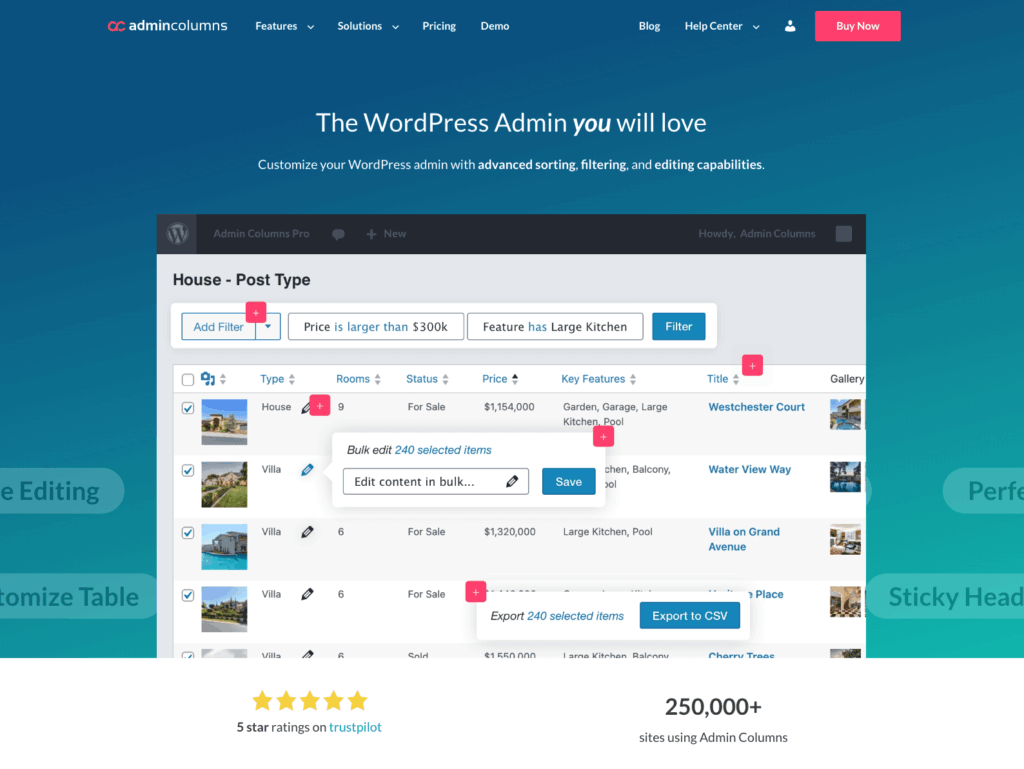
Admin Columns transforms how enterprise teams interact with WordPress content:
-
Customized admin views: Show only relevant information for different teams and content types.
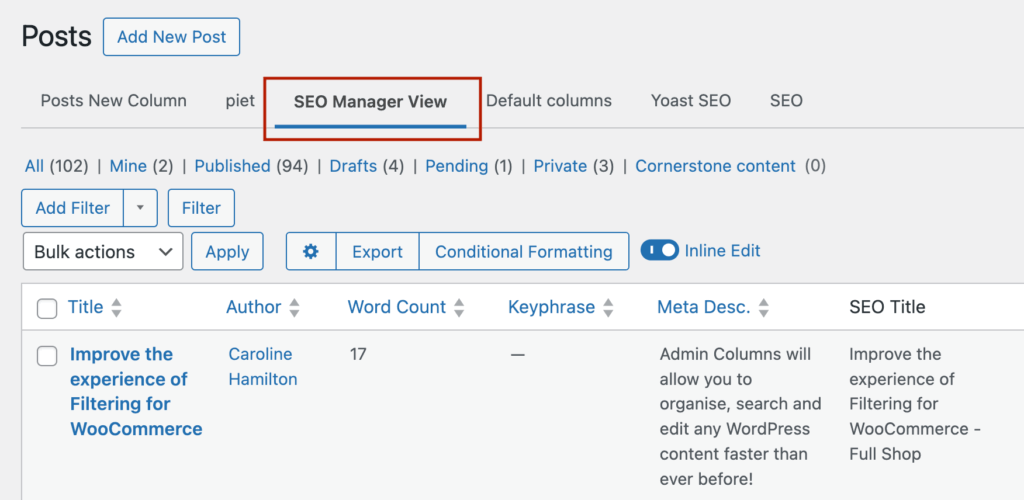
-
Advanced filtering and sorting: Locate specific content instantly among thousands of entries.
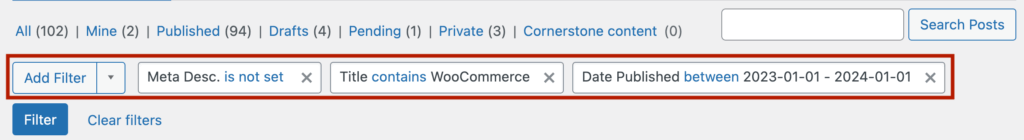
-
Inline and bulk editing: Update multiple items simultaneously without opening individual edit screens.
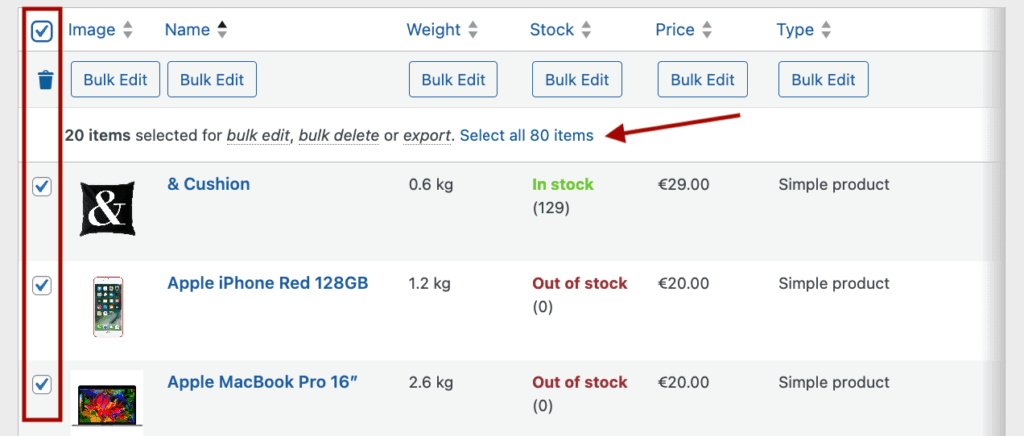
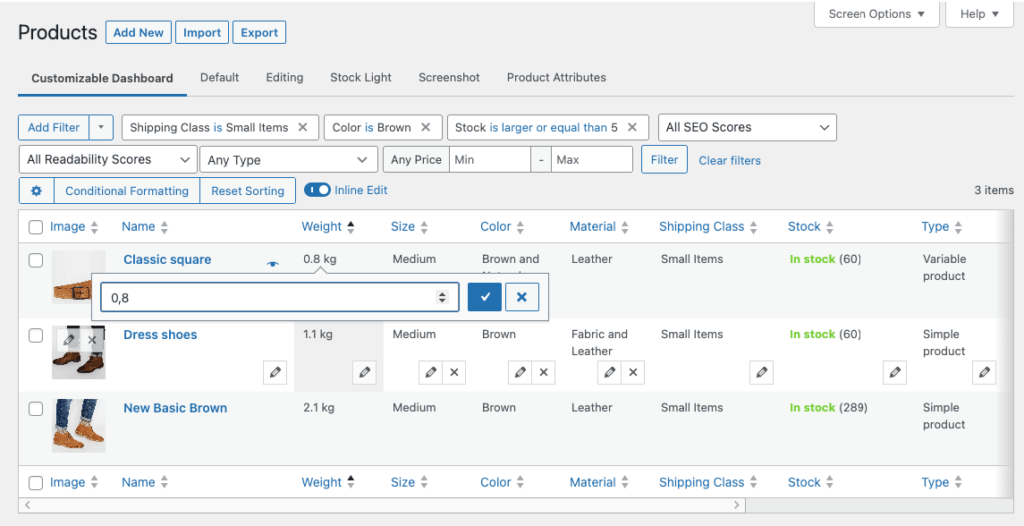
-
Structured data management: Organize and manage complex custom data fields through integration with plugins like Advanced Custom Fields, making it easy to handle enterprise-specific content requirements.
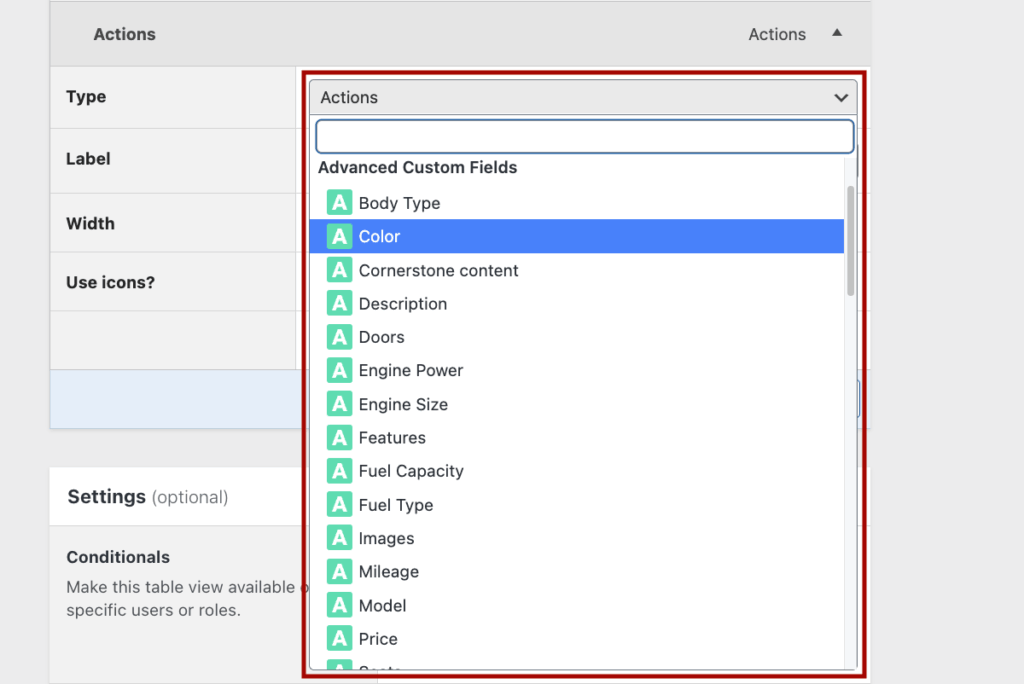
This combined approach creates a system that handles everything from product catalogs to compliance documents while maintaining efficiency with large content teams. Most importantly, you have the flexibility to ensure your content management adapts to changing organizational needs without requiring system overhauls.
For enterprises managing vast amounts of diverse content, this integrated approach delivers governance and operational efficiency that expensive proprietary systems often fail to match.
Multi-site, multi-brand, and multi-language capabilities
WordPress multisite architecture
WordPress Multisite is a powerful feature that lets organizations manage multiple websites from a single WordPress installation. This setup offers several advantages:
-
Centralized management – Control dozens or even hundreds of websites from one dashboard, making updates, security patches, and governance much simpler.
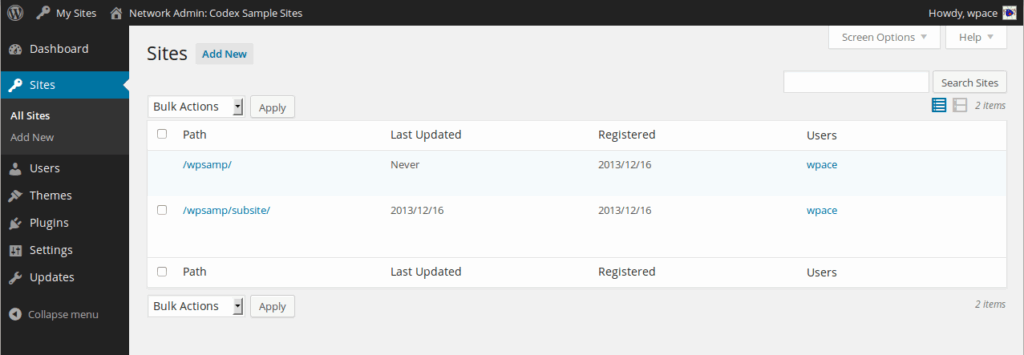
-
Resource efficiency – Share plugins, themes, and server resources across all sites, significantly reducing maintenance work and costs.
-
Network segmentation – Keep business units separate while maintaining consistent standards across your organization.
-
Domain mapping – Assign unique domains to each site, allowing different brands to maintain their distinct identities.
💡 Did you know? The WordPress.com platform itself is one massive multisite installation powering millions of blogs.
Multi-brand management
For organizations juggling multiple brands, WordPress provides exceptional flexibility:
- Maintain brand consistency across all properties while allowing for regional variations when needed.
- Apply different themes to each site while sharing core components and functionality.
- Share content across sites when appropriate, ensuring consistent messaging with minimal duplication.
- Create tailored admin experiences – Admin Columns lets you set up unique column sets for each site in your network, so each brand’s content team gets a customized view that fits their specific needs.
Multi-language capabilities
WordPress offers a range of powerful solutions for global enterprises requiring multilingual content.
Translation plugins like WPML, Weglot, and Polylang enable comprehensive language management without excessive technical complexity. These tools support:
- Complete site translation with workflow management.
- Content synchronization across languages.
- Search Engine Optimization (SEO) for each language.
- User language switching.
WordPress’s built-in internationalization (i18n) features provide additional support for global markets, allowing for region-specific customizations beyond just language.
This approach delivers enterprise-grade multilingual capabilities at a fraction of the cost of proprietary CMS platforms.
Integration capabilities and enterprise ecosystem
WordPress excels as an enterprise content hub because of its robust integration capabilities. The platform provides multiple pathways to connect with external systems, making it an ideal choice for organizations with complex technology stacks.
Core integration technologies
WordPress offers three primary integration methods:
- REST API – Enables seamless data exchange between WordPress and external systems, allowing real-time synchronization of content, users, and custom data.
- Webhooks – Trigger actions across platforms when specific events occur, such as automatically updating your CRM when a new user registers.
- Custom endpoints – Create tailored data flows for specialized enterprise needs that don’t fit standard API patterns.
Critical business system connections
WordPress integrates smoothly with enterprise systems that matter most:
- CRM platforms like Salesforce and HubSpot sync customer data bi-directionally, ensuring your marketing and sales teams always have current information.
- ERP systems can exchange product catalogs, inventory levels, and order information to keep all business systems aligned.
- Marketing automation works with email platforms like Klaviyo, analytics tools like Google Analytics, and campaign management systems to create unified customer experiences.
- Payment processors, including Stripe and PayPal, integrate seamlessly for eCommerce and subscription-based services.
- Single Sign-On (SSO) support provides secure, unified authentication across all enterprise systems.
Implementation approaches
Enterprises can choose from several integration strategies:
- Pre-built plugins offer faster implementation but may need customization for unique requirements.
- Custom development provides tailored solutions using WordPress’s extensible architecture.
- A hybrid approach combines plugins as a foundation with custom extensions for specific needs.
Admin Columns integration advantages
Admin Columns enhances integration management by:
- Displaying external system data directly in WordPress dashboards.
- Seamlessly incorporating third-party data through custom field integrations.
- Providing API extensibility for deep system integrations.
- Optimizing workflows by bringing external data into familiar content management interfaces.
This comprehensive integration framework positions WordPress as an effective hub for enterprise data ecosystems, connecting disparate systems while maintaining a user-friendly content management experience.
Governance, workflow, and team collaboration
WordPress provides sophisticated role-based access control that enterprises need for secure, organized content management.
- Granular permissions – Define exactly what actions each user can perform, from basic content editing to site administration.
- Custom role creation – Establish specialized roles that match your organizational structure (content reviewers, regional managers, product specialists, etc.).
- Content-specific permissions – Restrict access to certain post types, categories, or sections based on user roles.
Structured content workflows
Enterprise WordPress implementations support sophisticated editorial processes:
- Approval chains – Configure multi-step workflows where content moves through designated review stages before publication.
- Review assignments – Automatically route content to appropriate reviewers based on content type or department.
- Status tracking – Monitor where each piece of content sits in your editorial pipeline.
- Publishing schedules – Coordinate content releases across teams and time zones.
💡 Did you know? Major news organizations use WordPress to manage complex editorial workflows with multiple approval stages.
Robust governance features
WordPress maintains accountability through:
- Revision history – Every content change is tracked with the ability to restore previous versions.
- Audit logging – Document user actions for compliance and accountability purposes.
- Content validation – Enforce quality standards and approval requirements before content goes live.
- Version control – Manage content iterations with clear documentation of what changed and when.
Enhanced governance with Admin Columns
Admin Columns takes governance capabilities further by providing:
- Role-specific views – Customize admin interfaces based on user responsibilities and clearance levels.
- Enhanced filtering – Quickly locate content requiring attention or action.
- Batch operations – Edit multiple items simultaneously to streamline administrative workflows.
- Granular controls – Fine-tune content visibility and administrative task management.
This combination creates an enterprise-grade content governance system that scales with your organization.
Limitations and challenges of WordPress for enterprises
While WordPress is incredibly capable, it’s important to understand its limitations for enterprise deployments.
Performance & scalability challenges
High-traffic enterprise sites face specific hurdles:
- Database bottlenecks from inefficient queries and large datasets.
- Media handling issues when managing thousands of images and videos.
- Plugin-induced slowdowns that compound with scale.
These problems aren’t insurmountable – proper hosting, multi-layered caching, and database optimization solve most performance issues.
Plugin management complexities
WordPress’s plugin ecosystem is both a strength and a potential weakness:
- Plugin bloat degrades performance when too many unnecessary plugins accumulate.
- Enterprise features often require custom development beyond what plugins provide.
- Plugin conflicts need careful compatibility testing, especially with frequent updates.
Architecture considerations
Some enterprise scenarios present unique challenges:
- Extremely complex systems may strain WordPress’s core architecture.
- Large-scale implementations require careful infrastructure planning from day one.
- Specialized workflow requirements might need significant customization compared to purpose-built enterprise platforms.
The key is recognizing these limitations early and planning accordingly.
Making the decision for your enterprise
Evaluate WordPress through an enterprise lens
Ask yourself these critical questions:
- What are your security and compliance requirements?
- How much customization and third-party integration will you need?
- How important is content management flexibility for your teams?
- What’s your realistic budget for development, infrastructure, and ongoing maintenance?
WordPress scales when implemented properly
The platform itself is infinitely scalable – NASA, Disney, and Sony Music prove this daily. Success depends on building the right ecosystem around WordPress core.
Components of successful enterprise implementations
- Strategic plugin selection based on actual business requirements, not feature lists
- Performance-optimized hosting with enterprise-grade SLAs and support
- Experienced development team familiar with enterprise-scale challenges and best practices
- Enhanced management tools like Admin Columns to streamline governance and workflows
Start smart
Rather than diving into a full enterprise rollout, start with a focused pilot project. This validates WordPress’s alignment with your specific needs while minimizing risk and investment.
Choose a single business unit or website to test your implementation strategy, then scale based on real-world results.
Weighing the factors: Is WordPress the right enterprise CMS for you?
WordPress is a powerful, flexible CMS that can meet the demands of most enterprise organizations when implemented thoughtfully.
WordPress excels for enterprises that need:
- Flexible content architecture that adapts to changing business needs.
- Fast deployment cycles without lengthy procurement processes.
- Lower total cost while maintaining enterprise-grade features.
- Better content creator experience compared to complex proprietary systems.
- Frequent website updates across multiple teams.
- Management of multiple sites from a centralized platform.
Admin Columns bridges enterprise gaps by providing:
- Advanced filtering to manage large content volumes efficiently.
- Bulk editing capabilities for streamlined operations.
- Custom field management for complex data structures.
- Enhanced content governance features for compliance and oversight.
The bottom line? WordPress works exceptionally well for enterprises willing to invest in proper implementation.
Take time to evaluate WordPress against your specific organizational requirements, technical constraints, and long-term goals. Consider running a pilot project to test how WordPress handles your unique enterprise challenges before making a full commitment.
Ready to explore WordPress for your enterprise? Start with a focused evaluation of your content management needs and see how WordPress measures up.
Get Admin Columns Pro
Effortlessly sort, filter, edit, export, and organize content in the WordPress admin.
