WooCommerce add-on version 2.1 released
Good news for those who have upgraded their WooCommerce shop to version 3.0: our WooCommerce add-on is fully compatible now and ships with a few new features and improvements. We’ll discuss the details here briefly.
WooCommerce 3.0 is a great update making an already terrific product even better. And apart from making Admin Columns compatible with the whole new WooCommerce version, we’ve implemented a few new features in our WooCommerce add-on as well. If you have never used the WooCommerce add-on, check it out here: WooCommerce add-on for Admin Columns
Backwards compatible
If you are still on WooCommerce 2.6 we’ve got you covered: the add-on checks which version of WooCommerce you run and will be compatible with both 2.6 and 3. We’ll support version 2.6 throughout 2017 to give you some time to upgrade. Don’t expect new features but we’ll fix bugs whenever possible.
Purchased Column
WooCommerce 3.0 removed the purchased column. This column showed all the order items for an order. The removal of this column is understandable as this column can slow down your admin when you have many orders. On the other hand, it apparently is a popular column, as we’ve received many requests from users to bring it back. We challenged ourselves to bring back the column without creating a huge performance hit. The result is quite pleasing, the column is back and it allows us to introduce a cool new feature: the Toggle Box.
Toggle Box
Some columns have extended information you might want to see. But ‘always’ showing this data can have some negative side-effects like cluttering the screen or have a big impact on performance. That is why we developed the toggle box. It shows the most basic information of a column but can load additional data per field should you require it.
Let’s go back to the purchased column we just added to WooCommerce. In it’s most basic form it shows the number of products that are part of an order. Want to see exactly which items? Just click on it and will retrieve this information for you. It’s the best of both worlds: it’s both fast and complete! For those of you who always want to see the data and take the possible performance hit for granted: we are working on an option for columns that have a toggle option to set the display to list or details. With this, you’ll see the most basic information and it will load the extra data when you click on it. Selecting details will load the extra data as soon as it’s available to give you a complete overview of your data.
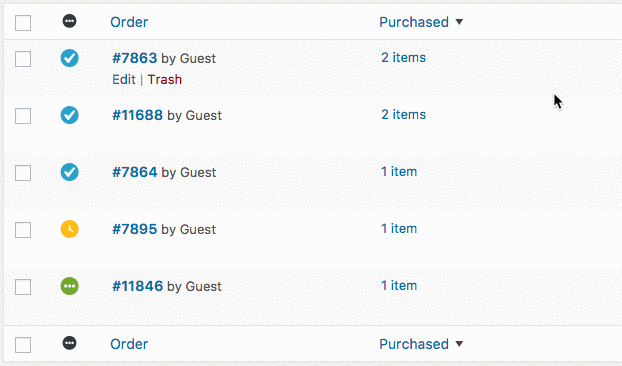
Expect the Toggle Box to be used on other columns as well. We don’t know exactly where, but in time we’ll find a lot of use cases where this can be an ideal solution to balance between performance, a clean interface and listing more details.
Changelog
We have fixed some bugs and added a few more things that ship along with this release. You can find them in the changelog.
That’s it for now. We are curious what you think of this release. Drop a comment or a tweet and tell us what you think.