Admin Columns 4 Released
After many months of hard work, we are proud to announce the release of the fourth major version of Admin Columns. Admin Columns 4 adds many new features and refinements to help WordPress users get more from the plugin. We think you are going to love it.
Let me start by assuring those who already have a license: upgrading can be done with the same license and should also be very easy.
Presenting integrations for Toolset Types and Pods
One of the most important goals of this release was to make it more compatible with other plugins. We already enhance fantastic plugins such as Advanced Custom Fields, WooCommerce and Yoast SEO. Admin Columns 4 adds two more to this list: Toolset Types and Pods. Both plugins are used to add custom fields, post types, and taxonomies to the WordPress admin.
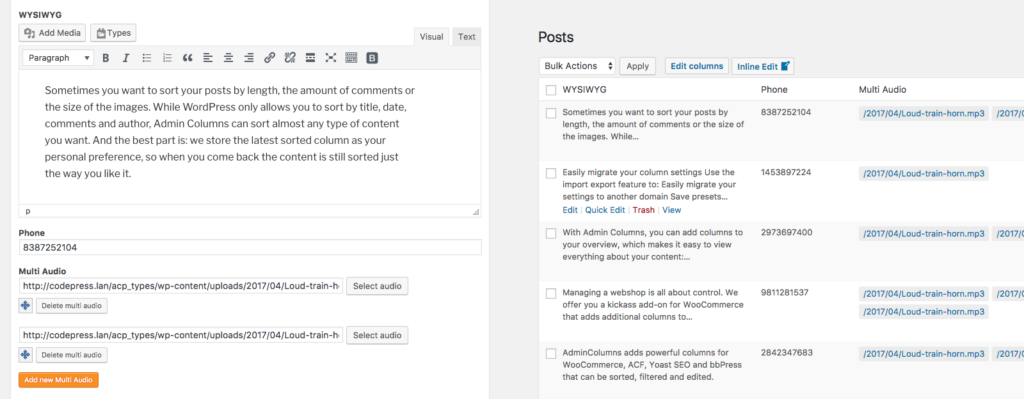
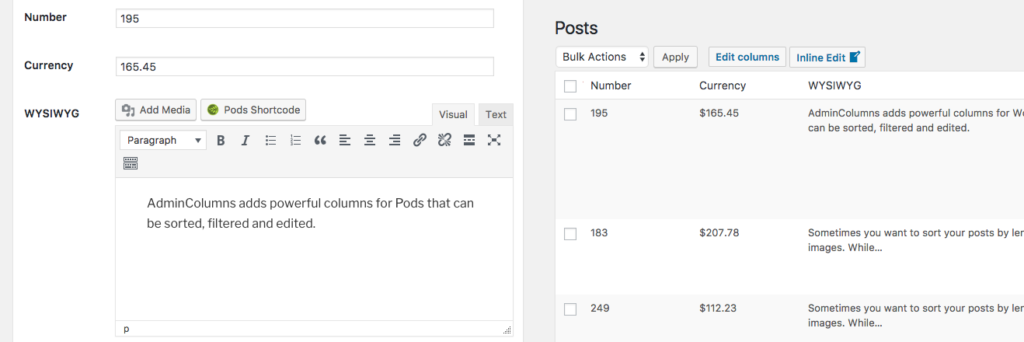
WordPress Multisite
WordPress Multisite users will be happy to hear that Admin Columns 4 ships with 17 columns made especially for managing a network of sites. For a complete reference, check the documentation. These few columns we think are going to be very useful:
- A site options column: View and edit any option associated with a network site
- A used space column: Uses a graphical display to highlight how much space is being used, left and available in total for a network site
- A themes column: Informs you which theme a network site is using and which themes are available to it
- A plugins column: Shows you which plugins are network activated and which are unique to this network site
- A post and comment count column: Shows how many posts and comments a network site has
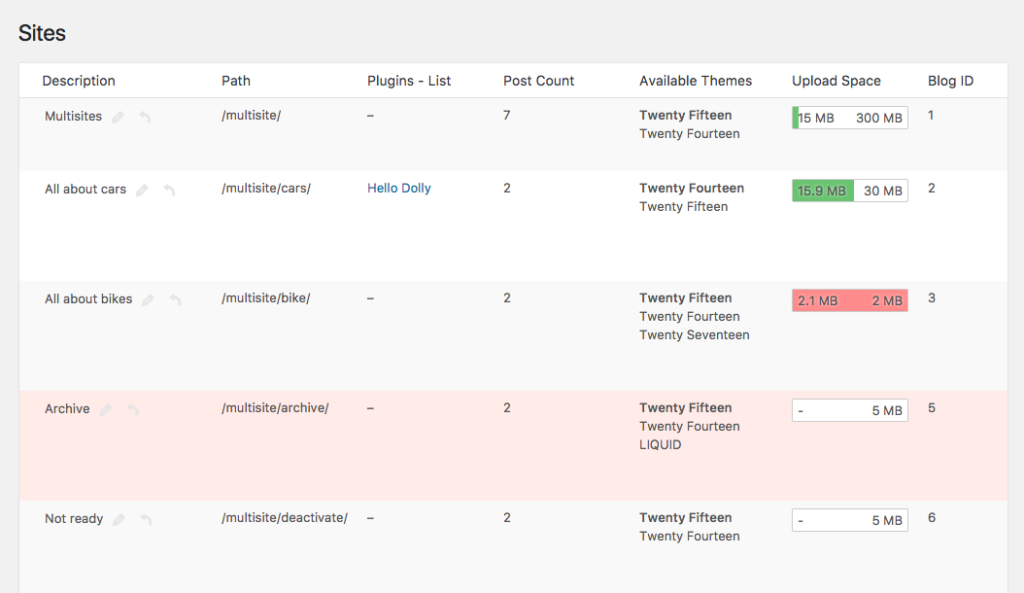
Horizontal Scrolling
Admin Columns has always allowed you to add an unlimited number of columns to your WordPress overview pages. Unfortunately, when too many columns are added to a page, it becomes difficult to read the content as everything has to be crammed into a small area.
That is why we have developed horizontal scrolling.
Selecting horizontal scrolling from the WordPress screen options panel allows the main content area to be expanded and ensures that all data is displayed in full. You can then scroll through all columns using either a horizontal scroll bar or using finger gestures on your smartphone or tablet.
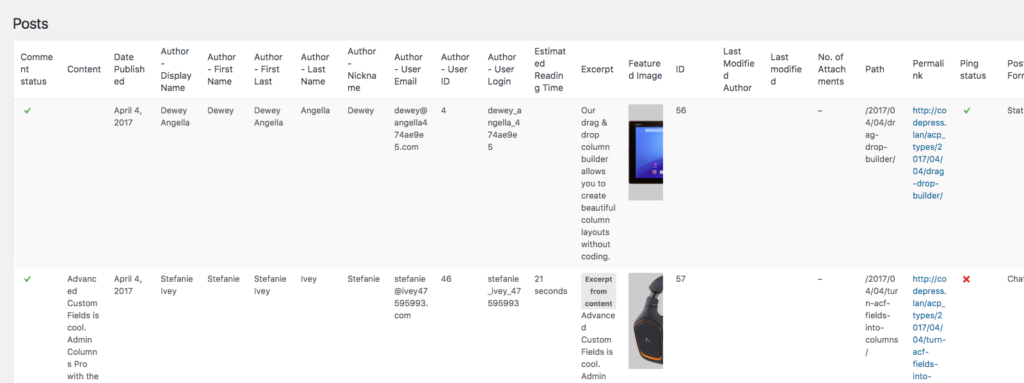
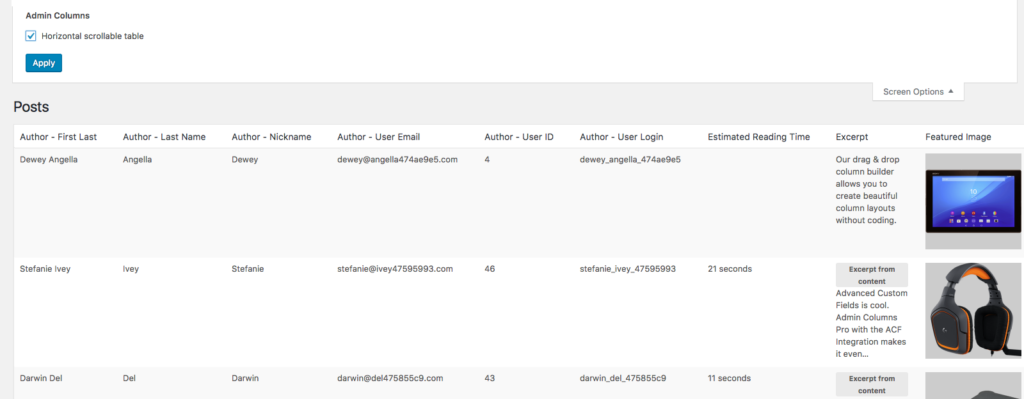
Date Formatter
Whether it be the publication date of an article or the date a customer completed their order, the date field is vital for website owners. That is why we have introduced date formatting settings. You can now specify how you want dates to be displayed on your overview pages.
For example, you could display Christmas day as 25 December 2017, 12/25/2017, or something unique using the custom date option. You can also select “Time Difference” if you want to show how long ago the date was e.g. three weeks ago, 2 months ago etc.
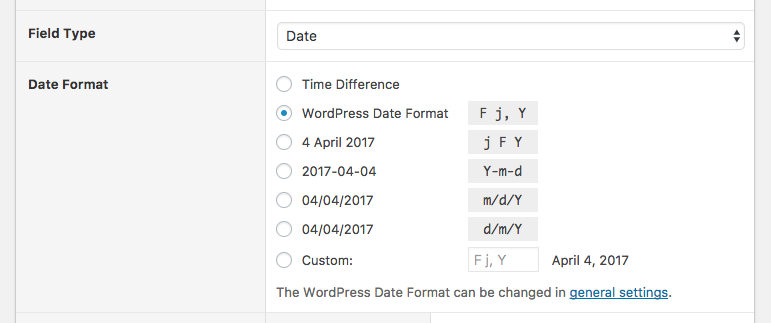
Enhanced Filtering
We have added better filtering options so that you can find and edit data more effectively.
- Ranged filtering will help you filter data between any two values. There is no restrictions on how you use this. You could filter articles between two dates, orders that are priced between $10 and $30, or users with surnames that start with the letter A through to D.
- Filters can now be labelled. The WordPress user interface does not label filters so we added this feature so that you can quickly find the filter you need.
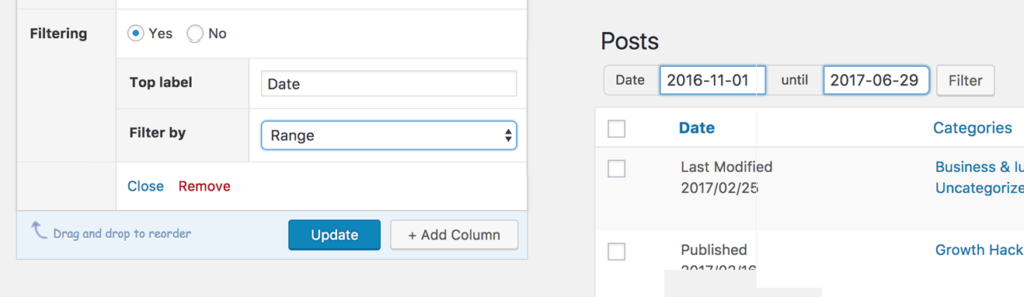
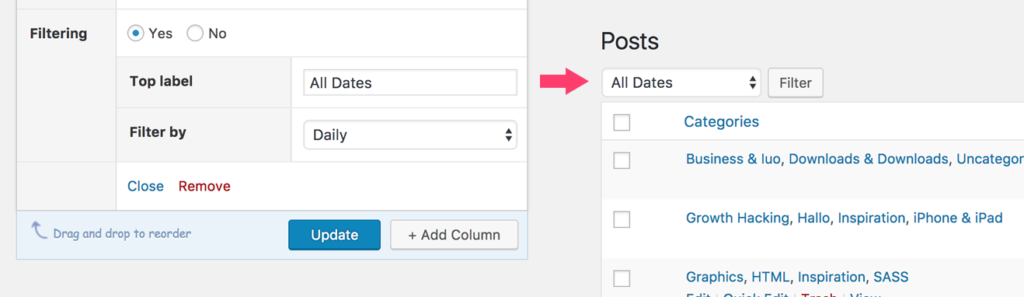
Also, More Improvements
We added many more improvements, but we want to mention the changes below real quick before we wrap up:
- An improved User Interface that aligns closely with WordPress
- Multi-line editing will allow you to edit lists e.g. a list of related Posts
- Color pick editing will show a color picker when inline editing if a column stores a color
- The option to either use our own taxonomy column or the default column that WordPress shows when you add a taxonomy to your theme
Thank You
We have worked tirelessly over Admin Columns 4 over the last year in order to make Admin Columns a better product. We couldn’t have done this without the help of Admin Columns users. We would, therefore, like to thank all of our customers. Your feature suggestions and your help in refining Admin Columns has allowed us to take this plugin to the next level.
We love the new (features in) Admin Columns. We hope you do too!