How a Dutch design agency built a custom project management tool with Admin Columns Pro
Persoonlijkproefschrift.nl – a Dutch design agency specializing in designing theses for Ph.D. candidates – was launched 12 years ago by multi-entrepreneur Matthijs Ariens and his partner Robbert de Vries. At this moment Persoonlijkproefschrift.nl designs up to 500 thesis books annually, executed by roughly 25 designers.
Not a developer himself, Matthijs had in mind what he wanted to get out of his WordPress platform but couldn’t build it himself. After a few initial versions, developer Robbert de Kuiper came on board and took the customization of the platform to the next level. Admin Columns Pro proved to be of great help.
What is the biggest challenge for Persoonlijkproefschrift.nl?
“Working with B2C clients and a large freelance team for execution we needed a system to schedule all assignments and make sure the quality of work was as desired. When your company starts growing and becoming more successful it doesn’t take long until you see the cracks in the work processes you initiated at the start.
We now have just one coordinator overseeing all activities – from the first proposal until the printing process – and that works fine because we have an advanced tool that ticks all our boxes.
We considered buying an expensive license for a mainstream project management tool -this might have been a logical shortcut- but we have too many custom demands and didn’t want to spend too much money.”
How did Admin Columns Pro help you solve this challenge?
Persoonlijkproefschrift.nl was already a big fan of Advanced Custom Fields because it doesn’t take developer skills to add new fields and make adjustments as you wish. This means that you can carry out improvements in an instance, without needing help from a developer. “We need a lot of custom fields because of the numerous options clients have in making design options for their thesis. Moreover, the design process knows many steps and checks, including field requests from designers to help them keep track of their work.”
“With so many custom fields our developer was convinced Admin Columns Pro could help us work smarter and faster,” Matthijs states. “We needed customized list pages which we didn’t have to rebuild time after time, saving us hours every day.”
It starts with calculating the work for new clients
“To create an optimal workflow we use two separate platforms that are linked to one another. Ph.D. candidates make a proposal request at Persoonlijkproefschrift.nl, a website built in WordPress of course. Second, we created a platform just existing off a WordPress backend, and we transformed this platform into a custom project management and CRM tool.
Our WordPress backend processes all information (client details, design wishes, deadlines, etc) as a custom post type. We assess the design work that needs to be done and store this information within the custom post type as custom fields.
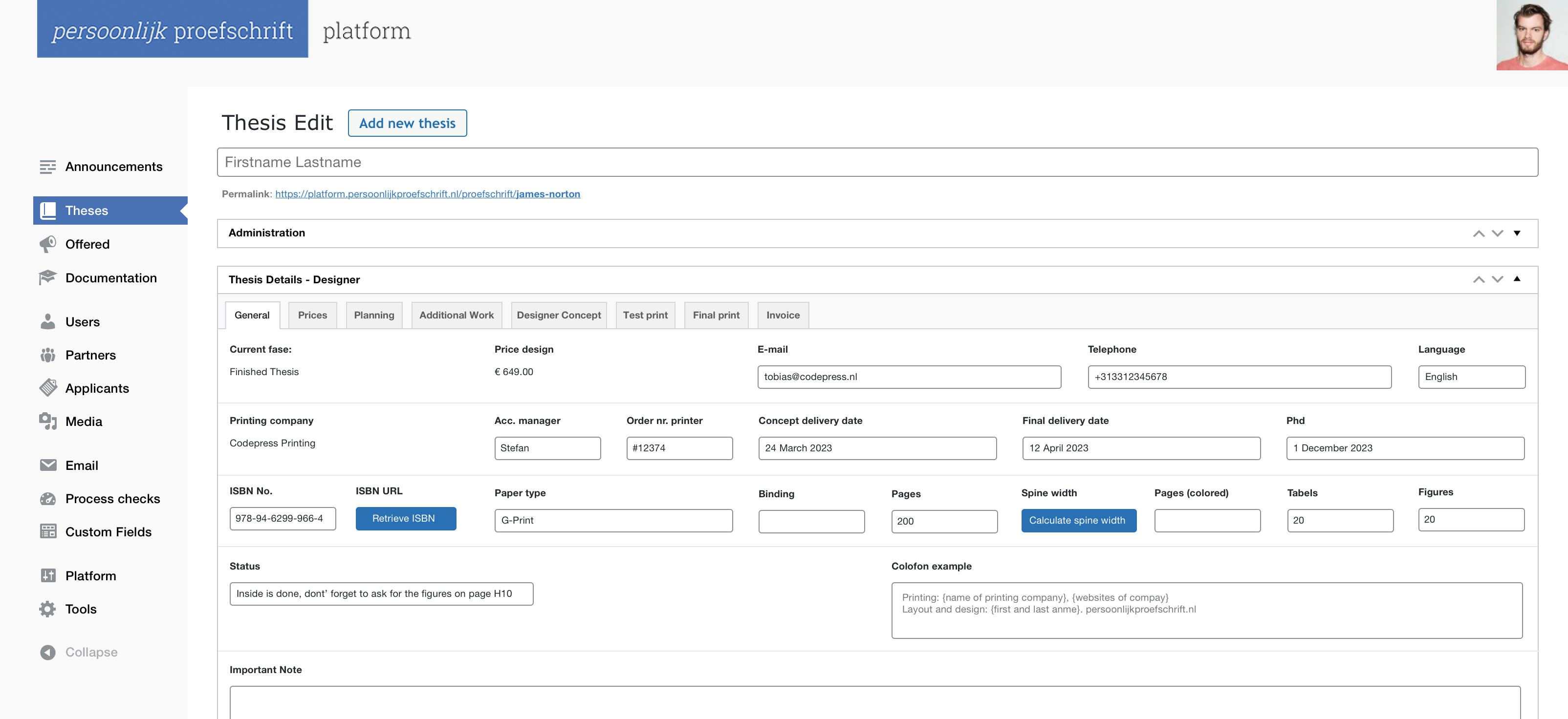
Then we need to know fast which designer is available
New clients, the deadline of their projects, and the work estimation are then automatically transferred to a list view available to our designers. They can even apply to a project from within the list view because we have a custom column with reply buttons. This makes life easier for our designers; they can check for new work in real-time and easily make their interests known. But moreover, our coordinator immediately knows who to assign work to. And that results in a speedy project start for a new client.
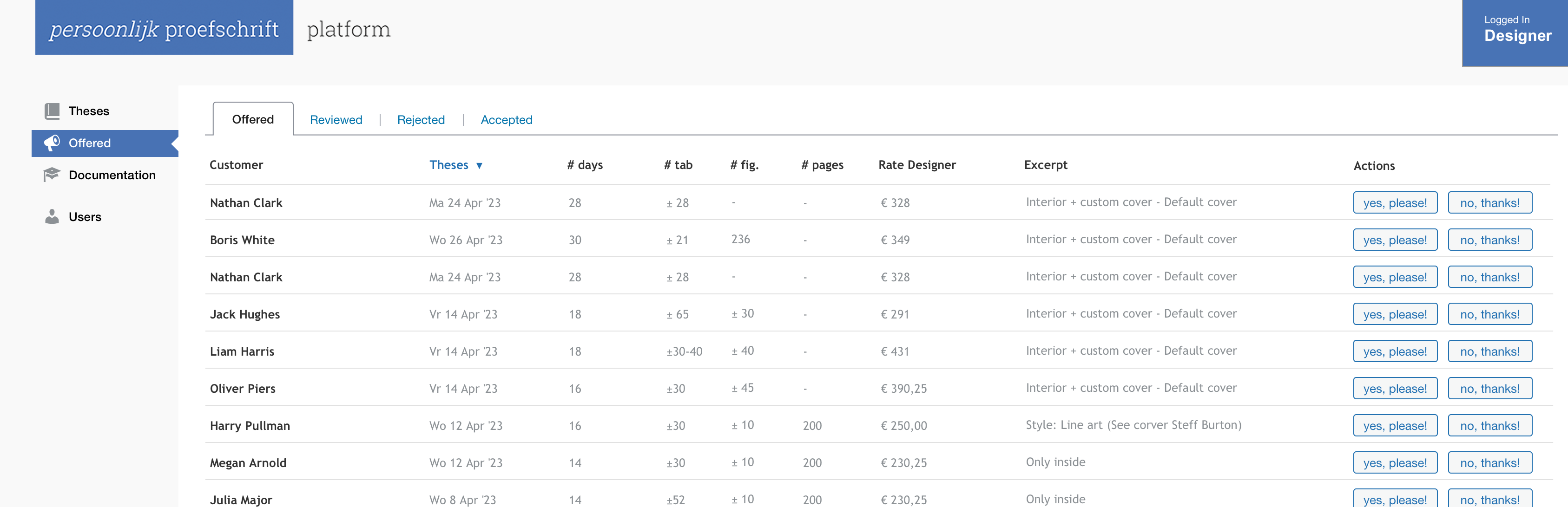
And after this, the real work starts: tracking the design progress
“Most of the contact will take place directly between clients and designers to make the necessary design adjustments. But we want to ensure that the progress is fast enough to make the final deadline for printing.
Our coordinator can create custom list views, with smart filters, to check progress on specific projects or see in general which thesis books are up for printing.”
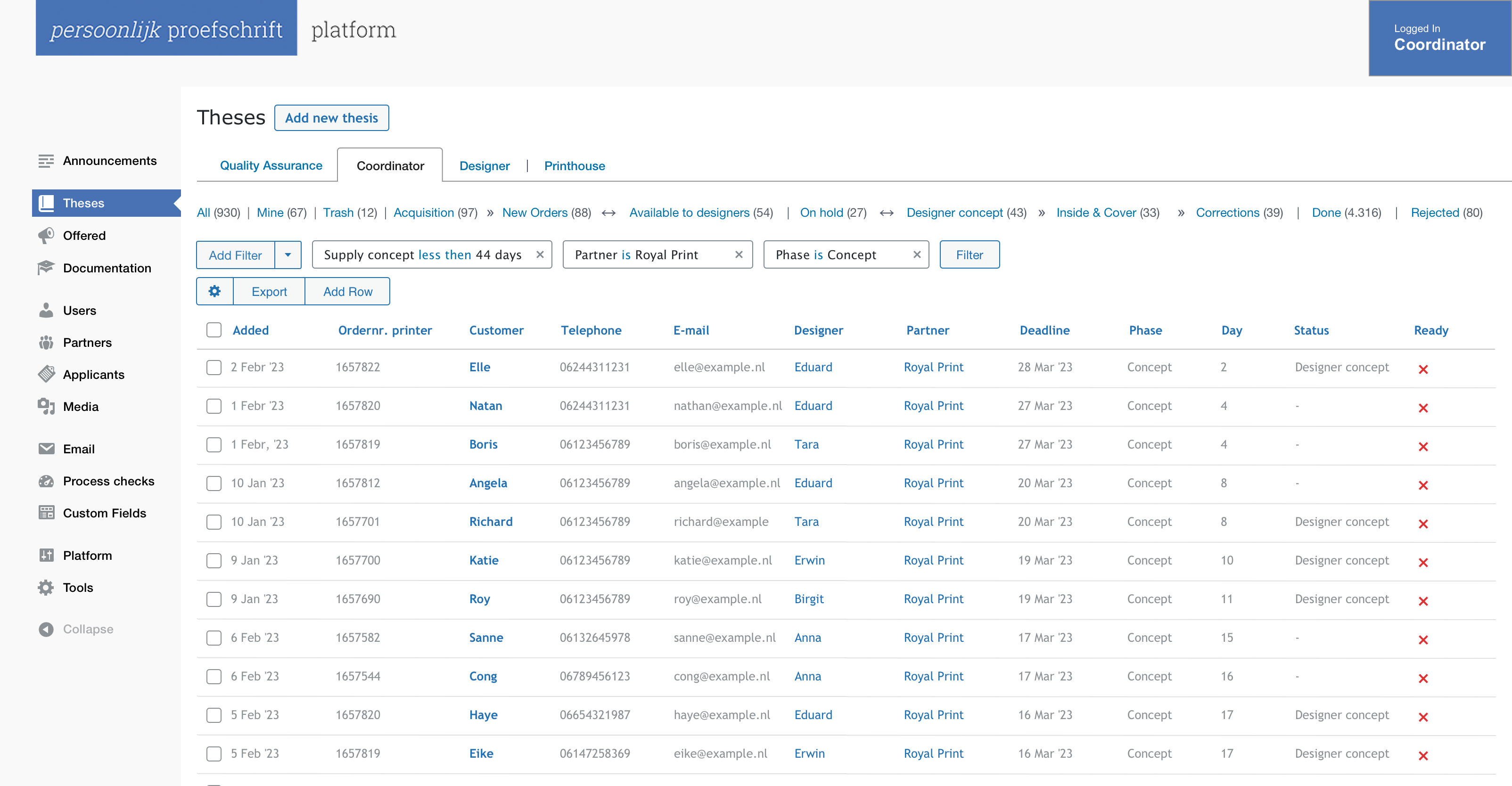
An important moment for us is 14 days before the final deadline. We, as a company, will be held accountable for the quality of the end product. This means we need custom list views that automatically show projects that are up for quality control. We do so by combining a specific column view and a smart filter (see screenshot):
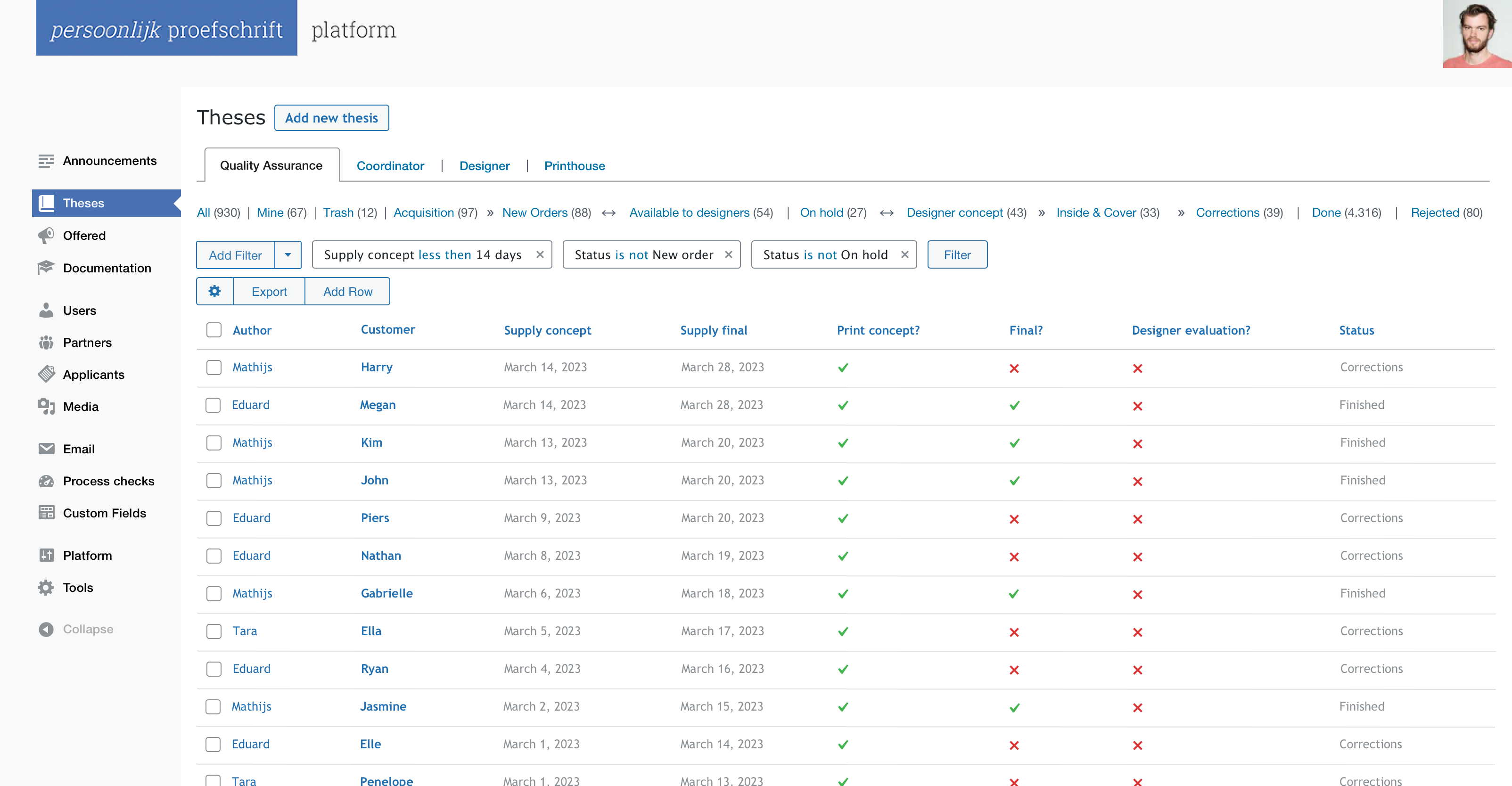
We finish up with an automated invoicing process
“Our partners, a selection of publishers, are also a user group in our admin area. We created custom list views for them, even making it possible to add new orders themselves. Even our invoicing process is started automatically, based on the confirmation they give in list views that are custom-made for finished products.”
What other WordPress plugins do you find of value for improving the WordPress backend?
“First of all, we use multiple plugins next to Admin Columns Pro (ACP) but these only work for us because of the customization work of our developer Robbert (de Kuiper). He made all the custom integrations with ACP, Gravity Forms but also Moneybird (invoice system) and made sure that we get automated mail notifications based on triggers. On top of that, he created custom styling for our backend, making it more user-friendly.”
“Diving deeper into our plugins, ACF (Advanced Custom Fields) is a no-brainer of course when you have a lot of custom data and want to make this available throughout the WordPress admin.
Next in line is our email plugin WP mail SMTP (soon to be changed into Sendgrid) so that we have a mail log showing us the emails that have been sent out (or not). Plus the customized notifications as mentioned earlier. This also comes in handy when our coordinator occasionally has to check extras that get added to assignments during the design process.
Another plugin that helps us to keep our WP admin area clean – but in a different way than ACP – is our Admin Menu Editor. You get a lot of WordPress details shown as standard and we don’t need that.
In our frontend website Persoonlijkproefschrift.nl we work with Gravity Forms which our developer connected to our project management tool so we can easily follow up on leads.
Last but not least is our User Role Editor which makes adjusting the default WordPress user roles easy.”
Do you have any tips for other professionals in the WordPress community using ACP?
“Admin Columns Pro gives you so much flexibility in making list views that show exactly what you need. In our case, it helps us locate projects that need action within a blink of an eye.
My tip is to keep in touch with the different user groups that are working with their own customized list views. By evaluating their work processes from time to time you always get new ideas about how ACF combined with ACP can make them save time.”
And to summarize your experience, what are the main advantages of Admin Columns Pro?
“That’s easy. We have built a custom project management system by combining mostly Advanced Custom Fields with Admin Columns Pro that works for us, saving both time and money.”