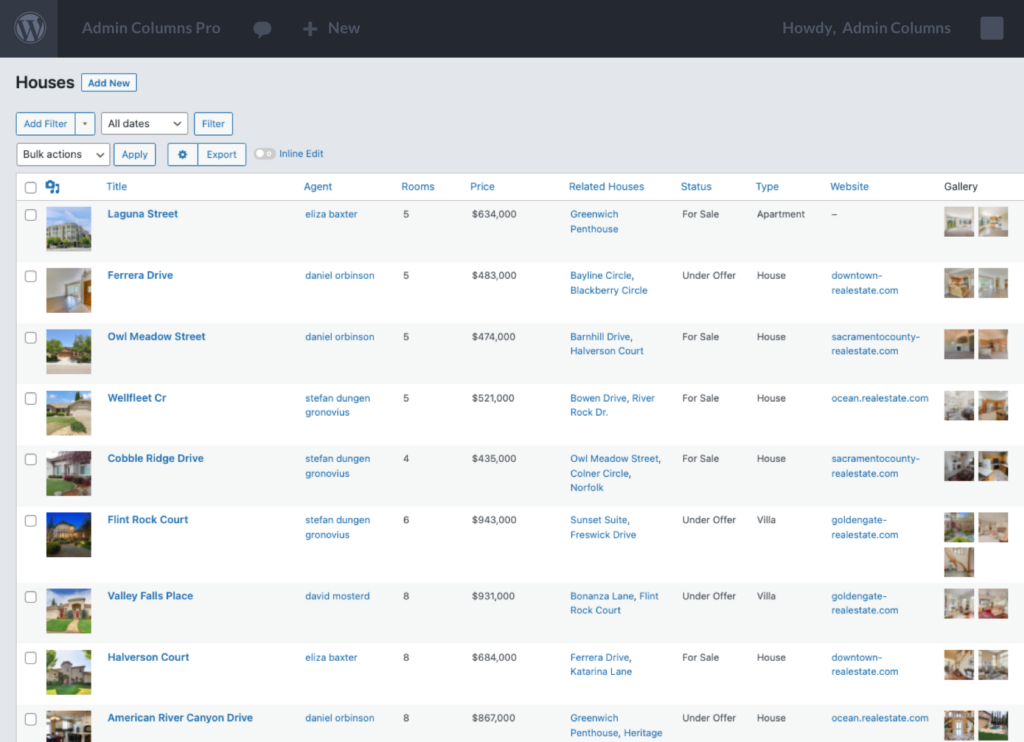Efficient Content Management for Advanced Custom Fields
Fast & Efficient Content Management
When you’re familiar with Advanced Custom Fields (ACF) you know it helps you to customize WordPress with unique custom fields. Admin Columns extends the functionality of Advanced Custom Fields further by allowing you to display these fields as columns in your overview pages. In other words, Admin Columns super charges Advanced Custom Fields hands you the keys for efficient content management. Hide the fields/data that’s irrelevant and add relevant data to your overviews.
In this post we’ll highlight why these two are such a good match.
Turn Fields into Columns
Custom fields created with Advanced Custom Fields are available for editing on the specific page. The Advanced Custom Fields plugin gives you control over where your field is displayed on the page. You can change the order of fields and place them directly below the title, below the content area (i.e. underneath the WYSIWYG editor), or in your sidebar.
Unfortunately, Advanced Custom Fields does not allow you to view or edit fields outside of the WordPress editor page.
Admin Columns addresses this problem by letting you show custom fields as columns in your overview pages. You can display custom fields as columns on any overview page. This includes Posts, Pages, Media, Comments, Users, and all Taxonomies and Post types.
Save Time Editing ACF Content
Why open up thousands of pages to make edits when Admin Columns lets you make all edits from one page!
Admin Columns allows you to choose exactly which ACF fields are displayed as columns on your overview pages. These columns can be arranged in whatever order you desire using our user-friendly drag and drop interface.
By clicking on the “Inline Edit” button you can edit the content of your ACF fields directly on overview pages. This saves you from having to open the post or page in order to edit content.
The time that Admin Columns can save you editing cannot be underestimated. It truly is a game changer.
Sort & Filter Your ACF Content
Finding the right article or user becomes difficult when your website has a lot of content. Admin Columns makes this process much easier by letting you sort and filter your content using any custom field.
You can define exactly which ACF fields are displayed on your overview page and which ones are not and then sort data accordingly. For example, you could use Admin Columns to display a custom field for age and show oldest users to youngest.
Admin Columns = Less Editing
Advanced Custom Fields is a fantastic WordPress plugin that simplifies the process of adding custom fields to your website. The problem is that the core version of WordPress is not designed to handle all the additional information you add using Advanced Custom Fields.
By using Admin Columns you enable efficient content management and show exactly what is displayed and what is not. All content can then be edited directly using our Inline Edit feature.
Find out more about the integration of Advanced Custom Fields and Admin Columns.