Bulk Edit For Admin Columns
Recently we introduced Smart Filtering for WordPress admin screens. We just crafted the perfect follow-up feature: Bulk Edit. And we think it really is the missing piece in the toolset Admin Columns Pro has to offer. The name of the feature is pretty self-explanatory, but just to be sure this article will tell you how it works and why this is the missing piece.
What Bulk Edit can do (for you)
Bulk Edit is designed to update multiple values at once and per column. We wanted to create an intuitive solution that visually supports what you are doing. You can use any column in your overview that supports Inline Edit, update the value and see the results applied right away. Let’s have a look at how it works in a real WordPress installation:
Think of all the time saved!
Mass Selection
Selecting the columns from your overview page is great, but what if you need to update 1000 or even all your records? Clicking on checkboxes and pagination is workable only for a couple of records. I would not bring it up if we had not thought about this. To select all the values, just use the left top “select all” checkbox in your overview page and you will see how many rows are selected. Additionally, it will ask you if you want to select all the rows of the other pages as well.
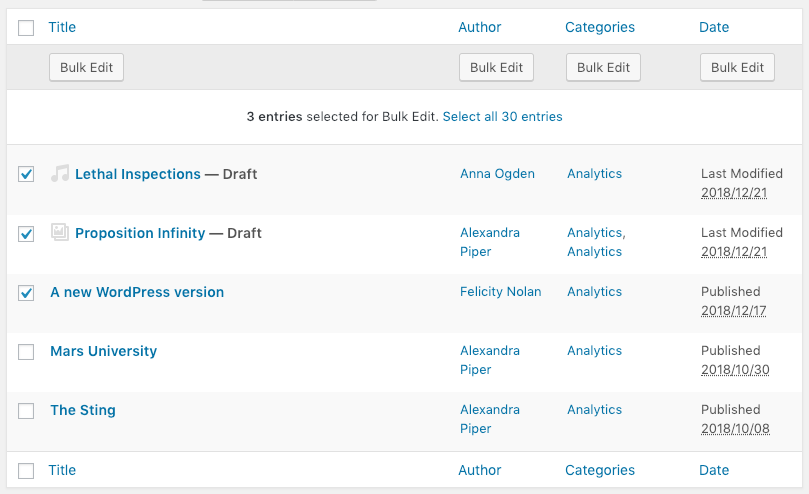
That means you need only two clicks to select all your rows and start updating your columns. And we update in the background, therefore you don’t have to worry about a timeout for large datasets. I might take a little while, but updating 100.000+ records should be no issue!
Integration With Other Features
Where Bulk Edit really shines is when it’s used in combination with other Admin Columns Pro features like Smart Filtering. I imagine there is a lot of scenario’s where you want to update a subset of your data. Bulk Edit works seamless with Smart Filtering and lets you select only the records that match certain criteria and update those.
FAQ
We can imagine you have a few questions.
- Which plan is required for Bulk Edit?
Bulk Edit ships with any Admin Columns Pro plan from version 4.5 on - When will Bulk Edit be released?
It was released on the 24th of January - How can I check if all records are successfully updated?
Once you start a Bulk Edit process, a progress bar will be displayed - What happens when I want to update 100.000+ records?
You should grab a cup of coffee maybe, but other than that: updating happens in the background and in batches - Will Bulk Edit save me time?
Yes, it will save you time and make sure updating many records happens fast and without any typo’s - Does it work on Custom Field data?
Yes, you can Bulk Edit any data that is stored in a custom field - Does it work with Advanced Custom Fields?
Yes! We are big fans of ACF and all their fields are supported
Last Thoughts
As with every new feature, we are very curious if you like it! Drop us a line what you think of it, any feedback is welcome. Bulk Edit is included in all versions of Admin Columns Pro. If you have a license you can mass edit your posts, pages, users, and other content types directly from your WordPress overview screens.