Admin Columns 3.8 – Multiple column sets
We had a special focus on this release. We have been working on a feature for quite some time now and we feel it is time to reveal it to the public. It’s called “Column Sets” and it allows you to create sets of columns.
With Column Sets, you can create different views of your screens in seconds. Maybe you need a couple of columns on a daily basis and there’s a couple of columns you only need for specific tasks. Until now you had to fit these columns on one screen. Now you can decide which column goes in which Set and easily switch between them with a drop-down menu. You can even assign a Set to specific roles or users to show only the columns they want or need to see. We are very curious about how you are going to use Sets and what you think of it. Feedback is very welcome.
Adding Sets to the settings page forced us to rethink the design. We found that showing all the possible screens took up a lot of space. So we replaced those with a single drop-down menu and added the available Sets per screen below it. The result is a much cleaner and just as easy to use interface. Have a look below and see Sets and the updated design:
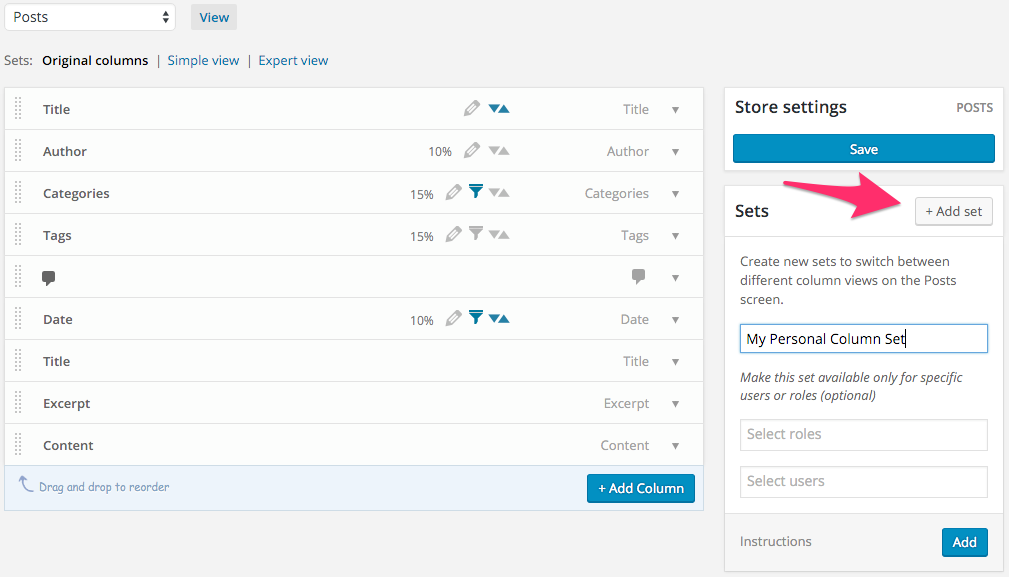
We have created a quick guide on how to start using sets: How to use multiple sets of columns
There are many more improvements we added, like using Dashicons in the columns, adding new columns for WooCommerce, and trying to add or change features that were popular in demand. To see all the changes, have a look at the changelog below.