Admin Columns 3.6 – Filter by range and more WooCommerce columns
Admin Columns Pro now has support for ranged filtering for numbers and dates. We also added some handy columns for WooCommerce sales and orders per user and variations. See the changelogs below for all the other bug-fixes and improvements.
Filter By Ranges
When using a custom field you’ll now be able to filter by range for numeric fields. This means you can select a minimum and maximum amount, rather than the exact number. This is useful when selecting a price range for example.
We started with adding a ranged filter to the numeric “Custom Field” column first and we are going to support more columns in upcoming releases.
With the added menu you can select how you want the ranged filter to work:
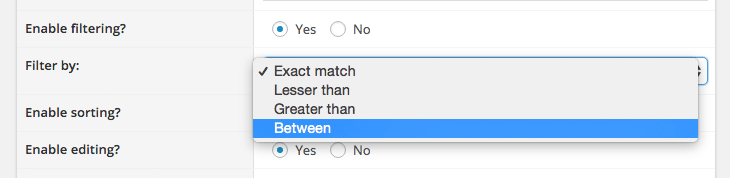
In this example we selected “Between” which will add a ranged filter menu to your posts overview, and allow you to filter between a min and max number:
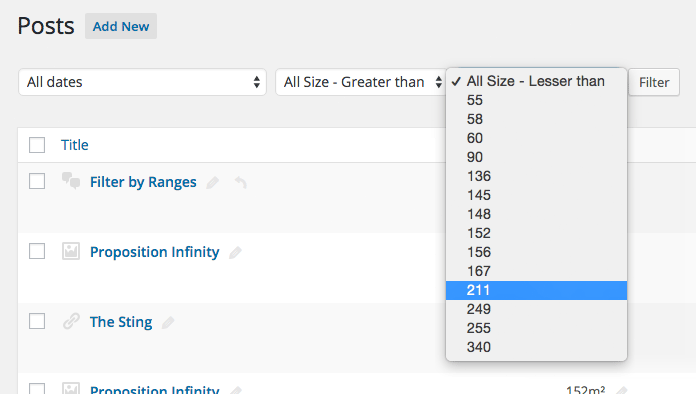
Date Filtering
With the ACF add-on enabled you can now filter your content by Daily, Monthly or Yearly.
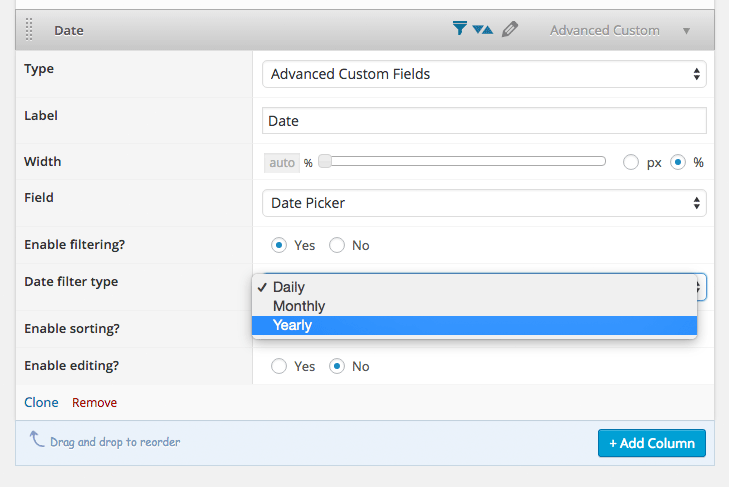
Network Site Licenses
There is now a separate settings menu where you can enter your license sitewide when running a multisite.
WooCommerce Columns
We added some cool new columns to improve your product and order management.
Variations column – This will display all possible product variations with prices.
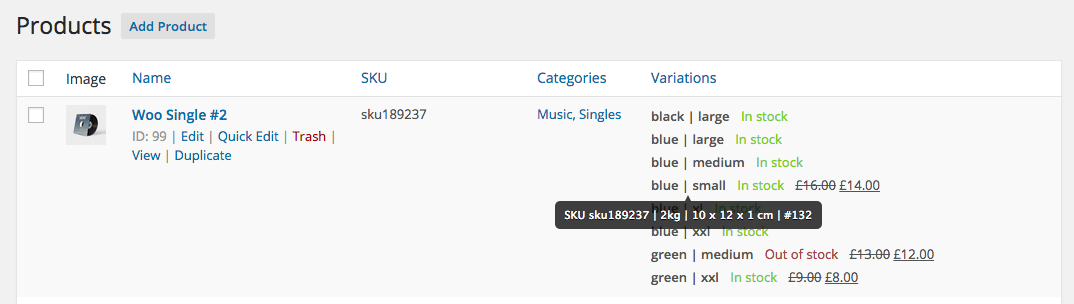
User columns for WooCommerce
Total orders per user – See all placed orders per user with the new Order column.
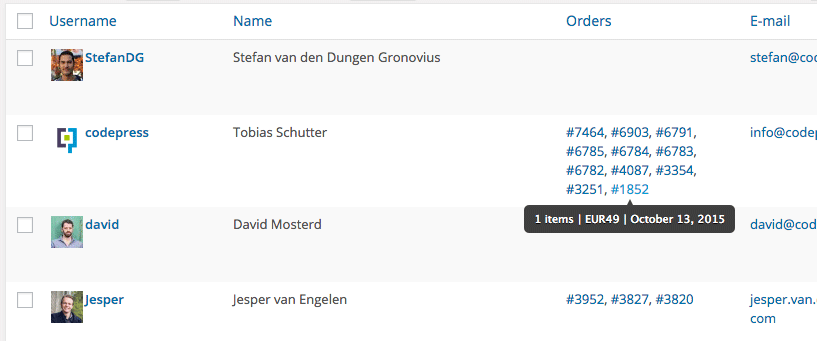
Total sales per user – See your total sales per user from the user overview.
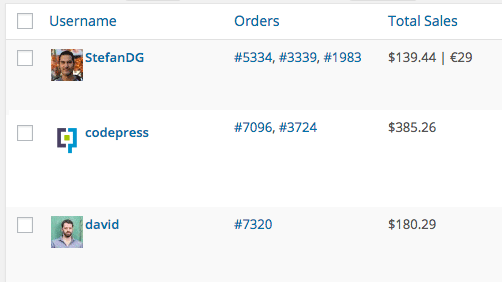
View changelog for Admin Columns Pro 3.6, WooCommerce add-on 1.3 and Advanced Custom Fields add-on 1.3.1