WooCommerce Integration Revisited
Since we first released our WooCommerce integration a few years back, both Admin Columns and WooCommerce have come a long way. We felt it was time to revisit the WooCommerce integration for a partial make-over. The result? Read on and find out! Spoiler: it’s pretty cool.
Our focus on this release was to help shopkeepers get (even more) useful information from their WooCommerce shop. As a result, we’ve added many new columns! Some columns help you get more information about who your customers are and some columns expose the relation between orders, products, and customers. Furthermore, we enhanced which information existing columns can show you. Most columns can also be exported to CSV. In total, we added over 40 new columns and enhanced most of the rest to better meet the demands of today’s WooCommerce shop managers. The complete list of improvements per column can be found at the end of this article.
Better Customer Insights
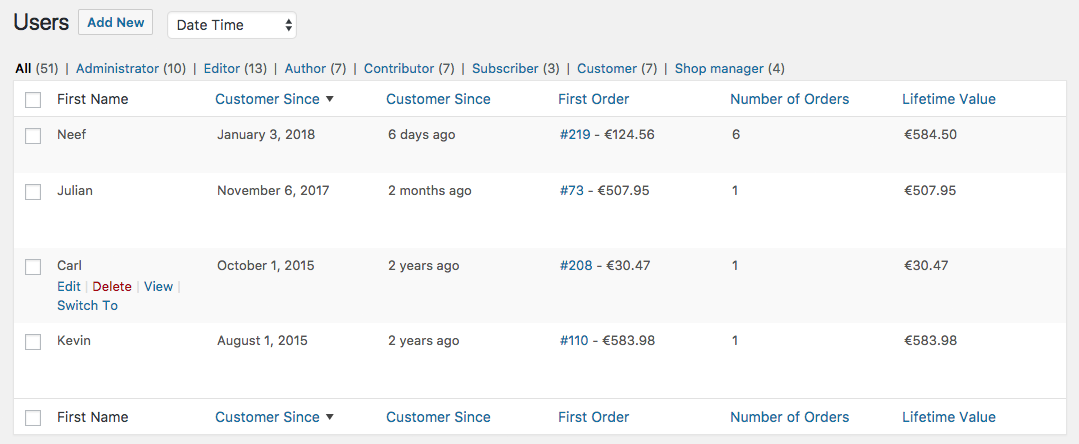
Get to know your customers with our new user columns! For example, the ‘Customer Since’ column shows you since when this customer is with you. You can format this column to see a date or a human readable time difference. Below are the other columns that help you get to know your customer. We made sure these columns can be exported so you can use this data to make more advanced analysis in other tools. (Like create customer segments for your mailing lists):
- Customer Since
Shows the date when a user placed the first order. - Rating
Shows the average or total count of rating this customer gave - Reviews
Shows the total number of reviews a customer wrote - Products Bought By Customer
Shows the number of total or different products this customer bought - First & Last Order
Shows the first or last order (number and total price) for the current customer - Order Intervals
Editable Product Attributes
A much-requested feature is to make inline edit available to product attributes. Product attributes come in two flavors: attributes that are available to just one product and global attributes that can be applied to multiple products. Both flavors can be set to display all attributes or a single attribute (e.g. size or color). When you choose to display a single attribute you can edit them directly from the overview. And with the global attributes, you can even create and assign attributes when they don’t exist yet.
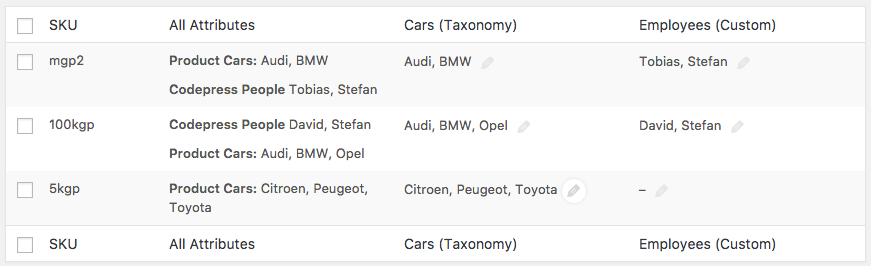
Product Variation Overview
When you open a variable product, you can edit all its variation properties within WooCommerce. That is really handy, but the interface can be a bit unclear if you have a lot of variations. That’s why we introduced another view on this data: the product variation overview screen:
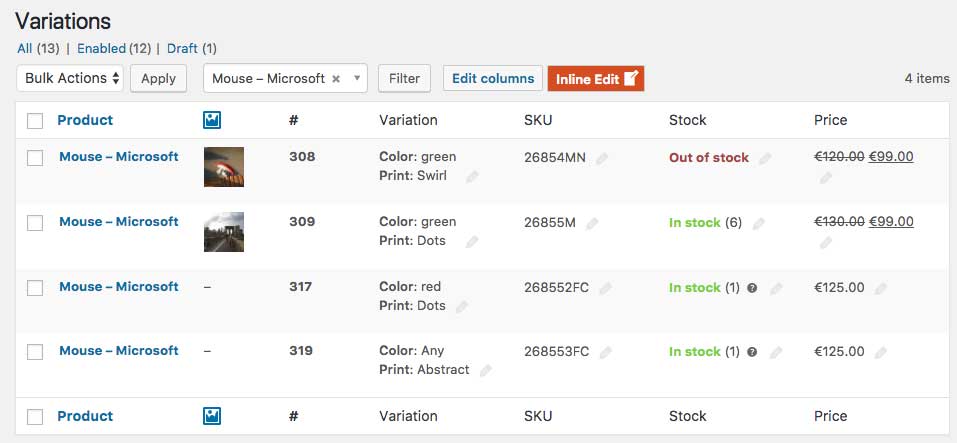
You instantly enjoy a lot of the features that Admin Columns bring to all the other overview screens with Inline Edit as it’s most prominent feature. You can list all your variations or create this view per product. Now you can see your variations, the way you like, in a glance and start managing them directly from the overview! Just make sure you have the latest version 3.3 of WooCommerce installed.
Product Reviews and Ratings
WooCommerce stores ratings and reviews as WordPress comments. However, seeing comments of various post types mixed with ratings and reviews on a single screen can be a bit unclear. Luckily, with the new rating and product review columns, it’s possible to just show product reviews and product ratings:
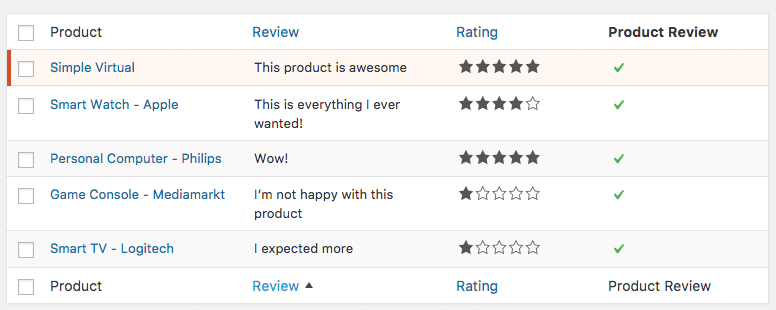
Related to this overview is the possibility to display reviews for a specific user or customer. When you add a rating or review column to the user overview, it will display the number of reviews and ratings a user has given. If you click on this number, the link will take you to a filtered comment overview page that will only show the reviews for this specific user.
Complete List of WooCommerce Improvements
This article has highlighted the most prominent features of this exciting release of WooCommerce. Since this article would be way too long if we described them all in detail, we have added a brief description of all the improvements we made:
Products
- Average rating
Displays the average rating of a product with a star display - Average product per customer (%)
- Average order interval
Shows the average interval that a product is bought for a given period (last year or month) - Attributes
Greatly improved this column with inline edit and filtering support for single attributes - Customers
Shows how many unique customers did buy the product - Coupons which apply
Shows which coupons are specifically attached to the product - Grouped products
Shows all the related products for grouped products - Menu order
Shows the menu order for a product that can be set in the advanced settings - Parent group
Shows the parent grouped product this product belongs to - Purchased note
Shows the purchased note for a product - Reviews
Shows the total number of reviews for a product - Sale
Gives information about upcoming sales or if a product is already on sale - Short description
Shows the product short description/excerpt - Sold individually
Displays if a product is sold individually - Variations
An improvement of the current variation column. It will be possible to select one or multiple aspects of a variation to display in the column.
Orders
- Billing / Shipping Address
Displays the billing or shipping address. Can show the complete formatted address or just a single field - Currency
Displays the currency of the current order - Customer
Display customer information like name fields, address fields, marketing info or custom fields. - Customer Note
Since this column will be removed in WooCommerce 3.3, we created a specific column for this. Can show an icon or the full customer note - Customer IP
Displays the customer IP address or country for the current order - Downloads
Displays all available downloads for the current order. Including the download limit - Totals
Shows different totals of the order: total, subtotal, shipping costs, Tax, refunds or Discounts
Reviews / Ratings
- Rating
Displays the rating of a product rating - Product Review
Shows if a comment is a product review. Including to filter only on product reviews
Coupons
- Included product categories
- Excluded product categories
Variations
- Description
- Dimension
- Downloadable
- Enabled
- ID
- Price
- Product
- SKU
- Stock
- Product Image
- Virtual
- Weight
Users
- Customer Since
Shows the date when a user placed the first order. - Rating
Shows the average or total count of rating this customer gave - Reviews
Shows the total number of reviews a customer wrote - Products Bought By Customer
Shows the number of total or different products this customer bought - First & Last Order
Shows the first or last order (number and total price) for the current customer - Order Intervals
Feedback on the WooCommerce integration?
As always, your opinion matters a lot (if not the most). If you think we missed a column, a feature or something else: any feedback is really (!) appreciated. Just drop us a mail, tweet or comment on this article. Thanks for reading!
