Filtering

Finding your content in WordPress can be a challenge, especially if the number of posts or users keeps growing. The filtering feature of Admin Column is designed just to solve that. You can narrow your search by settings your filters to include or exclude certain content. You can also combine filters and use in combination with sorting. It works for any content type, including posts, users, media, and taxonomies. All is well again in the land of content-finding.
Filter Any Column
Admin Columns has over 360 columns for posts, users, media and comments, which most of them support filtering. Filtering works intuitively. Admin Columns will display the same values in the dropdowns as the values in the column itself. Just select a value to filter on and only the posts containing that value will appear on your screen. Still seeing too many posts? You can combine filters, and add in sorting as well.
You can also filter your content using a range. This is especially useful for dates and numbers. Need to see your which posts are written the last 10 days? Or want to see how many users registered between now and the beginning of the year? Need to know which products are priced between $10 and $20? This is what ranged filtering is for.
For finding columns that are either empty is or not, Admin Columns has a special filter option. This is remarkably useful to spot gaps in your content. Need to see which posts miss a featured image? Or which posts don’t have a category yet? Just set your filter to “empty” and see which content needs your attention. Ps. You might find Inline Edit quite useful for that.
Clean UI
Admin Columns keeps your screen clutter-free. It will only display the filter drop-downs for the columns that you want to filter.
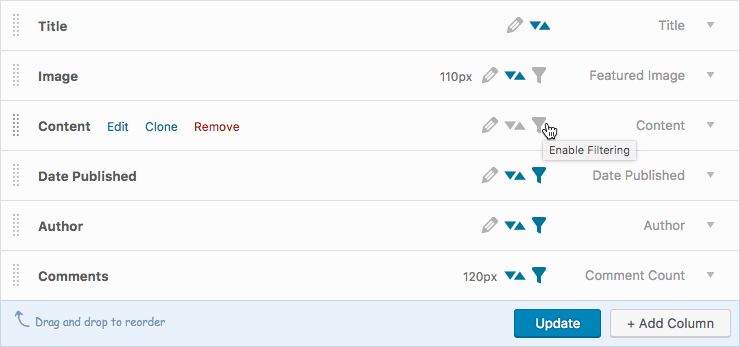
You can also add a custom top label to each filter drop-down.
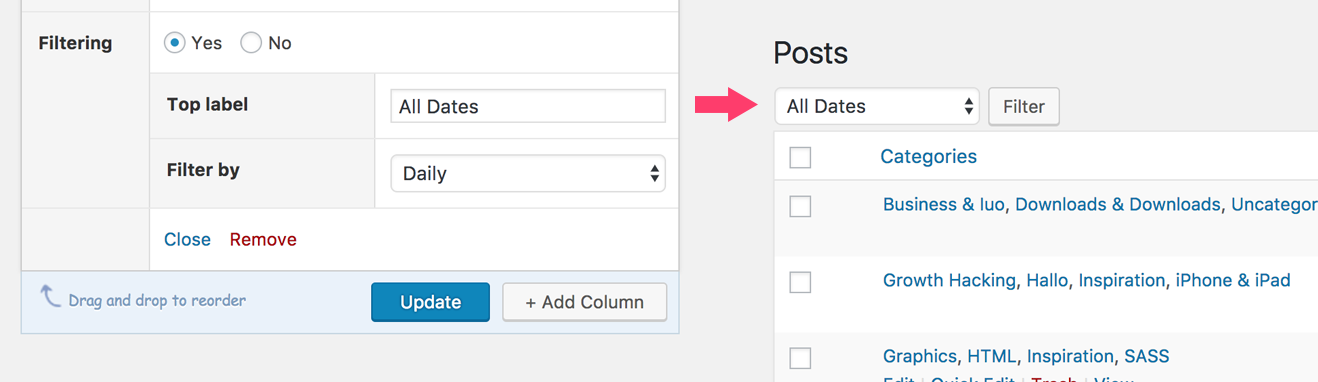
A Filtering Use Case
Let’s say you are responsible for a large technology blog for which dozens of authors that write content. Every two weeks you make sure every post is properly formatted. Apart from the quality of the content, it must always contain an excerpt, an SEO description, a category, a featured image and it needs to be at least 500 words long.
For this particular task, you have created a column set that has the columns mentioned above, with filtering and sorting enabled. You select the date range from two weeks ago until now and filter the results. For the excerpt, SEO description, category and featured image column you can check for empty values by simply filtering on them. For the number of words, I would sort them ascending to see the increase of words per article.
This task could have taken a quite while will now just take a few minutes. In these few minutes, you were able to find the posts that need attention, copy the edit links and author emails and inform everyone what needs to updated. You might also consider making your column set available to your authors and tell them how to use it. That will save everyone a lot of time, at the cost of your status as magic-content-editor.