Version 5.3 Saved Filters improved
The new Admin Columns 5.3 Release is out, and we worked hard. In this article, we will explain the improvements we made in the last releases.
Improved Saved Filters
Before Admin Columns 5.3, it was possible to store added Smart Filters as a Saved Filter. We extended this feature so that it not only stores the smart filters but also the following properties of the page:
- Native WordPress Filter drop-downs
- Custom Filter drop-downs on top of the list table
- WordPress search field
- Filter links on top of the list table pages (post status on post for example)
By supporting all these properties to be stored as a saved filter, this feature became much more like a bookmarking tool instead of a tool to only store Smart Filters.
Shared Saved Filters
With the improvement of the Saved Filter feature, it was also a logical step to make it possible to share the saved filters with other users. Until 5.3 saved filters were only stored on user level so they could only be used by the user who created them.
In the new version, we made it possible for Admin users to create saved filters that are publically available to all users in the admin. Shared saved filters will be displayed in a separate section in the list of available items.
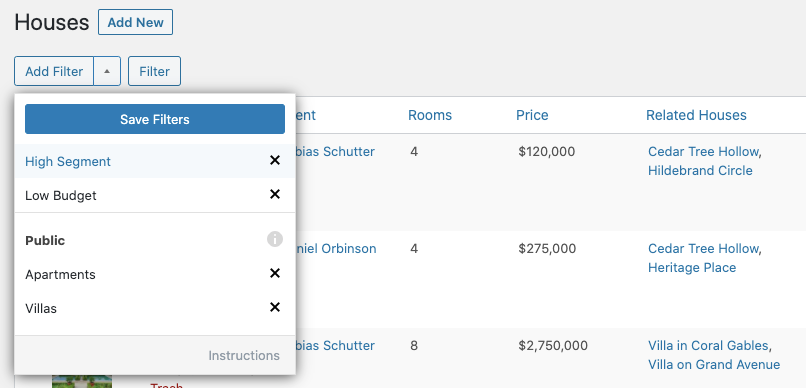
We left the process of creating a new Saved Filter basically the same. Admin users will see an extra option during creation. Just check the option to make the saved filter available for everyone and you’re good to go.
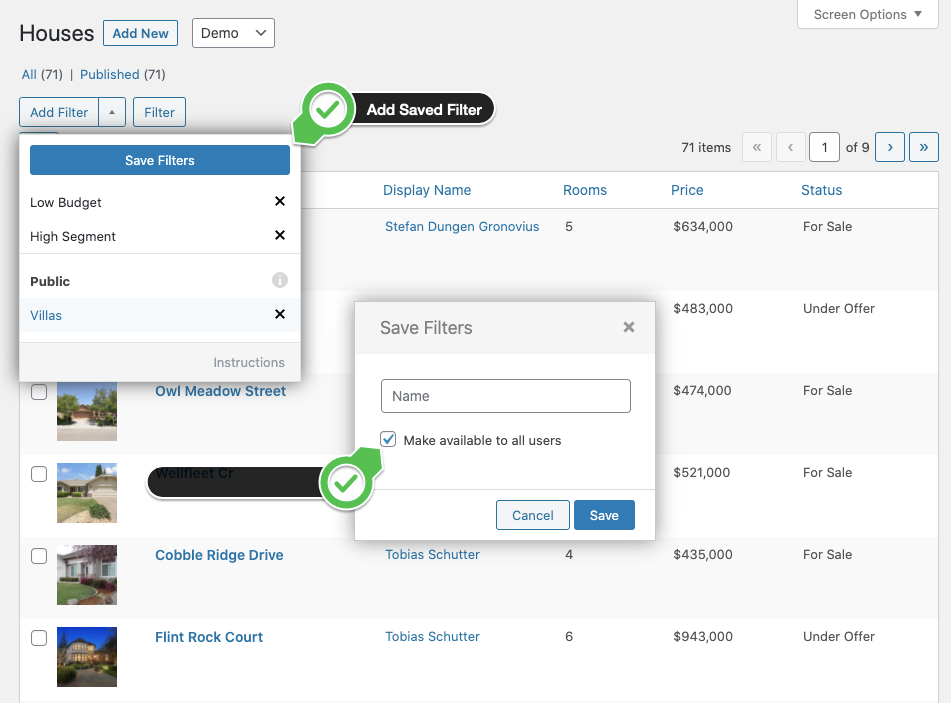
Read more about how to used Saved Filters.
Persistent horizontal scrolling location
When you have lots of columns on the list table, you probably already have horizontal scrolling enabled. We found that when you sort on a column that was out of the screen by default, it could be frustrating to scroll back to the location where you were before when you sorted on a column.
That’s why we introduced persistent horizontal scrolling. Next time that the page refreshes when horizontal scrolling is active, you’ll have the same horizontal scrolling location as you had before, as if you have never left the page. This saves you time scrolling to the desired location, handy!
Greatly improved Sorting
Although this is not a specific 5.3 feature, we worked a lot on the performance of sorting for almost all of our columns since version 5.2. Some of you might already have noticed this, but the speed of sorting on some columns, especially on large datasets, has greatly improved. Sometimes even 100x faster than before. Basically we wrote native SQL queries where it was possible instead of retrieving the column data first and performing the sorting logic in PHP.
What’s next?
With the new improved shared saved filter feature, we have a good basis to improve this even more. One of the feature requests we often hear is to apply a saved filter on the list table by default. This is something that we would like to investigate for the upcoming version.
Of course we’re always open to your suggestions.