The best way to manage WooCommerce Subscriptions
Control, manage and have full insights into relevant sales information in the WordPress Admin

Admin Columns Pro now supports WooCommerce Subscriptions columns. Manage relevant information from WooCommerce Subscriptions in just one WordPress Admin overview page. Manage columns with information about customers, total revenues, product information, order information, stock keeping unit, payment schedules, and more. Just add the desired columns to the overview page and view, sort, search, filter, segment, and (bulk-) edit content from these columns.
Various overview pages contain their own custom columns. The User page, for instance, contains columns such as Names, Registered Since, Total Sales Per Customer, Amount Of Orders, etc. In short, all information that is relevant to know about customers. The same applies to the Product and Subscription overview pages.
What’s new?
- Improved smart filtering for dates
- Column Support for the Subscriptions page
- Column support for the Users page
- Column Support for the Products page
1. Improved smart filtering on date columns
These are 3 new ways to search on dates:
- More than … days
- Less than … days
- Is within … and …. days
Using the date filter you can find relevant information before, after, or between specific dates. For example, the total revenue gained before, after, or between a period. Or how many renewals are or will be made. How many subscriptions are expected to be added or lost? By combining this filter with the feature ‘Saved Filters’, you can continue to analyze data and conclude the reason for specific results. For instance, by saving the filtering segmentation of the number of orders in a specific period and combining this with the results of filtering the number of new subscribers in this same period. You can then conclude if the increase in orders is the result of the increase in the number of new subscribers, or not.
You can also get a nice overview of future revenue. This can help to make new investments or other choices that benefit the business. If the future revenue is falling short and you investigated the reason why then you can decide to take targeted action. For instance by intensifying your marketing activities. There are many different scenarios you can investigate. Just use the ones relevant to your business case.

2. Column Support for the WooCommerce Subscriptions overview page
Create your own personalized Admin overview pages by adding relevant columns with the Admin Columns Pro integration for WooCommerce Subscriptions. Options are to inline (bulk) edit, sort, and/or filter information from these columns. New columns available for WooCommerce Subscription are Date, Customer, Auto-Renewal, Product, and Total Revenue. With these columns, you are able to expand relevant information to one overview page. Changing the order of columns enables more important information to show first on the overview page.
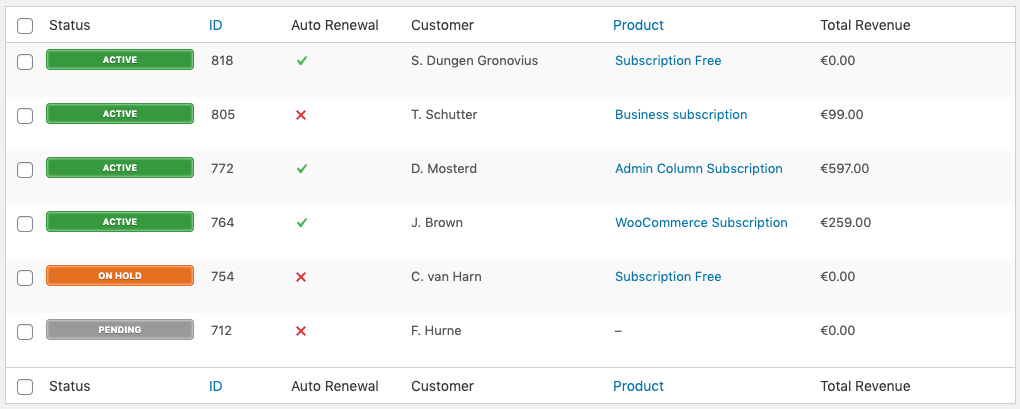
New Columns
All columns help to manage and analyze important information occurring from WooCommerce Subscriptions. Knowing what is going on gives you the opportunity to act. Resulting in more control over your business and it’s future growth. The new columns add more relevant information about the date, auto-renewals, customer, product, and total revenue to the Subscriptions overview page. Below we will explain each column and its information.
Date
This column allows you to filter, search, and edit on different dates. You can choose the desired date format you need. This means you can find and manage all the relevant information before, after, or between specific dates. In combination with the segmentation feature, this tool becomes a very strong tool to analyze important information. Just save the filters and you can always analyze desired information without having to set filters each time you return.
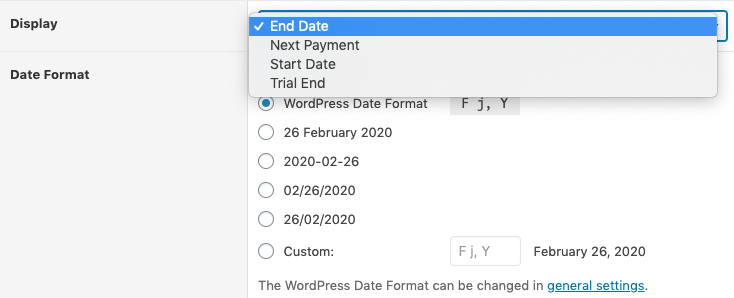
Auto-renewal
The column for Auto-renewal shows if subscribers will automatically renew at the end of each monthly or annual subscription, or not.
You may want to filter all subscriptions without auto-renewal and send these customers an email to make them aware of the auto-renewal function.
Customer
Detailed information of customers shows in the column Customer. You decide which information of the customer shows in your Subscription overview page. From the list table, you can choose ‘First and Last Name’, ‘Gravatar’, ‘Nickname’, or other field names. You can also give a personalized description by using ‘Custom-Fields’.
Product
Showing detailed information of products connected to each subscription is possible thanks to the new column ”Product’’. You can choose which information is displayed in the Subscription overview page such as ‘Title’, ‘SKU’ (Stock Keeping Unit), ‘Product Image’, ‘ID’ or enter your own description with ‘Custom Field’.
Total revenue
Show column ‘total revenue’ in your WooCommerce Subscriptions overview and you will have insight into the total revenue of subscriptions. You can use this, for example, to reward customers when they have bought a specific amount of products. Or to analyze which customers can be activated to buy more by sending them targeted mailings.
3. Column support for User Overview
Create a perfect overview of relevant user information thanks to the new column support for User Overview. New filterable columns are ‘Active Subscriber’ and ‘Subscriptions’. These new columns give insight in which users are active subscribers and show the related subscription per user.
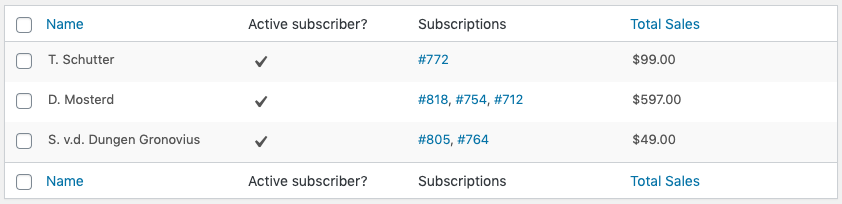
4. Column Support for Product Overview
The Admin Columns for Product overview enable you to create a manageable and clear overview of all relevant content occurring from products. New columns are ‘Expire After’, ‘Free Trial’, ‘Limit Subscription’ and ‘Period + Period Interval’.
Expire After
This new column shows the expiry date of a Subscription Product. For example, if a Subscription product is offered for one year, you will set the ‘Expire After’ date on 12 months. Thanks to the Expire After columns you can easily manage and get insight into expiry dates of Subscription products.
Free Trial
The Free Trial column shows the free trial period for each Subscription product. You may want to give some subscription products a free trial in order to let people get to know the product, or not. With WooCommerce Subscriptions you can set the number of days from 0 to the desired number. Admin Columns Pro allows integration of this information in the Product overview page. From this page, the information will become easy to manage.
Limit Subscription
The Limit Subscription column gives insight into which limitations apply for each subscription product. WooCommerce has built-in a great tool to ensure that a subscription is only used once and by one customer. A customer that has subscribed themselves is always linked to one subscription. Also when he has canceled his description, he can only resubscribe himself to the same subscription as before. This avoids customers from using the free trial repeatedly. You can choose ‘Do not limit’, ‘Limit to one active subscription’ or ‘Limit to one of any status’.
Admin Columns Pro integrates the limitations of product subscriptions on the Product overview page.
Period
WooCommerce Subscriptions allow you to charge a recurring payment on a billing interval of 1-6 i.e. every day, every 2nd day, every 3rd day, etc. Admin Columns Pro displays the interval and period apart from each other. Allowing full insight and control over these product fields.
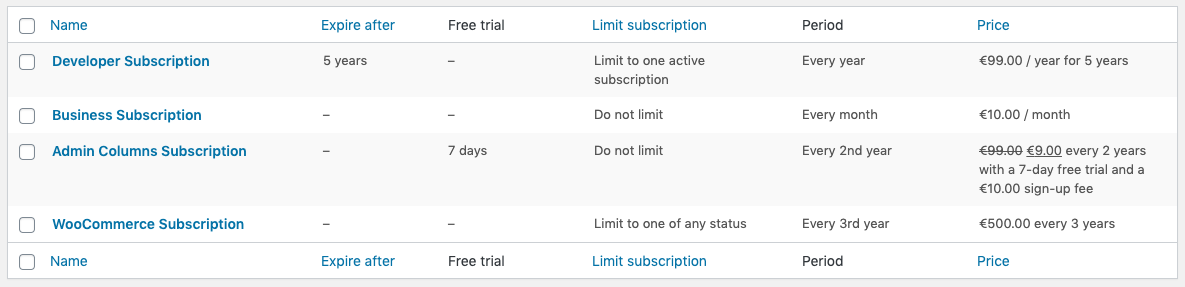
Are you interested in the WooCommerce Subscriptions integration for Admin Columns Pro? Download the WooCommerce integration from your account page now! If you have any questions, please don’t hesitate to contact us. Our support team is happy to help.