Admin Columns Pro release 5.1
The new release of Admin Columns Pro 5.1 adds great new functionalities to its content management approving plugin. New features are Local Storage, Quick Add, new User Column ‘Posts by Author’ and the possibility to search on a column type. In this article, we will explain all the new functionalities, and it’s benefits.
Local Storage
Easily share and ship column settings
One of the most requested features by developers is a way to easily share and ship column settings. While technically you can do this with our JSON export and import feature, it’s not something we really supported.
Local Storage is our latest feature which stores column settings in PHP files. This makes shipping your settings a whole lot easier. And since files are also stored in Git (or which flavor VCS you prefer), sharing them will also be a breeze. While this feature allows for some advanced configuration, we think most developers will just want to define a directory where to store the files and get going. So that is how we made it: a single filter that allows you to define a directory and it works. Then there are some filters for more advanced usage, like migrating database settings to PHP, multiple directories, using a combination of PHP and database and, making settings read-only.
Interested in using this feature? Update to the latest version of Admin Columns Pro and have a look at our Local Storage documentation on how to set up Local Storage.
Quick Add
Add new posts quick and easy in the overview page
Add new posts simply in one overview page with the new Quick Add feature. In combination with the Inline Edit tool, you can simply add a name to the new post. Quick Add can be activated or deactivated in the settings menu. View the short video below for a nice visual explanation of this cool feature.
In order to view which posts are published by which author, the column Post by Author is added to the range of columns for the User overview page. The results are clickable which means you can easily edit the posts subsequently. At the settings screen, you can select the post types preferred to show. You can choose to display Title, ID, Featured Image or Author. View below the image for a visual explanation.
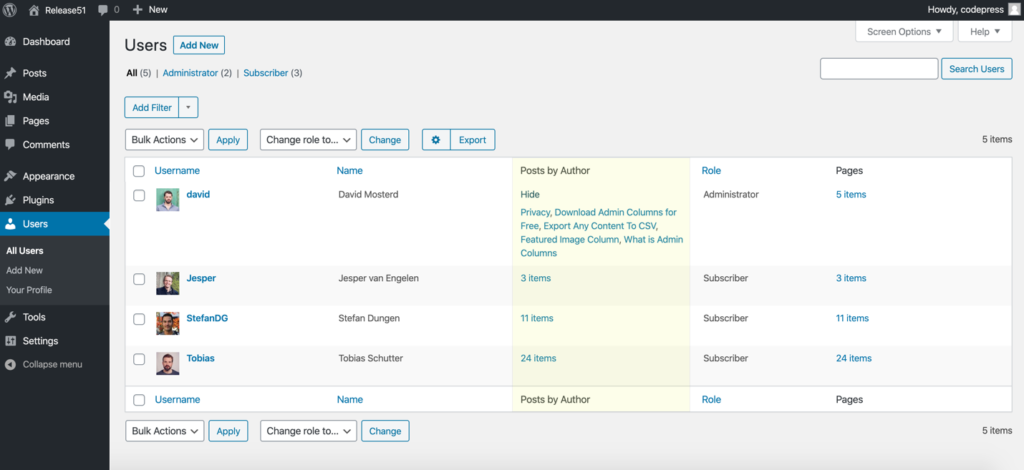
Need more info?
If you have any questions according to this article, please don’t hesitate to contact us. We are very happy to help you out.