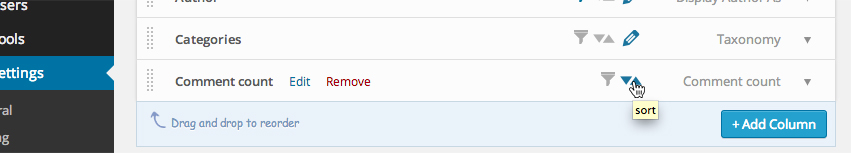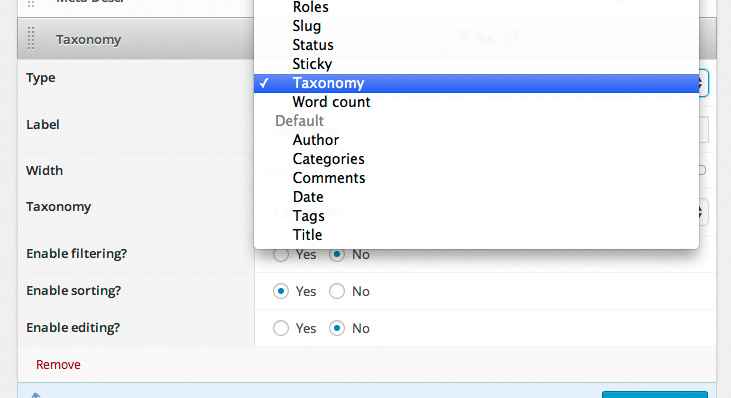All Topics

How to sort the default columns/taxonomy’s
Hello,
we are trying to sort default taxonomy’s or custom taxonomy’s but we cannot find the checkbox to activate this. It only shows Type, Label and Width. What are we doing wrong?
Help would be greatly appreciated.
Kind Regards
You must be logged in to reply to this topic.