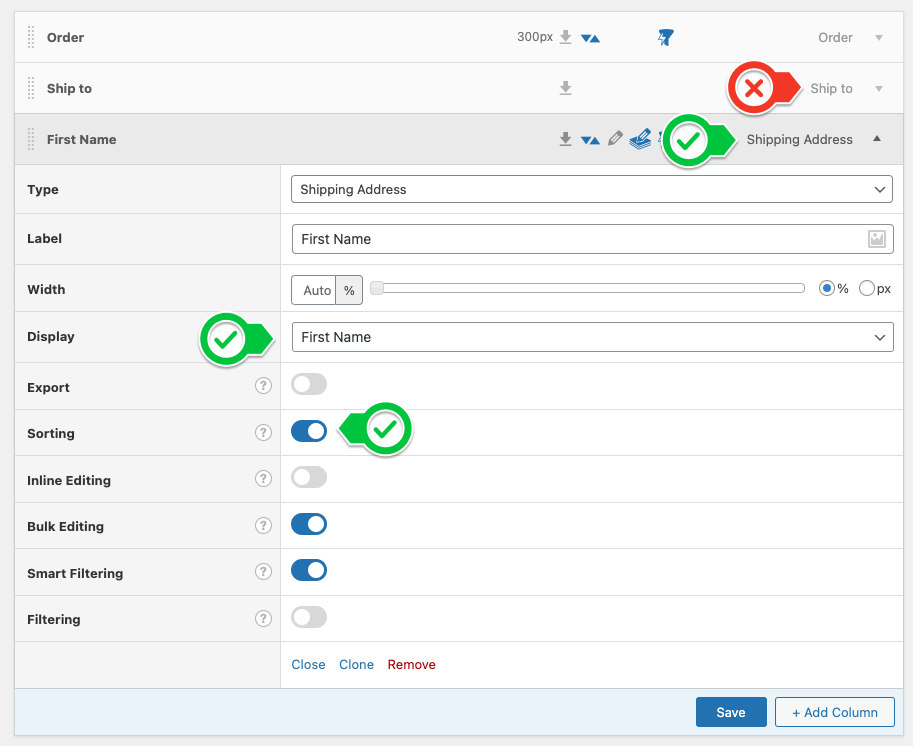All Topics

How to sort by ‘Shipping Address’ field in WooCommerce Orders admin page
Hi,
I’d like to sort my orders alphabetically by the shipping address, but it seems the “Sorting” option for this particular field is missing. Any ideas?
You must be logged in to reply to this topic.