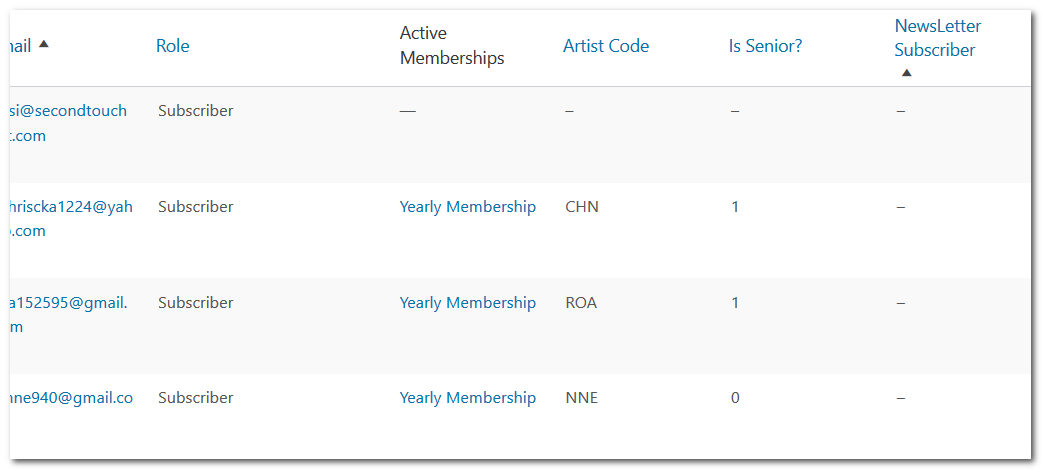All Topics

Export WOO Members includes HTML
When exporting members and their plan from either the users page or member page the csv column contains both the plan and the html link. EG:
Plan
Yearly Membership (#5394)
We just want the plan only. Is there a setting for that?
You must be logged in to reply to this topic.