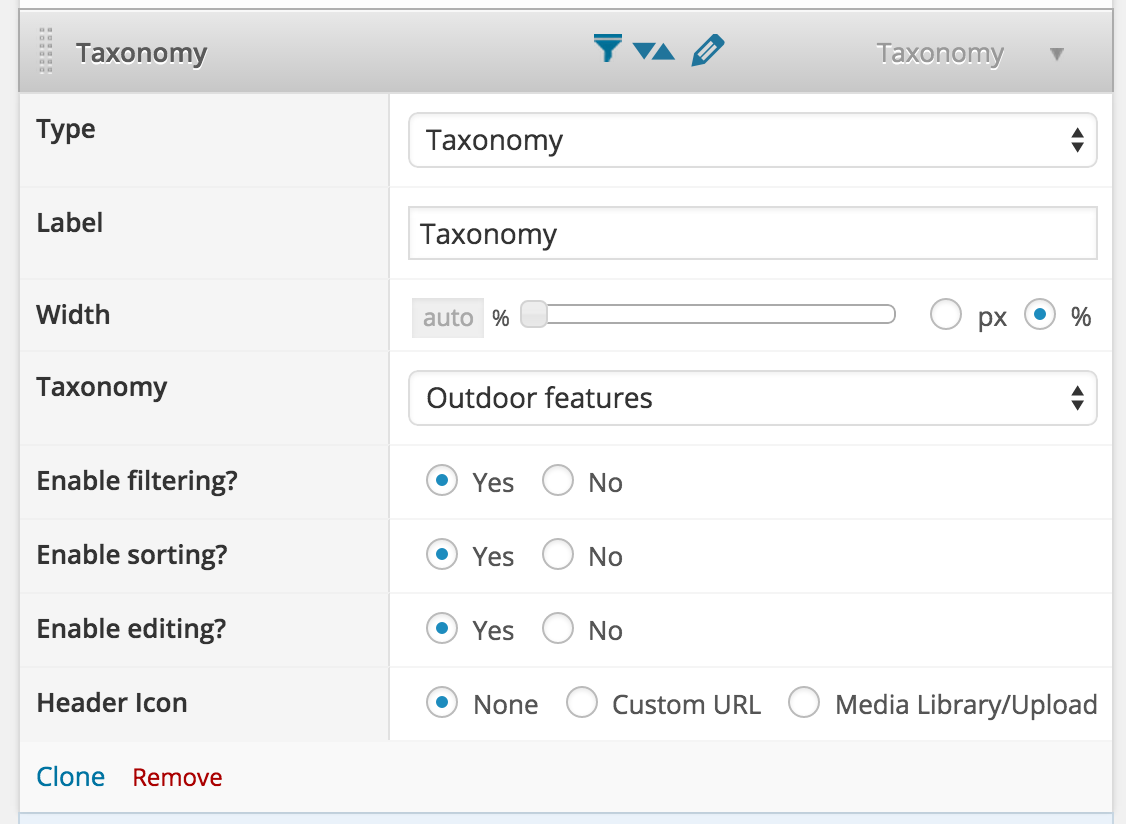Hmmm
Hello
Just purchased. Installed. Have 2 distinct custom taxonomies I need to be able to inline edit in my products listing: product lines, product systems (all created with Types). This is the primary reason I purchased, since the free version didn’t allow even sorting.
These taxonomies are set up to function exactly like categories. But when added via admincolumspro, they are not inline-editable. or filterable. or even sortable. Nothing.
To confirm those features do work, I am able to activate inline, sorting, filtering etc. for many other items – including categories as well as some custom fields. But I have no need for those.
I’m sure I am doing something wrong here. But while I try various things thought I would ask if there is anything specific to Types Custom Taxonomies that I might need to take into account? Thanks
Thanks for any thoughts
You must be logged in to reply to this topic.