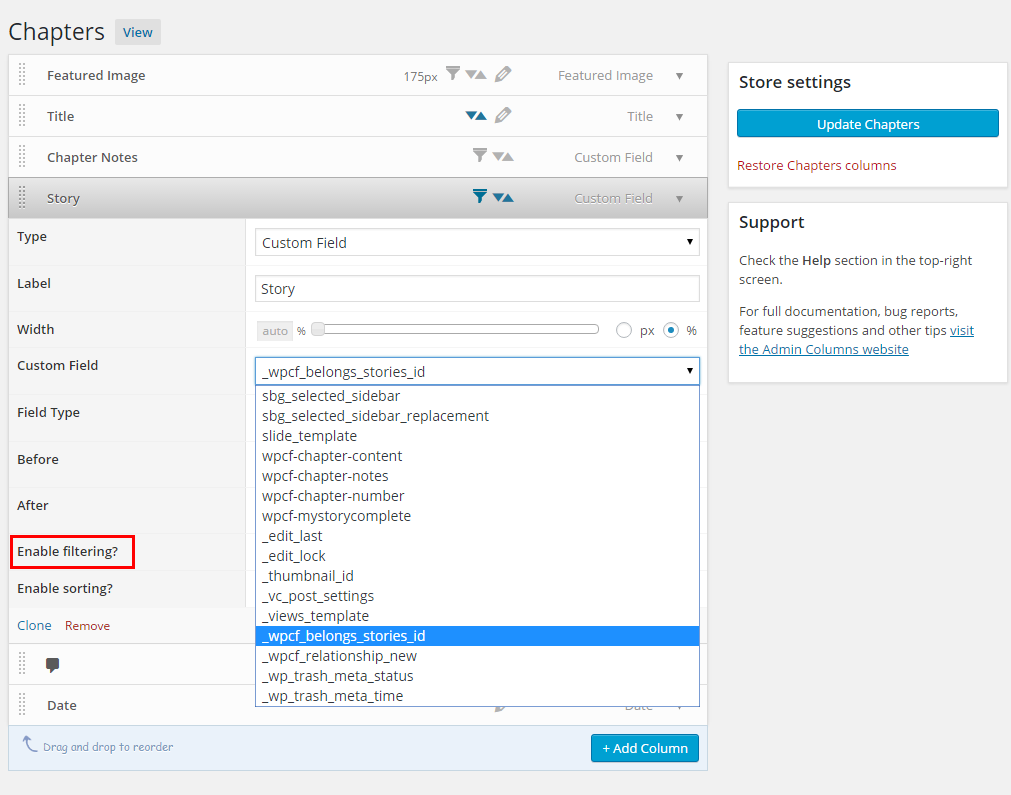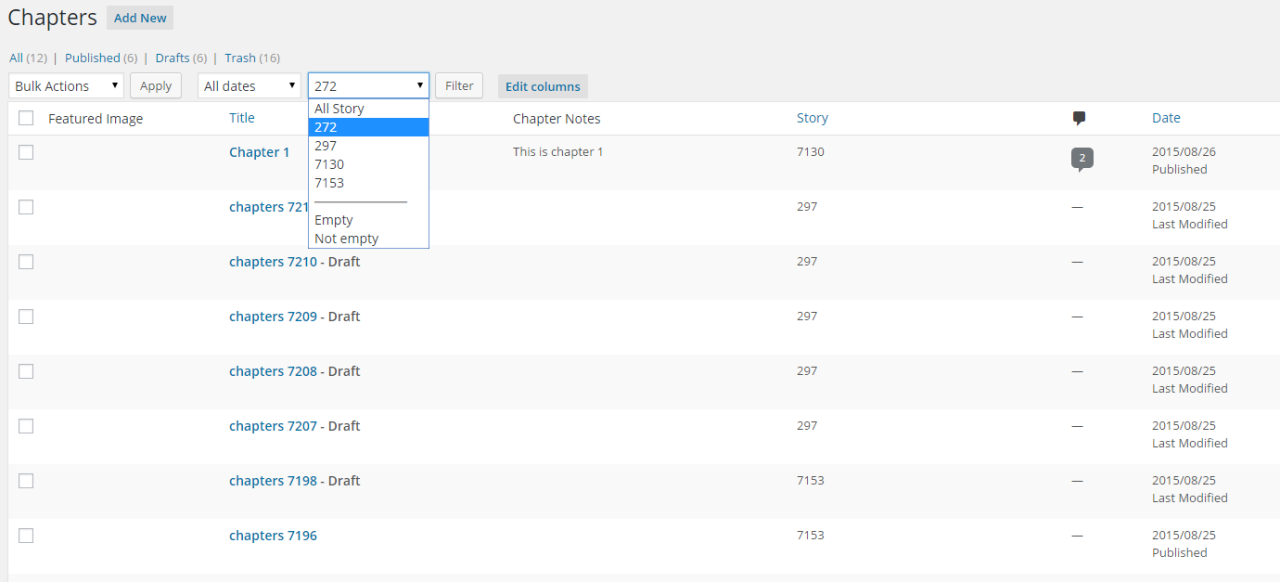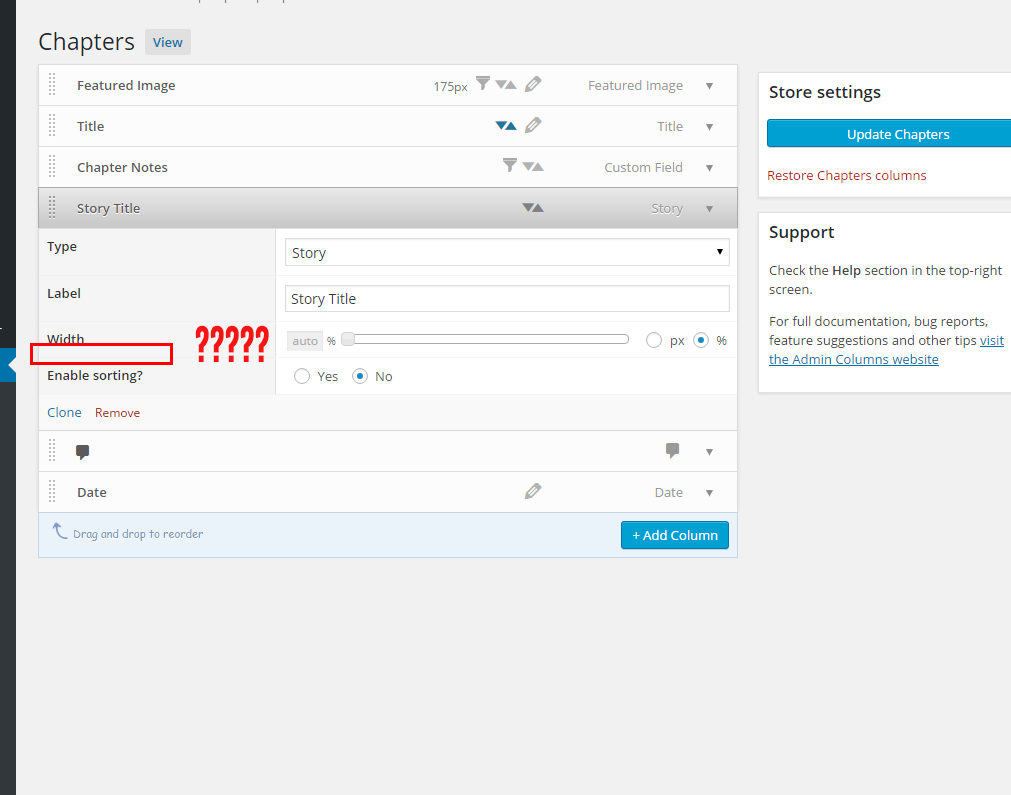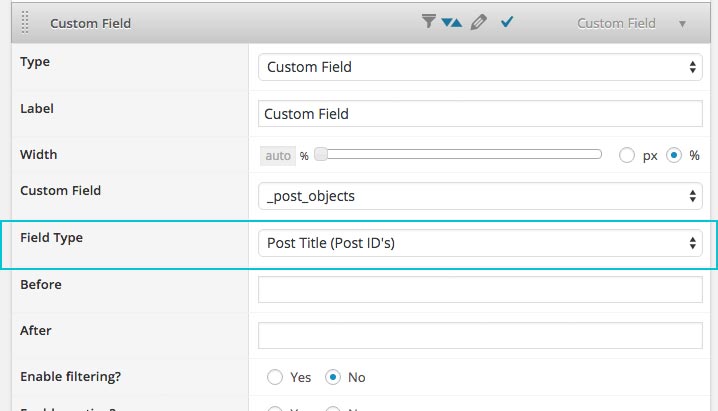Add filtering for Custom Column
The starter kit for the custom column is awesome, but I dont see where I can enable filtering for the column.
Here’s my situation, that I was trying to solve with a custom column.
I have a custom post type that is a child of a another post type. All of the children post types have a custom field that stores the parent’s post id. Obviously I can easily display that using a custom field and enable filtering using your GUI. But, the issue is that displaying the parent post id instead of the parent post title isnt user friendly. So I thought I could get around this by creating a custom column that will display the title instead. That was easy enough, but now I cant filter it.
I really dont care how this is accomplished. Either using your built in Custom Field, but filtering the output to display the title…. or …. adding filtering support for a custom column.
Thanks!
You must be logged in to reply to this topic.