Admin Columns Pro
#1 Content Management Plugin for WordPress
Upgrade the WordPress admin with our handy tools!

Smart Filtering finds your content
We know how it goes: the more content you add, the harder it gets to find what you are looking for. Filtering helps you to narrow down the search results, showing only what you need to see. An indispensable feature if you want to find and filter your content efficiently.
Smart filters work on all post types, users and custom fields.
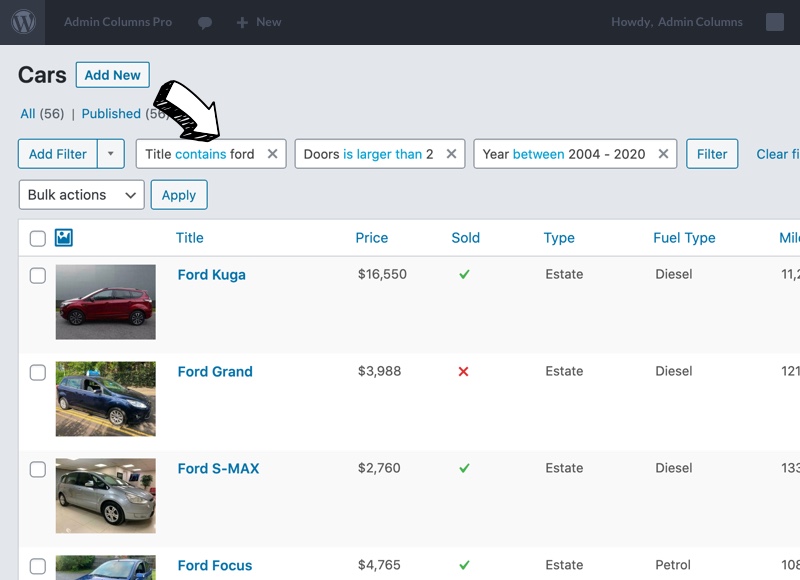
Sort by any column on the list table
The sorting feature of Admin Columns sorts any column on any WordPress list table. It puts your content in a meaningful order and you can sort on any type of content. Whether it’s text, dates, numbers or text and numbers combined, we ensure the results are what you expect them to be.
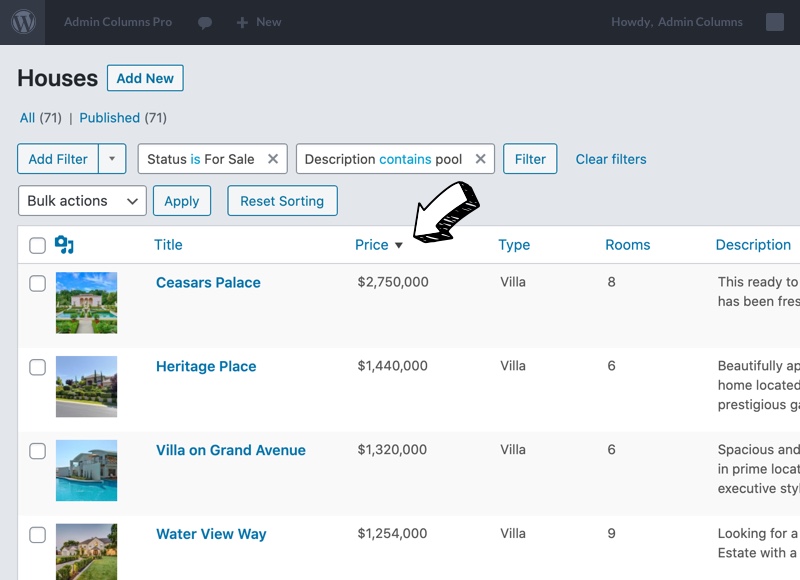

Admin Columns Pro is a super intuitive life saver!
Quick Edit your content
Edit your posts, users or custom post types without opening them. With inline edit, you can edit content directly from within the list table. Change the featured image, add tags or change a custom field value. With just a click you can edit pretty much all of your fields faster than you can say “Admin columns”.
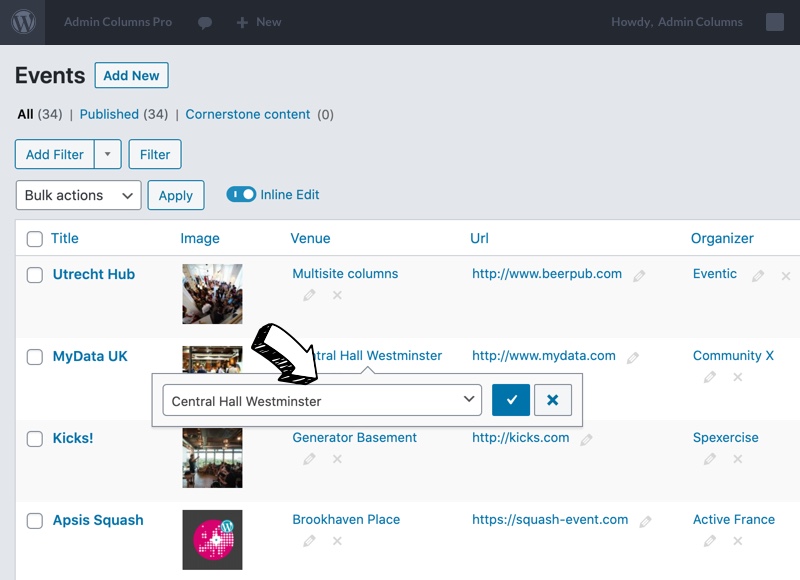
Bulk Edit multiple items at once
Need to update the same piece of information on many posts or users? Then look no further because Bulk Edit for Admin Columns is all you need. Need to update only specific posts, pages or users? Use our smart filtering to target only those and update them all at once.
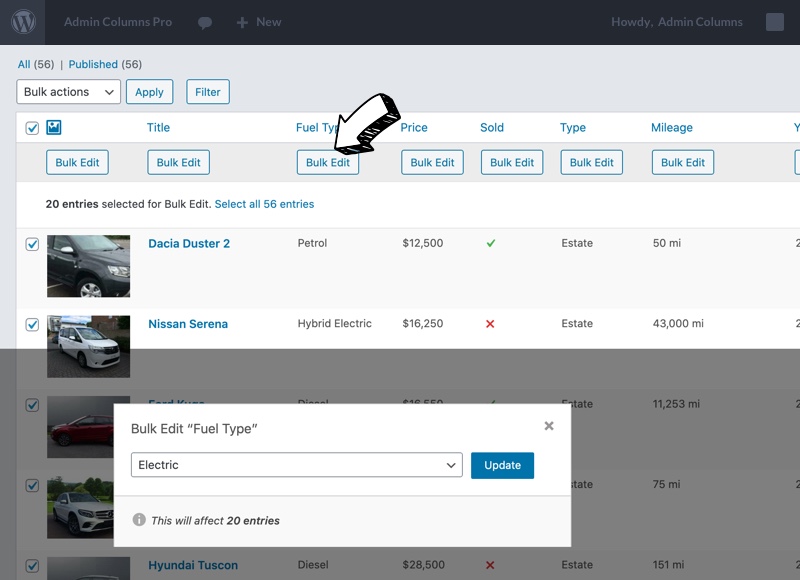

What an awesome feature to edit the columns content inline.
Export to CSV
With the export feature of Admin Columns, you can create your own custom exports of your WordPress content in a CSV format. You can export a custom selection by filtering and sorting your content first.
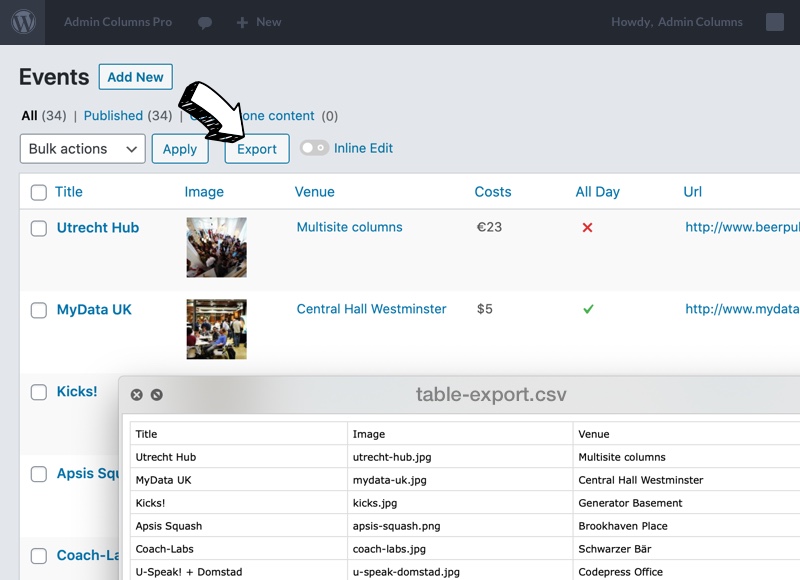
Switch context with Column Sets
Do you need different information for different tasks on the same overview? Admin Columns allows you create a set of columns that belong to a certain task or context. Decide which columns go into which set and easily switch between them on the list table.
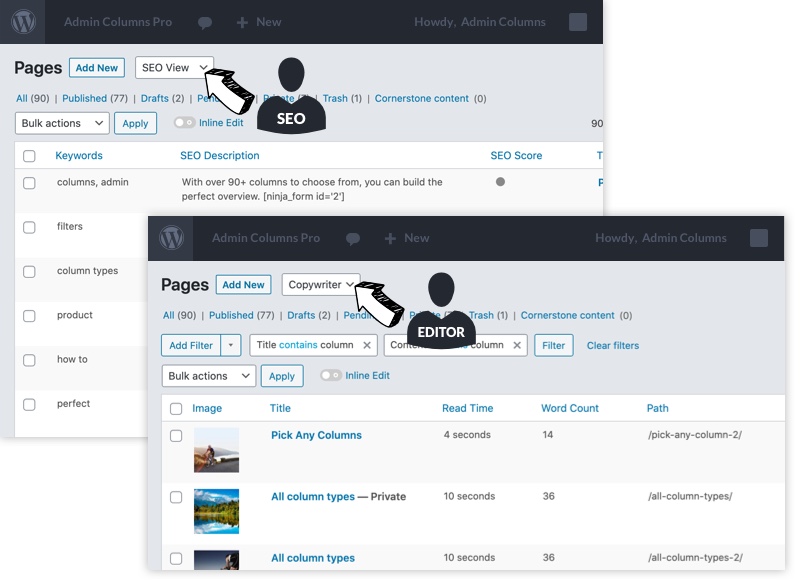
Enjoy the benefits of PRO
Admin Columns
Free
- Columns for Posts, Users, Media and Comments
- Manage Columns for Taxonomies
- Sortable Columns
- Smart Filtering
- Quick Edit for custom fields
- Bulk Edit for custom fields
- Export the contents of the list table to CSV
- Assign columns to a user or role by creating Column Sets
- Many additional columns
- ACF, WooCommerce, MetaBox integrations and many more!
Admin Columns
from € 79
- Columns for Posts, Users, Media and Comments
- Manage Columns for Taxonomies
- Sortable Columns
- Smart Filtering
- Quick Edit for custom fields
- Bulk Edit for custom fields
- Export the contents of the list table to CSV
- Assign columns to a user or role by creating Column Sets
- Many additional columns
- ACF, WooCommerce, MetaBox integrations and many more!