Export Your Content to CSV
We got something new: you can now export your content to CSV. It’s a pretty cool new feature and this article will show you how it looks and why it’s awesome.
Admin Columns Pro is about creating the perfect overview of your content to save time or get better insight into your content. But once you create that overview you need, the data is on your screen and it’s not portable. That’s why we have now added the ability to export your data.
Export Only What You Need
What makes it so great with Admin Columns Pro is that it will export exactly what’s on your screen. You can simply export all your content, but this feature really shines when you use filtering and sorting. If you filtered your users on their registration date and sorted by their last name, then that is how your CSV will hold that data as well. No need to export all your content, just what you need.
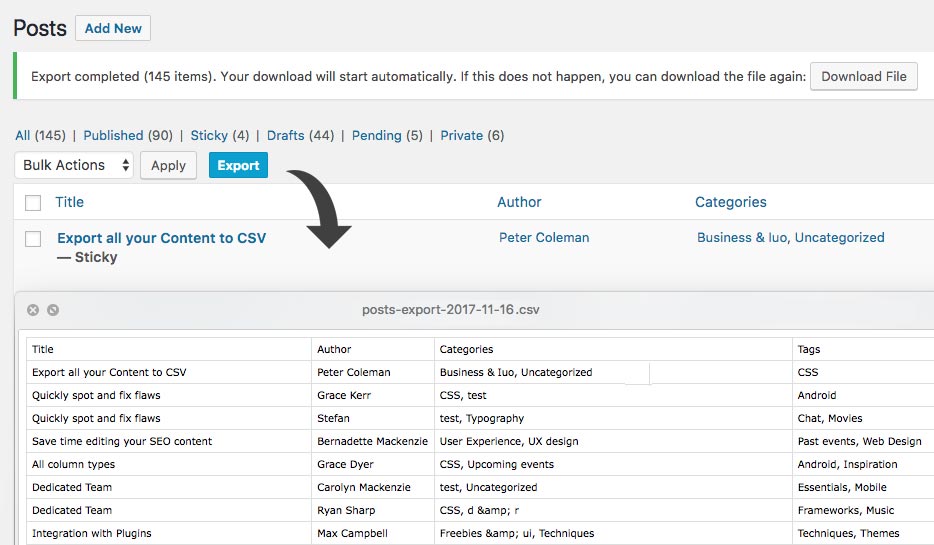
Click, wait a bit and there is your CSV
How It Works
You’ll find that export is really easy to use. Enable export from the “screen options” and your good to go. An export button will now be available, press it and the data on your screen will be exported to a CSV. Done.
We have tried to export the data the same as on your screen, with some added cleverness. For example, your featured images will export the image URL, not an actual image. We looked at all of our columns and thought: what would be a logical export value?
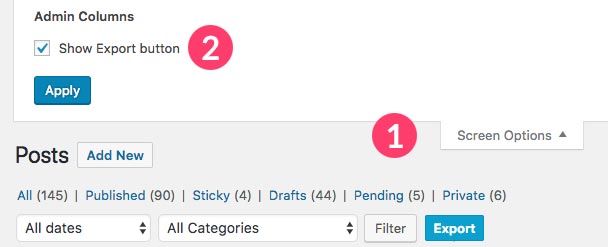
Export is enabled with a single click from the Screen Options
CSV as Format
CSV is a commonly accepted format for many systems and as a result, your data suddenly can now be imported into a ton of systems. MailChimp, most bookkeeping software, Excel; they all read in CSV data just fine. In the future, we might choose to support other formats like JSON or XML. Really want that? Drop us a line! We would love to hear what format you need and why.
Some Tips
You might wonder if there is a way to decide which columns to export? Glad you asked. There is a very easy way to do this. Another great feature of Admin Columns Pro is Column Sets. This feature allows you to group columns that are relevant for some purpose, say export ;)
Just create a new column set, select the columns you want to have exported and you’ll have this set available whenever you need to run this type of export.
Remember that we’ll try to export the value that is displayed on your screen. Rather want your post ID in the export than the title? You can configure the column to display the post ID instead of the Title and you’re set.
Conclusion
If you want to export your content while also having control over what you export, you’ll love this new feature. Anyone who has an active license can start using it right away. Also, we would be really happy to have your feedback.